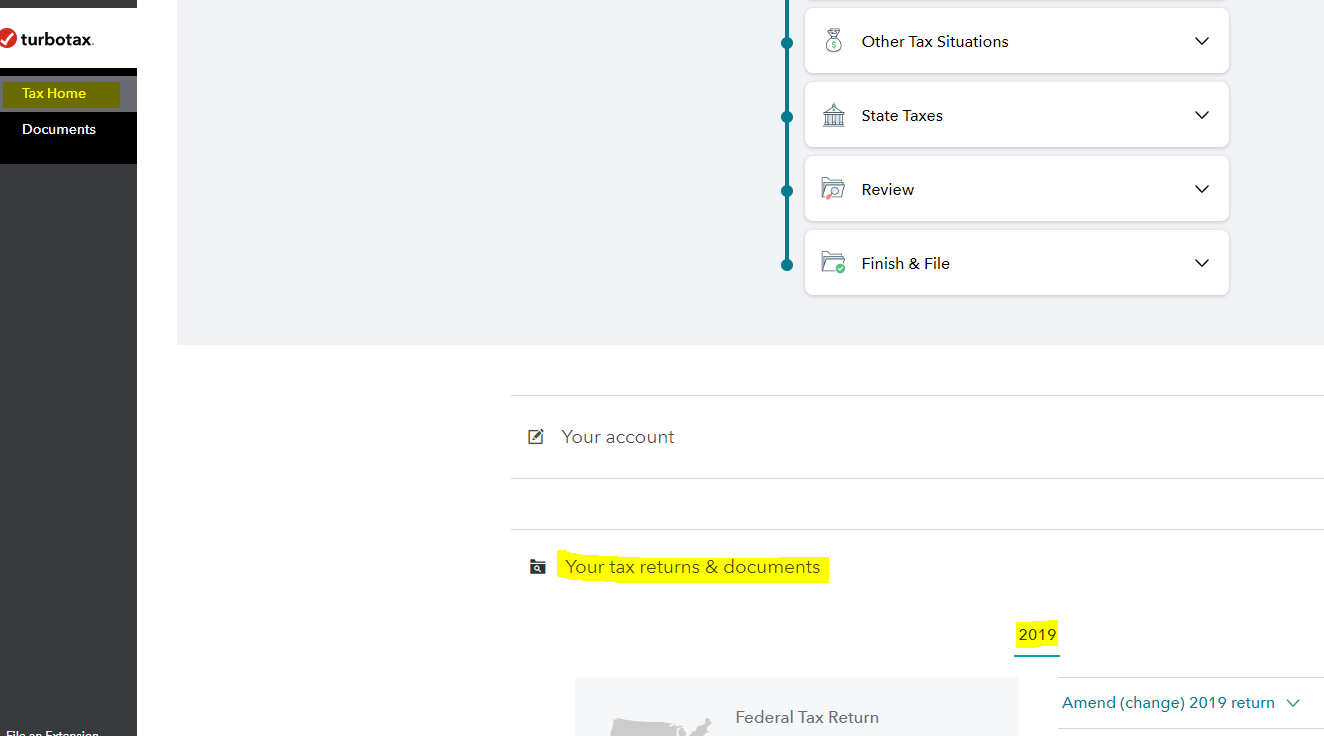- Community
- Topics
- Community
- :
- Discussions
- :
- Taxes
- :
- Get your taxes done
- :
- Re: I want to talk to a HUMAN

Do you have an Intuit account?
You'll need to sign in or create an account to connect with an expert.
- Mark as New
- Bookmark
- Subscribe
- Subscribe to RSS Feed
- Permalink
- Report Inappropriate Content
Tax Year Prior to 2020: I want to talk to a HUMAN
It's common to end up with multiple accounts. First LOG OUT of whatever TurboTax account you're logged into right now. Then use this TurboTax account recovery website to get a list of user ID's for an email address. Run the tool against any email addresses you may have used
https://myturbotax.intuit.com/account-recovery/
If you used the Desktop CD/Download program then the only copy is on your computer and not saved or stored online.
You can also request a transcript from the IRS
https://www.irs.gov/individuals/get-transcript
- Mark as New
- Bookmark
- Subscribe
- Subscribe to RSS Feed
- Permalink
- Report Inappropriate Content
Tax Year Prior to 2020: I want to talk to a HUMAN
@Diantre wrote:I want to find my tax documents from last year but I forgot the account and I had to open up an new one This year. Please email me [email address removed]
Support is not provided by email. Also be aware that this is a public Internet forum. You should NOT post personal info in this public forum. It looks like the forum privacy filter protected you by removing your email address. We can tell you how to find and recover access to your accounts.
To get a list of your User IDs, reset password, and recover account access, etc., you can use the tool at the link below. When using the Account Recovery tool, try using your phone number first if you can still access it. After that, if necessary, then run the tool on your email address(es) you can access.
NOTE: Before running the account recovery tool below, log out of all Intuit accounts including this user forum, or you might end up in a loop. Then clear your browser Internet cache, close your browser, then reopen it, and go to the link below. You may wish to copy this link so you can paste it into the new browser session.
https://myturbotax.intuit.com/account-recovery
If still no luck after running that on your phone number you can still access and email address(es) that you can access, here's another method:
Go back to the tool again, but this time leave the data field blank, scroll down a bit, then choose the small blue link that says "Try something else", and it will look you up by SSN and other parameters.
- Mark as New
- Bookmark
- Subscribe
- Subscribe to RSS Feed
- Permalink
- Report Inappropriate Content
Tax Year Prior to 2020: I want to talk to a HUMAN
I purchased 2017 Online Deluxe - Order #TTWQP1LZ35938301
but it's not on my dashboard.
How do I access it?
I don't want to purchase it again and shouldn't have to.
How can I get live product support - the voice system is flawed and they only want to text or email general information. I need live product support.
- Mark as New
- Bookmark
- Subscribe
- Subscribe to RSS Feed
- Permalink
- Report Inappropriate Content
Tax Year Prior to 2020: I want to talk to a HUMAN
@ robbiejsmith wrote:I purchased 2017 Online Deluxe - Order #TTWQP1###########
but it's not on my dashboard.
How do I access it?
I don't want to purchase it again and shouldn't have to.
How can I get live product support - the voice system is flawed and they only want to text or email general information. I need live product support.
EDIT NOTE: 4/08/2021 at 4:50 PM Pacific
This answer has been edited to ask for additional info about your situation.
********************************************
It may be faster here in the community once we fully understand your situation.
Please clarify something first:
You said 2017 Online Deluxe? Please clarify how you're using the term. Did you use Online TurboTax (web version) back then and are now looking for a 2017 online return that you prepared 3 years ago? Or did you mean instead to say you purchased 2017 desktop software (CD/download), by buying it online from the TurboTax website, and now need to download it again??
i.e., what exactly are you looking for, and what are you needing to do? Are you looking for a 2017 software purchase (desktop TurboTax) or a 2017 return that was prepared in Online TurboTax? And as @DawnC mentions in her comment below, are you needing to amend a 2017 return?
*****************************
The rest of this answer is going to be in regard to a 2017 desktop software purchase (CD/download). If that's not your situation, and if you're looking for a 2017 Online return, then you need to explain your situation in full.
When did you purchase the 2017 product--did you purchase the 2017 program recently from the TurboTax website, or did you buy software 3 years ago?
Normally, you'd retrieve any desktop software purchases (downloads) at this link, using the same User ID that you used to make the purchase.
https://shopping.turbotax.intuit.com/app/downloads/
If a software purchase is not there in the downloads section of your account, then you may have multiple accounts, and we can tell you how to check. If that's not successful also how to phone TurboTax Support.
- Mark as New
- Bookmark
- Subscribe
- Subscribe to RSS Feed
- Permalink
- Report Inappropriate Content
Tax Year Prior to 2020: I want to talk to a HUMAN
Downloads you previously purchased should be in your download account which you can access via this link. Make sure you signing in with the same account you used when you purchased it. @robbiejsmith
The link above is for desktop version. Only the current year (tax year 2020) of the Online version can be accessed. You can find your 2017 return from the Tax Home page in TurboTax Online. Scroll all the way down and click on Your tax returns and documents, last section. In the image below, I only have a 2019 return, but all of your previous returns will be there.
But if you need to amend it, you will need the desktop software. How to amend a 2017 TurboTax Online return in the desktop software.
**Mark the post that answers your question by clicking on "Mark as Best Answer"
- Mark as New
- Bookmark
- Subscribe
- Subscribe to RSS Feed
- Permalink
- Report Inappropriate Content
Tax Year Prior to 2020: I want to talk to a HUMAN
I can't access a return that I have already started but have not completed. I can see the returns icon. I am using a Mac
- Mark as New
- Bookmark
- Subscribe
- Subscribe to RSS Feed
- Permalink
- Report Inappropriate Content
Tax Year Prior to 2020: I want to talk to a HUMAN
Please see this TurboTax FAQ: How do I open my tax return in the TurboTax software I installed?
Please follow the instructions in this TurboTax FAQ to contact customer support if you need further assistance: What is the TurboTax phone number?
@SterlingProphet
**Mark the post that answers your question by clicking on "Mark as Best Answer"
- Mark as New
- Bookmark
- Subscribe
- Subscribe to RSS Feed
- Permalink
- Report Inappropriate Content
Tax Year Prior to 2020: I want to talk to a HUMAN
That is my problem also. I hate the fact that I can't find returns and I get billed automatically. I am ready to work with a less scammy company. I like the product but it is starting to not be worth it.
I hate not being able to talk to anyone!!!!!!!!!!!!!
Mark
- Mark as New
- Bookmark
- Subscribe
- Subscribe to RSS Feed
- Permalink
- Report Inappropriate Content
Tax Year Prior to 2020: I want to talk to a HUMAN
great, I earned a badge! that does not get me to any human to answer my questions!
- Mark as New
- Bookmark
- Subscribe
- Subscribe to RSS Feed
- Permalink
- Report Inappropriate Content
Tax Year Prior to 2020: I want to talk to a HUMAN
@Mark1313 wrote:
great, I earned a badge! that does not get me to any human to answer my questions!
You have not asked any questions.
- Mark as New
- Bookmark
- Subscribe
- Subscribe to RSS Feed
- Permalink
- Report Inappropriate Content
Tax Year Prior to 2020: I want to talk to a HUMAN
I cannot find any returns. Mine was rejected and I want to see what return was filed last year. The AGI must be off.
- Mark as New
- Bookmark
- Subscribe
- Subscribe to RSS Feed
- Permalink
- Report Inappropriate Content
Tax Year Prior to 2020: I want to talk to a HUMAN
@ Mark1313 wrote:I cannot find any returns. Mine was rejected and I want to see what return was filed last year. The AGI must be off.
So are you saying that you are using a different online account than last year? Did you use Online TurboTax for 2019? Any return prepared in desktop software (CD/download) will not be in an online account. I'll tell you below how to look for multiple accounts.
First,make sure it's not in that account. Go to the Tax Home. Scroll down the Tax Home page to the section "Your Tax Returns & Documents." Expand that section and choose the tax year you want. Then you can choose to "Download/print the PDF", or if you just need the 2019 AGI, then once you choose 2019 there should be a link to "View adjusted gross income (AGI.)"
If you do all that, but there's no evidence of the prior online return in that section "Your Tax Returns & Documents", then you likely have multiple accounts. Many people end up with multiple accounts.
You can have up to 5 accounts that use the same email address for notification purposes. A User ID may be an email address, but it doesn't have to be. It might be only part of an email address, or it can be anything at all.
To get a list of your User IDs, reset password, and recover account access, etc., you can use the tool at the link below. When using the Account Recovery tool, try using your phone number first if you can still access it. After that, if necessary, then run the tool on your email address(es) you can access.
NOTE: Before running the account recovery tool below, log out of all Intuit accounts including this user forum, or you might end up in a loop. Then clear your browser Internet cache, close your browser, then reopen it, and go to the link below. You may wish to copy this link so you can paste it into the new browser session.
https://myturbotax.intuit.com/account-recovery
If still no luck after running that on your phone number you can still access and email address(es) that you can access, here's another method:
Go back to the tool again, but this time leave the data field blank, scroll down a bit, then choose the small blue link that says "Try something else", and it will look you up by SSN and other parameters.
- Mark as New
- Bookmark
- Subscribe
- Subscribe to RSS Feed
- Permalink
- Report Inappropriate Content
Tax Year Prior to 2020: I want to talk to a HUMAN
The IRS requires your 2019 AGI to verify your identity for e-filing. (If you're paper-filing your return, you won't need your AGI, because those are manually processed). Select the option below that best describes your situation. @Mark1313
I filed my 2019 taxes with TurboTax
I didn't file my 2019 taxes with TurboTax and/or I don't have my 2019 return
I didn’t file a 2019 federal tax return (or I haven't filed one yet)
**Mark the post that answers your question by clicking on "Mark as Best Answer"
- Mark as New
- Bookmark
- Subscribe
- Subscribe to RSS Feed
- Permalink
- Report Inappropriate Content
Tax Year Prior to 2020: I want to talk to a HUMAN
I'm compiling to the Better Business Bureau
- Mark as New
- Bookmark
- Subscribe
- Subscribe to RSS Feed
- Permalink
- Report Inappropriate Content
Tax Year Prior to 2020: I want to talk to a HUMAN
@benny zelasko wrote:
I'm compiling to the Better Business Bureau
For what? You have not asked any questions.
Still have questions?
Questions are answered within a few hours on average.
Post a Question*Must create login to post
Unlock tailored help options in your account.
Get more help
Ask questions and learn more about your taxes and finances.
Related Content

emh_SpencerTop
Level 1

tmallory3737
New Member

Jeanettemckinney02
New Member

Danielvaneker93
New Member

caitastevens
New Member