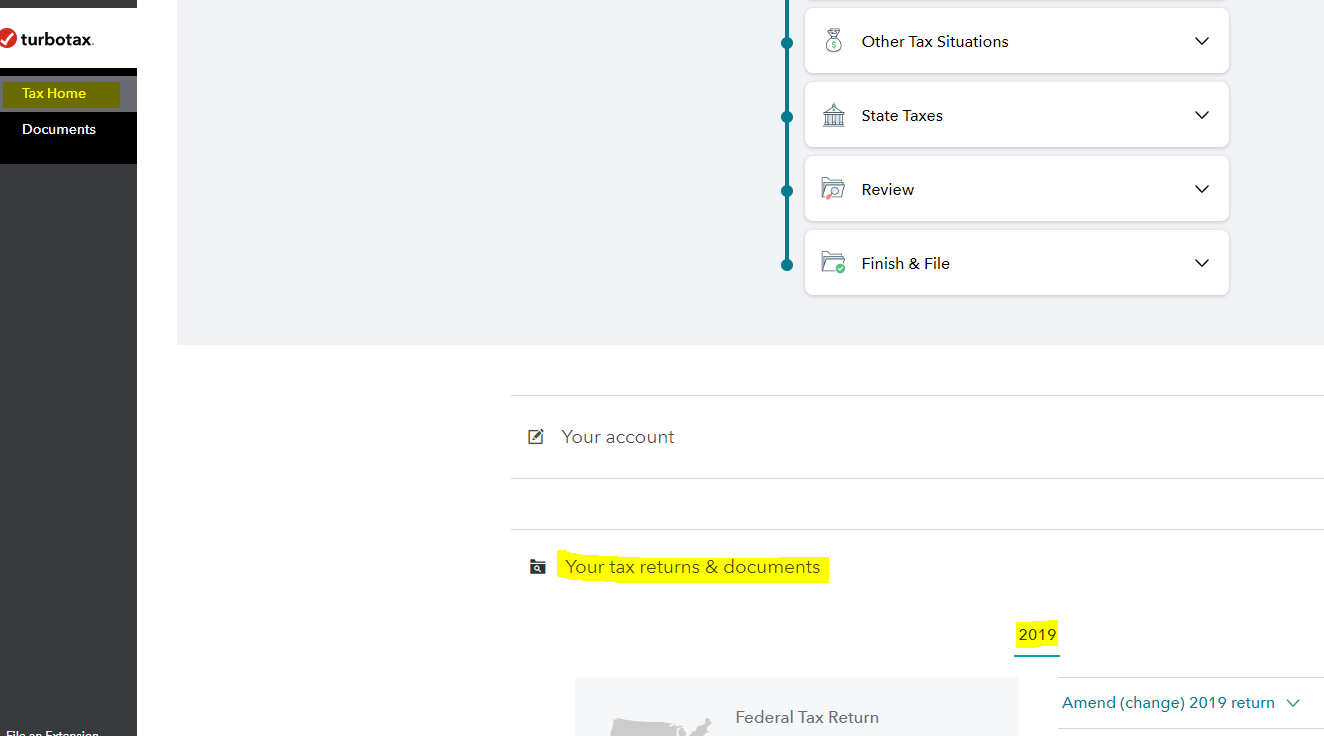- Mark as New
- Bookmark
- Subscribe
- Subscribe to RSS Feed
- Permalink
- Report Inappropriate Content
Get your taxes done using TurboTax
Downloads you previously purchased should be in your download account which you can access via this link. Make sure you signing in with the same account you used when you purchased it. @robbiejsmith
The link above is for desktop version. Only the current year (tax year 2020) of the Online version can be accessed. You can find your 2017 return from the Tax Home page in TurboTax Online. Scroll all the way down and click on Your tax returns and documents, last section. In the image below, I only have a 2019 return, but all of your previous returns will be there.
But if you need to amend it, you will need the desktop software. How to amend a 2017 TurboTax Online return in the desktop software.
**Say "Thanks" by clicking the thumb icon in a post
**Mark the post that answers your question by clicking on "Mark as Best Answer"
**Mark the post that answers your question by clicking on "Mark as Best Answer"
April 8, 2021
4:39 PM
1,133 Views