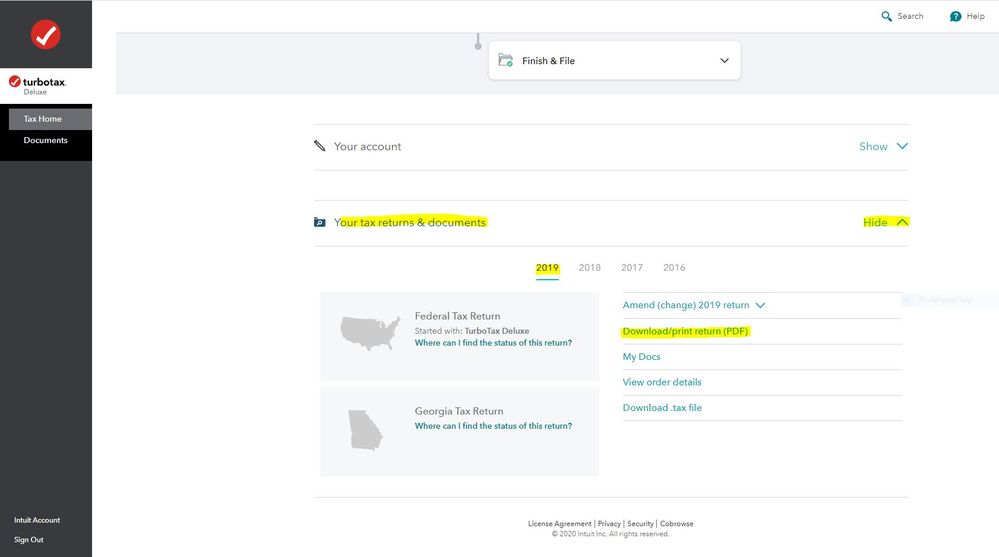- Community
- Topics
- Community
- :
- Discussions
- :
- Taxes
- :
- After you file
- :
- How to get copies of past years tax returns

Do you have an Intuit account?
You'll need to sign in or create an account to connect with an expert.
- Mark as New
- Bookmark
- Subscribe
- Subscribe to RSS Feed
- Permalink
- Report Inappropriate Content
How to get copies of past years tax returns
@kimchi1 wrote:
where is My TurboTax? where is My Tax Timeline? I don't see any of these on any pages. thanks
To access your current or prior year online tax returns sign onto the TurboTax website with the User ID you used to create the account - https://myturbotax.intuit.com/
Scroll down to the bottom of the screen and on the section Your tax returns & documents click on Show. Click on the Year and Click on Download/print return (PDF)
If you used the desktop CD/Download editions installed on your computer, the only copy of your tax data file and any PDF's will be on the computer where the return was created. TurboTax does not store online any returns completed using the desktop editions.
Or go to this IRS website for free federal tax return transcripts - https://www.irs.gov/individuals/get-transcript
For a fee of $50 you can get a complete federal tax return from the IRS by completing Form 4506 - http://www.irs.gov/pub/irs-pdf/f4506.pdf
- Mark as New
- Bookmark
- Subscribe
- Subscribe to RSS Feed
- Permalink
- Report Inappropriate Content
How to get copies of past years tax returns
THESE THINGS YOU MENTIONED ARE NOWHERE TO BE FOUND ON TEH PAGE
- Mark as New
- Bookmark
- Subscribe
- Subscribe to RSS Feed
- Permalink
- Report Inappropriate Content
How to get copies of past years tax returns
@kimchi1 wrote:
THESE THINGS YOU MENTIONED ARE NOWHERE TO BE FOUND ON TEH PAGE
You do not see this on the TurboTax Home page when you sign onto your TurboTax account with the User ID you used to complete and file the 2019 tax return?
You may have to start a 2020 tax return before the links on the Tax Home web page become available. In that case start the 2020 tax return with the User ID you used for the 2019 return. Once some basic information has been transferred over, Tax Home should be visible on the left column. Click on Tax Home and then the other links will be shown as in this screenshot.
- Mark as New
- Bookmark
- Subscribe
- Subscribe to RSS Feed
- Permalink
- Report Inappropriate Content
How to get copies of past years tax returns
I have the same issue. Yes, I see the options in the screenshot above; however, when I click download return, it tells me I have to upgrade to PLUS. I did not file 2019 with TurboTax, nor do I plan to use it this year. I now use a preparer. Surely there must be a way to upgrade withOUT having to file with TT this year. Please advise - this is a very bad customer relation issue.
- Mark as New
- Bookmark
- Subscribe
- Subscribe to RSS Feed
- Permalink
- Report Inappropriate Content
How to get copies of past years tax returns
@trogdor wrote:
I have the same issue. Yes, I see the options in the screenshot above; however, when I click download return, it tells me I have to upgrade to PLUS. I did not file 2019 with TurboTax, nor do I plan to use it this year. I now use a preparer. Surely there must be a way to upgrade withOUT having to file with TT this year. Please advise - this is a very bad customer relation issue.
Contact TurboTax support for assistance with this particular issue -
Use this website to contact TurboTax support during business hours - https://support.turbotax.intuit.com/contact/
Or -
Support can also be reached by messaging them on these pages https://www.facebook.com/turbotax/ and https://twitter.com/TeamTurboTax
Or -
Use this phone number and select TurboTax - 1-800-4-INTUIT (1-800-446-8848)
- Mark as New
- Bookmark
- Subscribe
- Subscribe to RSS Feed
- Permalink
- Report Inappropriate Content
How to get copies of past years tax returns
Yes this is the stupidest thing ever but basically I had to log in and out MULTIPLE times and finally saw the task bar on the side that they were talking about. I was very lucky to see it and be able to send in the documents I needed to my loan officer.
- Mark as New
- Bookmark
- Subscribe
- Subscribe to RSS Feed
- Permalink
- Report Inappropriate Content
How to get copies of past years tax returns
@KateCT16 Were you using a phone or mobile device? Sometimes it is really hard to see the whole screen when you are using a phone or mobile device.
SAVE YOUR TAX RETURN !
EVERY year before mid-October you should save a copy of your tax return as a pdf and print a copy of it for your records. That way you will not be searching online frantically when you need it for a lender, FAFSA forms, your next tax return, etc.
https://ttlc.intuit.com/questions/1900937-why-should-i-save-a-pdf-copy-of-my-return
- Mark as New
- Bookmark
- Subscribe
- Subscribe to RSS Feed
- Permalink
- Report Inappropriate Content
How to get copies of past years tax returns
I made certain to not use a mobile device as I needed the document to get mortgage preapproval. However, full disclosure, it was a chrome book. I wonder if the web browser is an issue? I was using chrome. But definitely logging out and back in again did solve the issue for me and I could see the options on the task bar to the left, rather than them just trying to get me to file my taxes for the 2020 hellyear.
- Mark as New
- Bookmark
- Subscribe
- Subscribe to RSS Feed
- Permalink
- Report Inappropriate Content
How to get copies of past years tax returns
Exactly!!!!! Very frustrating!!
- Mark as New
- Bookmark
- Subscribe
- Subscribe to RSS Feed
- Permalink
- Report Inappropriate Content
How to get copies of past years tax returns
@robinm70130 wrote:
Exactly!!!!! Very frustrating!!
You have to sign onto your 2019 online account using the exact same User ID you used to create the online account.
Close all TurboTax windows on your web browser (including this one). Copy and paste the account recovery website link onto a new web browser window and run the tool.
Use this TurboTax account recovery website to get a list of all the User ID's for an email address. Run the tool against any email addresses you may have used - https://myturbotax.intuit.com/account-recovery
If none of the user ID's received will access your 2019 account, then use the option shown in blue on the account recovery website, "Try something else"
If you used the desktop CD/Download editions installed on your computer, the only copy of your tax data file and any PDF's will be on the computer where the return was created. TurboTax does not store online any returns completed using the desktop editions.
To access your prior year tax returns sign onto the TurboTax website with the User ID you used to create the account - https://myturbotax.intuit.com/
Scroll down to the bottom of the screen and on the section Your tax returns & documents click on Show. Click on the Year and Click on Download/print return (PDF)
OR -
You may have to start a 2020 tax return before the links on the Tax Home web page become available. In that case start the 2020 tax return with the User ID you used for the 2019 return. Once some basic information has been transferred over, Tax Home should be visible on the left column. Click on Tax Home and then the other links will be shown as in this screenshot.
To access your prior year online tax returns sign onto the TurboTax website with the User ID you used to create the account - https://myturbotax.intuit.com/
Scroll down to the bottom of the screen and on the section Your tax returns & documents click on Show. Click on the Year and Click on Download/print return (PDF)
- Mark as New
- Bookmark
- Subscribe
- Subscribe to RSS Feed
- Permalink
- Report Inappropriate Content
How to get copies of past years tax returns
Did you try just starting 2020? To access a prior year you may have to start a 2020 return in that account for the links on the left to show up. Just enter some basic info.
- Mark as New
- Bookmark
- Subscribe
- Subscribe to RSS Feed
- Permalink
- Report Inappropriate Content
How to get copies of past years tax returns
Need copies of 2018 Tax Return
- Mark as New
- Bookmark
- Subscribe
- Subscribe to RSS Feed
- Permalink
- Report Inappropriate Content
How to get copies of past years tax returns
You have to access your own account and/or print it for yourself using exactly the same account and user ID that you used when you prepared the return.
Many people have multiple TT accounts and forget how to access them. Log out of the account you are in now.
Account recovery
https://myturbotax.intuit.com/account-recovery/
https://ttlc.intuit.com/questions/1901535-forgot-your-turbotax-online-user-id-or-password
Or did you use the desktop version of TurboTax? If so, the files are on your own hard drive or any backup device you used like a flash drive.
https://ttlc.intuit.com/questions/1901486-how-many-turbotax-accounts-do-i-have
https://ttlc.intuit.com/questions/1901535
https://ttlc.intuit.com/questions/1901659-find-your-tax-data-file-in-mac
https://ttlc.intuit.com/questions/1900721-find-your-tax-data-file-tax-file-in-windows
To get a copy of your previously filed returns prepared with online TurboTax https://ttlc.intuit.com/questions/1900748-how-do-i-get-a-copy-of-a-return-i-filed-in-turbotax-online
SAVE YOUR TAX RETURN !
EVERY year before mid-October you should save a copy of your tax return as a pdf and print a copy of it for your records. That way you will not be searching online frantically when you need it for a lender, FAFSA forms, your next tax return, etc.
https://ttlc.intuit.com/questions/1900937-why-should-i-save-a-pdf-copy-of-my-return
- Mark as New
- Bookmark
- Subscribe
- Subscribe to RSS Feed
- Permalink
- Report Inappropriate Content
How to get copies of past years tax returns
@Laucoin9965 wrote:
Need copies of 2018 Tax Return
To access your prior year online tax returns sign onto the TurboTax website with the User ID you used to create the account - https://myturbotax.intuit.com/
Scroll down to the bottom of the screen and on the section Your tax returns & documents click on Show. Click on the Year and Click on Download/print return (PDF)
If you used the desktop CD/Download editions installed on your computer, the only copy of your tax data file and any PDF's will be on the computer where the return was created. TurboTax does not store online any returns completed using the desktop editions.
Or go to this IRS website for free federal tax return transcripts - https://www.irs.gov/individuals/get-transcript
For a fee of $43 you can get a complete federal tax return from the IRS by completing Form 4506 - http://www.irs.gov/pub/irs-pdf/f4506.pdf
- Mark as New
- Bookmark
- Subscribe
- Subscribe to RSS Feed
- Permalink
- Report Inappropriate Content
How to get copies of past years tax returns
Not able to find a resolution for this. "My TurboTax" is not present, there are no dropdown. The only options I have is Intuit Account, Search, Help selection, or a Continue button to file this years returns. I tried the help button and it gives me the same answers. It won't allow me to speak to someone in particular without starting this years tax returns.
Very disappointed and frustrated with TurboTax, as I've ran into a similar situation last year. Not having any options or work arounds or the ability to talk to someone is not acceptable. Makes me really consider using someone else.
Still have questions?
Questions are answered within a few hours on average.
Post a Question*Must create login to post
Unlock tailored help options in your account.
Get more help
Ask questions and learn more about your taxes and finances.
Related Content

wordsforsale
Returning Member

hyybid
Level 2

mike
New Member

michelle-urke
New Member

dianecarey234
New Member