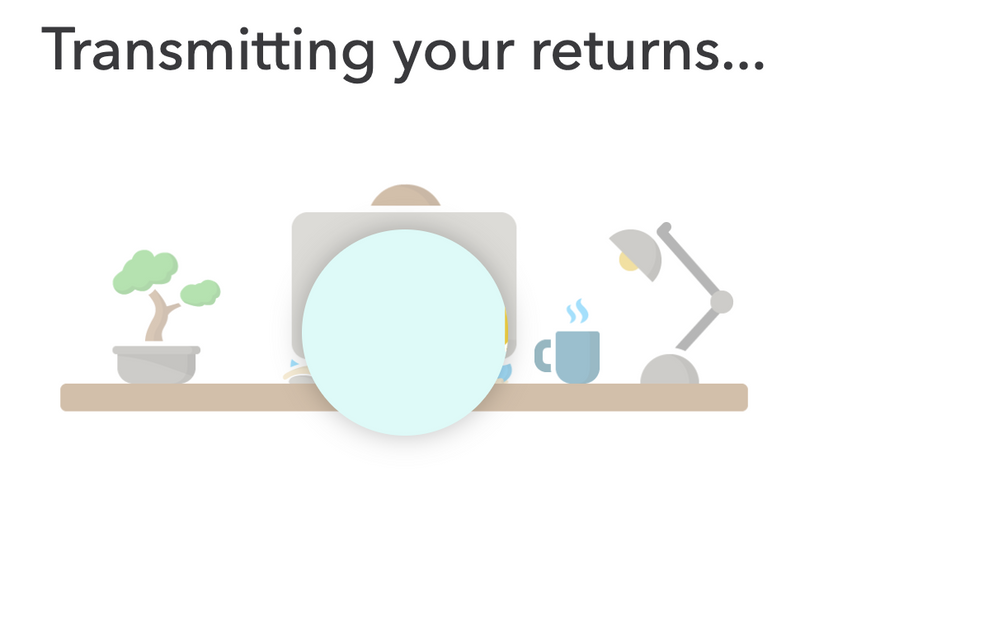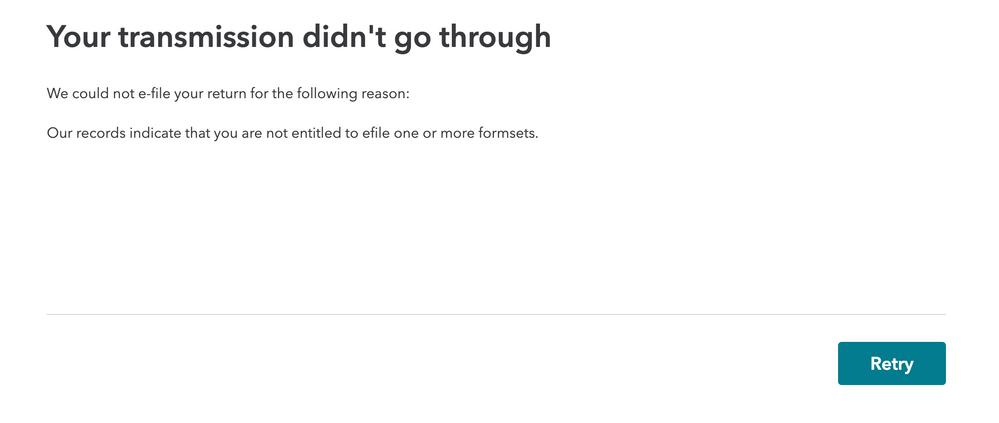- Community
- Topics
- Community
- :
- Discussions
- :
- Taxes
- :
- Get your taxes done
- :
- Our records indicate that you are not entitled to efile one or more formsets. I’m not sure what this means?

Do you have an Intuit account?
You'll need to sign in or create an account to connect with an expert.
- Mark as New
- Bookmark
- Subscribe
- Subscribe to RSS Feed
- Permalink
- Report Inappropriate Content
Our records indicate that you are not entitled to efile one or more formsets. I’m not sure what this means?
So I followed these directions, deleted my state return to finish filing and it went through, but now I'm being asked to pay again to file state. Shouldn't the original payment cover both, @MichelleLO ?
- Mark as New
- Bookmark
- Subscribe
- Subscribe to RSS Feed
- Permalink
- Report Inappropriate Content
Our records indicate that you are not entitled to efile one or more formsets. I’m not sure what this means?
You can contact an agent for assistance with the state.
This FAQ will provide you with the steps to contact an agent.
**Mark the post that answers your question by clicking on "Mark as Best Answer"
- Mark as New
- Bookmark
- Subscribe
- Subscribe to RSS Feed
- Permalink
- Report Inappropriate Content
Our records indicate that you are not entitled to efile one or more formsets. I’m not sure what this means?
I am too having the same issue, as is my sister and children's mother. That is 3 different people that have very simple tax returns. But yes your website is stating that the efile is available?
Please help out with this.
- Mark as New
- Bookmark
- Subscribe
- Subscribe to RSS Feed
- Permalink
- Report Inappropriate Content
Our records indicate that you are not entitled to efile one or more formsets. I’m not sure what this means?
We have received numerous reports of this experience that appear to be coming from various areas of the program. Please troubleshoot with the options below. If needed, we will need to investigate your experience. Thank you for your participation and patience. a. Check Availability
Please confirm all forms you are filing are available and supported to be e-filed. When will my forms be ready?(The 8915-E Form is projected to be e-fileable starting 02/24/2021)b. Remove state and try again
If all your forms are ready and available to be e-filed and you receive this message, please follow the steps below
- Sign out of TurboTax.
- Sign back in.
- E-file the return again.
You may need to remove your state and prepare your state return again to move past the error and successfully e-file.c. Send us your tax file
Still receiving the message? We'd like to take a deeper look at your specific situation. Please attach screenshots, detailed instructions on where you are in the TurboTax Program and a token number. (This token number gives us your tax file with all your personal information removed)TurboTax Online:
Click Tax Tools in the menu to the left.
Click Tools, and then
Click Share my file with Agent.
A pop-up message will appear. Click OK to send the sanitized diagnostic copy to us.
Provide the token number that is generated onto this thread.TurboTax Desktop:
Select Online menu if the customer is using Windows. Select “Help” if using a Mac.
Select Send Tax File to Agent.
A pop-up message will appear, and the customer will select, Send. If using Mac "Send Tax File to TurboTax Agent" Note: Desktop will save a file to your computer unless you uncheck the box.
Another message will appear. Provide the token number that is generated onto this thread
**Mark the post that answers your question by clicking on "Mark as Best Answer"
- Mark as New
- Bookmark
- Subscribe
- Subscribe to RSS Feed
- Permalink
- Report Inappropriate Content
Our records indicate that you are not entitled to efile one or more formsets. I’m not sure what this means?
I am constantly getting this error. Token is 746976. I have already paid so not sure what else I can do or what form is causing my issues. Would like to file ASAP. Thank you.
- Mark as New
- Bookmark
- Subscribe
- Subscribe to RSS Feed
- Permalink
- Report Inappropriate Content
Our records indicate that you are not entitled to efile one or more formsets. I’m not sure what this means?
Does it make you pay twice though? I paid $43 to file and then when I deleted my state and redid it, it said I had to pay again
- Mark as New
- Bookmark
- Subscribe
- Subscribe to RSS Feed
- Permalink
- Report Inappropriate Content
Our records indicate that you are not entitled to efile one or more formsets. I’m not sure what this means?
If you received the message I get the message "not entitled to efile one of more formsets,"
Please troubleshoot with the options below. If needed, we will investigate your experience.
Thank you for your participation and patience.
a. Check Availability
Please confirm all forms you are filing are available and supported to be e-filed. When will my forms be ready?
(The 8915-E Form is projected to be e-fileable starting 02/24/2021)
b. Sign out, Remove state and try again
If all your forms are ready and available to be e-filed and you receive this message, please follow the steps below
- Sign out of TurboTax.
- Sign back in.
- E-file the return again.
You may need to remove your state and prepare your state return again to move past the error and successfully e-file
c. Send us your tax file
Still receiving the message? We'd like to take a deeper look at your specific situation. Please attach screenshots, detailed instructions on where you are in the TurboTax Program and a token number. (This token number gives us your tax file with all your personal information removed)
TurboTax Online:
Click Tax Tools in the menu to the left.
Click Tools, and then
Click Share my file with Agent.
A pop-up message will appear. Click OK to send the sanitized diagnostic copy to us.
Provide the token number that is generated onto this thread.
TurboTax Desktop:
Select Online menu if the customer is using Windows. Select “Help” if using a Mac.
Select Send Tax File to Agent.
A pop-up message will appear, and the customer will select, Send. If using Mac "Send Tax File to TurboTax Agent"
Note: Desktop will save a file to your computer unless you uncheck the box.
Another message will appear. Provide the token number that is generated onto this thread.
Provided by GabiU
@Anonymous
- Mark as New
- Bookmark
- Subscribe
- Subscribe to RSS Feed
- Permalink
- Report Inappropriate Content
Our records indicate that you are not entitled to efile one or more formsets. I’m not sure what this means?
When I deleted my state to redo it because I am as well getting the same cannot efile msg, as soon as I deleted it made my Federal refund amount go down and when I redid the state the refund amount was lower too?! And I cannot restart either. Im just a little bit stressed now. Ive never had a problem in the 7 years ive used Turbo Tax.
- Mark as New
- Bookmark
- Subscribe
- Subscribe to RSS Feed
- Permalink
- Report Inappropriate Content
Our records indicate that you are not entitled to efile one or more formsets. I’m not sure what this means?
We have received numerous reports of this experience that appear to be coming from various areas of the program. Please troubleshoot with the options below. If needed, we will need to investigate your experience. Thank you for your participation and patience.
a. Check Availability
Please confirm all forms you are filing are available and supported to be e-filed. When will my forms be ready?(The 8915-E Form is projected to be e-fileable starting 02/24/2021)
b. Remove state and try again
If all your forms are ready and available to be e-filed and you receive this message, please follow the steps below
- Sign out of TurboTax.
- Sign back in.
- E-file the return again.
You may need to remove your state and prepare your state return again to move past the error and successfully e-file.
c. Send us your tax file
Still receiving the message? We'd like to take a deeper look at your specific situation. Please attach screenshots, detailed instructions on where you are in the TurboTax Program and a token number. (This token number gives us your tax file with all your personal information removed)
TurboTax Online:
Click Tax Tools in the menu to the left.
Click Tools, and then
Click Share my file with Agent.
A pop-up message will appear. Click OK to send the sanitized diagnostic copy to us.
Provide the token number that is generated onto this thread.
TurboTax Desktop:
Select Online menu if the customer is using Windows. Select “Help” if using a Mac.
Select Send Tax File to Agent.
A pop-up message will appear, and the customer will select, Send. If using Mac "Send Tax File to TurboTax Agent"
Note: Desktop will save a file to your computer unless you uncheck the box.
Another message will appear. Provide the token number that is generated onto this thread.
**Mark the post that answers your question by clicking on "Mark as Best Answer"
- Mark as New
- Bookmark
- Subscribe
- Subscribe to RSS Feed
- Permalink
- Report Inappropriate Content
Our records indicate that you are not entitled to efile one or more formsets. I’m not sure what this means?
I had the same problem!! I just went to my info and went through step by step until it was all done ! Otherwise state will tell you , you don’t qualify for EIC because it gets kicked out of federal! I have redone mine 5 times!! I’ll be looking into something else next tax season! Plus my state just got rejected and had to go fix it! Says it’s something to do with their software! I’m over it ! Good luck
- Mark as New
- Bookmark
- Subscribe
- Subscribe to RSS Feed
- Permalink
- Report Inappropriate Content
Our records indicate that you are not entitled to efile one or more formsets. I’m not sure what this means?
What state are you trying to file?
This will help us to better assist you.
**Mark the post that answers your question by clicking on "Mark as Best Answer"
- Mark as New
- Bookmark
- Subscribe
- Subscribe to RSS Feed
- Permalink
- Report Inappropriate Content
Our records indicate that you are not entitled to efile one or more formsets. I’m not sure what this means?
Indiana
- Mark as New
- Bookmark
- Subscribe
- Subscribe to RSS Feed
- Permalink
- Report Inappropriate Content
Our records indicate that you are not entitled to efile one or more formsets. I’m not sure what this means?
Please try to troubleshoot with the options below. If needed, we will need to investigate your experience. Thank you for your participation and patience.
1. Check Availability
Please confirm all forms you are filing are available and supported to be e-filed. When will my forms be ready? Federal Forms (The 8915-E Form is projected to be e-fileable starting 02/24/2021)
2. Remove state and try again
If all your forms are ready and available to be e-filed and you receive this message, please follow the steps below
1. Sign out of TurboTax.
2. Sign back in.
3. E-file the return again.
You may need to remove state here and prepare your state return again to move past the error and successfully e-file.
3. Send us your tax file
Still receiving the message? We'd like to take a deeper look at your specific situation. Please attach screenshots, detailed instructions on where you are in the TurboTax Program and a token number. (This token number gives us your tax file with all your personal information removed)
TurboTax Online:
Click Tax Tools in the menu to the left.
Click Tools, and then
Click Share my file with Agent.
A pop-up message will appear. Click OK to send the sanitized diagnostic copy to us.
Provide the token number that is generated onto this thread.
TurboTax Desktop:
Select Online menu if the customer is using Windows. Select “Help” if using a Mac.
Select Send Tax File to Agent.
A pop-up message will appear, and the customer will select, Send. If using Mac "Send Tax File to TurboTax Agent"
Note: Desktop will save a file to your computer unless you uncheck the box.
Another message will appear. Provide the token number that is generated onto this thread.
**Mark the post that answers your question by clicking on "Mark as Best Answer"
- Mark as New
- Bookmark
- Subscribe
- Subscribe to RSS Feed
- Permalink
- Report Inappropriate Content
Our records indicate that you are not entitled to efile one or more formsets. I’m not sure what this means?
I'm trying to e-file Federal and State (Arizona) taxes. After I click Transfer I get the "Our records indicate..." issue. My token number is 749542. I did try signing out and back in. I don't believe I can remove the state since I already paid to file. Here are two screenshots:
- Mark as New
- Bookmark
- Subscribe
- Subscribe to RSS Feed
- Permalink
- Report Inappropriate Content
Our records indicate that you are not entitled to efile one or more formsets. I’m not sure what this means?
I can't delete my state return because I have already paid TurboTax so what can I do to efile??
Still have questions?
Questions are answered within a few hours on average.
Post a Question*Must create login to post
Unlock tailored help options in your account.
Get more help
Ask questions and learn more about your taxes and finances.
Related Content

tbshea10
New Member

roginawm
New Member

liz50
Level 1
in [Event] Ask the Experts: Biz Recordkeeping & 1099-NEC Filing

exp_02
Level 1

rosymakar
New Member