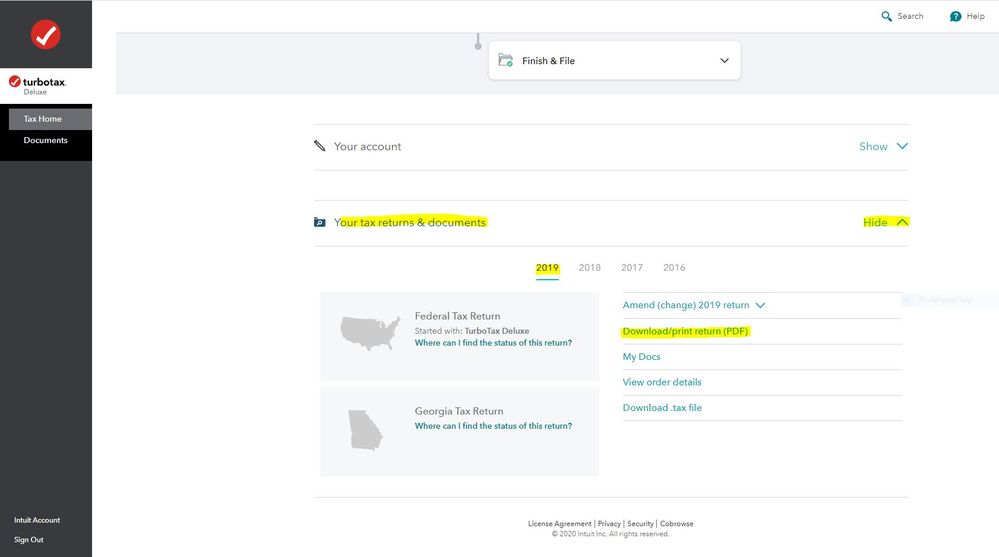- Community
- Topics
- Community
- :
- Discussions
- :
- Taxes
- :
- After you file
- :
- Cannot Download Previous Years Tax Returns

Do you have an Intuit account?
You'll need to sign in or create an account to connect with an expert.
- Mark as New
- Bookmark
- Subscribe
- Subscribe to RSS Feed
- Permalink
- Report Inappropriate Content
Cannot Download Previous Years Tax Returns
there is no highlighted error
- Mark as New
- Bookmark
- Subscribe
- Subscribe to RSS Feed
- Permalink
- Report Inappropriate Content
Cannot Download Previous Years Tax Returns
@mudhut18 wrote:
there is no highlighted error
You have to sign onto your online account using the exact same user ID you used to create the online account.
Close all TurboTax windows on your web browser (including this one). Copy and paste the account recovery website link onto a new web browser window and run the tool.
Use this TurboTax account recovery website to get a list of all the user ID's for an email address. Run the tool against any email addresses you may have used - https://myturbotax.intuit.com/account-recovery
If none of the user ID's received will access your account, then use the option shown in blue on the account recovery website, "Try something else"
If you used the desktop CD/Download editions installed on your computer, the only copy of your tax data file and any PDF's will be on the computer where the return was created. TurboTax does not store online any returns completed using the desktop editions.
To access your prior year tax returns sign onto the TurboTax website with the userID you used to create the account - https://myturbotax.intuit.com/
Scroll down to the bottom of the screen and on the section Your tax returns & documents click on Show. Click on the Year and Click on Download/print return (PDF)
See this TurboTax support FAQ for accessing prior year online tax returns - https://ttlc.intuit.com/community/prior-year-return/help/how-do-i-access-my-prior-year-return/01/270...
If you still cannot access your account, you can contact TurboTax customer service/support through their contact website during business hours.
See this TurboTax support FAQ for a contact link and hours of operation - https://ttlc.intuit.com/questions/3401489
Submit your question/problem during business hours and then use the option for Call (a phone number will be provided for Call) to speak directly with a TurboTax agent -
Note: The Call option will not be available when TurboTax Support is closed.
Support can also be reached by messaging them on these pages https://www.facebook.com/turbotax/ and https://twitter.com/TeamTurboTax
- Mark as New
- Bookmark
- Subscribe
- Subscribe to RSS Feed
- Permalink
- Report Inappropriate Content
Cannot Download Previous Years Tax Returns
@mudhut18 wrote:
i do no see where i can correct
You have to sign onto your online account using the exact same user ID you used to create the online account.
Close all TurboTax windows on your web browser (including this one). Copy and paste the account recovery website link onto a new web browser window and run the tool.
Use this TurboTax account recovery website to get a list of all the user ID's for an email address. Run the tool against any email addresses you may have used - https://myturbotax.intuit.com/account-recovery
If none of the user ID's received will access your account, then use the option shown in blue on the account recovery website, "Try something else"
If you used the desktop CD/Download editions installed on your computer, the only copy of your tax data file and any PDF's will be on the computer where the return was created. TurboTax does not store online any returns completed using the desktop editions.
To access your prior year tax returns sign onto the TurboTax website with the userID you used to create the account - https://myturbotax.intuit.com/
Scroll down to the bottom of the screen and on the section Your tax returns & documents click on Show. Click on the Year and Click on Download/print return (PDF)
See this TurboTax support FAQ for accessing prior year online tax returns - https://ttlc.intuit.com/community/prior-year-return/help/how-do-i-access-my-prior-year-return/01/270...
If you still cannot access your account, you can contact TurboTax customer service/support through their contact website during business hours.
See this TurboTax support FAQ for a contact link and hours of operation - https://ttlc.intuit.com/questions/3401489
Submit your question/problem during business hours and then use the option for Call (a phone number will be provided for Call) to speak directly with a TurboTax agent -
Note: The Call option will not be available when TurboTax Support is closed.
Support can also be reached by messaging them on these pages https://www.facebook.com/turbotax/ and https://twitter.com/TeamTurboTax
- Mark as New
- Bookmark
- Subscribe
- Subscribe to RSS Feed
- Permalink
- Report Inappropriate Content
Cannot Download Previous Years Tax Returns
cannot get signed on
- Mark as New
- Bookmark
- Subscribe
- Subscribe to RSS Feed
- Permalink
- Report Inappropriate Content
Cannot Download Previous Years Tax Returns
@crwinnr5 wrote:
cannot get signed on
You have to sign onto your online account using the exact same user ID you used to create the online account.
Close all TurboTax windows on your web browser (including this one). Copy and paste the account recovery website link onto a new web browser window and run the tool.
Use this TurboTax account recovery website to get a list of all the user ID's for an email address. Run the tool against any email addresses you may have used - https://myturbotax.intuit.com/account-recovery
If none of the user ID's received will access your account, then use the option shown in blue on the account recovery website, "Try something else"
If you used the desktop CD/Download editions installed on your computer, the only copy of your tax data file and any PDF's will be on the computer where the return was created. TurboTax does not store online any returns completed using the desktop editions.
If you still cannot access your account, you can contact TurboTax customer service/support through their contact website during business hours.
See this TurboTax support FAQ for a contact link and hours of operation - https://ttlc.intuit.com/questions/3401489
Submit your question/problem during business hours and then use the option for Call (a phone number will be provided for Call) to speak directly with a TurboTax agent -
Note: The Call option will not be available when TurboTax Support is closed.
Support can also be reached by messaging them on these pages https://www.facebook.com/turbotax/ and https://twitter.com/TeamTurboTax
- Mark as New
- Bookmark
- Subscribe
- Subscribe to RSS Feed
- Permalink
- Report Inappropriate Content
Cannot Download Previous Years Tax Returns
I did not receive tax return from 2018 ? Why? I am not using turbo tax for this year 2019 so do not sign me up foar it.
- Mark as New
- Bookmark
- Subscribe
- Subscribe to RSS Feed
- Permalink
- Report Inappropriate Content
Cannot Download Previous Years Tax Returns
I am not using turbo tax for 2019 so please remove my name as I DID NOT sign up to use it.
- Mark as New
- Bookmark
- Subscribe
- Subscribe to RSS Feed
- Permalink
- Report Inappropriate Content
Cannot Download Previous Years Tax Returns
Please remove my name from your files for the year 2019.
- Mark as New
- Bookmark
- Subscribe
- Subscribe to RSS Feed
- Permalink
- Report Inappropriate Content
Cannot Download Previous Years Tax Returns
I need help aswell getting a copy of my 2018 return
- Mark as New
- Bookmark
- Subscribe
- Subscribe to RSS Feed
- Permalink
- Report Inappropriate Content
Cannot Download Previous Years Tax Returns
@Janice 8 wrote:
I need help aswell getting a copy of my 2018 return
To access your current or prior year tax returns sign onto the TurboTax website with the userID you used to create the account - https://myturbotax.intuit.com/
Scroll down to the bottom of the screen and on the section Your tax returns & documents click on Show. Click on the Year and Click on Download/print return (PDF)
See this TurboTax support FAQ for accessing prior year online tax returns - https://ttlc.intuit.com/community/prior-year-return/help/how-do-i-access-my-prior-year-return/01/270...
If you used the desktop CD/Download editions installed on your computer, the only copy of your tax data file and any PDF's will be on the computer where the return was created. TurboTax does not store online any returns completed using the desktop editions.
Or go to this IRS website for free federal tax return transcripts - https://www.irs.gov/individuals/get-transcript
For a fee of $50 you can get a complete federal tax return from the IRS by completing Form 4506 - http://www.irs.gov/pub/irs-pdf/f4506.pdf
- Mark as New
- Bookmark
- Subscribe
- Subscribe to RSS Feed
- Permalink
- Report Inappropriate Content
Cannot Download Previous Years Tax Returns
I am trying to download previous years tax returns. I have a new phone number. I don't remember my password. I am frustrated and need help
- Mark as New
- Bookmark
- Subscribe
- Subscribe to RSS Feed
- Permalink
- Report Inappropriate Content
Cannot Download Previous Years Tax Returns
Forgot your TurboTax Online User ID or password?
Try these steps to recover your User ID or password:
- Go to our account recovery page.
- Enter one of the following:
- Phone number (recommended)
- Email address
- User ID
- Follow the on-screen instructions.
Once you’re done, we’ll either send you a code to help you recover your account, or show/send you a list of accounts associated with your info.
- If you’re still unable to recover your account, select Try something else on the Account Recovery page. We’ll ask additional questions to verify your identity.
Keep in mind: Once you’re back in your account, make sure to include or update your phone number. Doing so helps increase account security and ease account recovery.
(If you're looking to access a prior year return, go here.)
- Mark as New
- Bookmark
- Subscribe
- Subscribe to RSS Feed
- Permalink
- Report Inappropriate Content
Cannot Download Previous Years Tax Returns
I need a copy of my 2019 Federal Tax return. I sign into my account but it says that no documents are found. I have a saved web-receipt with an Order No., Order Date, and payment method confirming the preparation and electronic filing of my 2019 Federal Tax Return.
So where is it, and how do I get to it?
I called the 800 number (which is the single WORST phone system in the entire history of bad phone systems) where I provided my support number. The automated system then says "before I connect you to a specialist, I need more information...". Every answer is ignored, the process loops 4 or 5 more times, then say Thank you and hangs up.
- Mark as New
- Bookmark
- Subscribe
- Subscribe to RSS Feed
- Permalink
- Report Inappropriate Content
Cannot Download Previous Years Tax Returns
@NicholasB wrote:
I need a copy of my 2019 Federal Tax return. I sign into my account but it says that no documents are found. I have a saved web-receipt with an Order No., Order Date, and payment method confirming the preparation and electronic filing of my 2019 Federal Tax Return.
So where is it, and how do I get to it?
I called the 800 number (which is the single WORST phone system in the entire history of bad phone systems) where I provided my support number. The automated system then says "before I connect you to a specialist, I need more information...". Every answer is ignored, the process loops 4 or 5 more times, then say Thank you and hangs up.
You have to sign onto your 2019 online account using the exact same User ID you used to create the online account.
Close all TurboTax windows on your web browser (including this one). Copy and paste the account recovery website link onto a new web browser window and run the tool.
Use this TurboTax account recovery website to get a list of all the User ID's for an email address. Run the tool against any email addresses you may have used - https://myturbotax.intuit.com/account-recovery
If none of the user ID's received will access your 2019 account, then use the option shown in blue on the account recovery website, "Try something else"
If you used the desktop CD/Download editions installed on your computer, the only copy of your tax data file and any PDF's will be on the computer where the return was created. TurboTax does not store online any returns completed using the desktop editions.
To access your prior year tax returns sign onto the TurboTax website with the User ID you used to create the account - https://myturbotax.intuit.com/
Scroll down to the bottom of the screen and on the section Your tax returns & documents click on Show. Click on the Year and Click on Download/print return (PDF)
OR -
You may have to start a 2020 tax return before the links on the Tax Home web page become available. In that case start the 2020 tax return with the User ID you used for the 2019 return. Once some basic information has been transferred over, Tax Home should be visible on the left column. Click on Tax Home and then the other links will be shown as in this screenshot.
To access your prior year online tax returns sign onto the TurboTax website with the User ID you used to create the account - https://myturbotax.intuit.com/
Scroll down to the bottom of the screen and on the section Your tax returns & documents click on Show. Click on the Year and Click on Download/print return (PDF)
- Mark as New
- Bookmark
- Subscribe
- Subscribe to RSS Feed
- Permalink
- Report Inappropriate Content
Cannot Download Previous Years Tax Returns
If you do not see your 2019 tax return data, it might be in a different TurboTax account. Go here to see how many accounts you may have, one of them should have the return you're looking for.
**Mark the post that answers your question by clicking on "Mark as Best Answer"
Still have questions?
Questions are answered within a few hours on average.
Post a Question*Must create login to post
Unlock tailored help options in your account.
Get more help
Ask questions and learn more about your taxes and finances.
Related Content

JMike55
Level 2

bkalden
New Member

xhx831
Returning Member

sfgray48
New Member

sophialaughlin24
New Member