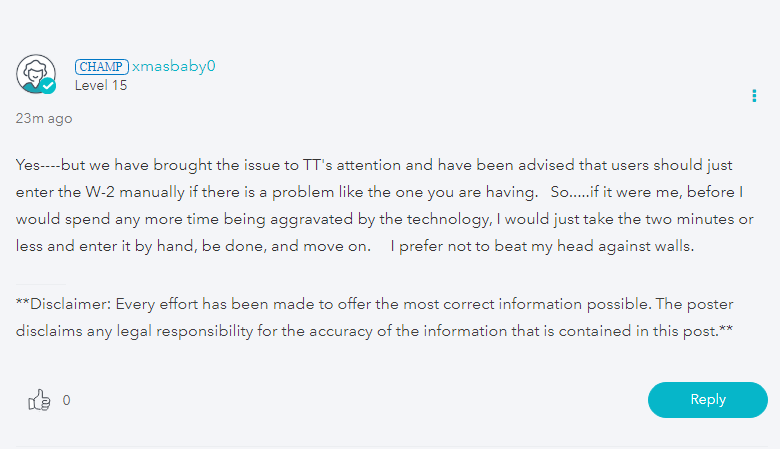- Community
- Topics
- Community
- :
- Discussions
- :
- Taxes
- :
- Get your taxes done
- :
- I've tried to upload a pdf of my W-2, via file upload and via drag and drop. No error messages, no signs of 'complete'. It shows scanning for viruses, stops. Ideas?

Do you have an Intuit account?
You'll need to sign in or create an account to connect with an expert.
- Mark as New
- Bookmark
- Subscribe
- Subscribe to RSS Feed
- Permalink
- Report Inappropriate Content
I've tried to upload a pdf of my W-2, via file upload and via drag and drop. No error messages, no signs of 'complete'. It shows scanning for viruses, stops. Ideas?
You cannot upload a PDF to the TurboTax online edition tax returns. See this link here for further assistance.
**Mark the post that answers your question by clicking on "Mark as Best Answer"
- Mark as New
- Bookmark
- Subscribe
- Subscribe to RSS Feed
- Permalink
- Report Inappropriate Content
I've tried to upload a pdf of my W-2, via file upload and via drag and drop. No error messages, no signs of 'complete'. It shows scanning for viruses, stops. Ideas?
I am having the exact same issue when trying to load my 2020 W2 (for the first time) as a PDF or PNG. I have used Turbotax for the last 3 years and this is the first time I've had this issue. Only the Jpeg seems to load, but it doesn't parse the data into the correct fields, so I have to enter manually anyway. Is this something the Turbotax developers are working on? This is a major inconvenience, part of the appeal of this software to begin with is the automation aspect. Most people do not want to have to manually type in their info.
- Mark as New
- Bookmark
- Subscribe
- Subscribe to RSS Feed
- Permalink
- Report Inappropriate Content
I've tried to upload a pdf of my W-2, via file upload and via drag and drop. No error messages, no signs of 'complete'. It shows scanning for viruses, stops. Ideas?
You can import your W-2 by the EIN or take a photo, but not upload a PDF or anything else. Here are a few help articles that will explain in more detail.
How do I import or enter my W-2? - TurboTax
This link explains if there are issues with importing the EIN.
This link explains how to take a picture through TurboTax Online.
How do I take a picture of my W-2 in TurboTax Online?
This link explains how to take a picture on the mobile app.
How do I take a picture of my W-2 in the mobile app?
**Mark the post that answers your question by clicking on "Mark as Best Answer"
- Mark as New
- Bookmark
- Subscribe
- Subscribe to RSS Feed
- Permalink
- Report Inappropriate Content
I've tried to upload a pdf of my W-2, via file upload and via drag and drop. No error messages, no signs of 'complete'. It shows scanning for viruses, stops. Ideas?
It's a bit ridiculous that users continue to be instructed to specifically do do something which doesn't work!
And then being told either (i) that isn't how this works...or (ii) do it another way.
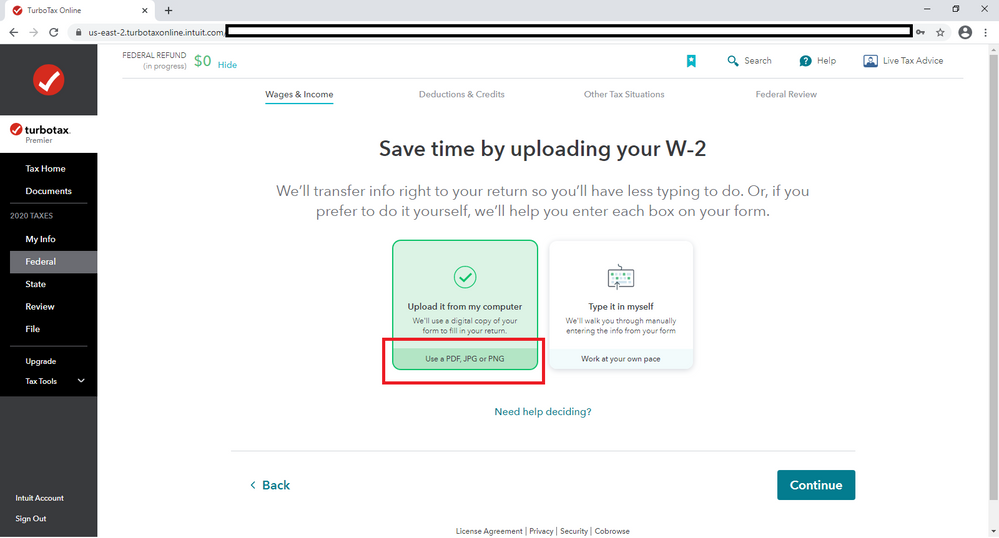
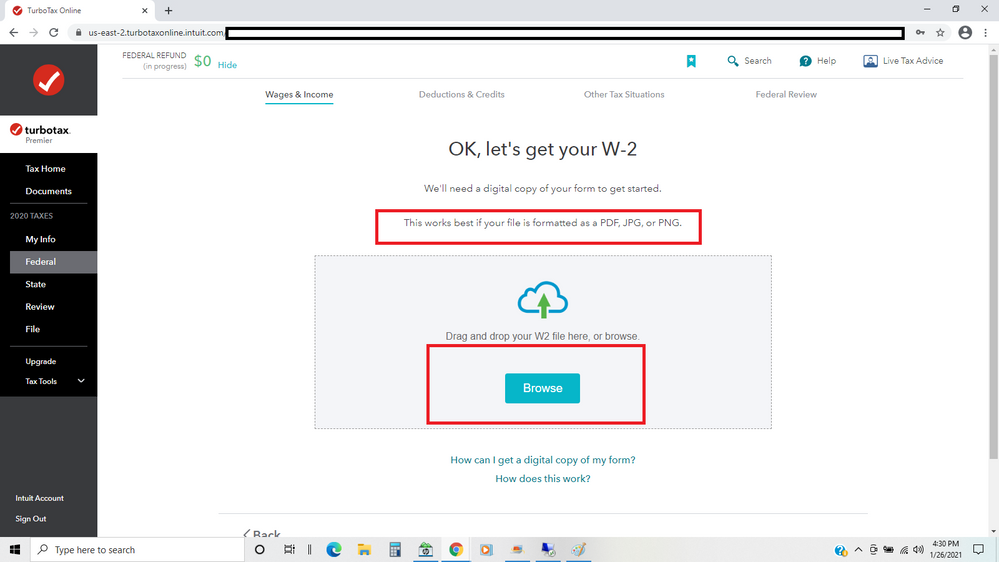
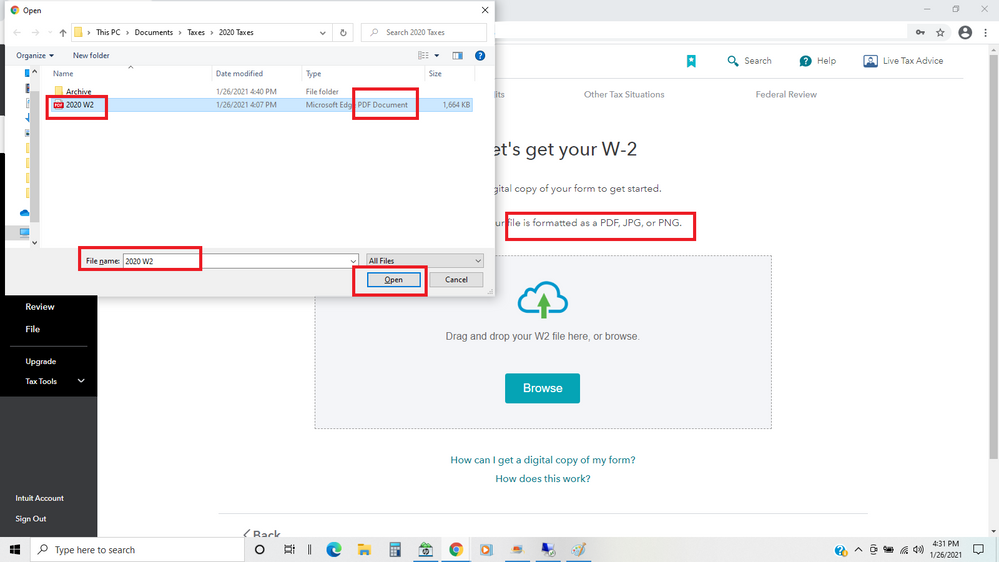
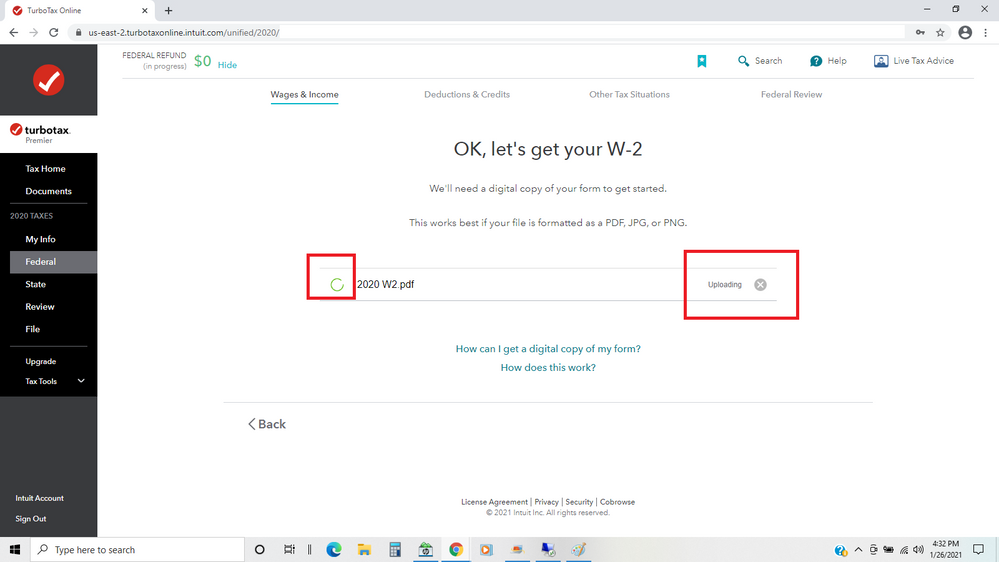
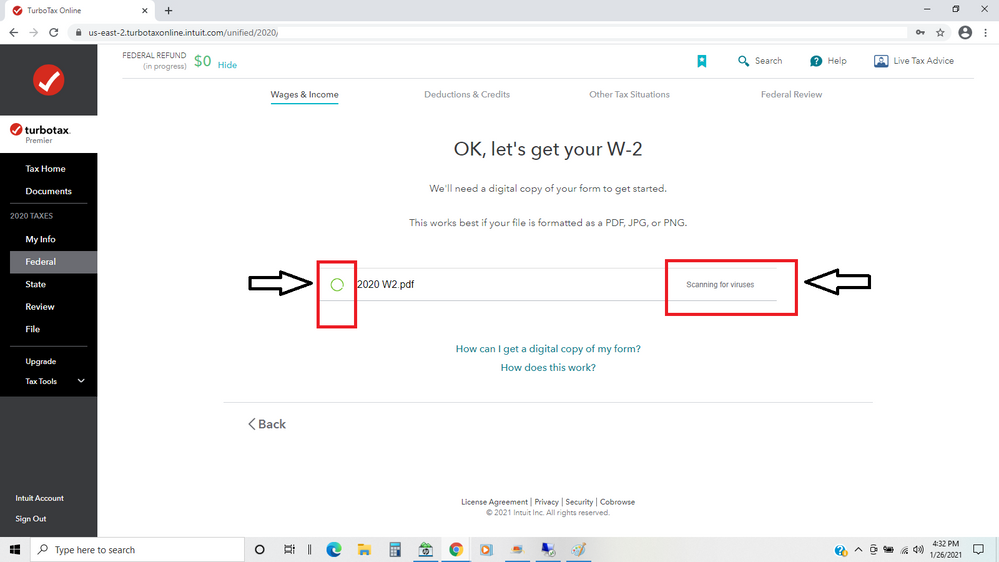
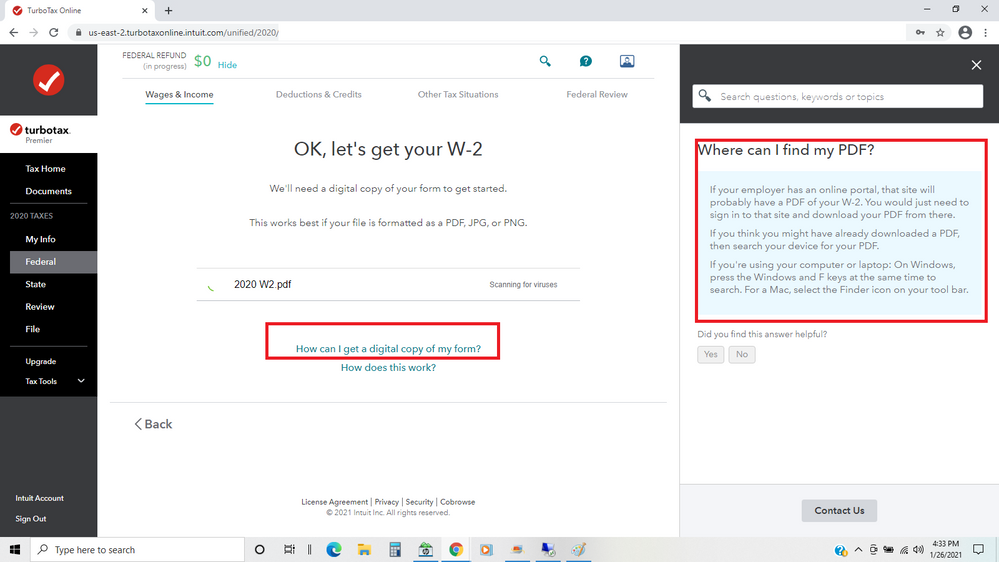
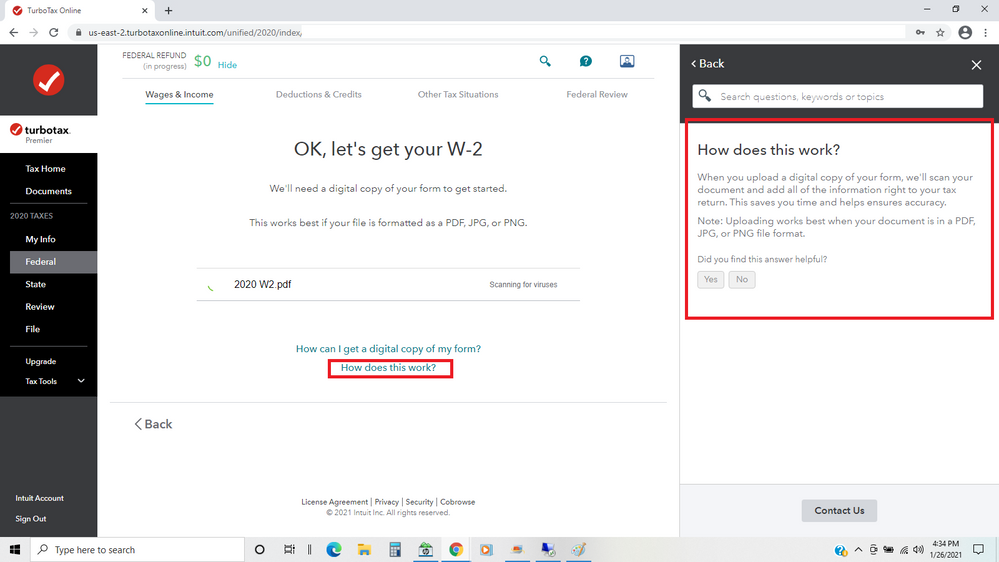
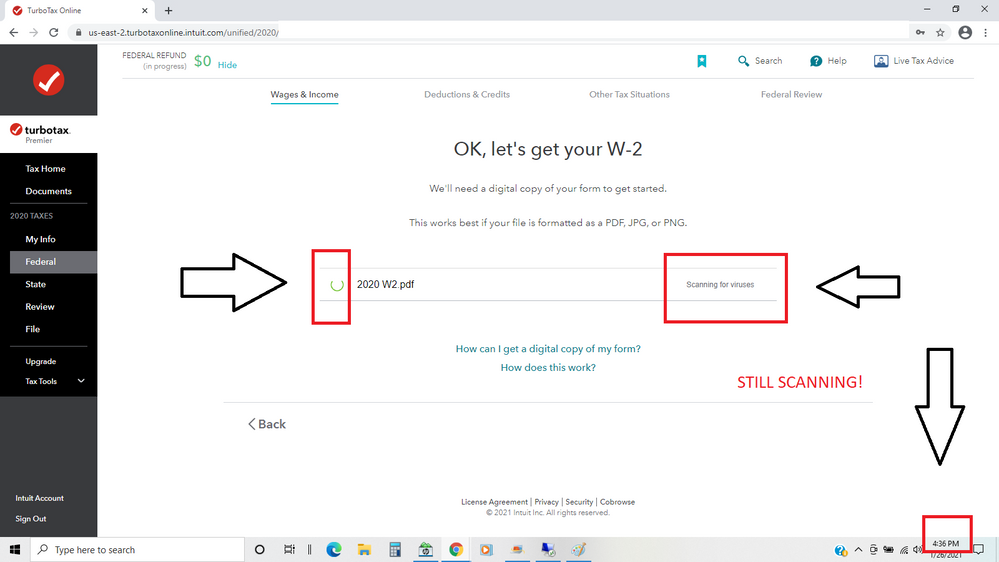
- Mark as New
- Bookmark
- Subscribe
- Subscribe to RSS Feed
- Permalink
- Report Inappropriate Content
I've tried to upload a pdf of my W-2, via file upload and via drag and drop. No error messages, no signs of 'complete'. It shows scanning for viruses, stops. Ideas?
Yes----but we have brought the issue to TT's attention and have been advised that users should just enter the W-2 manually if there is a problem like the one you are having. So.....if it were me, before I would spend any more time being aggravated by the technology, I would just take the two minutes or less and enter it by hand, be done, and move on. I prefer not to beat my head against walls.
- Mark as New
- Bookmark
- Subscribe
- Subscribe to RSS Feed
- Permalink
- Report Inappropriate Content
I've tried to upload a pdf of my W-2, via file upload and via drag and drop. No error messages, no signs of 'complete'. It shows scanning for viruses, stops. Ideas?
I think their point is, why use this software to type it in manually when there are other options that don't have tools broken for over two years. There are many reasons why someone doesn't want to type it in; ease of use for one and most importantly, human error.
If the tool doesn't work and has been broken for years, it should be taken down.
- Mark as New
- Bookmark
- Subscribe
- Subscribe to RSS Feed
- Permalink
- Report Inappropriate Content
I've tried to upload a pdf of my W-2, via file upload and via drag and drop. No error messages, no signs of 'complete'. It shows scanning for viruses, stops. Ideas?
The purpose of me taking the time to actually document this (which unquestionably has taken more time than simply keying in my W2) is that there have been multiple posters who have attempted to document this experience (and some for multiple years) and received responses (from “experts” here) which suggest that there was a not a clear communication of what was occurring in the software and further resulting in a misunderstanding, lack of understanding or failure to acknowledge the actual user experience, which is more aggravating than the software limitations.
A helpful response is one which documents or acknowledges a known problem and provides a fix or a solution. Many of the “expert” responses here and on related posts (whether purposefully or not) simply failed to acknowledge that the user experience “error” was valid. Clearly the online software instructions DO prompt a user of the online software to upload a PDF, JPG or PNG file in order to upload the data, and even explains how that process will work once those files are uploaded. That upload is clearly not happening for some users and is not user-error.
Helpful: “Some users may experience “A, B, or C” which are known issues and until resolved have a known workaround of “X, Y & Z.”
So, your response is helpful to the extent it (finally) acknowledges this a known, documented, issue which has been brought to TT’s attention and that despite poor user experiences, there is not a (known or foreseeable) fix for the original software instructions and users who experience such an error should engage in a work around.
Not Helpful: "You can’t do what you're being instructed to do. Stop wasting your time complaining about it. Go do it this way, which you clearly could have done a few dozen time times over by now."
- Mark as New
- Bookmark
- Subscribe
- Subscribe to RSS Feed
- Permalink
- Report Inappropriate Content
I've tried to upload a pdf of my W-2, via file upload and via drag and drop. No error messages, no signs of 'complete'. It shows scanning for viruses, stops. Ideas?
I ran into the same issue but finally found success after saving the PDF as a JPG file and re-uploading. Easily done via the Win10 Snipping Tool.
- Mark as New
- Bookmark
- Subscribe
- Subscribe to RSS Feed
- Permalink
- Report Inappropriate Content
I've tried to upload a pdf of my W-2, via file upload and via drag and drop. No error messages, no signs of 'complete'. It shows scanning for viruses, stops. Ideas?
Exactly. The "expert" responses here don't make sense. They keep saying "you can't upload a pdf", rather than stating "that feature is not working at this time". Either they don't know that during the process we are being given the option to upload a pdf through the website, making them pretty terrible "experts" or they are pretty terrible at communicating what they are trying to say.
I had this same issue last year, so when the same issue occurred this year, googling the issue led me to this thread. I am experiencing the exact same issue that you documented in your screenshots. I am given the option to upload a pdf but it gets stuck on the "scanning for viruses" part and I had to go back and enter my information manually. Not the worst thing in the world, but if the feature isn't working then it should be removed.
- Mark as New
- Bookmark
- Subscribe
- Subscribe to RSS Feed
- Permalink
- Report Inappropriate Content
I've tried to upload a pdf of my W-2, via file upload and via drag and drop. No error messages, no signs of 'complete'. It shows scanning for viruses, stops. Ideas?
@MarilynG1 If one can't upload a pdf or jpeg or png of the w2, then why am I getting prompted for this during the W-2 flow on both the website and in the mobile app?
- Mark as New
- Bookmark
- Subscribe
- Subscribe to RSS Feed
- Permalink
- Report Inappropriate Content
I've tried to upload a pdf of my W-2, via file upload and via drag and drop. No error messages, no signs of 'complete'. It shows scanning for viruses, stops. Ideas?
@acdameli wrote:
@MarilynG1 If one can't upload a pdf or jpeg or png of the w2, then why am I getting prompted for this during the W-2 flow on both the website and in the mobile app?
That was an answer from a year ago for the 2020 W-2's. Changes are made to the TurboTax program each tax year so for 2021 you can upload a PDF, PNG or JPG of a W-2 from your computer.
- Mark as New
- Bookmark
- Subscribe
- Subscribe to RSS Feed
- Permalink
- Report Inappropriate Content
I've tried to upload a pdf of my W-2, via file upload and via drag and drop. No error messages, no signs of 'complete'. It shows scanning for viruses, stops. Ideas?
FYI ... no matter which way you enter the information into the program it is still your responsibility it is entered correctly ... do not blindly trust the info was put in the proper places or that the figures are correct ... always take a few minutes to review everything BEFORE you file and then see the error.
- Mark as New
- Bookmark
- Subscribe
- Subscribe to RSS Feed
- Permalink
- Report Inappropriate Content
I've tried to upload a pdf of my W-2, via file upload and via drag and drop. No error messages, no signs of 'complete'. It shows scanning for viruses, stops. Ideas?
There are several requirements to import your W-2:
- Your payroll provider needs to be a TurboTax Import Partner (we determine this by your employer's EIN).
- Your W-2 must be available for import. Most are ready by February 1 and some are disabled after the April filing deadline.
- We'll need the Box 1 amount from your W-2.
- You can also use the year-to-date (YTD) gross income from your year-end pay stub.
- In some cases, we'll need the Box d Control Number from your W-2, but only if your payroll provider requires this for the import (not all of them do).
If you cannot import your W-2, you can manually enter the info from your W-2 instead.
You can follow these steps in TurboTax to add a W-2:
- Open your tax return.
- Search for W-2 with the magnifying glass tool on the top of the page.
- Select the Jump to W-2 link at the top of the search results.
- Click on Add a W-2.
- Follow the on screen instructions to add your W-2.
@acdamel
**Mark the post that answers your question by clicking on "Mark as Best Answer"
- « Previous
-
- 1
- 2
- Next »
Still have questions?
Questions are answered within a few hours on average.
Post a Question*Must create login to post
Unlock tailored help options in your account.
Get more help
Ask questions and learn more about your taxes and finances.
Related Content

DANETTE ELLIS
New Member

calvinjoshua20
New Member

mirandahobbs
Returning Member

sandman81055
New Member

cgeldien
New Member