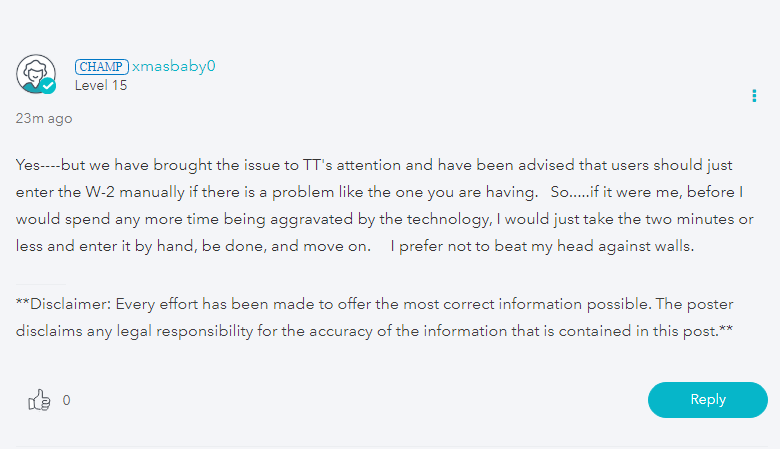- Mark as New
- Bookmark
- Subscribe
- Subscribe to RSS Feed
- Permalink
- Report Inappropriate Content
Get your taxes done using TurboTax
The purpose of me taking the time to actually document this (which unquestionably has taken more time than simply keying in my W2) is that there have been multiple posters who have attempted to document this experience (and some for multiple years) and received responses (from “experts” here) which suggest that there was a not a clear communication of what was occurring in the software and further resulting in a misunderstanding, lack of understanding or failure to acknowledge the actual user experience, which is more aggravating than the software limitations.
A helpful response is one which documents or acknowledges a known problem and provides a fix or a solution. Many of the “expert” responses here and on related posts (whether purposefully or not) simply failed to acknowledge that the user experience “error” was valid. Clearly the online software instructions DO prompt a user of the online software to upload a PDF, JPG or PNG file in order to upload the data, and even explains how that process will work once those files are uploaded. That upload is clearly not happening for some users and is not user-error.
Helpful: “Some users may experience “A, B, or C” which are known issues and until resolved have a known workaround of “X, Y & Z.”
So, your response is helpful to the extent it (finally) acknowledges this a known, documented, issue which has been brought to TT’s attention and that despite poor user experiences, there is not a (known or foreseeable) fix for the original software instructions and users who experience such an error should engage in a work around.
Not Helpful: "You can’t do what you're being instructed to do. Stop wasting your time complaining about it. Go do it this way, which you clearly could have done a few dozen time times over by now."