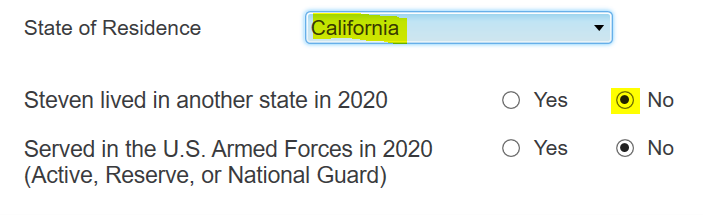- Community
- Topics
- Community
- :
- Discussions
- :
- Taxes
- :
- Get your taxes done
- :
- Re: We are humans here. What is your question?

Do you have an Intuit account?
You'll need to sign in or create an account to connect with an expert.
- Mark as New
- Bookmark
- Subscribe
- Subscribe to RSS Feed
- Permalink
- Report Inappropriate Content
Tax Year Prior to 2020: I want to talk to a HUMAN
I can't find my 16 digit code to start my tax return
- Mark as New
- Bookmark
- Subscribe
- Subscribe to RSS Feed
- Permalink
- Report Inappropriate Content
Tax Year Prior to 2020: I want to talk to a HUMAN
Access your downloads here
https://shop.turbotax.intuit.com/commerce/account/secure/login.jsp?pagecontext=download
https://ttlc.intuit.com/community/tax-topics/help/activating-turbotax-cd-download-software/00/852971
To find your license code:
https://ttlc.intuit.com/community/tax-topics/help/i-can-t-find-my-license-code/01/852973
- Mark as New
- Bookmark
- Subscribe
- Subscribe to RSS Feed
- Permalink
- Report Inappropriate Content
Tax Year Prior to 2020: I want to talk to a HUMAN
I cannot file my 2 tax returns because Turbotax claims that I have reached the limot on the number of returns I can file. This is completely wrong; so far I have filed zero (0) returns. Now my returns are stuck in Turbotax and I face penalties for not being able to file on time. How to fix this problem; This is urgent
- Mark as New
- Bookmark
- Subscribe
- Subscribe to RSS Feed
- Permalink
- Report Inappropriate Content
Tax Year Prior to 2020: I want to talk to a HUMAN
@Robert R1 wrote:I cannot file my 2 tax returns because Turbotax claims that I have reached the limot on the number of returns I can file. This is completely wrong; so far I have filed zero (0) returns. Now my returns are stuck in Turbotax and I face penalties for not being able to file on time. How to fix this problem; This is urgent
Please phone TurboTax Support for assistance.
Hours are 5AM-9PM Pacific (8AM-12 Midnight Eastern) 7 days/week.
You can use this contact form to get a phone number.
https://support.turbotax.intuit.com/contact
- Mark as New
- Bookmark
- Subscribe
- Subscribe to RSS Feed
- Permalink
- Report Inappropriate Content
Tax Year Prior to 2020: I want to talk to a HUMAN
Im being charged for Premier service which I did not chose (I think) and I don't want to pay the extra amount. I was waiting for a call from someone to resolve this issue, but eventually I was involuntarily SIGNED OUT. (not very nice – ) Im a fan of Intuit and even own shares, but trying to resolve this if very f*#@ing frustrating.
- Mark as New
- Bookmark
- Subscribe
- Subscribe to RSS Feed
- Permalink
- Report Inappropriate Content
Tax Year Prior to 2020: I want to talk to a HUMAN
I want to talk to a HUMAN
- Mark as New
- Bookmark
- Subscribe
- Subscribe to RSS Feed
- Permalink
- Report Inappropriate Content
Tax Year Prior to 2020: I want to talk to a HUMAN
Please use this contact form to get the appropriate phone number or schedule a call back from a representative during normal operating hours: Contact TurboTax. The more specific you can be about the nature of your issue, the better our system can match you with the appropriate department.
We are currently open from 5AM-9PM Pacific Time.
@83808059225
**Mark the post that answers your question by clicking on "Mark as Best Answer"
- Mark as New
- Bookmark
- Subscribe
- Subscribe to RSS Feed
- Permalink
- Report Inappropriate Content
Tax Year Prior to 2020: I want to talk to a HUMAN
I just want to do my 2019 taxes. I've purchased the 2019 deluxe online. I Download and when I go to open it won't open. So I purchased again on a different device and still cannot access. Please help. I have paid 79.99 twice!!
- Mark as New
- Bookmark
- Subscribe
- Subscribe to RSS Feed
- Permalink
- Report Inappropriate Content
Tax Year Prior to 2020: I want to talk to a HUMAN
Please see the link below to contact one of our representatives.
**Mark the post that answers your question by clicking on "Mark as Best Answer"
- Mark as New
- Bookmark
- Subscribe
- Subscribe to RSS Feed
- Permalink
- Report Inappropriate Content
Tax Year Prior to 2020: I want to talk to a HUMAN
I keep getting an error re Form 2201: "Line D Withholding. The sum of the 4 columns is not equal to my total withholding for $xxx for the year".
I've made sure the withholding # matches that on my W-2 but I keep getting the same error. I'm trying to see if there's a hack to get past this.
Another issue that has come up on my state taxes. I moved out of CA on 2/28/21; yet, TT is asking me questions as if I was a part-time resident. That doesn't apply to me for 2020 but will apply in 2021 tax year.
- Mark as New
- Bookmark
- Subscribe
- Subscribe to RSS Feed
- Permalink
- Report Inappropriate Content
Tax Year Prior to 2020: I want to talk to a HUMAN
In the personal information section, make sure that you indicated that you were a resident of CA and that you did NOT move during the year or reside in another state.
You may have withholding from a Form 1099 that you have not accounted for. Try deleting the form and going through the penalty section again. @prosen001
**Mark the post that answers your question by clicking on "Mark as Best Answer"
- Mark as New
- Bookmark
- Subscribe
- Subscribe to RSS Feed
- Permalink
- Report Inappropriate Content
Tax Year Prior to 2020: I want to talk to a HUMAN
In prior years (decades) I used Quicken Deluxe but NOT Home and Business. For 2020 taxes, I switched to Home and Business. Home & Business found my Deluxe file for 2019, HOWEVER, it also wiped out the entire contents of my Turbotax fixes folder on my PC and about 20 years of filings and audit insurance certificates. I want that information back NOW, please. TurboTax asked for no permission from me and did it on its own. Help me please now, not later.
- Mark as New
- Bookmark
- Subscribe
- Subscribe to RSS Feed
- Permalink
- Report Inappropriate Content
Tax Year Prior to 2020: I want to talk to a HUMAN
I have used TurboTax for the past 20 years with Deluxe versions, but for 2020 I bought Home and Business. I started it up and it struggled to find my prior files, but then found them, acknowledged it had found 2019, so I went to double-check the file on my computer and all twenty years of filings and audit insurance certificates were gone! How do I recover them now?
- Mark as New
- Bookmark
- Subscribe
- Subscribe to RSS Feed
- Permalink
- Report Inappropriate Content
Tax Year Prior to 2020: I want to talk to a HUMAN
I'm not an information tech person, but to the best of my knowledge TurboTax would not delete any files on your computer. There would be no reason for the program to do that and it surely would not be done without your permission.
I suggest you consult with a computer software technician to see if the files are hidden on your computer and if not if they can be restored.
**Mark the post that answers your question by clicking on "Mark as Best Answer"
- Mark as New
- Bookmark
- Subscribe
- Subscribe to RSS Feed
- Permalink
- Report Inappropriate Content
Tax Year Prior to 2020: I want to talk to a HUMAN
My refund has been rejected I don't know how to correct the problem
Still have questions?
Questions are answered within a few hours on average.
Post a Question*Must create login to post
Unlock tailored help options in your account.
Get more help
Ask questions and learn more about your taxes and finances.
Related Content

jh777
Level 3

bjw5017
New Member

test5831
New Member

abarmot
Level 1

sam992116
Level 4