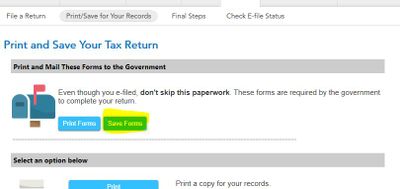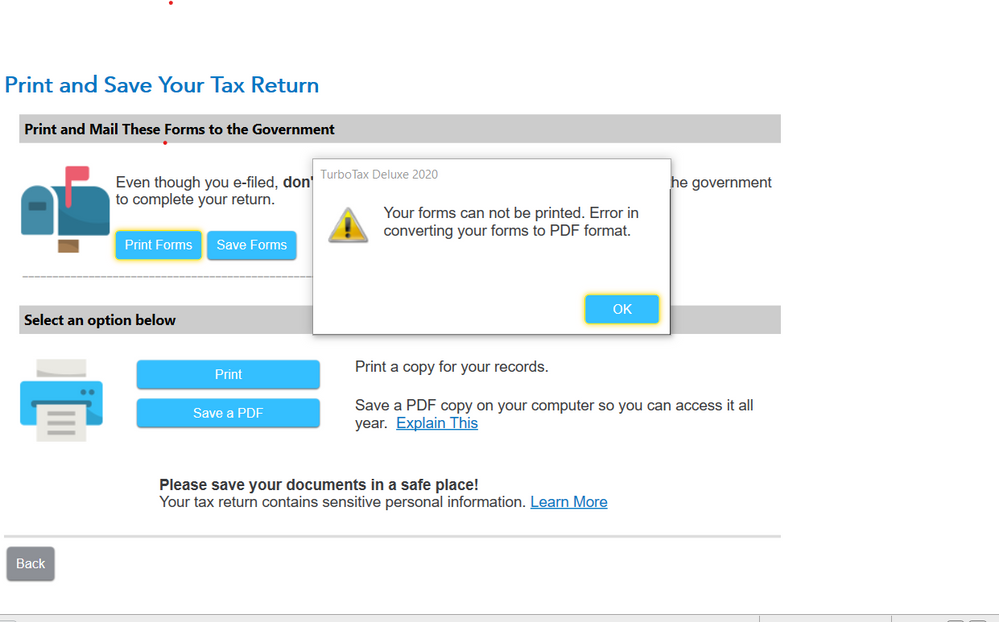- Community
- Topics
- Community
- :
- Discussions
- :
- Taxes
- :
- Get your taxes done
- :
- Re: TurboTax Business: Your Forms cannot be printed. Error in converting your forms to PDF Format...
- Mark as New
- Bookmark
- Subscribe
- Subscribe to RSS Feed
- Permalink
- Report Inappropriate Content
TurboTax Business: Your Forms cannot be printed. Error in converting your forms to PDF Format. I saw the workaround but where do I need to send these forms?
TurboTax Business: Your Forms cannot be printed. Error in converting your forms to PDF Format. I e-filed successfully, but seems I need to also file by paper?
I saw the workaround but where do I need to send these forms? Also, which forms are needed for the printed return?

Do you have an Intuit account?
You'll need to sign in or create an account to connect with an expert.
- Mark as New
- Bookmark
- Subscribe
- Subscribe to RSS Feed
- Permalink
- Report Inappropriate Content
TurboTax Business: Your Forms cannot be printed. Error in converting your forms to PDF Format. I saw the workaround but where do I need to send these forms?
If you e-filed successfully (accepted), then you don't need to mail anything to the IRS. The only exception to this is if you have something checked off on Form 8453. Use the workaround instructions (attached below) or if you already have it printed, look at Form 8453. If something is checked, it needs to be mailed with Form 8453 to the IRS at this address:
Internal Revenue Service
Attn: Shipping and Receiving
0254 Receipt and Control Branch
Austin, TX 73344-0254
https://ttlc.intuit.com/replies/6629889
- Mark as New
- Bookmark
- Subscribe
- Subscribe to RSS Feed
- Permalink
- Report Inappropriate Content
TurboTax Business: Your Forms cannot be printed. Error in converting your forms to PDF Format. I saw the workaround but where do I need to send these forms?
- Mark as New
- Bookmark
- Subscribe
- Subscribe to RSS Feed
- Permalink
- Report Inappropriate Content
TurboTax Business: Your Forms cannot be printed. Error in converting your forms to PDF Format. I saw the workaround but where do I need to send these forms?
I've the same error and I don't see this form... How could I make sure it's fine and there is nothing to send?
- Mark as New
- Bookmark
- Subscribe
- Subscribe to RSS Feed
- Permalink
- Report Inappropriate Content
TurboTax Business: Your Forms cannot be printed. Error in converting your forms to PDF Format. I saw the workaround but where do I need to send these forms?
This print processing bug is the last straw after a very frustrating Turbotax experience this year. I will not purchase or use Turbotax again after 2019.
- Mark as New
- Bookmark
- Subscribe
- Subscribe to RSS Feed
- Permalink
- Report Inappropriate Content
TurboTax Business: Your Forms cannot be printed. Error in converting your forms to PDF Format. I saw the workaround but where do I need to send these forms?
what was the workaround? im having this for 2020 edition
- Mark as New
- Bookmark
- Subscribe
- Subscribe to RSS Feed
- Permalink
- Report Inappropriate Content
TurboTax Business: Your Forms cannot be printed. Error in converting your forms to PDF Format. I saw the workaround but where do I need to send these forms?
You will want to make sure the program you use for PDFs (such as Adobe) is up-to-date. Outdated software can keep your forms from converting.
**Mark the post that answers your question by clicking on "Mark as Best Answer"
- Mark as New
- Bookmark
- Subscribe
- Subscribe to RSS Feed
- Permalink
- Report Inappropriate Content
TurboTax Business: Your Forms cannot be printed. Error in converting your forms to PDF Format. I saw the workaround but where do I need to send these forms?
Adobe is my default .pdf program and is up to date... The problem exists for printing the required forms that need to be filed in ADDITION to the efile. When you try and print the forms, I get this error message:
"your forms can not be printed. Error in converting to pdf" - I can print and save to pdf the entire return with no problem. The form telling you what paper forms need to be sent to the IRS does not print or display, so I don't know what to send!!!! The work-around in the first reply directs you to a non-working site. Please help. Turbo tax should fix this bug! I have Turbo Tax Deluxe 2020
- Mark as New
- Bookmark
- Subscribe
- Subscribe to RSS Feed
- Permalink
- Report Inappropriate Content
TurboTax Business: Your Forms cannot be printed. Error in converting your forms to PDF Format. I saw the workaround but where do I need to send these forms?
Please follow the instructions in this TurboTax FAQ to contact customer support for assistance: What is the TurboTax phone number?
**Mark the post that answers your question by clicking on "Mark as Best Answer"
- Mark as New
- Bookmark
- Subscribe
- Subscribe to RSS Feed
- Permalink
- Report Inappropriate Content
TurboTax Business: Your Forms cannot be printed. Error in converting your forms to PDF Format. I saw the workaround but where do I need to send these forms?
I've already called twice with no success... I had the CSR come onto my screen and still he did not understand what was wrong. He kept thinking it was a printer error... This is a bug in the software and should be fixed. However, until that is done, I need to know what forms I should print and mail to the IRS... Since I have been looking for an answer to this issue, I can see it has been around for quite a few years. This is really unacceptable
- Mark as New
- Bookmark
- Subscribe
- Subscribe to RSS Feed
- Permalink
- Report Inappropriate Content
TurboTax Business: Your Forms cannot be printed. Error in converting your forms to PDF Format. I saw the workaround but where do I need to send these forms?
Can you please clarify what type of return you are filing and which state?
**Mark the post that answers your question by clicking on "Mark as Best Answer"
- Mark as New
- Bookmark
- Subscribe
- Subscribe to RSS Feed
- Permalink
- Report Inappropriate Content
TurboTax Business: Your Forms cannot be printed. Error in converting your forms to PDF Format. I saw the workaround but where do I need to send these forms?
1040SR and New York State
I am using Turbo Tax Deluxe 2020
Can you give me any more help please?
- Mark as New
- Bookmark
- Subscribe
- Subscribe to RSS Feed
- Permalink
- Report Inappropriate Content
TurboTax Business: Your Forms cannot be printed. Error in converting your forms to PDF Format. I saw the workaround but where do I need to send these forms?
We are having the same issue.... so frustrating
- Mark as New
- Bookmark
- Subscribe
- Subscribe to RSS Feed
- Permalink
- Report Inappropriate Content
TurboTax Business: Your Forms cannot be printed. Error in converting your forms to PDF Format. I saw the workaround but where do I need to send these forms?
go to "Print/Save for Your Record".. Save forms.. then open the PDF and Print. TurboTax, respond to your customers
- Mark as New
- Bookmark
- Subscribe
- Subscribe to RSS Feed
- Permalink
- Report Inappropriate Content
TurboTax Business: Your Forms cannot be printed. Error in converting your forms to PDF Format. I saw the workaround but where do I need to send these forms?
This is the error when trying to print or save the IRS required forms... I can save and print the entire return but not the IRS required forms. I don't know what forms to send to the IRS... This is a bug that needs to be fixed
Still have questions?
Questions are answered within a few hours on average.
Post a Question*Must create login to post
Unlock tailored help options in your account.
Get more help
Ask questions and learn more about your taxes and finances.
Related Content

twinksmom98
New Member

user17705842831
New Member

user17705731199
New Member

trishfarrellhome
New Member

jimferguson767
New Member