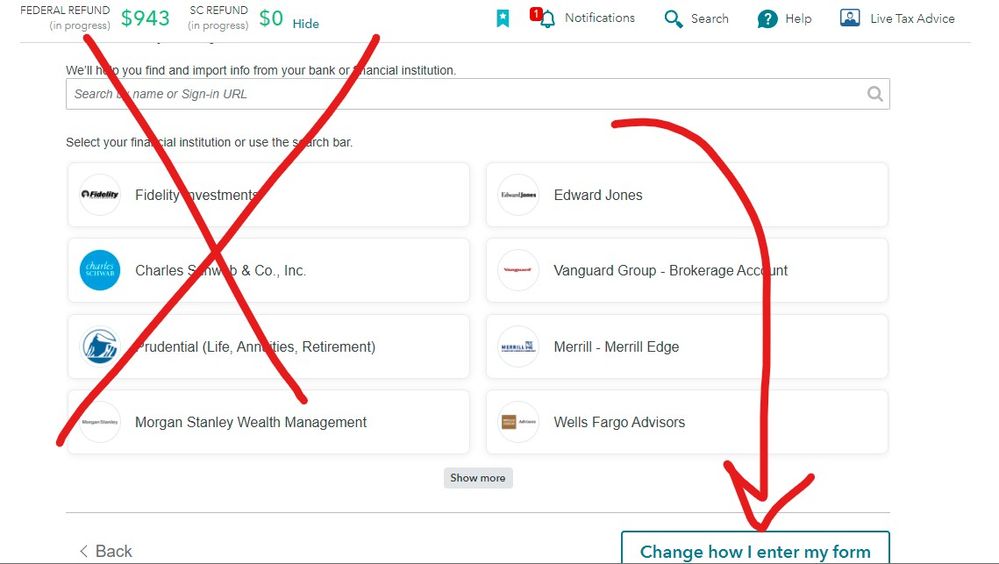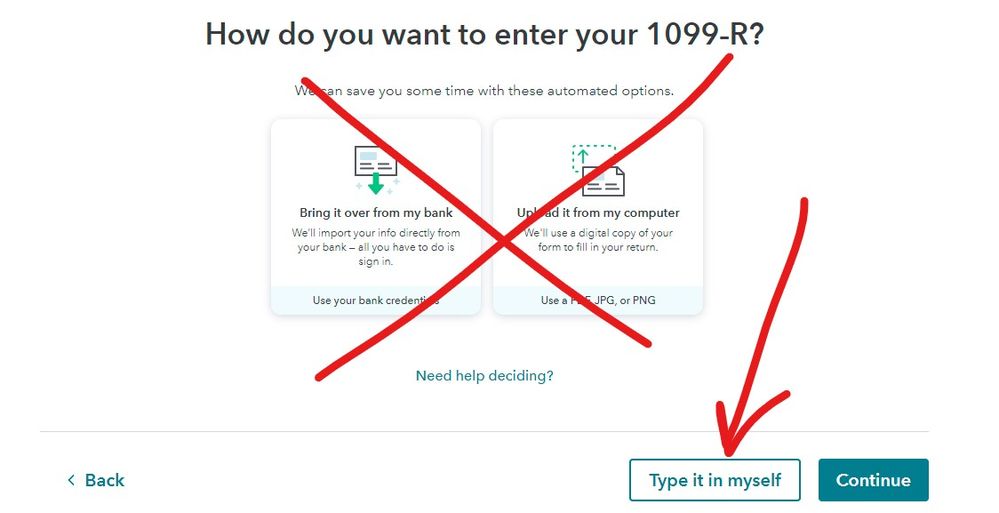- Community
- Topics
- Community
- :
- Discussions
- :
- Taxes
- :
- Get your taxes done
- :
- Re: Turbotax 2021 Will Not Open
- Mark as New
- Bookmark
- Subscribe
- Subscribe to RSS Feed
- Permalink
- Report Inappropriate Content
Turbotax 2021 Will Not Open
I purchased Turbotax Premier 2021 e download from Costco. MacOS Big Sur 13.6, newer Macbook pro. Installed the software fine first use, logged in, started return and saved progress. I went in this morning to try to open the program and work on it again and it will not open. Double-click on icon, goes to pop up where the program tries to do its update and then just closes. I have deleted it, reinstalled it, restarted my laptop, same behavior. I had this same exact issue with Turbotax last year, which support was not able to address. I gave it a chance this year thinking surely they had figured this out by now. I am a loyal Turbotax user. I really do not want to go to a different program; however, I cannot go through this every tax season!

Do you have an Intuit account?
You'll need to sign in or create an account to connect with an expert.
- Mark as New
- Bookmark
- Subscribe
- Subscribe to RSS Feed
- Permalink
- Report Inappropriate Content
Turbotax 2021 Will Not Open
Most users have no problems with buying TurboTax from Costco or other retailers. Your computer does not seem to work with the Costco download.
Since your purchase from Costco is not working on your computer, I would recommend that you purchase your program directly from Intuit. Use this link to request a refund for your Costco purchase. How do I get a refund for a TurboTax product? (intuit.ca)
Purchase your TurboTax from Intuit at this link. TurboTax® 2020-2021 Online Tax Software, Easily e-File Income Taxes Online (intuit.com)
- Mark as New
- Bookmark
- Subscribe
- Subscribe to RSS Feed
- Permalink
- Report Inappropriate Content
Turbotax 2021 Will Not Open
Since you cannot get a refund of the product bought at Costco from Intuit call support again and see if they will send you a new download or if they have any other insights on this issue since last year.
@macuser_22 any ideas ?
- Mark as New
- Bookmark
- Subscribe
- Subscribe to RSS Feed
- Permalink
- Report Inappropriate Content
Turbotax 2021 Will Not Open
Deleting the TurboTax app is NOT uninstalling.
Corruption could have occurred in the Application or in an associated preference or support file.
The best remedy is to totally uninstall TurboTax and all associate files and then re-install. That will not delete or change any .tax2020 data file that had already been created with the tax data.
To uninstall the application and all associated files need to be deleted and then the application reinstalled. If there was a state then the state must also be reinstalled.
To remove TurboTax from your computer, you'll need administrative rights.
Here is a FAQ for how to uninstall Mac
https://ttlc.intuit.com/questions/1901210-remove-uninstall-turbotax-for-mac
=============
If it will not open at all:if you get the message "TurboTax cannot be opened because Apple cannot check it for malicious software" then that is caused by the Apple "Gatekeeper" introduced with OS X 10.15 (Catalina).
That has nothing to do with TurboTax and will happen for any application not purchased from the Apple Store.
See this Apple article on this: https://support.apple.com/en-us/HT202491
And this TurboTax help article: https://ttlc.intuit.com/community/troubleshooting/help/turbotax-for-mac-won-t-open-when-installed/00...
For older Mac systems when TurboTax will not open.
See:
Be sure that System Preferences -> Security & Privacy -> General -> Allow apps downloaded from App Store and identified developers is checked.
Go to the Applications folder and select the TurboTax application in the Finder and right click with the mouse (or control click) ans select the top "open". That should force the first open. After that it should open normally.
https://ttlc.intuit.com/questions/1899267-administrator-rights-mac
- Mark as New
- Bookmark
- Subscribe
- Subscribe to RSS Feed
- Permalink
- Report Inappropriate Content
Turbotax 2021 Will Not Open
I cannot get my Turbotax to work. I download it open it and it disappears. Also, when I had it open when I tried to enter info from my Defens Finance and Accounting Service Form 1099-R it kept trying to send me to a bank and would not accept the entry for the DFAS 1099-R.
I bought my Turbotax at Costco and downloaded from internet. I have used Turbotax for filing for the past 3 years. Please give me a call at [phone number removed] and help me with this screwed latest edition of Turbotax.
Sincerely,
Phil S.
- Mark as New
- Bookmark
- Subscribe
- Subscribe to RSS Feed
- Permalink
- Report Inappropriate Content
Turbotax 2021 Will Not Open
Ok ... stop trying to import a form that cannot be imported ... return to the 1099-R section and then choose to "type it in myself" at the bottom of the second screen.
- Mark as New
- Bookmark
- Subscribe
- Subscribe to RSS Feed
- Permalink
- Report Inappropriate Content
Turbotax 2021 Will Not Open
As far as the program not staying open ... run a program update and do not run any other programs at the same time ... it is a bit of a memory hog. Also if you are on a WIN system please make sure the recent updates are installed ... reboot the computer at least twice to make sure they get installed after the download.
- Mark as New
- Bookmark
- Subscribe
- Subscribe to RSS Feed
- Permalink
- Report Inappropriate Content
Turbotax 2021 Will Not Open
I've installed Turbotax 2021 and used it a few weeks ago. Went to use it again to load more info but it will not even open. Uninstall and then reinstall?
Rudi
- Mark as New
- Bookmark
- Subscribe
- Subscribe to RSS Feed
- Permalink
- Report Inappropriate Content
Turbotax 2021 Will Not Open
Some of these issues are quite common as the tax season rolls around. I have provided a couple of troubleshooting links below that may be of assistance. I hope one of these, if not both are helpful:
Troubleshoot installation and running TurboTax for Windows
Manually Update TurboTax for Windows Software (Basic, Deluxe, Premier, Home & Business)
If you find you need additional assistance, I would suggest reaching out to TurboTax customer support.
**Mark the post that answers your question by clicking on "Mark as Best Answer"
- Mark as New
- Bookmark
- Subscribe
- Subscribe to RSS Feed
- Permalink
- Report Inappropriate Content
Turbotax 2021 Will Not Open
Costco download for TurboTax Premier 2021 does not work. Amazon CD for TurboTax Premier 2021 does not work. Download from Intuit - TurboTax Premier 2021does not work. Mac OS is Catalina 10.15 - same error every time. Application transfers or appears to transfer, Clicking on TurboTax 2021- "Application Not responding". Security is correctly set to allow downloads.
- Mark as New
- Bookmark
- Subscribe
- Subscribe to RSS Feed
- Permalink
- Report Inappropriate Content
Turbotax 2021 Will Not Open
Please see the TurboTax help article TurboTax for Mac won't open when installed for assistance.
If you continue to have issues with your software, please reach out to Customer Support.
What is the TurboTax phone number?
**Mark the post that answers your question by clicking on "Mark as Best Answer"
- Mark as New
- Bookmark
- Subscribe
- Subscribe to RSS Feed
- Permalink
- Report Inappropriate Content
Turbotax 2021 Will Not Open
I had already tried those fixes before I reported the issue. It still does not work.
- Mark as New
- Bookmark
- Subscribe
- Subscribe to RSS Feed
- Permalink
- Report Inappropriate Content
Turbotax 2021 Will Not Open
Please take a look at this thread for possible tips to try @mcconnellrebecca .
**Mark the post that answers your question by clicking on "Mark as Best Answer"
- Mark as New
- Bookmark
- Subscribe
- Subscribe to RSS Feed
- Permalink
- Report Inappropriate Content
Turbotax 2021 Will Not Open
Read through the entire thread, but it's a fix for Windows platform not MAC OS
- Mark as New
- Bookmark
- Subscribe
- Subscribe to RSS Feed
- Permalink
- Report Inappropriate Content
Turbotax 2021 Will Not Open
Still have questions?
Questions are answered within a few hours on average.
Post a Question*Must create login to post
Unlock tailored help options in your account.
Get more help
Ask questions and learn more about your taxes and finances.
Related Content

eckleybk
New Member

larry-thompson9999
New Member

BACHARACH0
Returning Member

slomike1
Level 1

MikeJW
New Member