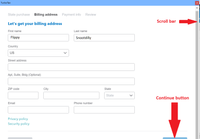- Community
- Topics
- Community
- :
- Discussions
- :
- Taxes
- :
- Get your taxes done
- :
- Re: Try clicking at the bottom of the screen on the zoom sett...
- Mark as New
- Bookmark
- Subscribe
- Subscribe to RSS Feed
- Permalink
- Report Inappropriate Content
E-file for State. I can enter my billing address but I can not go to next page as it is too big for screen and no scroll bar is available. If you ant your $24.99......
I want to e-file my State return but you seem to have an issue with the pages for entering credit card billing address and such, I select for credit card payment and I sign in and the screen for billing address comes up. I complete, but there is no way to scroll down and select "Next" or anything else.
I do not have a touch screen and there seems to be no way slide the screen up or shrink it.
If you can't fix this error, then I may just have to mail my state return. Let me know.
If you can't do any better than this I will need to consider a different program for next year.

Do you have an Intuit account?
You'll need to sign in or create an account to connect with an expert.
Accepted Solutions
- Mark as New
- Bookmark
- Subscribe
- Subscribe to RSS Feed
- Permalink
- Report Inappropriate Content
E-file for State. I can enter my billing address but I can not go to next page as it is too big for screen and no scroll bar is available. If you ant your $24.99......
fought this for a couple hours turned out my settings for my monitor text and icon size were set to 150% changed back to 100% works like it's supposed to. Hope that helps
- Mark as New
- Bookmark
- Subscribe
- Subscribe to RSS Feed
- Permalink
- Report Inappropriate Content
E-file for State. I can enter my billing address but I can not go to next page as it is too big for screen and no scroll bar is available. If you ant your $24.99......
Try clicking at the bottom of the screen on the zoom setting button (smaller) and see if that makes the Continue button visible.
- Mark as New
- Bookmark
- Subscribe
- Subscribe to RSS Feed
- Permalink
- Report Inappropriate Content
E-file for State. I can enter my billing address but I can not go to next page as it is too big for screen and no scroll bar is available. If you ant your $24.99......
The pop-up window does not size down - is there another way to purchase? send link please for 2017 business state purchase - thank you.
- Mark as New
- Bookmark
- Subscribe
- Subscribe to RSS Feed
- Permalink
- Report Inappropriate Content
E-file for State. I can enter my billing address but I can not go to next page as it is too big for screen and no scroll bar is available. If you ant your $24.99......
This is mainly a user community forum. TurboTax Support will not see your post. You may have to phone TurboTax Support on Monday unless you get a suggestion from someone in the forum.
Are you referring to a popup state purchase window in the 2017 TurboTax Business program? If you're referring to the Business Edition, then you must be using a PC, since it's not available for Mac.
If you don't get it resolved over the weekend, you can use the form at the link below to schedule a call back, or it may provide a number. Hours are 5AM-5PM Pacific (8AM-8PM Eastern) Monday-Friday.
Where the form asks what product you are using, be sure in the dropdown menu to indicate "CD/download" and the proper operating system, then indicate which Edition.
- Mark as New
- Bookmark
- Subscribe
- Subscribe to RSS Feed
- Permalink
- Report Inappropriate Content
E-file for State. I can enter my billing address but I can not go to next page as it is too big for screen and no scroll bar is available. If you ant your $24.99......
Did you find a solution the problem? I have the same challenge and its ridiculous. The window will not maximize or minimize and you can't manually the size either, so I'm stuck at the billing address tab.
- Mark as New
- Bookmark
- Subscribe
- Subscribe to RSS Feed
- Permalink
- Report Inappropriate Content
E-file for State. I can enter my billing address but I can not go to next page as it is too big for screen and no scroll bar is available. If you ant your $24.99......
@Running4Peace wrote:
Did you find a solution the problem? I have the same challenge and its ridiculous. The window will not maximize or minimize and you can't manually the size either, so I'm stuck at the billing address tab.
What tax year are you trying to file?
What Operating System are you using, Win or Mac, and what release of the OS?
E-filing a state tax return of any tax year prior to 2019 has closed, so the only way to file a state tax return is to print and mail the return.
- Mark as New
- Bookmark
- Subscribe
- Subscribe to RSS Feed
- Permalink
- Report Inappropriate Content
E-file for State. I can enter my billing address but I can not go to next page as it is too big for screen and no scroll bar is available. If you ant your $24.99......
fought this for a couple hours turned out my settings for my monitor text and icon size were set to 150% changed back to 100% works like it's supposed to. Hope that helps
- Mark as New
- Bookmark
- Subscribe
- Subscribe to RSS Feed
- Permalink
- Report Inappropriate Content
E-file for State. I can enter my billing address but I can not go to next page as it is too big for screen and no scroll bar is available. If you ant your $24.99......
SIR YOU ARE A GENIUS !!
THX. BEEN TRYING DIFFERENT THINGS WHOLE WEEKEND. I HAD IT SET ON 125%. So changes it to 100%.
DONE WITH STATE 2019.
PERFECT AND THANKS AGAIN
- Mark as New
- Bookmark
- Subscribe
- Subscribe to RSS Feed
- Permalink
- Report Inappropriate Content
E-file for State. I can enter my billing address but I can not go to next page as it is too big for screen and no scroll bar is available. If you ant your $24.99......
On Windows 10 I had scaling factor set on and it was set to 125 -- I requested a change to this via systems setting for my display -- Windows 10 then wanted to sign me out -- so after signing out and signing back in the this was set to 100 and was able to complete this process without any issues.
- Mark as New
- Bookmark
- Subscribe
- Subscribe to RSS Feed
- Permalink
- Report Inappropriate Content
E-file for State. I can enter my billing address but I can not go to next page as it is too big for screen and no scroll bar is available. If you ant your $24.99......
I had the same problem.
For Windows 8,
Right click on a blank area of your desktop screen.
Click screen resolution.
Change resolution to 1366 X 768.
Click OK.
Should be good to go, no thanks to TurboTax.
Good luck.
- Mark as New
- Bookmark
- Subscribe
- Subscribe to RSS Feed
- Permalink
- Report Inappropriate Content
E-file for State. I can enter my billing address but I can not go to next page as it is too big for screen and no scroll bar is available. If you ant your $24.99......
I had that problem with two screens. (and I also had the problem last year! TurboTax please fix the windows! I reported it to them!)
I moved the taskbar from the top of the screen, which showed more info; but that did not help!
After much monkeying around I found a Rube Goldberg solution!
After filling out the page, I hit the tab button several times, bringing it to the top continuing down the page; once the tab was on the last thing on the screen I then HIT THE TAB 4 MORE TIMES; THEN HIT ENTER!!!! (or after entering the last item hit the tab 4 times, then enter)
If you only tab it once or twice it opens up a turbo tax web page in your browser, if you hit it 3 times it hits the back button and you get to start over!!! but hit tab four times it finally gets to the continue button which is hiding off the screen.
On the third screen where the buttons are on the screen, you can tab and see what the tabbing did on the previous pages.
- Mark as New
- Bookmark
- Subscribe
- Subscribe to RSS Feed
- Permalink
- Report Inappropriate Content
E-file for State. I can enter my billing address but I can not go to next page as it is too big for screen and no scroll bar is available. If you ant your $24.99......
Re: state e-file. I cannot get beyond billing address screen, the program will not let me go to payment info.
- Mark as New
- Bookmark
- Subscribe
- Subscribe to RSS Feed
- Permalink
- Report Inappropriate Content
E-file for State. I can enter my billing address but I can not go to next page as it is too big for screen and no scroll bar is available. If you ant your $24.99......
If you are having issues and need assistance, please contact customer support. Please see the Customer Support phone number here. If you would like to reach out through our website, please see the TurboTax FAQ below for contact information: https://support.turbotax.intuit.com/contact/
**Mark the post that answers your question by clicking on "Mark as Best Answer"
- Mark as New
- Bookmark
- Subscribe
- Subscribe to RSS Feed
- Permalink
- Report Inappropriate Content
E-file for State. I can enter my billing address but I can not go to next page as it is too big for screen and no scroll bar is available. If you ant your $24.99......
Thank you for the info, my screen display was set at 125%, changed to 100% and works fine.
- Mark as New
- Bookmark
- Subscribe
- Subscribe to RSS Feed
- Permalink
- Report Inappropriate Content
E-file for State. I can enter my billing address but I can not go to next page as it is too big for screen and no scroll bar is available. If you ant your $24.99......
@aeosgood wrote:Re: state e-file. I cannot get beyond billing address screen, the program will not let me go to payment info.
Are you using desktop software (CD/download) and the Windows version?
What do you mean by "won't let me?" What is the roadblock?
Is it a popup screen similar to this? (won't be exact)
Do you not have a Continue button, or is it not working? Or is the popup too big for the screen, and you don't have a scroll bar visible?
.
.
I don't yet fully know what your issue is, or if you are even using Windows. But often problems with popups in the desktop product are due to scaling or resolution. I'd first make sure the scaling is set to 100% and not a higher one. You can put it back later.
Windows Settings>System>Display>Scaling
Still have questions?
Questions are answered within a few hours on average.
Post a Question*Must create login to post
Unlock tailored help options in your account.
Get more help
Ask questions and learn more about your taxes and finances.
Related Content

Not applicable

rjanderso69
New Member

Ronnietryagain
New Member

blueeyes3079
New Member

tammichaelis
New Member