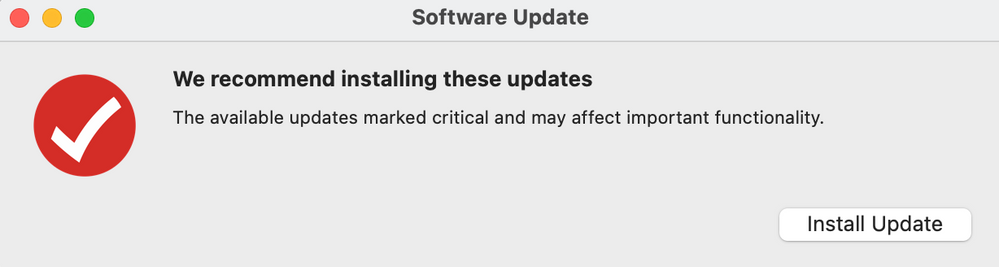- Community
- Topics
- Community
- :
- Discussions
- :
- Taxes
- :
- Get your taxes done
- :
- Re: After upgrading my turbo tax software I lost all of the data previously entered. How do I cor...
- Mark as New
- Bookmark
- Subscribe
- Subscribe to RSS Feed
- Permalink
- Report Inappropriate Content
After upgrading my turbo tax software I lost all of the data previously entered. How do I correct this?

Do you have an Intuit account?
You'll need to sign in or create an account to connect with an expert.
Accepted Solutions
- Mark as New
- Bookmark
- Subscribe
- Subscribe to RSS Feed
- Permalink
- Report Inappropriate Content
After upgrading my turbo tax software I lost all of the data previously entered. How do I correct this?
You can find your data on your computer. You will want to find your tax data file. This article attached will explain to you how to go about finding your return.
https://ttlc.intuit.com/questions/1900721-find-your-data-file-on-your-computer-in-windows
If you are using a Mac computer, please follow these instructions:
https://ttlc.intuit.com/questions/1901659-find-your-tax-data-file-in-mac
- Mark as New
- Bookmark
- Subscribe
- Subscribe to RSS Feed
- Permalink
- Report Inappropriate Content
After upgrading my turbo tax software I lost all of the data previously entered. How do I correct this?
You can find your data on your computer. You will want to find your tax data file. This article attached will explain to you how to go about finding your return.
https://ttlc.intuit.com/questions/1900721-find-your-data-file-on-your-computer-in-windows
If you are using a Mac computer, please follow these instructions:
https://ttlc.intuit.com/questions/1901659-find-your-tax-data-file-in-mac
- Mark as New
- Bookmark
- Subscribe
- Subscribe to RSS Feed
- Permalink
- Report Inappropriate Content
After upgrading my turbo tax software I lost all of the data previously entered. How do I correct this?
No, the steps described for mac do not work. Turbotax 2021 lost all data after software update. Turbotax did not save the file before starting the update. Turbotax replaced the previously open/started file with a blank unsaved file. This is infuriating. Hours of work lost. Please fix this asap!
- Mark as New
- Bookmark
- Subscribe
- Subscribe to RSS Feed
- Permalink
- Report Inappropriate Content
After upgrading my turbo tax software I lost all of the data previously entered. How do I correct this?
Please contact TurboTax support for assistance.
What is the TurboTax phone number?
**Mark the post that answers your question by clicking on "Mark as Best Answer"
- Mark as New
- Bookmark
- Subscribe
- Subscribe to RSS Feed
- Permalink
- Report Inappropriate Content
After upgrading my turbo tax software I lost all of the data previously entered. How do I correct this?
Support said data could not be recovered. Weeks of work lost!! I see that many other customers have experienced this bug for the past years. How can you not fix the bug now?? Why should people pay over $100 for a software that does not save a copy before updating, what kind of software company neglects that part, hello?!
#madcustomer
- Mark as New
- Bookmark
- Subscribe
- Subscribe to RSS Feed
- Permalink
- Report Inappropriate Content
After upgrading my turbo tax software I lost all of the data previously entered. How do I correct this?
Please contact TurboTax support and explain what happened as they can assist you with your account. For contact information please click the link below.
What is the TurboTax phone number?
**Mark the post that answers your question by clicking on "Mark as Best Answer"
- Mark as New
- Bookmark
- Subscribe
- Subscribe to RSS Feed
- Permalink
- Report Inappropriate Content
After upgrading my turbo tax software I lost all of the data previously entered. How do I correct this?
2021, I called Support who said that once data is lost it cannot be recovered. Support advised me on saving the file prior to updating, however Turbotax does not give that option. In fact, I started a new file and worked on it yesterday. Now, Turbotax prompts me to update the software, and does not give me option to decline or save the file. Turbotax won't let me work on my file or save it, unless I update the software. I worry that I will lose all my data again if I update without saving the file. What should I do??
Can't Turbotax save the file automatically? I lost all my data, that should never happen if Turbotax was automatically saving.
- Mark as New
- Bookmark
- Subscribe
- Subscribe to RSS Feed
- Permalink
- Report Inappropriate Content
After upgrading my turbo tax software I lost all of the data previously entered. How do I correct this?
It looks like you need a software update. Please the instructions below to manually update your software.
Manually Update TurboTax for Windows Software (Bas...
CD/Download
How do I update my TurboTax CD/Download software p...
**Mark the post that answers your question by clicking on "Mark as Best Answer"
- Mark as New
- Bookmark
- Subscribe
- Subscribe to RSS Feed
- Permalink
- Report Inappropriate Content
After upgrading my turbo tax software I lost all of the data previously entered. How do I correct this?
I had same issue today. Lost tax information after TurboTax updates. Called Turbotax they are of no help. They are asking to contact computer manufacturer for my PC when their update cleared all my data. And files for tax return
any help is appreciated
- Mark as New
- Bookmark
- Subscribe
- Subscribe to RSS Feed
- Permalink
- Report Inappropriate Content
After upgrading my turbo tax software I lost all of the data previously entered. How do I correct this?
I lost all my tax info after upgrade. I have the download home and business version. Support said they did not have access to delete. I told them their software does. Months of work gone.
- Mark as New
- Bookmark
- Subscribe
- Subscribe to RSS Feed
- Permalink
- Report Inappropriate Content
After upgrading my turbo tax software I lost all of the data previously entered. How do I correct this?
If you only lost this year's data, you are lucky. I installed turbotax premier 2021 last month, and did the update recommended at that point. Program worked as expected and retrieved the data from my 2020 returns and populated the 2021 form. Then I got back to turbotax 2021 this week to add my data. The program updated again and it had not only deleted the data I had already entered this year, but it also deleted all of the turbotax data, records, software, and pdfs for the last several years. Actually everything from Intuit/turbotax was gone from this computer. Even the directory structure for turbotax was changed. Customer service was totally useless over the course of a one hour session. That stuff is all just completely irretrievable. As far as I am concerned the "update" acted like malware rather than something I paid for. Now I am faced with days of entering data from old printed pdfs. And no, turbotax will not retrieve anything from the pdfs it created. After almost 20 years of using turbotax without problems, I am stunned by the extent of the damage done to my records.
- Mark as New
- Bookmark
- Subscribe
- Subscribe to RSS Feed
- Permalink
- Report Inappropriate Content
After upgrading my turbo tax software I lost all of the data previously entered. How do I correct this?
Support can only tell you what is already in the FAQs.
- Mark as New
- Bookmark
- Subscribe
- Subscribe to RSS Feed
- Permalink
- Report Inappropriate Content
After upgrading my turbo tax software I lost all of the data previously entered. How do I correct this?
Please check your recycle bin to make sure the files did not get moved there, as they may be recoverable.
You can view more in this thread here.
**Mark the post that answers your question by clicking on "Mark as Best Answer"
- Mark as New
- Bookmark
- Subscribe
- Subscribe to RSS Feed
- Permalink
- Report Inappropriate Content
After upgrading my turbo tax software I lost all of the data previously entered. How do I correct this?
That was the first thing I did. Even the previous intuit directory structure is missing.
- Mark as New
- Bookmark
- Subscribe
- Subscribe to RSS Feed
- Permalink
- Report Inappropriate Content
After upgrading my turbo tax software I lost all of the data previously entered. How do I correct this?
Have you tried to uninstall and reinstall the software, to see if this changed anything !dml2021tx ?
**Mark the post that answers your question by clicking on "Mark as Best Answer"
Still have questions?
Questions are answered within a few hours on average.
Post a Question*Must create login to post
Unlock tailored help options in your account.
Get more help
Ask questions and learn more about your taxes and finances.
Related Content

gcgolf4ev
New Member

mikejunk1
Returning Member

plawlor78
Level 4

tkasner
New Member

T2P57
Returning Member