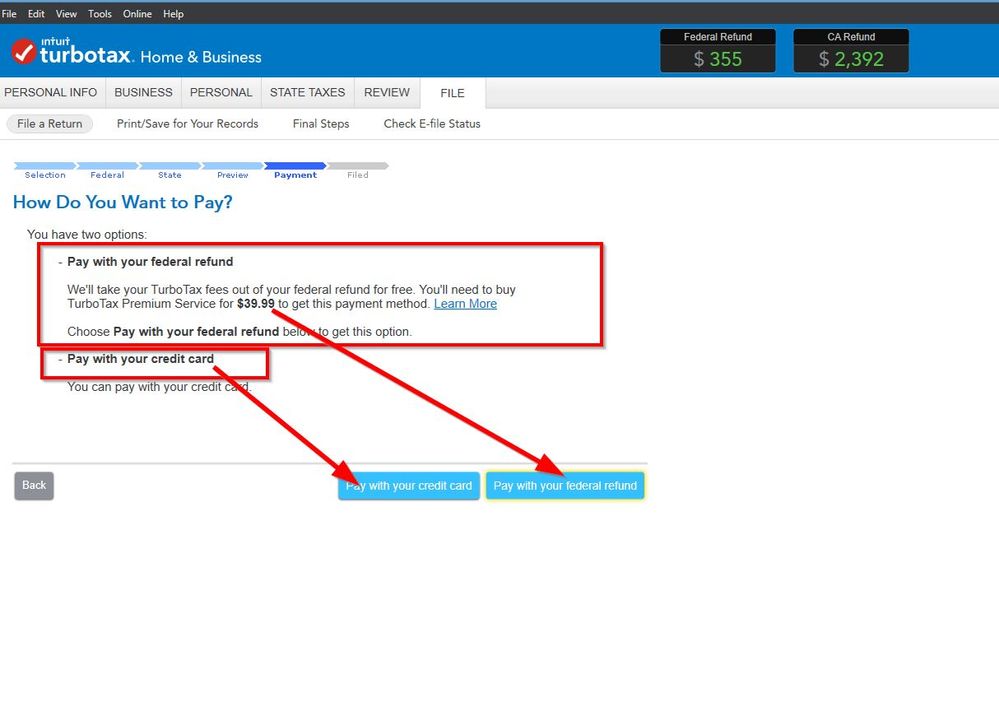- Community
- Topics
- Community
- :
- Discussions
- :
- Taxes
- :
- After you file
- :
- Re: The user is using the desktop version for Windows. The...
- Mark as New
- Bookmark
- Subscribe
- Subscribe to RSS Feed
- Permalink
- Report Inappropriate Content
How to delete audit defense for turbotax desktop
I am trying to e-file, and do not want audit defense, but the $44.99 is being auto-added and the only option I am presented with is to "pay with my credit card" or "pay with my refund". I don't want to do either, but can't continue??

Do you have an Intuit account?
You'll need to sign in or create an account to connect with an expert.
- Mark as New
- Bookmark
- Subscribe
- Subscribe to RSS Feed
- Permalink
- Report Inappropriate Content
How to delete audit defense for turbotax desktop
And are you efiling a state return? If so, how did you choose to pay the 24.99 state efile fee?
- Mark as New
- Bookmark
- Subscribe
- Subscribe to RSS Feed
- Permalink
- Report Inappropriate Content
How to delete audit defense for turbotax desktop
- Mark as New
- Bookmark
- Subscribe
- Subscribe to RSS Feed
- Permalink
- Report Inappropriate Content
How to delete audit defense for turbotax desktop
**Mark the post that answers your question by clicking on "Mark as Best Answer"
- Mark as New
- Bookmark
- Subscribe
- Subscribe to RSS Feed
- Permalink
- Report Inappropriate Content
How to delete audit defense for turbotax desktop
Audit defense is part of the MAX benefits and you can remove it by following the instructions below:
:
https://ttlc.intuit.com/replies/4842224
However, if you reside in California as long as you have not filed, here's how to first remove Premium Services and then pay by credit/debit card. Do not pay by credit/debit card before you remove Premium Services, or it will still charge you for it. Here is the link to assist you with removing Premium services from your Turbo Tax return: https://ttlc.intuit.com/replies/3625003
**Mark the post that answers your question by clicking on "Mark as Best Answer"
- Mark as New
- Bookmark
- Subscribe
- Subscribe to RSS Feed
- Permalink
- Report Inappropriate Content
How to delete audit defense for turbotax desktop
- Mark as New
- Bookmark
- Subscribe
- Subscribe to RSS Feed
- Permalink
- Report Inappropriate Content
How to delete audit defense for turbotax desktop
I live in California and have the same problem using Turbo Tax 2018 Desktop version, yet all the help screens I am sent to apparently show the Online version, which is completely unhelpful! I finally gave up and printed then mailed my return (Saving me the $24.99 State eFile fee.) I've been using your software for over 20 years, but this kind of bait and switch (or lazy programming) is uncalled for. You are probably losing a long term customer for such devious behavior, (making it impossible to avoid paying $44.99 for an unwanted feature.) Thanks for nothing Turbo Tax.
- Mark as New
- Bookmark
- Subscribe
- Subscribe to RSS Feed
- Permalink
- Report Inappropriate Content
How to delete audit defense for turbotax desktop
Davec95
Sorry you had trouble. I know you have now filed on paper so this info will be moot, but may be explanatory and may help other users who find this thread. I don't work for TurboTax, but volunteer in the user forum.
You said you are in California. Did you originally choose to pay the 24.99 state efile fee out of your Federal refund? If so, in California, that pay-out-of refund option is bundled in a package called "Premium Services" for 44.99 which automatically includes Audit Defense as a benefit. So anyone in California who chooses to pay the state efile fee out of the Federal refund ends up having Audit Defense. For California filers the way to get rid of it is to pay the 24.99 fee by credit/debit card and thus avoid the "Premium Services Bundle."
Even when one doesn't choose to pay out of the Fed refund, it's also possible that one could add Audit Defense by the usual method that non-California filers users. In that case it is removed by removing a checkmark on one of the screens in the REVIEW tab in the AUDIT PROTECTION section. On a screen after the Audit Risk meter, way down at the bottom is a place to enter or remove a checkmark for Audit Defense.
- Mark as New
- Bookmark
- Subscribe
- Subscribe to RSS Feed
- Permalink
- Report Inappropriate Content
How to delete audit defense for turbotax desktop
I posted this earlier but it didn't go through right.
You have to read all the screens slowly and carefully or you can click on the wrong button to continue in the Desktop program.
if you want to efile state for the 24.99 and don't want to have it deducted from your federal refund and avoid the 39.99 Refund Processing Service charge (44.99 in California) watch for this screen.
- Mark as New
- Bookmark
- Subscribe
- Subscribe to RSS Feed
- Permalink
- Report Inappropriate Content
How to delete audit defense for turbotax desktop
I am trying to e-file a return but it keeps on charging that Turbo Tax Service of $45.00 and it will only give you an
option to pay by credit card or deduct from my Federal refund. There should be an option also that you don't need that service. Otherwise, you will not be able to proceed with the e-file process unless you just agree what the two options are.
Thank you for your immediate assistance.
- Mark as New
- Bookmark
- Subscribe
- Subscribe to RSS Feed
- Permalink
- Report Inappropriate Content
How to delete audit defense for turbotax desktop
Do you have any other TurboTax fees being deducted from your tax refund? If you selected to have your TurboTax fees deducted from your federal refund, there may be an additional fee for the Refund Processing Service.
You can view a breakdown of your TurboTax charges by signing in to your online return. Once you have signed in and selected to continue your return, select Tools from the My Account drop-down list in the upper right corner. In the pop-up window, select My Fees to get a breakdown of your TurboTax charges.
Please click How do I remove the Premium Services bundle to learn more.
**Mark the post that answers your question by clicking on "Mark as Best Answer"
- Mark as New
- Bookmark
- Subscribe
- Subscribe to RSS Feed
- Permalink
- Report Inappropriate Content
How to delete audit defense for turbotax desktop
@anhernando52 Are you using the Desktop program or online version? And I bet you are in California?
In California Desktop program to remove Audit Defense and Premium Services you have to change to pay the $20 or 25 state efile fee by credit card and not by having it deducted from your federal refund. Or print and mail state for free. Go back through the File tab again and change to pay with a credit card. Then if Audit Defense is still there you can remove it.
If you are in California you need to remove the Premium Service first
https://ttlc.intuit.com/community/downgrading/help/how-do-i-remove-premium-services/00/26266
- Mark as New
- Bookmark
- Subscribe
- Subscribe to RSS Feed
- Permalink
- Report Inappropriate Content
How to delete audit defense for turbotax desktop
@ anhernando52
If you are using the desktop product, the info above by @TerukoL about checking your online account won't apply to you. That answer was for Online TurboTax. The title of this thread is about TurboTax desktop (CD/download), so in this answer I'll assume that you have the desktop product since you are in this thread.
When using the desktop product, first of all it's important to know if you are efiling a state return, and are needing to pay a $20 state efile fee.
Secondly, what is it charging you $45 for--Audit Defense or for Premium Services (a California product that includes Audit Defense and the "pay out of refund" option)?
Thirdly, it's important to know if you are a California filer or not in order to figure out what your $45 service fee is for. If you are in California, and if you chose to pay TurboTax fees out of your Federal refund, it will automatically add "Premium Services" for $45 which includes Audit Defense as a side benefit. If you are in California, and it has added "Premium Services", then paying with credit/debit card instead of paying out of refund "should" automatically remove Premium Services (and thus the included Audit Defense and $45 service fee) when you continue past that screen.
If you are not in California, and if it's trying to charge you for Audit Defense at $45 that you don't want, you need to manually remove Audit Defense. We can tell you how to go back and remove Audit Defense from your order. Click on the REVIEW tab, then go to the Audit Protection subtab. Go past the Audit Risk Meter until you get to the screen below where it can be removed.
.
- Mark as New
- Bookmark
- Subscribe
- Subscribe to RSS Feed
- Permalink
- Report Inappropriate Content
How to delete audit defense for turbotax desktop
Found out that Turbo tax does this bogus $45 charge every year , even though we opted out of their Audit Defense program. I think it’s highway robbery & surely not legal to do a bait & switch on consumers. I am never using Intuit/ Turbo tax again.
wanda h
- Mark as New
- Bookmark
- Subscribe
- Subscribe to RSS Feed
- Permalink
- Report Inappropriate Content
How to delete audit defense for turbotax desktop
The work around I found is to file the federal return first and then the State.
Still have questions?
Questions are answered within a few hours on average.
Post a Question*Must create login to post
Unlock tailored help options in your account.
Get more help
Ask questions and learn more about your taxes and finances.
Related Content

mareese1413
New Member

user17718594371
New Member

Jgrhops
New Member

wanderlust
New Member

steve-deorlow
New Member