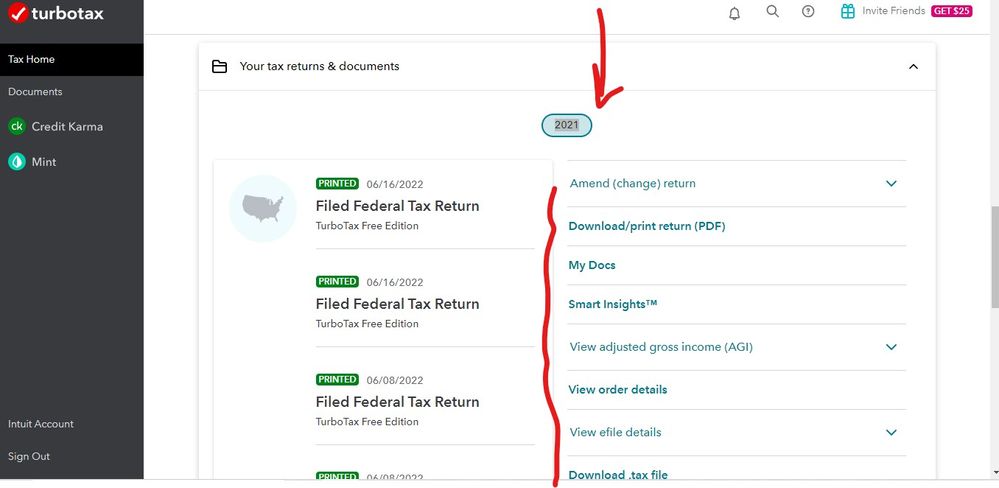- Community
- Topics
- Community
- :
- Discussions
- :
- Taxes
- :
- After you file
- :
- How do i print all worksheets and schedules
- Mark as New
- Bookmark
- Subscribe
- Subscribe to RSS Feed
- Permalink
- Report Inappropriate Content
How do i print all worksheets and schedules

Do you have an Intuit account?
You'll need to sign in or create an account to connect with an expert.
- Mark as New
- Bookmark
- Subscribe
- Subscribe to RSS Feed
- Permalink
- Report Inappropriate Content
How do i print all worksheets and schedules
To print your 2019 tax return worksheets and schedules after you file, please follow these instructions:
- Log into your TurboTax account
- Scroll to the bottom of page, click Add a State( you are not adding a state, this is just to get in the right menu)
- Over to the left, click Tax Tools dropdown
- Click the Print Center
- Click the Print, save or preview this year's return
- Check 2019 Federal returns and/or State returns
- Select Include government and TurboTax worksheets (optional)
- Then,click View or print forms
**Mark the post that answers your question by clicking on "Mark as Best Answer"
- Mark as New
- Bookmark
- Subscribe
- Subscribe to RSS Feed
- Permalink
- Report Inappropriate Content
How do i print all worksheets and schedules
Clicking on "Add a State" is the magic instruction. Not INTUITive at all. But this help message was spot on. Thank you.
- Mark as New
- Bookmark
- Subscribe
- Subscribe to RSS Feed
- Permalink
- Report Inappropriate Content
How do i print all worksheets and schedules
Apparently it was so unintuitive that they completely removed that in the month and a half since this solution was posted. When I log in now I just get a goofy animation telling me how many years I've been using Turbo Tax (spoiler alert, it is 6, which is 6 too many) and a clunky awkward loading of some of my details. I do not see an add a state option now.
Is there an updated solution to this?
- Mark as New
- Bookmark
- Subscribe
- Subscribe to RSS Feed
- Permalink
- Report Inappropriate Content
How do i print all worksheets and schedules
To access your current or prior year online tax returns sign onto the TurboTax website with the userID you used to create the account - https://myturbotax.intuit.com/
Scroll down to the bottom of the screen and on the section Your tax returns & documents click on Show. Click on the Year and Click on Download/print return (PDF)
Or -
When you sign onto your online account and land on the Tax Home web page, scroll down and click on Add a state.
This will take you back in to the 2020 online tax return.
Click on Tax Tools on the left side of the online program screen. Then click on Print Center. Then click on Print, save or preview this year's return. Choose the option Include government and TurboTax worksheets
**Mark the post that answers your question by clicking on "Mark as Best Answer"
- Mark as New
- Bookmark
- Subscribe
- Subscribe to RSS Feed
- Permalink
- Report Inappropriate Content
How do i print all worksheets and schedules
This reply is how to print the return. I figured that out on my own.
What I need to do is print out all of the worksheets, including the Turbo Tax worksheets used to fill in the return, which was the original question. The method you outlined does not give an option to include the TT worksheets. And as noted, there is no ADD A STATE at the bottom after logging in--just the goofy animation that tries to get me to start working this years taxes.
- Mark as New
- Bookmark
- Subscribe
- Subscribe to RSS Feed
- Permalink
- Report Inappropriate Content
How do i print all worksheets and schedules
To print out all the worksheets, including the TurboTax worksheets used to fill in the return, there should be an option to download all forms and worksheets in the Print Center. See the screenshot below. The general instructions are: How do I access a prior year return?.
If this is not happening, get the download of TurboTax with the 2019 rules.
- This is free for taxpayers who filed with TurboTax in 2019 since they would have paid for the program.
- To start this process, follow the steps as if you are selecting to amend the return here: How do I amend my 2019 TurboTax Online return? or
- call (800) 446 - 8848 and ask them to push you a download for 2019. This will provide you more flexibility in seeing what was filed because you can toggle to Forms mode in the top right corner. This includes all details and worksheets.
For the future, best practices would include downloading the PDF with all worksheets when prompted when filing the return, but you may want to actually not store the file on the computer. See: How can I protect the tax files on my computer?
Yes, upon initially opening TurboTax Online, there are tiles to select to help complete the current year's taxes to help people file.
- Mark as New
- Bookmark
- Subscribe
- Subscribe to RSS Feed
- Permalink
- Report Inappropriate Content
How do i print all worksheets and schedules
Thanks. This got me there eventually, but not exactly in the way or steps you described. But I appreciate your help. I know it isn't the two of you that wrote the software, but this is the most idiotic thing I have ever seen that you basically have to "hack" into your prior year return to be able to print the stuff you need. Seems like a much simpler option would be to just...you know....provide that as an option from the get-go.
The snark about the goofy animation was because I was annoyed, but it did occur to me later that this is not just Intuit helping someone get started on a return, it is them FORCING you into starting the return before you can do literally anything else. None of the "Tax Home" or "Documents" or any other options were visible on the screen until I went through the animation movie of TT thinking really really hard and then starting my 2020 return. At that point it showed up. Just awful user experience.
And I appreciate the advice to download the entirety of the worksheets as a best practice. That will not be necessary in the future though (and it really shouldn't be necessary in the past either if the programmers weren't morons) since I am downloading them to give to my accountant to let him file my taxes going forward. It was a good 6 year run Turbo Tax, but I won't be sorry to see you go!
- Mark as New
- Bookmark
- Subscribe
- Subscribe to RSS Feed
- Permalink
- Report Inappropriate Content
How do i print all worksheets and schedules
It does seem like a better idea to be able to sign in and print your return without going through 20 steps. Thank you for your feedback and participating in the Community Forum. Your input is valuable and appreciated. Happy to forward this along! @nwoodard34
**Mark the post that answers your question by clicking on "Mark as Best Answer"
- Mark as New
- Bookmark
- Subscribe
- Subscribe to RSS Feed
- Permalink
- Report Inappropriate Content
How do i print all worksheets and schedules
This was great. Thank you for the posting. I am annoyed and disappointed with Turbo Tax that I had to pursue this, and you had to explain it, when it should be identified by them as part of the filing and easy to access. It was good of you to provide the detailed steps to work around their shortcoming.
- Mark as New
- Bookmark
- Subscribe
- Subscribe to RSS Feed
- Permalink
- Report Inappropriate Content
How do i print all worksheets and schedules
You're welcome. @6hull
**Mark the post that answers your question by clicking on "Mark as Best Answer"
- Mark as New
- Bookmark
- Subscribe
- Subscribe to RSS Feed
- Permalink
- Report Inappropriate Content
How do i print all worksheets and schedules
Can anyone help? How to find and print out the worksheet in past 4 years from TurboTax online? Not just the filling file or .tax file, but want to see the worksheets inside. Clicking on "Download/print return (PDF)" doesn't popup selection box to let me choose from worksheet, filling, final tax report.
- Mark as New
- Bookmark
- Subscribe
- Subscribe to RSS Feed
- Permalink
- Report Inappropriate Content
How do i print all worksheets and schedules
Still have questions?
Questions are answered within a few hours on average.
Post a Question*Must create login to post
Unlock tailored help options in your account.
Get more help
Ask questions and learn more about your taxes and finances.
Related Content

gn19
Level 1

krishughes2
New Member

megolaniac
New Member

apollocoulis
New Member

California2050
New Member