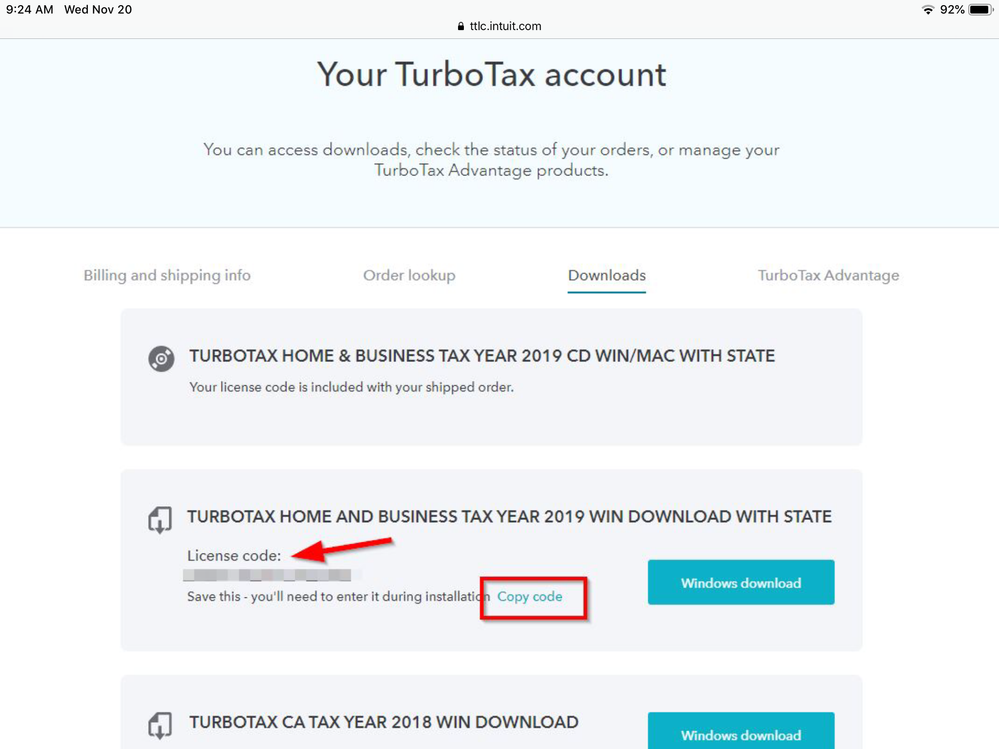- Community
- Topics
- Community
- :
- Discussions
- :
- Taxes
- :
- Get your taxes done
- :
- Re: You sent me a License Code thats no good.
- Mark as New
- Bookmark
- Subscribe
- Subscribe to RSS Feed
- Permalink
- Report Inappropriate Content
You sent me a License Code thats no good -- can't even download.

Do you have an Intuit account?
You'll need to sign in or create an account to connect with an expert.
- Mark as New
- Bookmark
- Subscribe
- Subscribe to RSS Feed
- Permalink
- Report Inappropriate Content
You sent me a License Code thats no good -- can't even download.
The license code is only used after the software is downloaded and installed on your personal computer. The license code is shown for a tax year 2019 download.
Sign onto your download account - https://shopping.turbotax.intuit.com/unified/downloads?route=myaccounts
- Mark as New
- Bookmark
- Subscribe
- Subscribe to RSS Feed
- Permalink
- Report Inappropriate Content
You sent me a License Code thats no good -- can't even download.
I have Windows. I logged into my account and went to Downloads. I first clicked on Copy Code then on the download. After it downloaded I clicked on the exe file. Got a little worried when it didn't ask to Activate when installing. But when it was done I clicked on Launch Now and the first thing the Activate box popped up and I did Ctrl+V to paste the code and it worked!
- Mark as New
- Bookmark
- Subscribe
- Subscribe to RSS Feed
- Permalink
- Report Inappropriate Content
You sent me a License Code thats no good -- can't even download.
And, if using a Windows computer...you can't download it using IE11 (no download button). Use either the EDGE or Chrome browsers.
- Mark as New
- Bookmark
- Subscribe
- Subscribe to RSS Feed
- Permalink
- Report Inappropriate Content
You sent me a License Code thats no good -- can't even download.
Have the CD; license code rejected.
None of your answers address this.
A simple question why the difficulty??
Error code 607
John Heiman
- Mark as New
- Bookmark
- Subscribe
- Subscribe to RSS Feed
- Permalink
- Report Inappropriate Content
You sent me a License Code thats no good -- can't even download.
This is mainly a user community forum. To reach Support, use the form at the link below to schedule a call back, or it may provide a number. Hours are 5AM-5PM Pacific (8AM-8PM Eastern) Monday-Friday. Closed Thursday and Friday this week for Thanksgiving.
Where the form asks what product you are using, be sure in the dropdown menu to indicate "CD/download" and the proper operating system, then indicate which Edition.
- Mark as New
- Bookmark
- Subscribe
- Subscribe to RSS Feed
- Permalink
- Report Inappropriate Content
You sent me a License Code thats no good -- can't even download.
@jonahjohn wrote:
Have the CD; license code rejected.
None of your answers address this.
A simple question why the difficulty??Error code 607
John Heiman
Contact TurboTax support for this error.
Support is open from 5am to 5pm Pacific time, Monday thru Friday
Use this website to contact TurboTax support during business hours - https://support.turbotax.intuit.com/contact/
Support can also be reached by messaging them on these pages https://www.facebook.com/turbotax/ and https://twitter.com/TeamTurboTax
- Mark as New
- Bookmark
- Subscribe
- Subscribe to RSS Feed
- Permalink
- Report Inappropriate Content
You sent me a License Code thats no good -- can't even download.
Make sure your OS is up to date ... make sure to download and install any updates ... then reboot at least twice. You may need to uninstall and reinstall the software to correct the issue.
- Mark as New
- Bookmark
- Subscribe
- Subscribe to RSS Feed
- Permalink
- Report Inappropriate Content
You sent me a License Code thats no good -- can't even download.
Could not download to computer #1 because lack permissions to install turbotax on computer #1; Now cannot download to computer #2, because it states that it was used already.
1. I never was able to download the turbotax software onto computer #1.
2. Now I want to download to computer #2, but it states that I have already registered the software to computer #1.
3. Yes, it was registered to computer #1, but I was not able to download software to computer #1.
4. I still need to download turbotax software to computer #2, in order to use the turbotax software.
- Mark as New
- Bookmark
- Subscribe
- Subscribe to RSS Feed
- Permalink
- Report Inappropriate Content
You sent me a License Code thats no good -- can't even download.
...you are supposed to be able to use you registration code 5 times.
There is nothing we users can do about that ...sometimes Customer Support will help, and might even give you a new registration code...but that's up to them:
https://ttlc.intuit.com/community/using-turbotax/help/what-is-the-turbotax-phone-number/00/25632
- Mark as New
- Bookmark
- Subscribe
- Subscribe to RSS Feed
- Permalink
- Report Inappropriate Content
You sent me a License Code thats no good -- can't even download.
Dear Sir,
You sent me a License Code that's no good.
I appreciate your help with this matter.
Leo Astrup
- Mark as New
- Bookmark
- Subscribe
- Subscribe to RSS Feed
- Permalink
- Report Inappropriate Content
You sent me a License Code thats no good -- can't even download.
Call and get another code.
Contact Customer Service5am-5pm Pacific Time Monday -Friday
https://support.turbotax.intuit.com/contact/
What is the Turbo Tax phone number
https://ttlc.intuit.com/community/using-turbotax/help/what-is-the-turbotax-phone-number/00/25632
- Mark as New
- Bookmark
- Subscribe
- Subscribe to RSS Feed
- Permalink
- Report Inappropriate Content
You sent me a License Code thats no good -- can't even download.
I recently purchased a CD from Costco for TT Deluxe, I cannot USE IT BECAUSE THE MASSAGE I GET IS THAT IT HAS ALREADY BEEN USED!!
what DO I DO NOW ?
- Mark as New
- Bookmark
- Subscribe
- Subscribe to RSS Feed
- Permalink
- Report Inappropriate Content
You sent me a License Code thats no good -- can't even download.
HI, I can understand your situation, I am a victim also of some error with Intuit . I purchased a CD for TT Delux from Costco, when I tried to use it, I had an error message that the license code had already been used!!!
I still need to do my taxes and am havibg a terrible time using Turbo Tax that I have relied on for many years
Good Luck with your situation!
- Mark as New
- Bookmark
- Subscribe
- Subscribe to RSS Feed
- Permalink
- Report Inappropriate Content
You sent me a License Code thats no good -- can't even download.
@Loran313 wrote:I recently purchased a CD from Costco for TT Deluxe, I cannot USE IT BECAUSE THE MASSAGE I GET IS THAT IT HAS ALREADY BEEN USED!!
what DO I DO NOW ?
Please phone the folks at TurboTax Customer Support for assistance.
Hours are 5AM-9PM Pacific (8AM-12 Midnight Eastern) 7 days/week.
You can use this contact form to get a phone number.
https://support.turbotax.intuit.com/contact
Still have questions?
Questions are answered within a few hours on average.
Post a Question*Must create login to post
Unlock tailored help options in your account.
Get more help
Ask questions and learn more about your taxes and finances.
Related Content

user17701538506
New Member

amypacheco850
New Member

KarenL
Employee Tax Expert

kbesaw
New Member

laura-schickel
New Member