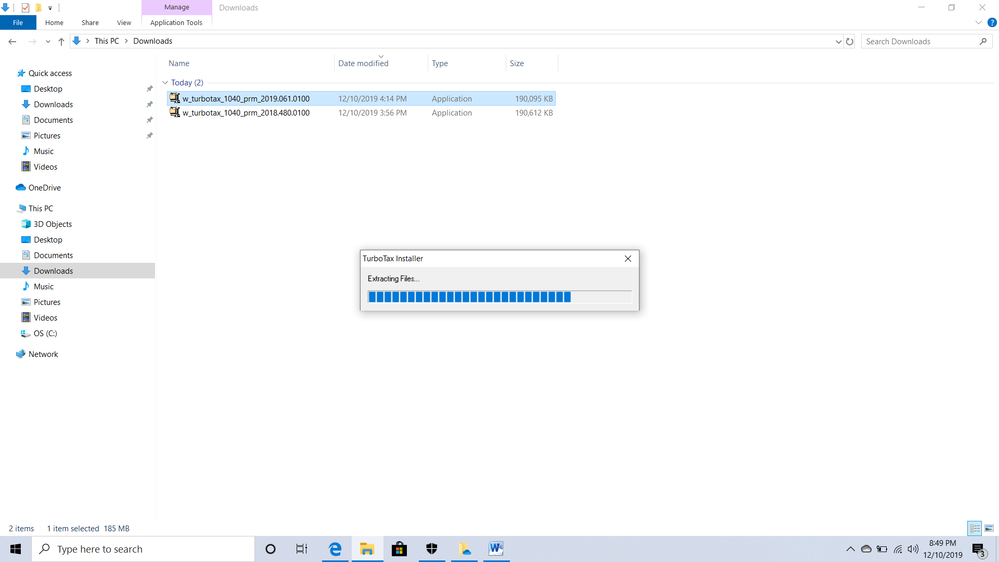- Community
- Topics
- Community
- :
- Discussions
- :
- Taxes
- :
- Get your taxes done
- :
- Re: Why won't Turbo Tax 2019 Premier install after downloading installation files on my new Windows 10 computer, even as admin w/ virus protection & Wifi disabled?
- Mark as New
- Bookmark
- Subscribe
- Subscribe to RSS Feed
- Permalink
- Report Inappropriate Content
Why won't Turbo Tax 2019 Premier install after downloading installation files on my new Windows 10 computer, even as admin w/ virus protection & Wifi disabled?

Do you have an Intuit account?
You'll need to sign in or create an account to connect with an expert.
Accepted Solutions
- Mark as New
- Bookmark
- Subscribe
- Subscribe to RSS Feed
- Permalink
- Report Inappropriate Content
Why won't Turbo Tax 2019 Premier install after downloading installation files on my new Windows 10 computer, even as admin w/ virus protection & Wifi disabled?
You can call tech support and have them help you over the phone...weekday daytime hours)
https://ttlc.intuit.com/community/using-turbotax/help/what-is-the-turbotax-phone-number/00/25632
______________________
OR try the following:
1) A Microsoft update came out last night. TTX won't install while one is waiting. So check for, and install all MS updates first and reboot.
2) IF you downloaded the file from a Turbotax Account, Download the new TTX installation file that came out last night (..._080_ ... instead of ..._061_ ...). Make sure you copy the installation code at the same time.
3) This time....Rt-click on the installation file and select "Run as administrator" and see if that works. (
..but yes, you MUST be connected to the internet )
__________________________
Still won't load/install?
4) You can try the forceful uninstall to wipe every spurious file and folder for 2019 from TTX2019 before you attempt #3 again..
Follow the rigorous instructions here:
Everything 2018 is now 2019....ANNNND at instruction #1, the path is garbled (I've reported it) You are going to:
C:\Program Files (x86)\Common Files\Intuit\TurboTax\TY19\PER\MSI
________________________
Then try my #3 again
______________________________
or back to telephone support...
- Mark as New
- Bookmark
- Subscribe
- Subscribe to RSS Feed
- Permalink
- Report Inappropriate Content
Why won't Turbo Tax 2019 Premier install after downloading installation files on my new Windows 10 computer, even as admin w/ virus protection & Wifi disabled?
How do ***I*** know it won't install? Just saying "it won't install" does not provide the reading with anything to work with. What happens when you try? Remember, only you can see your screen. We the readers of the post only have what you tell us, to work with.
- Mark as New
- Bookmark
- Subscribe
- Subscribe to RSS Feed
- Permalink
- Report Inappropriate Content
Why won't Turbo Tax 2019 Premier install after downloading installation files on my new Windows 10 computer, even as admin w/ virus protection & Wifi disabled?
Well here's a troubleshooting FAQ
- Mark as New
- Bookmark
- Subscribe
- Subscribe to RSS Feed
- Permalink
- Report Inappropriate Content
Why won't Turbo Tax 2019 Premier install after downloading installation files on my new Windows 10 computer, even as admin w/ virus protection & Wifi disabled?
"after downloading installation files"
Where did you download it from?
Why do you say "files"? The TurboTax download is only one file.
"w/ virus protection & Wifi disabled"
You probably need an internet connection in order to install. Try not disabling Wi-Fi.
If you still need help, tell us exactly what happens when you try to install. At what point do you have a problem? If you get an error message, what is the exact message?
- Mark as New
- Bookmark
- Subscribe
- Subscribe to RSS Feed
- Permalink
- Report Inappropriate Content
Why won't Turbo Tax 2019 Premier install after downloading installation files on my new Windows 10 computer, even as admin w/ virus protection & Wifi disabled?
win 10 or win 10-S if S you can't install anything but apps from MS Store
S can be upgraded
- Mark as New
- Bookmark
- Subscribe
- Subscribe to RSS Feed
- Permalink
- Report Inappropriate Content
Why won't Turbo Tax 2019 Premier install after downloading installation files on my new Windows 10 computer, even as admin w/ virus protection & Wifi disabled?
Here is a screen shots of my installation process.
After the extracting files message appears, I get a popup screen:
User Account Control
Do you want to allow this app to make changes to your device?
Turbo Tax 2019 Installer
Verified Publisher: Intuit, Inc.
YES NO
When I select YES, the popup disappears, TurboTax Installer is gone, and installation does not start. There are no error messages. No signs of TurboTax except the original downloaded installation file. This happens whether or not have disabled virus protection and whether or not I am connected to the internet. Same result after numerous attempts, and also when I attempted to install TurboTax 2018. I WAS able to install Turbo Tax 2019 on my old Windows 7 machine, despite repeated warnings it was dangerous to do so. I had no problems installing MS Office software and other third party software on my new Windows 10 laptop, but no luck with TurboTax.
- Mark as New
- Bookmark
- Subscribe
- Subscribe to RSS Feed
- Permalink
- Report Inappropriate Content
Why won't Turbo Tax 2019 Premier install after downloading installation files on my new Windows 10 computer, even as admin w/ virus protection & Wifi disabled?
You can call tech support and have them help you over the phone...weekday daytime hours)
https://ttlc.intuit.com/community/using-turbotax/help/what-is-the-turbotax-phone-number/00/25632
______________________
OR try the following:
1) A Microsoft update came out last night. TTX won't install while one is waiting. So check for, and install all MS updates first and reboot.
2) IF you downloaded the file from a Turbotax Account, Download the new TTX installation file that came out last night (..._080_ ... instead of ..._061_ ...). Make sure you copy the installation code at the same time.
3) This time....Rt-click on the installation file and select "Run as administrator" and see if that works. (
..but yes, you MUST be connected to the internet )
__________________________
Still won't load/install?
4) You can try the forceful uninstall to wipe every spurious file and folder for 2019 from TTX2019 before you attempt #3 again..
Follow the rigorous instructions here:
Everything 2018 is now 2019....ANNNND at instruction #1, the path is garbled (I've reported it) You are going to:
C:\Program Files (x86)\Common Files\Intuit\TurboTax\TY19\PER\MSI
________________________
Then try my #3 again
______________________________
or back to telephone support...
- Mark as New
- Bookmark
- Subscribe
- Subscribe to RSS Feed
- Permalink
- Report Inappropriate Content
Why won't Turbo Tax 2019 Premier install after downloading installation files on my new Windows 10 computer, even as admin w/ virus protection & Wifi disabled?
Thanks. I updated Windows, downloaded the new TT2019, and installed as admin. Perfect! TT2018 worked too.
- Mark as New
- Bookmark
- Subscribe
- Subscribe to RSS Feed
- Permalink
- Report Inappropriate Content
Why won't Turbo Tax 2019 Premier install after downloading installation files on my new Windows 10 computer, even as admin w/ virus protection & Wifi disabled?
Good to hear a forced uninstall (#4) wasn't needed...that sounds like a zoo (I've never had to do it).
- Mark as New
- Bookmark
- Subscribe
- Subscribe to RSS Feed
- Permalink
- Report Inappropriate Content
Why won't Turbo Tax 2019 Premier install after downloading installation files on my new Windows 10 computer, even as admin w/ virus protection & Wifi disabled?
I am running the same exact issue.
- Mark as New
- Bookmark
- Subscribe
- Subscribe to RSS Feed
- Permalink
- Report Inappropriate Content
Why won't Turbo Tax 2019 Premier install after downloading installation files on my new Windows 10 computer, even as admin w/ virus protection & Wifi disabled?
Call Customer Support...and talk to them on the phone:
https://ttlc.intuit.com/community/using-turbotax/help/what-is-the-turbotax-phone-number/00/25632
- Mark as New
- Bookmark
- Subscribe
- Subscribe to RSS Feed
- Permalink
- Report Inappropriate Content
Why won't Turbo Tax 2019 Premier install after downloading installation files on my new Windows 10 computer, even as admin w/ virus protection & Wifi disabled?
I had a similar issue. I had done the installation from CD on Windows 10. It appeared to download files from the CD on to my laptop but then it got stuck on Ready to Install and showed 0% progress bar. Eventually it errored out with a message suggesting I reboot the machine and try again. I did do that by running the install routine from the CD and this time it worked.
- Mark as New
- Bookmark
- Subscribe
- Subscribe to RSS Feed
- Permalink
- Report Inappropriate Content
Why won't Turbo Tax 2019 Premier install after downloading installation files on my new Windows 10 computer, even as admin w/ virus protection & Wifi disabled?
I bought turbo tax deluxe at Costco and attempted to download it to my msn 7 system it originally allowed me to go in and enter my personal info. When I attempted to go in again, it gave a message; 2019\32 bit\url.configuration has an invalid signature. I attempted to uninstall the program and that also failed giving me a error code 1648. After working with directions I found online, I was able to uninstall it. As I thought it might be a problem with msn7, I uploaded to msn10 and attempted to download from my disk. This time nothing happened and I cannot get it to download at all. I'm not sure if the disk is bad or what?
- Mark as New
- Bookmark
- Subscribe
- Subscribe to RSS Feed
- Permalink
- Report Inappropriate Content
Why won't Turbo Tax 2019 Premier install after downloading installation files on my new Windows 10 computer, even as admin w/ virus protection & Wifi disabled?
If you have tried all of the troubleshooting tips from the Turbotax troubleshooting tips in this TurboTax FAQ. Please contact our customer support for assistance.
**Mark the post that answers your question by clicking on "Mark as Best Answer"
- Mark as New
- Bookmark
- Subscribe
- Subscribe to RSS Feed
- Permalink
- Report Inappropriate Content
Why won't Turbo Tax 2019 Premier install after downloading installation files on my new Windows 10 computer, even as admin w/ virus protection & Wifi disabled?
I have the latest updates for windows and spent 3 hrs. on the phone last night with TurboTax who still couldn't solve the problem of not being able to download (after they stated at the beginning of the call that the problem was fixed). I tried turning off firewalls, running in compatibility mode with a windows 7 and/or 8 version, running as administrator, and downloading from TurboTax website without success.
Still have questions?
Questions are answered within a few hours on average.
Post a Question*Must create login to post
Unlock tailored help options in your account.
Get more help
Ask questions and learn more about your taxes and finances.
Related Content

user17521708675
New Member

james-wimbley
New Member

KAI27
New Member

fetrows
New Member

tkasner
New Member