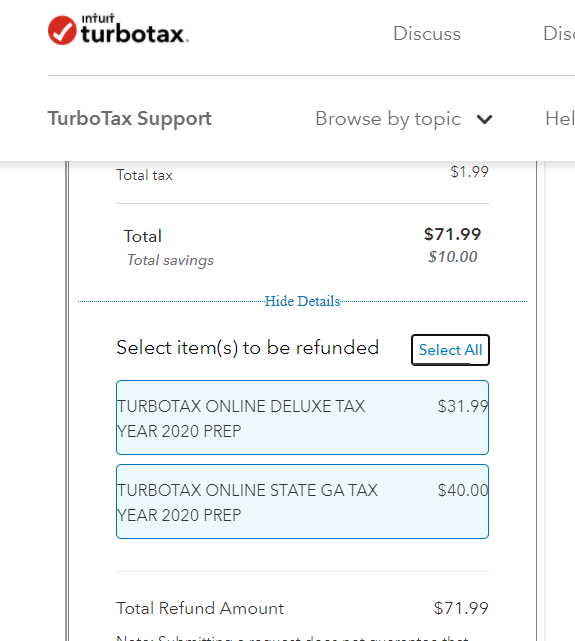- Community
- Topics
- Community
- :
- Discussions
- :
- Taxes
- :
- Get your taxes done
- :
- Re: Request a refund link doesn't seem to work?
- Mark as New
- Bookmark
- Subscribe
- Subscribe to RSS Feed
- Permalink
- Report Inappropriate Content
Request a refund link doesn't seem to work?
I'm trying to request a refund for my TT purchase, that was made thru Costco. I talked to a rep yesterday and she sent me this link:
I'm able to fill in that form and upload my receipt, but then there's no sort of "submit" button or anything to show that the request went through to anywhere? It also says when I go back to that page again, that you can check the status of your request, so I clicked on that and it asks for a case number, which I never got, probably because all I was able to enter on this form was the code, retailer and purchase date, with no associated contact info like an email that I could then receive a case number? I tried a different browser and it did the same thing there, I fill out all the info and then there's no way to proceed with submitting the request or getting to a next screen where I'd enter something like my email. Can anyone help me figure out how to make this form work?

Do you have an Intuit account?
You'll need to sign in or create an account to connect with an expert.
Accepted Solutions
- Mark as New
- Bookmark
- Subscribe
- Subscribe to RSS Feed
- Permalink
- Report Inappropriate Content
Request a refund link doesn't seem to work?
Here's a few things that you can try to see if you're able to get the Send button to populate: First, I'd recommend logging out of TurboTax, clearing your cache and cookies and logging back to attempt it. If you still don't see it, be sure to keep scrolling down, filling out the information requesting your refund details, contact details and your mailing address. See the attached screenshot for where the send button should be located. 
**Mark the post that answers your question by clicking on "Mark as Best Answer"
- Mark as New
- Bookmark
- Subscribe
- Subscribe to RSS Feed
- Permalink
- Report Inappropriate Content
Request a refund link doesn't seem to work?
Don't waste your time clearing cache and cookies unless you just want to. The way to scroll in the return box is to use the wheel on your mouse. There is no scroll bar which I think we were all looking for. Scroll using the mouse wheel inside the return box.
- Mark as New
- Bookmark
- Subscribe
- Subscribe to RSS Feed
- Permalink
- Report Inappropriate Content
Request a refund link doesn't seem to work?
You may want to try clearing out your browser's cache and delete the cookies stored on your computer. A full or corrupted cache can keep TurboTax forms from functioning properly.
Please see the following TurboTax FAQs to assist with this:
• How to clear your cache
• How do I delete cookies?
If you continue to have issues please see the link below to reach back out to one of our TurboTax representatives for further assistance:
What is the TurboTax phone number?
**Mark the post that answers your question by clicking on "Mark as Best Answer"
- Mark as New
- Bookmark
- Subscribe
- Subscribe to RSS Feed
- Permalink
- Report Inappropriate Content
Request a refund link doesn't seem to work?
Hi Michelle. I did try this and even tried it in a different browser and on my phone, and it's still the same. But it seems like part of the problem is that there just doesn't seem to be any sort of submit button and the form. Even if I actually complete all of the fields below, nothing ever shows up as a way to hit submit.
I tried to add a screenshot but it won't let me, but literally there's a place to fill in your product info, like date of purchase, and a place to upload an image of the receipt, which I did, but then below that there's nothing more you can do?
- Mark as New
- Bookmark
- Subscribe
- Subscribe to RSS Feed
- Permalink
- Report Inappropriate Content
Request a refund link doesn't seem to work?
Since you are continuing to have problems with the refund link, please contact our TurboTax customer support.
**Mark the post that answers your question by clicking on "Mark as Best Answer"
- Mark as New
- Bookmark
- Subscribe
- Subscribe to RSS Feed
- Permalink
- Report Inappropriate Content
Request a refund link doesn't seem to work?
I'm assuming that the two people who tried to help out with this are connected to TT somehow? If so, is there some way that you can let someone at TT know that the link to request a refund DOESN'T work!! As I mentioned, there literally is no sort of "submit" button on this page. I did talk with a specialist today and she tried to direct me to the same page and I explained that I'd tried that page umpteen different ways with no success. So I asked her to try it herself and she was surprised to find the same result- she could fill in what she bought, where she bought it, when she bought it and license code, the four required items and then she uploaded the receipt, but she had the same result- NO WAY TO SUBMIT THIS!! It's very frustrating that this is the page people are being directed to, as I see this same response in other questions people have posted, but a basic page like this doesn't have the functionality for someone to request the refund?? She wondered if it didn't work if you purchased it from somewhere other than TT itself, but that sure isn't the impression this form gives... And if that is the case, then the form shouldn't allow you to select Costco (or amazon or others) as an option.
- Mark as New
- Bookmark
- Subscribe
- Subscribe to RSS Feed
- Permalink
- Report Inappropriate Content
Request a refund link doesn't seem to work?
Here's a few things that you can try to see if you're able to get the Send button to populate: First, I'd recommend logging out of TurboTax, clearing your cache and cookies and logging back to attempt it. If you still don't see it, be sure to keep scrolling down, filling out the information requesting your refund details, contact details and your mailing address. See the attached screenshot for where the send button should be located. 
**Mark the post that answers your question by clicking on "Mark as Best Answer"
- Mark as New
- Bookmark
- Subscribe
- Subscribe to RSS Feed
- Permalink
- Report Inappropriate Content
Request a refund link doesn't seem to work?
To scroll down in the return box, use the wheel on your mouse. There is no scroll bar but you can scroll within the box using the wheel.
- Mark as New
- Bookmark
- Subscribe
- Subscribe to RSS Feed
- Permalink
- Report Inappropriate Content
Request a refund link doesn't seem to work?
Don't waste your time clearing cache and cookies unless you just want to. The way to scroll in the return box is to use the wheel on your mouse. There is no scroll bar which I think we were all looking for. Scroll using the mouse wheel inside the return box.
- Mark as New
- Bookmark
- Subscribe
- Subscribe to RSS Feed
- Permalink
- Report Inappropriate Content
Request a refund link doesn't seem to work?
Thanks- you're right, it's very unclear on how to scroll down (and obviously the support person I talked to on the phone didn't even know how to do that)- but you had the solution- thanks!
- Mark as New
- Bookmark
- Subscribe
- Subscribe to RSS Feed
- Permalink
- Report Inappropriate Content
Request a refund link doesn't seem to work?
I also tried different ways to submit my refund request, used different browsers. It just does not work!
I believe intuit deliberately have done it inaccessible! Such a shame for this company.
- Mark as New
- Bookmark
- Subscribe
- Subscribe to RSS Feed
- Permalink
- Report Inappropriate Content
Request a refund link doesn't seem to work?
I found the solution!
Make sure you click on 'Select All' right next to Select item(s) to be refunded which is under the charged amounts!
Here is a screenshot:
- Mark as New
- Bookmark
- Subscribe
- Subscribe to RSS Feed
- Permalink
- Report Inappropriate Content
Request a refund link doesn't seem to work?
my refund request will not go through. who can I call to talk to a real person?
- Mark as New
- Bookmark
- Subscribe
- Subscribe to RSS Feed
- Permalink
- Report Inappropriate Content
Request a refund link doesn't seem to work?
@donandaud wrote:
my refund request will not go through. who can I call to talk to a real person?
You need to contact TurboTax support for any billing issue
Use this website to contact TurboTax support during business hours - https://support.turbotax.intuit.com/contact/
Or -
Support can also be reached by messaging them on these pages https://www.facebook.com/turbotax/ and https://twitter.com/TeamTurboTax
Or -
Use this phone number and select TurboTax - 1-800-4-INTUIT (1-800-446-8848)
- Mark as New
- Bookmark
- Subscribe
- Subscribe to RSS Feed
- Permalink
- Report Inappropriate Content
Request a refund link doesn't seem to work?
This reply is exactly right. Position your cursor within the refund form and use your mouse wheel to scroll down. Like magic, other fields appear for you to complete and the Send button appears and becomes active once all fields are complete.
- Mark as New
- Bookmark
- Subscribe
- Subscribe to RSS Feed
- Permalink
- Report Inappropriate Content
Request a refund link doesn't seem to work?
IT HAS BEEN MORE THAN A WEEK SINCE I FILLED THE REFUND REQUEST FORM AND STILL NO RESPONSE FROM YOU! THIS COMPANY IS SO CORRUPT I CAME TO BELIEVE!
FOR THOSE WHO ARE INTERESTED HERE IS A GREAT ARTICLE BY PROPUBLICA EXPOSING THE CHEAPNESS OF INTUIT:
https://www.propublica.org/article/how-to-get-turbotax-refund
GET YOUR ACT TOGETHER, AND BE AUTHENTIC WITH PEOPLE!
Still have questions?
Questions are answered within a few hours on average.
Post a Question*Must create login to post
Unlock tailored help options in your account.
Get more help
Ask questions and learn more about your taxes and finances.
Related Content

teagandennis
New Member

anglicscarz
New Member

ortizwj80
New Member

xcui860121
New Member

gardnermr
New Member