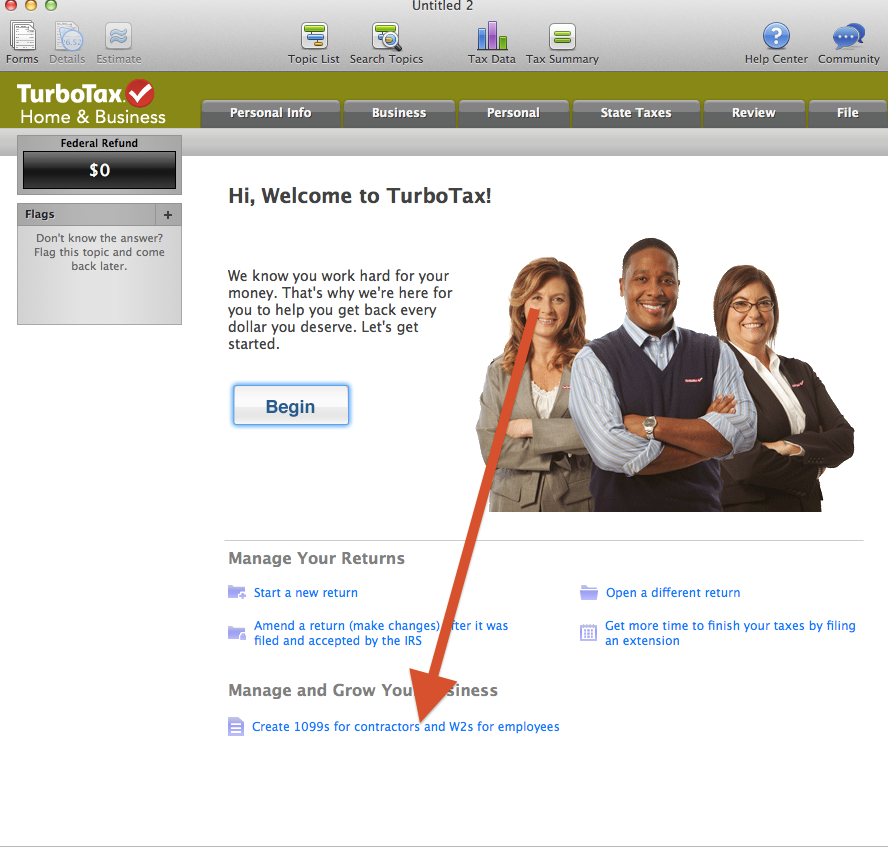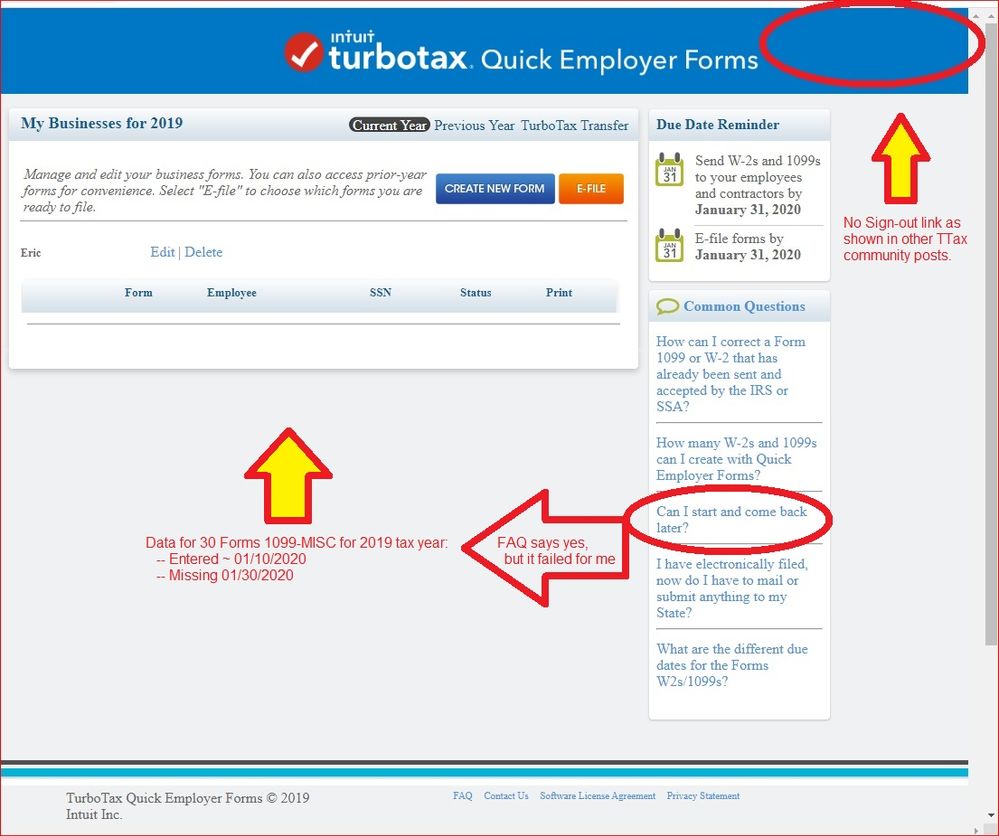- Community
- Topics
- Community
- :
- Discussions
- :
- Taxes
- :
- Get your taxes done
- :
- Re: Is it possible to use TurboTax/Intuit to generate and e-file a 1099-misc form for an independent contractor? I have the Mac Home & Business version.
- Mark as New
- Bookmark
- Subscribe
- Subscribe to RSS Feed
- Permalink
- Report Inappropriate Content
Is it possible to use TurboTax/Intuit to generate and e-file a 1099-misc form for an independent contractor? I have the Mac Home & Business version.

Do you have an Intuit account?
You'll need to sign in or create an account to connect with an expert.
Accepted Solutions
- Mark as New
- Bookmark
- Subscribe
- Subscribe to RSS Feed
- Permalink
- Report Inappropriate Content
Is it possible to use TurboTax/Intuit to generate and e-file a 1099-misc form for an independent contractor? I have the Mac Home & Business version.
The Mac Home & Business only lets you use the Online Quick Employer Forms.
If you are using the Mac Home & Business CD/Download program you can only prepare W2s and 1099s using QEF - Quick Employer Forms. You can sign back into QEF Quick Employer Forms here,
https://quickemployerforms.intuit.com/signin.htm?url=https%3A%2F%2Fquickemployerforms.intuit.com%2Fw...
Or to start new ones, At the bottom of the Welcome to Turbo Tax screen it should say Create 1099s for Contractors and W2s for Employees
Another way to get to the Quick Employer Forms QEF is to go to the Business tab - Continue
Select I'll Choose what I work on (if it comes up)
Top item Profit or Loss from Business Click Update or Start
Click Edit by your Business
Then either
Scroll down to Business Expenses
On Other Common Business Expenses, click the start or update button
There are two sections where you can start using the QEF for contractors or employees.
For contractors, on Contract Labor, click the start or update button
On the screen "Enter Contract Labor Expenses" there is shown "Create and file W-2s and 1099s online with TurboTax Quick Employer Forms." and a "Start here" blue highlighted link. This will take you to the QEF website.
OR
Under Business Profile - Edit
Scroll down to Has Employees - Click EDIT
Then Create and file W-2s and 1099s online with TurboTax Quick Employer Forms. Click on Start here
- Mark as New
- Bookmark
- Subscribe
- Subscribe to RSS Feed
- Permalink
- Report Inappropriate Content
Is it possible to use TurboTax/Intuit to generate and e-file a 1099-misc form for an independent contractor? I have the Mac Home & Business version.
Here's a screen shot from a couple years ago. I think it's still the same.
- Mark as New
- Bookmark
- Subscribe
- Subscribe to RSS Feed
- Permalink
- Report Inappropriate Content
Is it possible to use TurboTax/Intuit to generate and e-file a 1099-misc form for an independent contractor? I have the Mac Home & Business version.
EDIT: See post below by @VolvoGirl
I have the Windows version of Home & Business, but I am not sure why that would make a difference with respect to preparing and e-filing a 1099-MISC (see screenshot).

- Mark as New
- Bookmark
- Subscribe
- Subscribe to RSS Feed
- Permalink
- Report Inappropriate Content
Is it possible to use TurboTax/Intuit to generate and e-file a 1099-misc form for an independent contractor? I have the Mac Home & Business version.
The Mac Home & Business only lets you use the Online Quick Employer Forms.
If you are using the Mac Home & Business CD/Download program you can only prepare W2s and 1099s using QEF - Quick Employer Forms. You can sign back into QEF Quick Employer Forms here,
https://quickemployerforms.intuit.com/signin.htm?url=https%3A%2F%2Fquickemployerforms.intuit.com%2Fw...
Or to start new ones, At the bottom of the Welcome to Turbo Tax screen it should say Create 1099s for Contractors and W2s for Employees
Another way to get to the Quick Employer Forms QEF is to go to the Business tab - Continue
Select I'll Choose what I work on (if it comes up)
Top item Profit or Loss from Business Click Update or Start
Click Edit by your Business
Then either
Scroll down to Business Expenses
On Other Common Business Expenses, click the start or update button
There are two sections where you can start using the QEF for contractors or employees.
For contractors, on Contract Labor, click the start or update button
On the screen "Enter Contract Labor Expenses" there is shown "Create and file W-2s and 1099s online with TurboTax Quick Employer Forms." and a "Start here" blue highlighted link. This will take you to the QEF website.
OR
Under Business Profile - Edit
Scroll down to Has Employees - Click EDIT
Then Create and file W-2s and 1099s online with TurboTax Quick Employer Forms. Click on Start here
- Mark as New
- Bookmark
- Subscribe
- Subscribe to RSS Feed
- Permalink
- Report Inappropriate Content
Is it possible to use TurboTax/Intuit to generate and e-file a 1099-misc form for an independent contractor? I have the Mac Home & Business version.
Here's a screen shot from a couple years ago. I think it's still the same.
- Mark as New
- Bookmark
- Subscribe
- Subscribe to RSS Feed
- Permalink
- Report Inappropriate Content
Is it possible to use TurboTax/Intuit to generate and e-file a 1099-misc form for an independent contractor? I have the Mac Home & Business version.
This works, even with the Mac version. Many thanks!
- Mark as New
- Bookmark
- Subscribe
- Subscribe to RSS Feed
- Permalink
- Report Inappropriate Content
Is it possible to use TurboTax/Intuit to generate and e-file a 1099-misc form for an independent contractor? I have the Mac Home & Business version.
I'm not sure I trust what TurboTax says about their Quick Employer Forms. If you enter data, it might disappear instead of being saved (as promised).
On about January 10, 2020, I (eventually) figured out how to enter payee data at the TurboTax web pages for eventual printing and eFiling of IRS Forms 1099-MISC (block 7, NEC Compensation) due tomorrow, January 31, 2020. [For my 2019 returns, I upgraded to TTax Home & Business -- specifically because I wanted the advertised ability to eFile my 1099-MISC forms and know that my current 2019 data would be saved online for quick & easy transfer to next year.]
(1) It turned into a time-wasting hassle to (eventually) discover that the ability to enter 1099-MISC info via the online web pages could NOT be accessed from my freshly-created and therefore existing 2019 TTax file in my desktop computer. Instead, when first opening TTax I had to click the "Start a new return" button and from there choose to enter 1099-MISC (or W2, etc.) data. That worked and I manually entered data for about 30 payees. I chose not to eFile at that time (TTax FAQs explain that my data would be saved online for later eFiling and for transfer to next year). Instead of immediately eFiling, I opted to wait until the end of January (i.e., today, 01/30/2020) in case errors needed to be corrected before eFiling. [NOTE -- There was NO "sign out" link or button available on any of the screens that appeared for me, so I simply closed the browser window. Chrome browser.]
(2) Today, 01/30/2020, I am trying to get back to my previously-entered 1099-MISC data that is supposed to be stored someplace within my online account at TTax ... ... ... and, after successfully logging in with my username and password, I cannot find any of my previously-entered data. The option to enter brand new data appears, but NO saved data from a couple of weeks ago. AARRGGH! A link to previously-saved data does NOT appear when I use the "Start a new return" button when TTax first loads. I cannot find a link to my already-entered data when I go back into my already-started 2019 tax file that's stored in my desktop computer. AARRGGH!
Now I wonder why I wasted my time and money upgrading my TTax product so that I could (supposedly) enter and eFile 1099-MISC forms via TTax to the IRS.
- Mark as New
- Bookmark
- Subscribe
- Subscribe to RSS Feed
- Permalink
- Report Inappropriate Content
Is it possible to use TurboTax/Intuit to generate and e-file a 1099-misc form for an independent contractor? I have the Mac Home & Business version.
You can access "Quick Employer Forms" from the business income and expense section of TurboTax. Just click on the "General Info" tab, then on "Payments and Identification" edit the "Required to send 1099" tab to reflect "Yes" and you you will see an option "Help me prepare and file W-2's and 1099's" which will take you to an option for Quick Employer Forms.
I have used it for several years and have never had a problem with it.
**Mark the post that answers your question by clicking on "Mark as Best Answer"
- Mark as New
- Bookmark
- Subscribe
- Subscribe to RSS Feed
- Permalink
- Report Inappropriate Content
Is it possible to use TurboTax/Intuit to generate and e-file a 1099-misc form for an independent contractor? I have the Mac Home & Business version.
- Mark as New
- Bookmark
- Subscribe
- Subscribe to RSS Feed
- Permalink
- Report Inappropriate Content
Is it possible to use TurboTax/Intuit to generate and e-file a 1099-misc form for an independent contractor? I have the Mac Home & Business version.
Hi, I follow these directions, the quick employer forms ask me to login into my Inuit account but after I log in, I am thrown back to quick employer forms start page is acting as if I didn't purchase the software.
How do I prove it that I own the software???
Thank you
- Mark as New
- Bookmark
- Subscribe
- Subscribe to RSS Feed
- Permalink
- Report Inappropriate Content
Is it possible to use TurboTax/Intuit to generate and e-file a 1099-misc form for an independent contractor? I have the Mac Home & Business version.
Are you using the same User ID and Password?
Are these step by step instructions what you already followed? From the attached article:
Follow these directions if you're OK with paper-filing your W-2 or 1099-MISC forms. If you want to e-file these forms, use Quick Employer Forms instead.
Note: TurboTax Home & Business for Mac doesn't support the filing of W-2 and 1099 forms.
- Launch TurboTax Home & Business.
- If you're already working on a tax return, you'll need to close it. Select New Tax Return from the File menu in the upper-left corner, then answer Yes to save the return you currently have open.
- Select Start a New Return.
- Select Prepare W-2s and 1099s for my employees or contractors.
- Select Choose Desktop and follow the instructions.
Please check that your device meets system requirements. If it does not, the CD can download on up to 5 devices, so I recommend trying on another device.
Since you are on Home & Business, I recommend doing a manual update to make sure your program is current.
- Mark as New
- Bookmark
- Subscribe
- Subscribe to RSS Feed
- Permalink
- Report Inappropriate Content
Is it possible to use TurboTax/Intuit to generate and e-file a 1099-misc form for an independent contractor? I have the Mac Home & Business version.
Why do we have to use QEF to create 1099 if I paid for the business copy of the software. I am concerned about entering this information on line. What are my other options and what liability is Turbo Tax assuming if your systems get compromised?
- Mark as New
- Bookmark
- Subscribe
- Subscribe to RSS Feed
- Permalink
- Report Inappropriate Content
Is it possible to use TurboTax/Intuit to generate and e-file a 1099-misc form for an independent contractor? I have the Mac Home & Business version.
Thanks TT for putting this in for us cautious people..
- Mark as New
- Bookmark
- Subscribe
- Subscribe to RSS Feed
- Permalink
- Report Inappropriate Content
Is it possible to use TurboTax/Intuit to generate and e-file a 1099-misc form for an independent contractor? I have the Mac Home & Business version.
Is there a reason the Mac version of TT won't allow filing of 1099s?
- Mark as New
- Bookmark
- Subscribe
- Subscribe to RSS Feed
- Permalink
- Report Inappropriate Content
Is it possible to use TurboTax/Intuit to generate and e-file a 1099-misc form for an independent contractor? I have the Mac Home & Business version.
The Mac Home & Business program should let you efile W2 & 1099 forms using Quick Employer Forms.
If you are using the Mac Home & Business CD/Download program you can only prepare W2s and 1099s using QEF-Quick Employer Forms. At the bottom of the Welcome to Turbo Tax screen it should say Create 1099s for Contractors and W2s for Employees.
Another way to get to the Quick Employer Forms is to go to the Business tab - Continue
Select I'll Choose what I work on (if it comes up)
Top item Profit or Loss from Business - Click Start
Click Edit by your Business
Then either
Scroll down to Business Expenses
On Other Common Business Expenses, click the start or update button
There are two sections where you can start using the QEF for contractors or employees.
For Contractors, on Contract Labor, Click the Start button
On the screen "Enter Contract Labor Expenses" there is shown "Create and File W-2s and 1099s Online with Turbo Tax Quick Employer Forms" and a "Start here" blue highlighted link. This will take you to the QEF website.
Still have questions?
Questions are answered within a few hours on average.
Post a Question*Must create login to post
Unlock tailored help options in your account.
Get more help
Ask questions and learn more about your taxes and finances.
Related Content

KarenL
Employee Tax Expert

gborn
Level 2

wickstromjessica
New Member

pinkstarevents7
New Member

clapliv12319
New Member