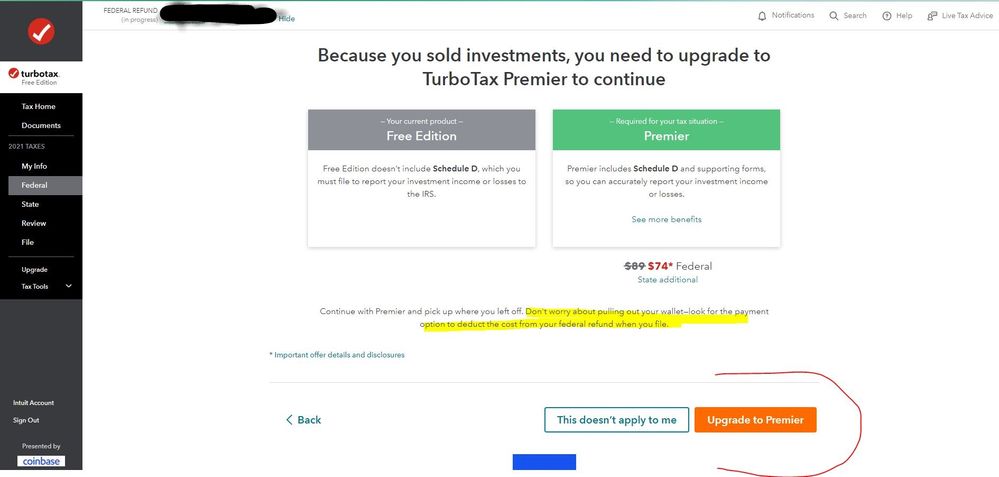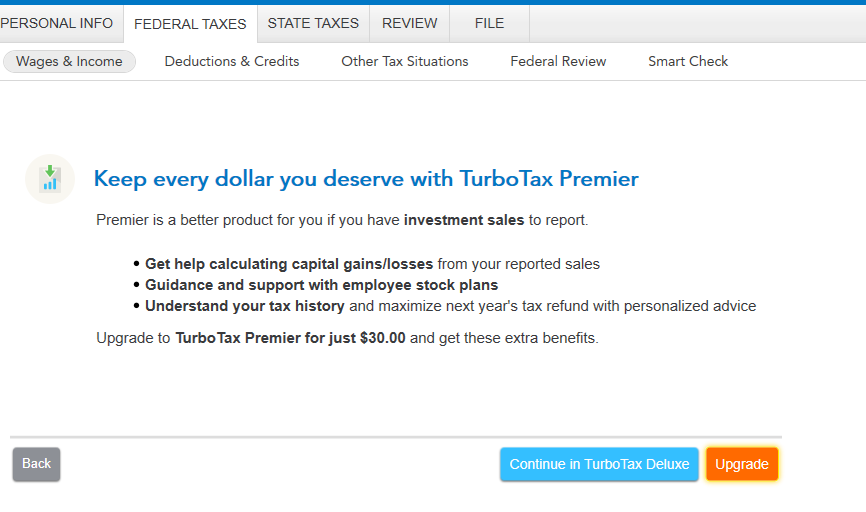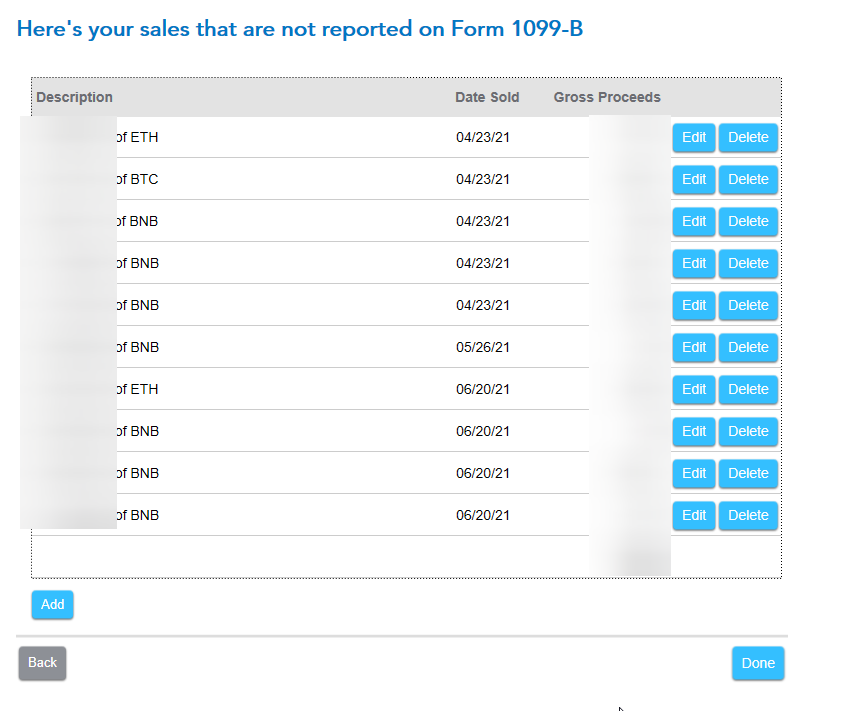- Community
- Topics
- Community
- :
- Discussions
- :
- Taxes
- :
- Get your taxes done
- :
- Re: I have the downloaded desktop version of TurboTax Premier 2020. How do I import my cryptocurr...

Do you have an Intuit account?
You'll need to sign in or create an account to connect with an expert.
- Mark as New
- Bookmark
- Subscribe
- Subscribe to RSS Feed
- Permalink
- Report Inappropriate Content
I have the downloaded desktop version of TurboTax Premier 2020. How do I import my cryptocurrency transactions?
Are you using the Online version or just trying to use online to download the crypto so you can get it into the Desktop program? Yes you need to use Online Premier version to enter investments. You don't have to pay for online if you are going to move your online return to the Desktop program.
- Mark as New
- Bookmark
- Subscribe
- Subscribe to RSS Feed
- Permalink
- Report Inappropriate Content
I have the downloaded desktop version of TurboTax Premier 2020. How do I import my cryptocurrency transactions?
@VolvoGirl Before I buy any version of Turbotax, I'm trying to see if I can use the free Turbotax online version to download my crypto transactions in CSV files.
If so, then I'll see if I can get those into the Premier Desktop program. I would buy Turbotax Online Premier but it's a lot more expensive than Turbotax Desktop Premier if you include State tax. I can download Online Premier for just $70 on Amazon, which includes the State.
Premier even with the $20 off for Mint customers is $75 plus $50 state = $155!
Thanks Volvo!
- Mark as New
- Bookmark
- Subscribe
- Subscribe to RSS Feed
- Permalink
- Report Inappropriate Content
I have the downloaded desktop version of TurboTax Premier 2020. How do I import my cryptocurrency transactions?
Right. You don't have to pay for Online Turbo Tax. (And don't confuse Online version with downloading the Desktop program). You can even just buy The Desktop Deluxe to enter investments. All the Desktop programs have the same forms. You just get more help and guidance in the higher versions.
You can move your Online file to the Desktop program and continue without paying for Online or needing to reenter your info.
To continue in the desktop version see this…….
Download the .tax2021 file for free
How do I save my TurboTax Online return as a tax data file?
After you get the program installed the first thing to do before you open your tax return .tax file is to update the program and install any state programs you had. Then open your file. So you first might need to start a fake return to be able to download the state program (go to FILE - NEW).
- Mark as New
- Bookmark
- Subscribe
- Subscribe to RSS Feed
- Permalink
- Report Inappropriate Content
I have the downloaded desktop version of TurboTax Premier 2020. How do I import my cryptocurrency transactions?
On one hand, I'm reading that shouldn't have to pay for Online Premium Turbo Tax to Enter (import) my cryptocurrency information in the Crypto section, and then save the tax file so I can then open the tax file in TurboTax desktop.
On the other hand, I'm getting a paywall with the free Online Turbo Tax when trying to get to the Crypto section.
I wonder if anyone else gets the same paywall as I'm getting. I also wonder if I should start over with the Online version.
To continue the thread, I'm including these posts below. Thanks!
===================================
Expert Alumni DawnC
Expert Alumni
April 9, 2021 4:00 PM
Here is an option - Start a free tax return in TurboTax Premier Online - you don't pay for the return until you file it, so you won't have to pay the Online fee. Enter (import) your crypto currency information in the Crypto section, and then save the tax file (not PDF). You can then open the tax file in TurboTax desktop, add the rest of your tax data and file.
You can import your own CSV file into TurboTax Online. It can be downloaded from any exchange or aggregator (or you can create your own) to your own PC. Then modify the spreadsheet file to contain . . .
===================================
David Loves Deductions
Level 2
yesterday
@DawnC
Is this still the case? When I do these steps with Turbotax Free Online:
Investment Income
Stocks, Cryptocurrency, Mutual Funds, Bonds, Other (1099-B)
Did you sell any of these investments in 2021?
. .
Cryptocurrency (sold, exchanged, or used to buy something)
. .
I get this paywall:
"Because you sold investments, you need to upgrade to TurboTax Premier to continue"
===================================
- Mark as New
- Bookmark
- Subscribe
- Subscribe to RSS Feed
- Permalink
- Report Inappropriate Content
I have the downloaded desktop version of TurboTax Premier 2020. How do I import my cryptocurrency transactions?
Is it asking you to pay now and enter your credit card or just telling you you will need to pay? You don't have to pay for online unless you file it or want to print from it. Just continue. Do not enter your credit card or you will be charged right then.
ps...... it's Premier not Premium, that's another service.
- Mark as New
- Bookmark
- Subscribe
- Subscribe to RSS Feed
- Permalink
- Report Inappropriate Content
I have the downloaded desktop version of TurboTax Premier 2020. How do I import my cryptocurrency transactions?
Thank you! I just clicked "Upgrade to Premier" and it let me continue without having to pay now and now I see the option to import Cryptocurrency info.
- Mark as New
- Bookmark
- Subscribe
- Subscribe to RSS Feed
- Permalink
- Report Inappropriate Content
I have the downloaded desktop version of TurboTax Premier 2020. How do I import my cryptocurrency transactions?
This is old but I'm still doing my taxes after filing for an extension. Others may need to see this in the future so I'm posting on it.
YOU CAN UPLOAD YOUR TAX DOCUMENTS TO THE DESKTOP VERSION OF TURBOTAX.
Here's how (after obviously opening your taxes in the program),
1. Under FILE, select IMPORT/ FROM ACCOUNTING SOFTWARE.
2. You will see a screen that says "Choose a Program To Import From", Select "Other Financial Software (TXF file)" and press CONTINUE button at the bottom of your screen.
3. Select "Browse Files" on this page to navigate to where the .txf file is located on your computer. Select IMPORT NOW at the bottom of the page.
I used TaxBit and the forms were already categorized. I now see my imported crypto info under the INVESTMENT INCOME category. BAM! Done.
Hope this works out easily for you as it did for me.
- Mark as New
- Bookmark
- Subscribe
- Subscribe to RSS Feed
- Permalink
- Report Inappropriate Content
I have the downloaded desktop version of TurboTax Premier 2020. How do I import my cryptocurrency transactions?
Is your desktop version of TurboTax Premier, Deluxe, or something else?
Did you have cryptocurrency transactions?
- Mark as New
- Bookmark
- Subscribe
- Subscribe to RSS Feed
- Permalink
- Report Inappropriate Content
I have the downloaded desktop version of TurboTax Premier 2020. How do I import my cryptocurrency transactions?
Regarding your post below ,
Did you mean that TurboTax will support my cryptocurrency transactions with TurboTax Deluxe Desktop?
If so, before I buy TurboTax Deluxe, do you have any other official links from Turbotax stating that they'll support my cryptocurrency transactions with the TurboTax Deluxe Desktop?
When I google "TurboTax Deluxe cryptocurrency" It looks like they only support cryptocurrency with TurboTax Premier Online. I can't find anything about TurboTax Deluxe Desktop cryptocurrency.
Thanks!
David
Your post:
=============================================
VolvoGirl
April 23, 2022 9:56 AM
Right. You don't have to pay for Online Turbo Tax. (And don't confuse Online version with downloading the Desktop program). You can even just buy The Desktop Deluxe to enter investments. All the Desktop programs have the same forms. You just get more help and guidance in the higher versions.
You can move your Online file to the Desktop program and continue without paying for Online or needing to reenter your info.
To continue in the desktop version see this…….https://ttlc.intuit.com/community/choosing-a-product/help/how-do-i-switch-from-turbotax-online-to-th...
Download the .tax2021 file for freeHow do I save my TurboTax Online return as a tax data file?
After you get the program installed the first thing to do before you open your tax return .tax file is to update the program and install any state programs you had. Then open your file. So you first might need to start a fake return to be able to download the state program (go to FILE - NEW).
=============================================
- Mark as New
- Bookmark
- Subscribe
- Subscribe to RSS Feed
- Permalink
- Report Inappropriate Content
I have the downloaded desktop version of TurboTax Premier 2020. How do I import my cryptocurrency transactions?
Yes, All the Desktop programs have the same forms. You just get more help and guidance in the higher versions.
You can only import crypto into the Online version. For Desktop program you can start a free online Premier return to import it then download the .tax2021 file for free and open it in the Desktop program. But that would mean starting over with the new file and losing all the Desktop entries you already made.
See the last answer by Expert Patricia here,
- Mark as New
- Bookmark
- Subscribe
- Subscribe to RSS Feed
- Permalink
- Report Inappropriate Content
I have the downloaded desktop version of TurboTax Premier 2020. How do I import my cryptocurrency transactions?
Thanks!
I'm guessing Patricia left out what type of desktop because all desktop types have the same forms so either Deluxe or Premier should work.
- Mark as New
- Bookmark
- Subscribe
- Subscribe to RSS Feed
- Permalink
- Report Inappropriate Content
I have the downloaded desktop version of TurboTax Premier 2020. How do I import my cryptocurrency transactions?
It worked! I imported my Tax file from TurboTax Premier Online into Turbotax Delux Desktop and all of my crypto transactions are there!
Turbotax Delux Desktop tried to get me to upgrade to Premier, but I said, "No thank you" and chose "Continue in TurboTax Deluxe".
@VolvoGirl Thank you !!!
- Mark as New
- Bookmark
- Subscribe
- Subscribe to RSS Feed
- Permalink
- Report Inappropriate Content
I have the downloaded desktop version of TurboTax Premier 2020. How do I import my cryptocurrency transactions?
How do we import a coinbase Turbotax .CSV file into Desktop Turbotax Premier 2022?
Thanks
- Mark as New
- Bookmark
- Subscribe
- Subscribe to RSS Feed
- Permalink
- Report Inappropriate Content
I have the downloaded desktop version of TurboTax Premier 2020. How do I import my cryptocurrency transactions?
Read the prior posts above if the Desktop program doesn't let import them this year for 2022. I gave the steps.
- « Previous
- Next »
Still have questions?
Questions are answered within a few hours on average.
Post a Question*Must create login to post
Unlock tailored help options in your account.
Get more help
Ask questions and learn more about your taxes and finances.
Related Content

josht777
New Member

yenmde8
New Member

griverax
New Member

helenehallowell
New Member

gavronm
New Member