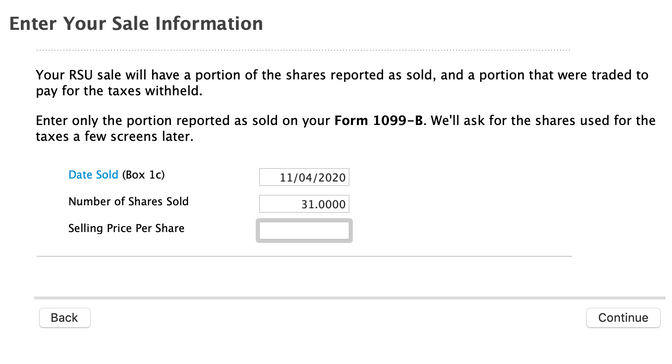- Community
- Topics
- Community
- :
- Discussions
- :
- Taxes
- :
- Get your taxes done
- :
- Re: Bug in Premier 2020 for Mac - cannot enter stock selling price for RSUs
- Mark as New
- Bookmark
- Subscribe
- Subscribe to RSS Feed
- Permalink
- Report Inappropriate Content
Bug in Premier 2020 for Mac - cannot enter stock selling price for RSUs
I started on TurboTax Premiere 2020 for Mac today, but when working on RSUs, I cannot enter a selling price in the box. I've restarted the program and rebooted my computer with no luck. See screenshot below. I can't input the number in the employer stock worksheet, either. So basically I'm stuck.
Also, even though I selected my company name, it says the stock is for company name "Not employer stock" in the worksheet.

Do you have an Intuit account?
You'll need to sign in or create an account to connect with an expert.
- Mark as New
- Bookmark
- Subscribe
- Subscribe to RSS Feed
- Permalink
- Report Inappropriate Content
Bug in Premier 2020 for Mac - cannot enter stock selling price for RSUs
Please use this link to sign up for email notifications concerning this error.
Why am I unable to enter my RSU Selling Price Per Share?
**Mark the post that answers your question by clicking on "Mark as Best Answer"
- Mark as New
- Bookmark
- Subscribe
- Subscribe to RSS Feed
- Permalink
- Report Inappropriate Content
Bug in Premier 2020 for Mac - cannot enter stock selling price for RSUs
I am experiencing the same problem. I have done all the updates and still it wont let me load the sell price. say above it is resolved according to Turbo tax but it is not...
- Mark as New
- Bookmark
- Subscribe
- Subscribe to RSS Feed
- Permalink
- Report Inappropriate Content
Bug in Premier 2020 for Mac - cannot enter stock selling price for RSUs
Please see the information below for assistance with this known issue and sign up to be notified of updates:
**Mark the post that answers your question by clicking on "Mark as Best Answer"
- Mark as New
- Bookmark
- Subscribe
- Subscribe to RSS Feed
- Permalink
- Report Inappropriate Content
Bug in Premier 2020 for Mac - cannot enter stock selling price for RSUs
Your reply did not solve my problem you just sent me to the registration link. I am still unable to enter the RSU price! you say the issue is solved but the TurboTax Premier I have is not working! your link to solution is simply a registration.
- Mark as New
- Bookmark
- Subscribe
- Subscribe to RSS Feed
- Permalink
- Report Inappropriate Content
Bug in Premier 2020 for Mac - cannot enter stock selling price for RSUs
The reply that was given by @KatrinaLO, was not a solution. This is a known error and it is currently being worked on right now. The link that was given was for you to be able to receive email notifications once an update for this issue becomes available.
**Mark the post that answers your question by clicking on "Mark as Best Answer"
Still have questions?
Questions are answered within a few hours on average.
Post a Question*Must create login to post
Unlock tailored help options in your account.
Get more help
Ask questions and learn more about your taxes and finances.
Related Content

user17545861291
New Member

hliu94306
New Member

tjmaslyn
Level 2
in [Event] Ask the Experts: Tax Law Changes - One Big Beautiful Bill

user17544516265
New Member

StirFry
Level 2