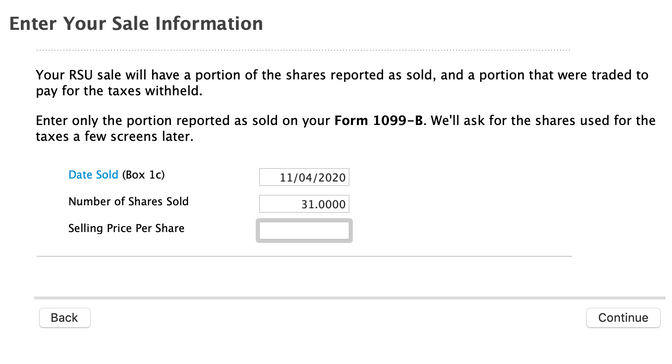- Mark as New
- Bookmark
- Subscribe
- Subscribe to RSS Feed
- Permalink
- Report Inappropriate Content
Bug in Premier 2020 for Mac - cannot enter stock selling price for RSUs
I started on TurboTax Premiere 2020 for Mac today, but when working on RSUs, I cannot enter a selling price in the box. I've restarted the program and rebooted my computer with no luck. See screenshot below. I can't input the number in the employer stock worksheet, either. So basically I'm stuck.
Also, even though I selected my company name, it says the stock is for company name "Not employer stock" in the worksheet.
January 31, 2021
4:13 PM