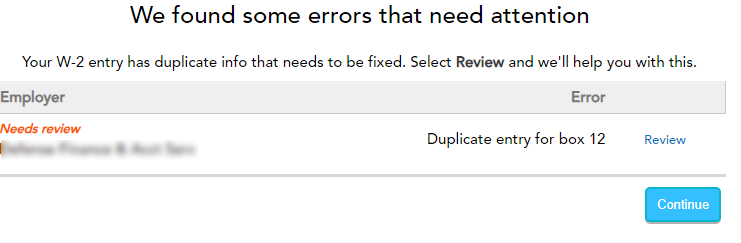- Community
- Topics
- Community
- :
- Discussions
- :
- Taxes
- :
- Get your taxes done
- :
- I have a d20 on line 12 of my w2
- Mark as New
- Bookmark
- Subscribe
- Subscribe to RSS Feed
- Permalink
- Report Inappropriate Content
I have a d20 on line 12 of my w2

Do you have an Intuit account?
You'll need to sign in or create an account to connect with an expert.
- Mark as New
- Bookmark
- Subscribe
- Subscribe to RSS Feed
- Permalink
- Report Inappropriate Content
I have a d20 on line 12 of my w2
What is the question?
- Mark as New
- Bookmark
- Subscribe
- Subscribe to RSS Feed
- Permalink
- Report Inappropriate Content
I have a d20 on line 12 of my w2
W2, Line 12, code D refers to:
Elective deferrals to a section 401(k) cash or deferred arrangement. Also includes deferrals under a SIMPLE retirement account that is part of a section 401(k) arrangement
Just enter the information as TurboTax requests and it will make the following calculations for you.
- Mark as New
- Bookmark
- Subscribe
- Subscribe to RSS Feed
- Permalink
- Report Inappropriate Content
I have a d20 on line 12 of my w2
Not helpful. I have the same thing. To be more specific, in Box 9, it is not JUST D 20
It is D 20 18357.02
And when I uploaded the PDF, Turbo Tax entered "20"
I think it should probably be 18357.02,but it is hard to tell.
- Mark as New
- Bookmark
- Subscribe
- Subscribe to RSS Feed
- Permalink
- Report Inappropriate Content
I have a d20 on line 12 of my w2
The 20 refers to the year 2020 (as opposed to 2019). Ignore the 20. If it imported wrong you need to fix it. Or delete the W2 and manually enter it.
- Mark as New
- Bookmark
- Subscribe
- Subscribe to RSS Feed
- Permalink
- Report Inappropriate Content
I have a d20 on line 12 of my w2
On the new W2 I have a D 20 and a D how do I enter the D 20 in turbo tax? I don’t have the option in the drop down. Thank you
- Mark as New
- Bookmark
- Subscribe
- Subscribe to RSS Feed
- Permalink
- Report Inappropriate Content
I have a d20 on line 12 of my w2
Ignore the 20. That just means the year. Just enter another line for the second D. Enter both D on 2 lines.
- Mark as New
- Bookmark
- Subscribe
- Subscribe to RSS Feed
- Permalink
- Report Inappropriate Content
I have a d20 on line 12 of my w2
I have a Military Retiree with D 20 and D. It did not download incorrectly. Do I combine it with the other D. There is no other catergory.
- Mark as New
- Bookmark
- Subscribe
- Subscribe to RSS Feed
- Permalink
- Report Inappropriate Content
I have a d20 on line 12 of my w2
@pyago Did you get a W2? Ignore the "20" . Can't you add another box 12 for the other D? I guess you can add them together.
- Mark as New
- Bookmark
- Subscribe
- Subscribe to RSS Feed
- Permalink
- Report Inappropriate Content
I have a d20 on line 12 of my w2
i have the same problem too, when i going to e file my tax it was showed i have to fix it i just delate the d20 and you cannot put double on D it will be an error
- Mark as New
- Bookmark
- Subscribe
- Subscribe to RSS Feed
- Permalink
- Report Inappropriate Content
I have a d20 on line 12 of my w2
I have a D20 with an amount and a D with an amount. I have tried to create 2 D lines and entered each amount. However, when I go to e-file, it kicks me back to this screen and says there is an error. What do I do?
Thank you,
Melissa
- Mark as New
- Bookmark
- Subscribe
- Subscribe to RSS Feed
- Permalink
- Report Inappropriate Content
I have a d20 on line 12 of my w2
Add them together.
- Mark as New
- Bookmark
- Subscribe
- Subscribe to RSS Feed
- Permalink
- Report Inappropriate Content
I have a d20 on line 12 of my w2
If it says "D 20" and then an amount. Just enter D and the amount. The 20 is just information that it was a 2020 contribution and shoukd be ignored.
- Mark as New
- Bookmark
- Subscribe
- Subscribe to RSS Feed
- Permalink
- Report Inappropriate Content
I have a d20 on line 12 of my w2
This is not correct. If you just ignore it and keep going, when you get to the review part it comes up with an error that says you have two of the same entries in box 12.
- Mark as New
- Bookmark
- Subscribe
- Subscribe to RSS Feed
- Permalink
- Report Inappropriate Content
I have a d20 on line 12 of my w2
You can add them together on one code D.
Still have questions?
Questions are answered within a few hours on average.
Post a Question*Must create login to post
Unlock tailored help options in your account.
Get more help
Ask questions and learn more about your taxes and finances.
Related Content

_John__
Level 2

Pooda1234
New Member

mwchoh
New Member

humbolta
Level 2

user_jppp
Returning Member