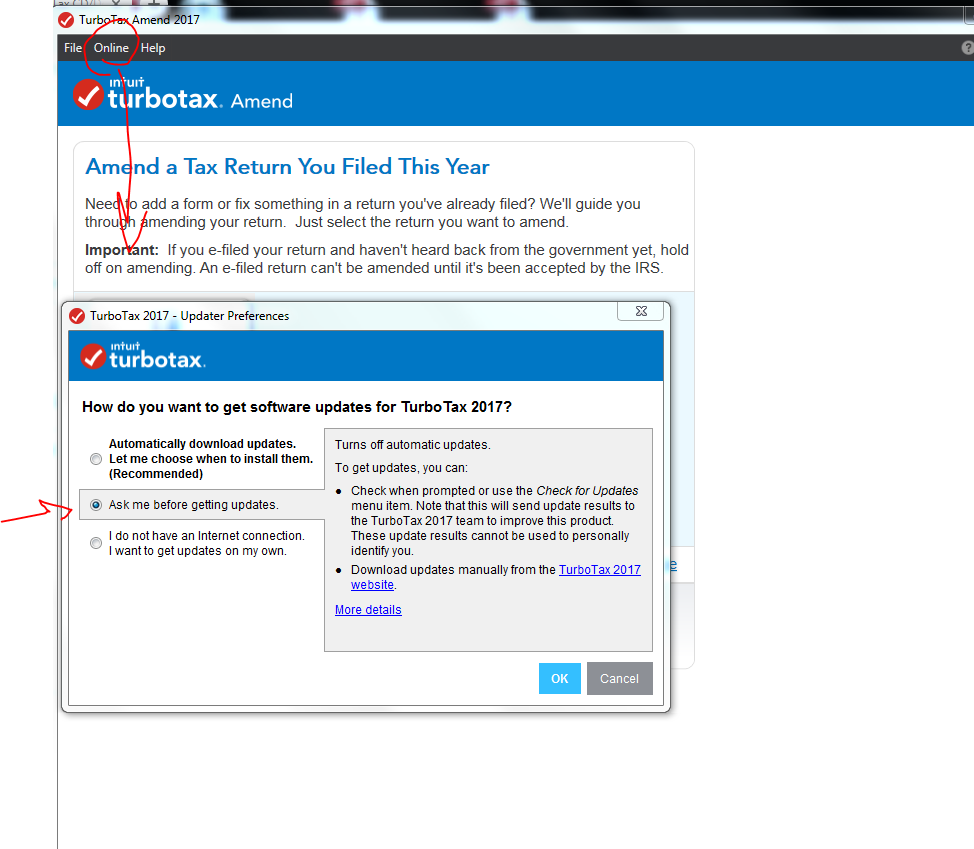- Community
- Topics
- Community
- :
- Discussions
- :
- Taxes
- :
- Get your taxes done
- :
- How do I stop TurboTax from requiring an update and a restart every time I start TurboTax and open my return even though I just closed it? Happened >5 times in a row.
- Mark as New
- Bookmark
- Subscribe
- Subscribe to RSS Feed
- Permalink
- Report Inappropriate Content
How do I stop TurboTax from requiring an update and a restart every time I start TurboTax and open my return even though I just closed it? Happened >5 times in a row.

Do you have an Intuit account?
You'll need to sign in or create an account to connect with an expert.
- Mark as New
- Bookmark
- Subscribe
- Subscribe to RSS Feed
- Permalink
- Report Inappropriate Content
How do I stop TurboTax from requiring an update and a restart every time I start TurboTax and open my return even though I just closed it? Happened >5 times in a row.
You could keep the TT program open even when you save the tax file. Then you would not have to be annoyed by closing and opening, updating, etc. Then all you would need to do is go to File and click on Open Tax Return. If you are worried about someone seeing the return, save it with an encrypted password.
- Mark as New
- Bookmark
- Subscribe
- Subscribe to RSS Feed
- Permalink
- Report Inappropriate Content
How do I stop TurboTax from requiring an update and a restart every time I start TurboTax and open my return even though I just closed it? Happened >5 times in a row.
You can choose another option for the updates ... and you should after you file ... click on ONLINE ...
Now if you have not filed you will need to update before you can efile.
- Mark as New
- Bookmark
- Subscribe
- Subscribe to RSS Feed
- Permalink
- Report Inappropriate Content
How do I stop TurboTax from requiring an update and a restart every time I start TurboTax and open my return even though I just closed it? Happened >5 times in a row.
but it is always the same update , it does it to me all the time , if i close the program and turn the pc off when i go back to start turbotax it requires to update the same updates every time or it wont let the program open up
- Mark as New
- Bookmark
- Subscribe
- Subscribe to RSS Feed
- Permalink
- Report Inappropriate Content
How do I stop TurboTax from requiring an update and a restart every time I start TurboTax and open my return even though I just closed it? Happened >5 times in a row.
First step,
you should uninstall TurboTax, and then reinstall it.
- Mark as New
- Bookmark
- Subscribe
- Subscribe to RSS Feed
- Permalink
- Report Inappropriate Content
How do I stop TurboTax from requiring an update and a restart every time I start TurboTax and open my return even though I just closed it? Happened >5 times in a row.
I there a way to keep this from happening even though they are last year returns?
- Mark as New
- Bookmark
- Subscribe
- Subscribe to RSS Feed
- Permalink
- Report Inappropriate Content
How do I stop TurboTax from requiring an update and a restart every time I start TurboTax and open my return even though I just closed it? Happened >5 times in a row.
@brownflight1 wrote:
I there a way to keep this from happening even though they are last year returns?
Click on Online at the top of the desktop program screen. Click on Updater Preferences
Choose the option for Ask me before getting updates or I do not have an internet connection
- Mark as New
- Bookmark
- Subscribe
- Subscribe to RSS Feed
- Permalink
- Report Inappropriate Content
How do I stop TurboTax from requiring an update and a restart every time I start TurboTax and open my return even though I just closed it? Happened >5 times in a row.
It's now 2020 and the same problem/issues remain. I'm on Mac, no matter if I close or leave open for a few days I have to download the same 248MB update EVERY TIME!. What can you do to prevent this??? This is the second year , same issue. I will change to another tax software if this is not fixed. HELP!!!
- Mark as New
- Bookmark
- Subscribe
- Subscribe to RSS Feed
- Permalink
- Report Inappropriate Content
How do I stop TurboTax from requiring an update and a restart every time I start TurboTax and open my return even though I just closed it? Happened >5 times in a row.
Please follow the instructions in this TurboTax FAQ to contact customer support for a resolution to this repeated update prompt you are receiving: What is the TurboTax phone number?
**Mark the post that answers your question by clicking on "Mark as Best Answer"
- Mark as New
- Bookmark
- Subscribe
- Subscribe to RSS Feed
- Permalink
- Report Inappropriate Content
How do I stop TurboTax from requiring an update and a restart every time I start TurboTax and open my return even though I just closed it? Happened >5 times in a row.
TT is not doing anything to fix this problem, I've used this program for over fifteen years but I am going to change for next year , the last 3 years TT its always requiring to update or it wont let you finish also it takes too much time to transfer last year information ,, not good Turbo Tax
- Mark as New
- Bookmark
- Subscribe
- Subscribe to RSS Feed
- Permalink
- Report Inappropriate Content
How do I stop TurboTax from requiring an update and a restart every time I start TurboTax and open my return even though I just closed it? Happened >5 times in a row.
Thanks Racso,
I figured as much as I have used TT many years too.
On the update and then download is TTpossible extracting your personal tax information?
- Mark as New
- Bookmark
- Subscribe
- Subscribe to RSS Feed
- Permalink
- Report Inappropriate Content
How do I stop TurboTax from requiring an update and a restart every time I start TurboTax and open my return even though I just closed it? Happened >5 times in a row.
I don't see an "Online" prompt. I do my tax on the downloaded TT disc program.
- Mark as New
- Bookmark
- Subscribe
- Subscribe to RSS Feed
- Permalink
- Report Inappropriate Content
How do I stop TurboTax from requiring an update and a restart every time I start TurboTax and open my return even though I just closed it? Happened >5 times in a row.
It is extracting the info after browsing for the file , but when you ask it to transfer a tax file it take long to do it , what bothers me more is that it never finish updating, the program is always requiring and update many times the same update its like it does not remember it got it already
- Mark as New
- Bookmark
- Subscribe
- Subscribe to RSS Feed
- Permalink
- Report Inappropriate Content
How do I stop TurboTax from requiring an update and a restart every time I start TurboTax and open my return even though I just closed it? Happened >5 times in a row.
@brownflight1 wrote:
I don't see an "Online" prompt. I do my tax on the downloaded TT disc program.
That is for a Windows PC using the TurboTax software.
If you have a Mac click on the TurboTax menu, it may be there. But I am not a Mac user.
- Mark as New
- Bookmark
- Subscribe
- Subscribe to RSS Feed
- Permalink
- Report Inappropriate Content
How do I stop TurboTax from requiring an update and a restart every time I start TurboTax and open my return even though I just closed it? Happened >5 times in a row.
I am using windows , CD/download
Still have questions?
Questions are answered within a few hours on average.
Post a Question*Must create login to post
Unlock tailored help options in your account.
Get more help
Ask questions and learn more about your taxes and finances.
Related Content

jbteagarden-gmai
New Member

jbteagarden-gmai
New Member

ghachemnabil
New Member

ajax010
Returning Member

chance2bsweet
New Member