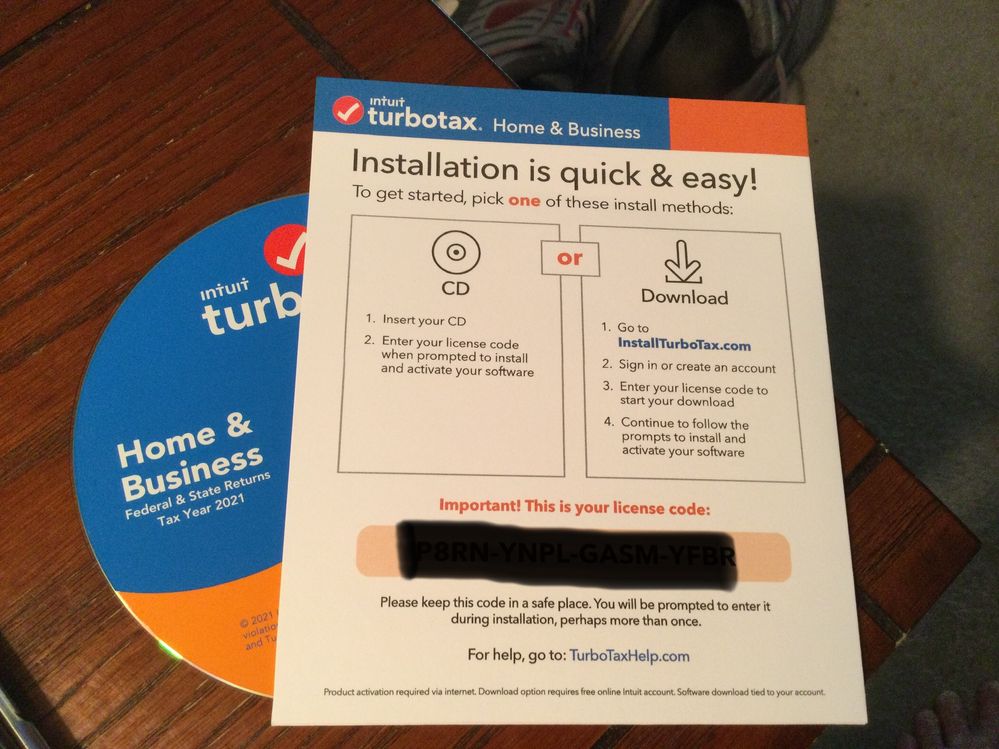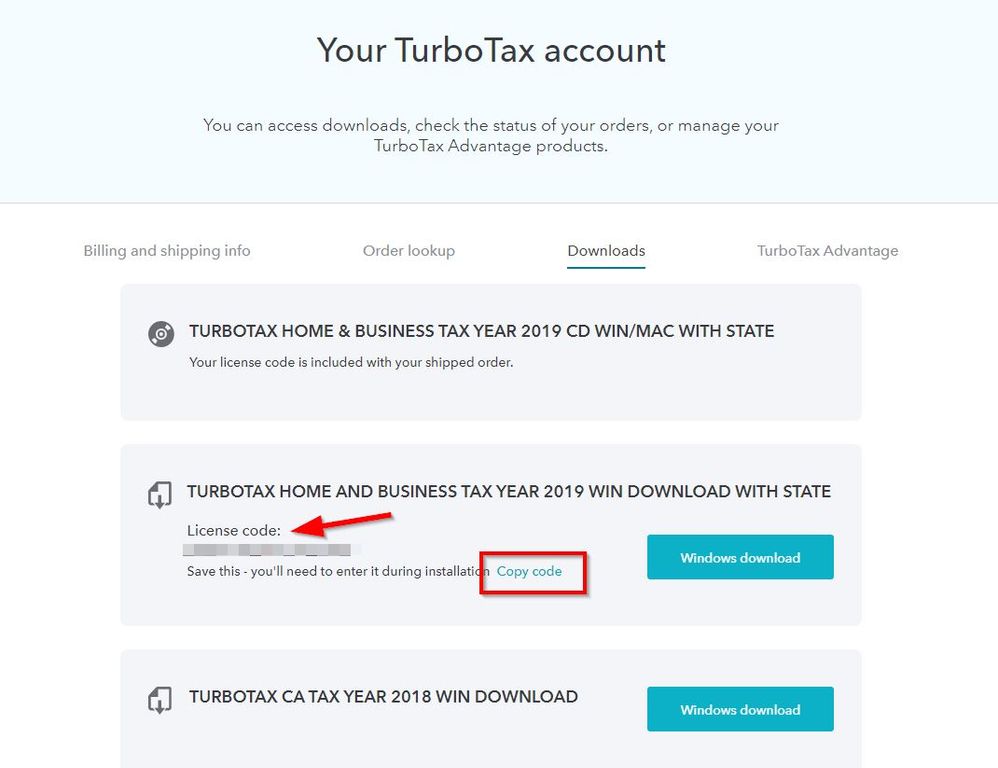- Community
- Topics
- Community
- :
- Discussions
- :
- Taxes
- :
- Get your taxes done
- :
- Can not find license code to activate TurboTax Deluxe .I looked everywhere on the box,inside on front cover etc.!

Do you have an Intuit account?
You'll need to sign in or create an account to connect with an expert.
- Mark as New
- Bookmark
- Subscribe
- Subscribe to RSS Feed
- Permalink
- Report Inappropriate Content
Can not find license code to activate TurboTax Deluxe .I looked everywhere on the box,inside on front cover etc.!
@Mighty1 Do you have a question? Did you buy the CD or the download from Costco? Are you having trouble installing it? On Windows or Mac?
- Mark as New
- Bookmark
- Subscribe
- Subscribe to RSS Feed
- Permalink
- Report Inappropriate Content
Can not find license code to activate TurboTax Deluxe .I looked everywhere on the box,inside on front cover etc.!
costco cd has no license code
- Mark as New
- Bookmark
- Subscribe
- Subscribe to RSS Feed
- Permalink
- Report Inappropriate Content
Can not find license code to activate TurboTax Deluxe .I looked everywhere on the box,inside on front cover etc.!
The license code is printed on the front of the insert (where the CD is located) in the box purchased from Costco. If the insert is missing or the license code is not printed there, please reach out to Customer Support for assistance.
What is the TurboTax phone number?
**Mark the post that answers your question by clicking on "Mark as Best Answer"
- Mark as New
- Bookmark
- Subscribe
- Subscribe to RSS Feed
- Permalink
- Report Inappropriate Content
Can not find license code to activate TurboTax Deluxe .I looked everywhere on the box,inside on front cover etc.!
Did you buy it online or at the store? Where is the License Code?
https://ttlc.intuit.com/community/tax-topics/help/i-can-t-find-my-license-code/01/852973
Or you need to call in and get a new License Code.
- Mark as New
- Bookmark
- Subscribe
- Subscribe to RSS Feed
- Permalink
- Report Inappropriate Content
Can not find license code to activate TurboTax Deluxe .I looked everywhere on the box,inside on front cover etc.!
I just bought the Costco CD in the store. The License Code is right on the package. Here's a picture (I blacked my code out)
- Mark as New
- Bookmark
- Subscribe
- Subscribe to RSS Feed
- Permalink
- Report Inappropriate Content
Can not find license code to activate TurboTax Deluxe .I looked everywhere on the box,inside on front cover etc.!
STILL CANNOT FIND LICENSE CODE I PURSHASED TURBOTAX DELUXE ON 1/25/2021 AND STILL DONT HAVE A CODE PLEASE LET ME KNOW WHAT TO DO
- Mark as New
- Bookmark
- Subscribe
- Subscribe to RSS Feed
- Permalink
- Report Inappropriate Content
Can not find license code to activate TurboTax Deluxe .I looked everywhere on the box,inside on front cover etc.!
I BOUGHT PROGRAM ON LINE
- Mark as New
- Bookmark
- Subscribe
- Subscribe to RSS Feed
- Permalink
- Report Inappropriate Content
Can not find license code to activate TurboTax Deluxe .I looked everywhere on the box,inside on front cover etc.!
Access your downloads here
https://shop.turbotax.intuit.com/commerce/account/secure/login.jsp?pagecontext=download
https://ttlc.intuit.com/community/tax-topics/help/activating-turbotax-cd-download-software/00/852971
To find your license code:
https://ttlc.intuit.com/community/tax-topics/help/i-can-t-find-my-license-code/01/852973
- Mark as New
- Bookmark
- Subscribe
- Subscribe to RSS Feed
- Permalink
- Report Inappropriate Content
Can not find license code to activate TurboTax Deluxe .I looked everywhere on the box,inside on front cover etc.!
DONT HAVE A BOX I PURCHASED PROGRAM ON LINE
- Mark as New
- Bookmark
- Subscribe
- Subscribe to RSS Feed
- Permalink
- Report Inappropriate Content
Can not find license code to activate TurboTax Deluxe .I looked everywhere on the box,inside on front cover etc.!
Who did you purchase it from? Direct from Turbo Tax or Amazon or Costco, etc.?
If you bought it from Turbo Tax, The Code is listed on your download page and is in the Order Confirmation email.
Access your downloads here
https://shop.turbotax.intuit.com/commerce/account/secure/login.jsp?pagecontext=download
After you download the installation file and then install it - you click on Launch Now and the first thing that pops up is an Activation box to enter the Code. If you copied the Code from your Download page or email, you can paste it into the box. If you are on Windows and it doesn't paste using the mouse you can try hitting Ctrl+V to paste it.
When I downloaded the program on my Windows…..
I first clicked on Copy Code (see screen shot) then on the download,
Then clicked on the exe file.
Got a little worried when it didn't ask to Activate when installing. But when it was done I clicked on Launch Now and the first thing the Activate box popped up and I did my Ctrl+V to paste the code and it worked!
This is my Turbo Tax download page from 2019 showing where the License Code is
- Mark as New
- Bookmark
- Subscribe
- Subscribe to RSS Feed
- Permalink
- Report Inappropriate Content
Can not find license code to activate TurboTax Deluxe .I looked everywhere on the box,inside on front cover etc.!
I have lost my license code advantage
- Mark as New
- Bookmark
- Subscribe
- Subscribe to RSS Feed
- Permalink
- Report Inappropriate Content
Can not find license code to activate TurboTax Deluxe .I looked everywhere on the box,inside on front cover etc.!
Access your downloads here
https://shop.turbotax.intuit.com/commerce/account/secure/login.jsp?pagecontext=download
https://ttlc.intuit.com/community/tax-topics/help/activating-turbotax-cd-download-software/00/852971
To find your license code:
https://ttlc.intuit.com/community/tax-topics/help/i-can-t-find-my-license-code/01/852973
- Mark as New
- Bookmark
- Subscribe
- Subscribe to RSS Feed
- Permalink
- Report Inappropriate Content
Can not find license code to activate TurboTax Deluxe .I looked everywhere on the box,inside on front cover etc.!
LICENSE CODE HAS NOT BEEN SENT TO ME BY BEST BUY
- Mark as New
- Bookmark
- Subscribe
- Subscribe to RSS Feed
- Permalink
- Report Inappropriate Content
Can not find license code to activate TurboTax Deluxe .I looked everywhere on the box,inside on front cover etc.!
The license code is printed on the front of the insert (where the CD is located) in the box purchased from Best Buy. If the insert is missing or the license code is not printed there, please reach out to Customer Support for assistance.
What is the TurboTax phone number?
**Mark the post that answers your question by clicking on "Mark as Best Answer"
- Mark as New
- Bookmark
- Subscribe
- Subscribe to RSS Feed
- Permalink
- Report Inappropriate Content
Can not find license code to activate TurboTax Deluxe .I looked everywhere on the box,inside on front cover etc.!
I can't find my license code. My order number is TAR21A152775055
Still have questions?
Questions are answered within a few hours on average.
Post a Question*Must create login to post
Unlock tailored help options in your account.
Get more help
Ask questions and learn more about your taxes and finances.
Related Content

MikeNe
New Member

Elisah
New Member

kostopst
Level 3

MikeNe
New Member

cparsw
New Member