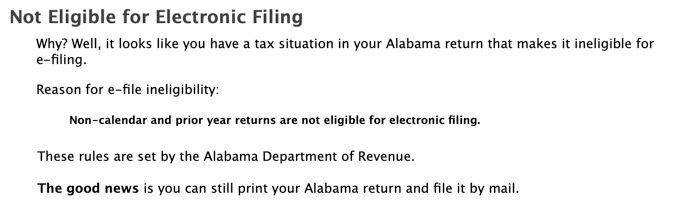- Community
- Topics
- Community
- :
- Discussions
- :
- Taxes
- :
- State tax filing
- :
- Re: Why can't I print a copy of my 2019 Alabama state return that I just completed?
- Mark as New
- Bookmark
- Subscribe
- Subscribe to RSS Feed
- Permalink
- Report Inappropriate Content
Why can't I print a copy of my 2019 Alabama state return that I just completed?
I can print the Federal tax return, but I get a message that Alabama forms are not available. I can't even print out the Form 40 that we just completed. There are no updates available.

Do you have an Intuit account?
You'll need to sign in or create an account to connect with an expert.
- Mark as New
- Bookmark
- Subscribe
- Subscribe to RSS Feed
- Permalink
- Report Inappropriate Content
Why can't I print a copy of my 2019 Alabama state return that I just completed?
Please log back into TurboTax and try to electronically file your Alabama return again. Form 40 is now showing as available to electronically file. Please see the attached for the projected form release dates within TurboTax.
Alabama scheduled release dates
Generally, forms cannot be printed out from the program until they are actually filed.
**Mark the post that answers your question by clicking on "Mark as Best Answer"
- Mark as New
- Bookmark
- Subscribe
- Subscribe to RSS Feed
- Permalink
- Report Inappropriate Content
Why can't I print a copy of my 2019 Alabama state return that I just completed?
This is the message I receive:
- Mark as New
- Bookmark
- Subscribe
- Subscribe to RSS Feed
- Permalink
- Report Inappropriate Content
Why can't I print a copy of my 2019 Alabama state return that I just completed?
I also need to print my Alabama forms - please update these forms in Turbo tax - I am not going to pay $19.99 to efile when its my son who is only getting that much back.
- Mark as New
- Bookmark
- Subscribe
- Subscribe to RSS Feed
- Permalink
- Report Inappropriate Content
Why can't I print a copy of my 2019 Alabama state return that I just completed?
We are filing a 2019 tax return but I'm unable to print it to mail; we own $0.00 nor are we getting a refund. Message received when attempting to print the return is "Your Alabama return is currently unavailable to view, print, or download because some of the forms haven't been verified yet." I have run the check on our return and it showed no errors. There is an option to click to be notified when the return is ready.
Please assist with this problem. Thank you in advance for your time and assistance.
- Mark as New
- Bookmark
- Subscribe
- Subscribe to RSS Feed
- Permalink
- Report Inappropriate Content
Why can't I print a copy of my 2019 Alabama state return that I just completed?
Please see below a link to State availability. Once all the forms are finalized, then TurboTax can do any necessary updates.
**Mark the post that answers your question by clicking on "Mark as Best Answer"
- Mark as New
- Bookmark
- Subscribe
- Subscribe to RSS Feed
- Permalink
- Report Inappropriate Content
Why can't I print a copy of my 2019 Alabama state return that I just completed?
HI
I am unable to download the Alabama forms. I keep getting an error message that says the extended attributes are inconsistent.
Can you help me?
- Mark as New
- Bookmark
- Subscribe
- Subscribe to RSS Feed
- Permalink
- Report Inappropriate Content
Why can't I print a copy of my 2019 Alabama state return that I just completed?
The IRS also does not have all of the forms finalized and ready for filing yet. Please read the TurboTax FAQ below for IRS Forms Availability Table for TurboTax Individual (Personal) Tax Products. Similarly, you may have state forms that have not been finalized.
Please see the TurboTax FAQ for state form availability table.
https://ttlc.intuit.com/community/forms/help/when-will-my-forms-be-ready/00/25618
**Mark the post that answers your question by clicking on "Mark as Best Answer"
- Mark as New
- Bookmark
- Subscribe
- Subscribe to RSS Feed
- Permalink
- Report Inappropriate Content
Why can't I print a copy of my 2019 Alabama state return that I just completed?
How can I pull up Alabama tax forms?
- Mark as New
- Bookmark
- Subscribe
- Subscribe to RSS Feed
- Permalink
- Report Inappropriate Content
Why can't I print a copy of my 2019 Alabama state return that I just completed?
To access your current or prior year tax returns sign onto the TurboTax website with the userID you used to create the account - https://myturbotax.intuit.com/
Scroll down to the bottom of the screen and on the section Your tax returns & documents click on Show. Click on the Year and Click on Download/print return (PDF)
See this TurboTax support FAQ for accessing prior year online tax returns - https://ttlc.intuit.com/community/prior-year-return/help/how-do-i-access-my-prior-year-return/01/270...
If you used the desktop CD/Download editions installed on your computer, the only copy of your tax data file and any PDF's will be on the computer where the return was created. TurboTax does not store online any returns completed using the desktop editions.
**Mark the post that answers your question by clicking on "Mark as Best Answer"
Still have questions?
Questions are answered within a few hours on average.
Post a Question*Must create login to post
Unlock tailored help options in your account.
Get more help
Ask questions and learn more about your taxes and finances.
Related Content

Yahaira-Chacon
New Member

ajs813
New Member
in [Event] Ask the Experts: Tax Law Changes - One Big Beautiful Bill

Lydia5181
New Member

rskipton
New Member

rmm
New Member