- Community
- Topics
- Community
- :
- Discussions
- :
- Taxes
- :
- Investors & landlords
- :
- Re: Fidelity Investment import not working.

Do you have an Intuit account?
You'll need to sign in or create an account to connect with an expert.
- Mark as New
- Bookmark
- Subscribe
- Subscribe to RSS Feed
- Permalink
- Report Inappropriate Content
Fidelity Investment import not working.
- Mark as New
- Bookmark
- Subscribe
- Subscribe to RSS Feed
- Permalink
- Report Inappropriate Content
Fidelity Investment import not working.
It’s all very well to enter summaries but then I’m faced with having to print out and mail details to the IRS. This is 100s of pages and is not an acceptable solution.
- Mark as New
- Bookmark
- Subscribe
- Subscribe to RSS Feed
- Permalink
- Report Inappropriate Content
Fidelity Investment import not working.
I am having the same problem. The login information does not come up BUT I still go through the process and a browser opens up and it says the import is successful. It never asks for passwords and the data does not appear in turbotax. puzzling to say the least.
- Mark as New
- Bookmark
- Subscribe
- Subscribe to RSS Feed
- Permalink
- Report Inappropriate Content
Fidelity Investment import not working.
Most brokers have not finalized their forms yet ... never import until the 1099-B is marked as FINAL. And some import functions will not be operational until later this month even though you can see the PDF files in your account. I highly recommend you be patient and try again later.
- Mark as New
- Bookmark
- Subscribe
- Subscribe to RSS Feed
- Permalink
- Report Inappropriate Content
Fidelity Investment import not working.
Patience is not the issue. When I installed TT on another computer I couldn’t even import the files that successfully imported late January. One of the program updates since then has broken something.
- Mark as New
- Bookmark
- Subscribe
- Subscribe to RSS Feed
- Permalink
- Report Inappropriate Content
Fidelity Investment import not working.
It worked on my Vanguard import.
- Mark as New
- Bookmark
- Subscribe
- Subscribe to RSS Feed
- Permalink
- Report Inappropriate Content
Fidelity Investment import not working.
Me too. Fidelity is the problem.
- Mark as New
- Bookmark
- Subscribe
- Subscribe to RSS Feed
- Permalink
- Report Inappropriate Content
Fidelity Investment import not working.
I agree. I would have to print a half ream of paper. over 200 pages. and how would I get that to the IRS when it won't fit in an envelope
- Mark as New
- Bookmark
- Subscribe
- Subscribe to RSS Feed
- Permalink
- Report Inappropriate Content
Fidelity Investment import not working.
I am having the same problem. The screen to input by login info is blank, but it works for other brokerage firms.
- Mark as New
- Bookmark
- Subscribe
- Subscribe to RSS Feed
- Permalink
- Report Inappropriate Content
Fidelity Investment import not working.
I did the same & it worked. Don't know why Firefox didn't work.
Interesting, was with customer service over an hour, the technician tried to help, without success, while waiting for somebody to help, she hung up on me.
Thank you DavidJ for your advice.
- Mark as New
- Bookmark
- Subscribe
- Subscribe to RSS Feed
- Permalink
- Report Inappropriate Content
Fidelity Investment import not working.
Tried installing Microsoft edge but still didn't work. In browser it says -
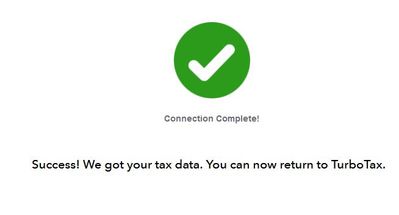
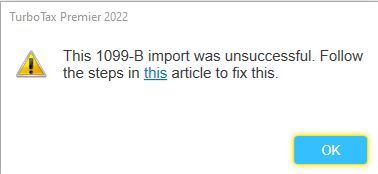
- Mark as New
- Bookmark
- Subscribe
- Subscribe to RSS Feed
- Permalink
- Report Inappropriate Content
Fidelity Investment import not working.
Still not working for me but I did not reinstall edge. do not want to lose password and other data. I tried foxfire, cleaned cache and cookies and another setting that Fidelity suggested. At this point typing may be the path of least resistance. Worked other years so not sure what's up. Hopefully others are experiencing this and it will get fixed. Have not gotten my paper forms yet but they have been mailed already,
- Mark as New
- Bookmark
- Subscribe
- Subscribe to RSS Feed
- Permalink
- Report Inappropriate Content
Fidelity Investment import not working.
you got further than I did. Fidelty had some fixes you might try them also.
- Mark as New
- Bookmark
- Subscribe
- Subscribe to RSS Feed
- Permalink
- Report Inappropriate Content
Fidelity Investment import not working.
Please feel free to contact Customer Support so you can speak with someone who can assist you.
- Mark as New
- Bookmark
- Subscribe
- Subscribe to RSS Feed
- Permalink
- Report Inappropriate Content
Fidelity Investment import not working.
I talked to customer support and got no help. The only advice was to enter the information manually, which is unacceptable. I wish the program could read CSV files. That way these hiccups with Fidelity would be avoided.
Still have questions?
Questions are answered within a few hours on average.
Post a Question*Must create login to post
Unlock tailored help options in your account.
Get more help
Ask questions and learn more about your taxes and finances.
Related Content

AZ38
Level 1

banganr
New Member

BillyKo
New Member

RL257
New Member

SuziRiderCBR
New Member

