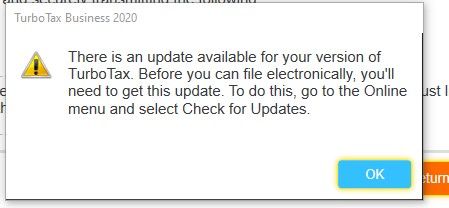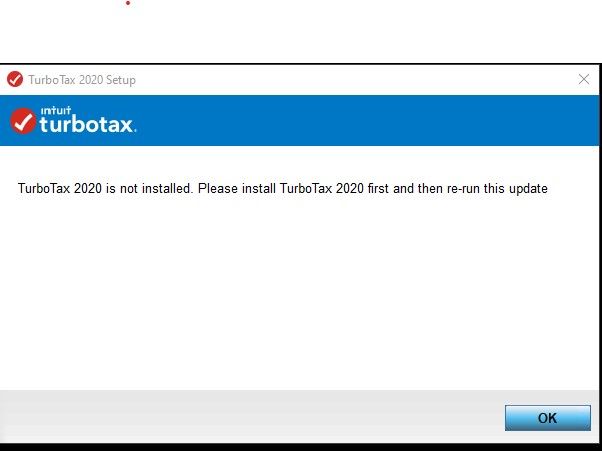- Community
- Topics
- Community
- :
- Discussions
- :
- Taxes
- :
- Business & farm
- :
- Manually Update TurboTax Business 2020 for Windows Software

Do you have an Intuit account?
You'll need to sign in or create an account to connect with an expert.
- Mark as New
- Bookmark
- Subscribe
- Subscribe to RSS Feed
- Permalink
- Report Inappropriate Content
Manually Update TurboTax Business 2020 for Windows Software
TT updated today! Yeah!
And still the same error.
Bah.
- Mark as New
- Bookmark
- Subscribe
- Subscribe to RSS Feed
- Permalink
- Report Inappropriate Content
Manually Update TurboTax Business 2020 for Windows Software
Could you use the FAQ link provided below and let us know if this helps you:
Manually Update TurboTax Business Software
**Mark the post that answers your question by clicking on "Mark as Best Answer"
- Mark as New
- Bookmark
- Subscribe
- Subscribe to RSS Feed
- Permalink
- Report Inappropriate Content
Manually Update TurboTax Business 2020 for Windows Software
Tried that link (3) times with customer support. Does not work, I had assumed this had already been reported via customer support.
Also tried the link that led to the previous file before TT mounted the current file.
So far we've checked that:
Windows 10 is fully updated
Firewalls are off
Services except for Microsoft necessary have been disabled
Uninstalled the program and reinstalled several times
Installed the program on to a different PC and same issues occurred
Used the TTStateClenup_TY19 tool and then re-downloaded the state forms. No change.
- Mark as New
- Bookmark
- Subscribe
- Subscribe to RSS Feed
- Permalink
- Report Inappropriate Content
Manually Update TurboTax Business 2020 for Windows Software
- Mark as New
- Bookmark
- Subscribe
- Subscribe to RSS Feed
- Permalink
- Report Inappropriate Content
Manually Update TurboTax Business 2020 for Windows Software
This is so retarded. The manual update page still just shows R15.1 as the latest update for Turbotax 2020. (https://ttlc.intuit.com/community/updating/help/manually-update-turbotax-for-windows-soft[product ke...)
But the latest is R17 ;;
http://patchdelivery.turbotax.intuit.com/w_perrelsuperpatch_ttax_* * 2020 * * .170 * * .0100 * *.exe
Remove * and spaces leave the periods.
I found the link on another thread.
Anyway, i ran Ttax 2020 and told it to check for updates, and found nothing. Yet, it says Form 1040, this has not been approved for release at this time. You must obtain an update..
I ran the patch, and it claims that Turbotax 2020 is not installed. Yippie. Guess i'll wait a few more weeks for the in-app updater to find the necessary updates.
- Mark as New
- Bookmark
- Subscribe
- Subscribe to RSS Feed
- Permalink
- Report Inappropriate Content
Manually Update TurboTax Business 2020 for Windows Software
R18 is out; http://patchdelivery.turbotax.intuit.com/w_perrelsuperpatch_ttax_2020 blah180 blah 0100.exe
replace blahs with periods
- Mark as New
- Bookmark
- Subscribe
- Subscribe to RSS Feed
- Permalink
- Report Inappropriate Content
Manually Update TurboTax Business 2020 for Windows Software
Ran that exe and received.
- Mark as New
- Bookmark
- Subscribe
- Subscribe to RSS Feed
- Permalink
- Report Inappropriate Content
Manually Update TurboTax Business 2020 for Windows Software
How do you appeal for a mail submission of business taxes in Wisconsin? It's been over 2 weeks of this... expletive.
- Mark as New
- Bookmark
- Subscribe
- Subscribe to RSS Feed
- Permalink
- Report Inappropriate Content
Manually Update TurboTax Business 2020 for Windows Software
https://www.revenue.wi.gov/DORForms/eft-102f.pdf
Hope it works for both of us.
- Mark as New
- Bookmark
- Subscribe
- Subscribe to RSS Feed
- Permalink
- Report Inappropriate Content
Manually Update TurboTax Business 2020 for Windows Software
This thread might be getting confused. There is the Business program and the Personal programs (which includes Home & Business). Business and Personal are separate and have separate updates. So be sure you are downloading the right one.
Manual Update for the Business program (looks like only is to #17)
https://ttlc.intuit.com/community/updating/help/manually-update-turbotax-business-software/00/25794
Manual Updates for the Windows Personal versions.
- Mark as New
- Bookmark
- Subscribe
- Subscribe to RSS Feed
- Permalink
- Report Inappropriate Content
Manually Update TurboTax Business 2020 for Windows Software
Yes, sorry, I looked at thread title and realized the thread is about business, not personal editions.
I posted it because the page that is supposed to list the latest update for personal is not updating, still stuck at r15.1 when latest is R18.0. Carry on sorry again
- Mark as New
- Bookmark
- Subscribe
- Subscribe to RSS Feed
- Permalink
- Report Inappropriate Content
Manually Update TurboTax Business 2020 for Windows Software
I don't know why, but I was able to submit my WI tax form today. I tried again. There was an update (dated 2/24, I think) and it worked without an error message. Then I was able to submit my file. I hope you also have some success!
- Mark as New
- Bookmark
- Subscribe
- Subscribe to RSS Feed
- Permalink
- Report Inappropriate Content
Manually Update TurboTax Business 2020 for Windows Software
@EbonyA - Thanks for the reply. I finally got it to update, but had to completely uninstall McAfee to make it work.
- Mark as New
- Bookmark
- Subscribe
- Subscribe to RSS Feed
- Permalink
- Report Inappropriate Content
Manually Update TurboTax Business 2020 for Windows Software
When I tried the link above to manually update my 2021 Turbo Tax Deluxe CD version I got the following error message.
XML Parsing Error: no root element found
Location: https://ttlc.intuit.com/community/updating/help/manually-update-turbotax-for-windows-soft[product%20...
Line Number 1, Column 1:
I am having trouble with Turbo Tax Deluxe not able to process K-3 that is attached to my K-1.
- Mark as New
- Bookmark
- Subscribe
- Subscribe to RSS Feed
- Permalink
- Report Inappropriate Content
Manually Update TurboTax Business 2020 for Windows Software
To clarify: Please use this resource to find the most recent update link:
Manually Update TurboTax for Windows Software (Basic, Deluxe, Premier, Home & Business)
**Mark the post that answers your question by clicking on "Mark as Best Answer"
- « Previous
- Next »
Still have questions?
Questions are answered within a few hours on average.
Post a Question*Must create login to post
Unlock tailored help options in your account.
Get more help
Ask questions and learn more about your taxes and finances.
Related Content

_John__
Level 2

i-nejabat
New Member

Tacojen
New Member

wilsonjls
Level 1

sailorsj
New Member