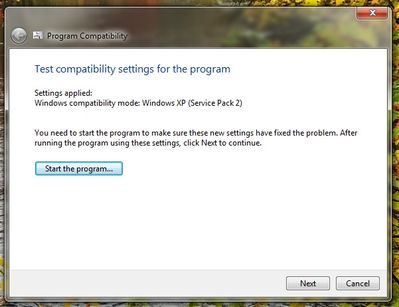- Community
- Topics
- Community
- :
- Discussions
- :
- Taxes
- :
- Get your taxes done
- :
- Turbotax 2019 keeps crashing every time I get to Do you have another W-2 to enter? and I click no then Continue. Installed on Windows 7 Tried reinstalling but same issue.
- Mark as New
- Bookmark
- Subscribe
- Subscribe to RSS Feed
- Permalink
- Report Inappropriate Content
Turbotax 2019 keeps crashing every time I get to Do you have another W-2 to enter? and I click no then Continue. Installed on Windows 7 Tried reinstalling but same issue.

Do you have an Intuit account?
You'll need to sign in or create an account to connect with an expert.
Accepted Solutions
- Mark as New
- Bookmark
- Subscribe
- Subscribe to RSS Feed
- Permalink
- Report Inappropriate Content
Turbotax 2019 keeps crashing every time I get to Do you have another W-2 to enter? and I click no then Continue. Installed on Windows 7 Tried reinstalling but same issue.
Solution posted by other users:
Do not open Turbotax yet. First, RIGHT CLICK on TurboTax icon.
Click Properties.
Click to open Compatibility tab.
Click check mark next to "Run this program in compatibility mode for:
Then select Windows 7 from drop down menu.
At bottom of screen, click check mark next to "Run this program as an administrator"
- Mark as New
- Bookmark
- Subscribe
- Subscribe to RSS Feed
- Permalink
- Report Inappropriate Content
Turbotax 2019 keeps crashing every time I get to Do you have another W-2 to enter? and I click no then Continue. Installed on Windows 7 Tried reinstalling but same issue.
Are you preparing more than one income tax return?
If all else fails, and you do not want to upgrade to Windows 10 under any circumstances, you could switch to an online version of TurboTax (although you would have to start your return over after transferring last year's return).
Contact Support via the link below.
https://ttlc.intuit.com/community/using-turbotax/help/what-is-the-turbotax-phone-number/00/25632
- Mark as New
- Bookmark
- Subscribe
- Subscribe to RSS Feed
- Permalink
- Report Inappropriate Content
Turbotax 2019 keeps crashing every time I get to Do you have another W-2 to enter? and I click no then Continue. Installed on Windows 7 Tried reinstalling but same issue.
You did everything you could. Think Win 7 TT got broken by an upgrade on May 14. There are several threads on this. Pray Intuit will fix. My copy of TT worked great for 6 weeks until May 14.
- Mark as New
- Bookmark
- Subscribe
- Subscribe to RSS Feed
- Permalink
- Report Inappropriate Content
Turbotax 2019 keeps crashing every time I get to Do you have another W-2 to enter? and I click no then Continue. Installed on Windows 7 Tried reinstalling but same issue.
Only one return. That's true I could use the online version (though I'd rather not) or borrow someone else's computer with Windows 10. Thank you.
- Mark as New
- Bookmark
- Subscribe
- Subscribe to RSS Feed
- Permalink
- Report Inappropriate Content
Turbotax 2019 keeps crashing every time I get to Do you have another W-2 to enter? and I click no then Continue. Installed on Windows 7 Tried reinstalling but same issue.
I suspected something is broken with the software. Right after installation Turbotax downloads a big update (program and forms). My computer is running fine otherwise.
- Mark as New
- Bookmark
- Subscribe
- Subscribe to RSS Feed
- Permalink
- Report Inappropriate Content
Turbotax 2019 keeps crashing every time I get to Do you have another W-2 to enter? and I click no then Continue. Installed on Windows 7 Tried reinstalling but same issue.
Mine too!!!!, this is ridiculous, just installed and it updated then it crashes every time I get to the extra w2 page. I have Win 7 too and cannot upgrade to 10 because I have some older programs that will not work in 10, I know I tried them on an office computer that had 10. Hopefully someone has a fix before the deadline. I bought my copy and have all my prior TT files that import into the new version every year.
- Mark as New
- Bookmark
- Subscribe
- Subscribe to RSS Feed
- Permalink
- Report Inappropriate Content
Turbotax 2019 keeps crashing every time I get to Do you have another W-2 to enter? and I click no then Continue. Installed on Windows 7 Tried reinstalling but same issue.
Just started working on taxes and TT self-updated... Then TT kept crashing on almost every "Continue". So while waiting for an agent to call, I kept saving my return after every step before hitting "Continue", "Next", etc. At some point, I no longer crashed (last was after uploading brokerage info). I started a new return and the previous crashing didn't happen so somehow TT self-cured itself... Just wanted to tell you my experience on Win7... Hopefully will keep working.
- Mark as New
- Bookmark
- Subscribe
- Subscribe to RSS Feed
- Permalink
- Report Inappropriate Content
Turbotax 2019 keeps crashing every time I get to Do you have another W-2 to enter? and I click no then Continue. Installed on Windows 7 Tried reinstalling but same issue.
Tks for your experience but really, u should not have to have gone through all that crap, well class action lawsuit sounds good for all the people that have windows 7, and paid for it, when we can’t get our taxes out in time, TT can pay for the penalties. You pay for software to do your taxes and it screws up, not happening, don’t put compatible with windows 7. If those software developers can’t make it work then they need to call in people that can get it done. Not everyone can upgrade to 10, so about 12 million people with win 7 can’t use the TT software.
- Mark as New
- Bookmark
- Subscribe
- Subscribe to RSS Feed
- Permalink
- Report Inappropriate Content
Turbotax 2019 keeps crashing every time I get to Do you have another W-2 to enter? and I click no then Continue. Installed on Windows 7 Tried reinstalling but same issue.
I was having the same problem using the TurboTax 2019 that I just loaded last night on a new laptop running Windows 10. (Like you, I did NOT want to switch, but had not choice, since TT no longer uploads my investment info while running Windows 7 - grrr.)
I inactivated the pre-loaded McAfee real-time protection and firewall and restarted the computer and reopening TurboTax. This time, everything ran fine. My other antivirus program still has all protection settings on, so it was the McAfee that was hanging up TT.
- Mark as New
- Bookmark
- Subscribe
- Subscribe to RSS Feed
- Permalink
- Report Inappropriate Content
Turbotax 2019 keeps crashing every time I get to Do you have another W-2 to enter? and I click no then Continue. Installed on Windows 7 Tried reinstalling but same issue.
Thanks for your post. I am in Win 7 and save after every screen entry, and TT still crashes when using the step by step method. I switch to forms mode but miss the help I rely on from TT. I'm VERY frustrated and TT better fix this situation soon.
- Mark as New
- Bookmark
- Subscribe
- Subscribe to RSS Feed
- Permalink
- Report Inappropriate Content
Turbotax 2019 keeps crashing every time I get to Do you have another W-2 to enter? and I click no then Continue. Installed on Windows 7 Tried reinstalling but same issue.
[I thought I posted this reply in another thread, but can't find it. I replied to a reply and not the main post. ?? Received an email from Intuit that I posted somewhere.]
I literally felt sick when I experienced TT 2019 Home and Business crashing on Windows 7 and found all the posts on Intuit's "who cares?" attitude about it. I have no desire to upgrade to Win10, ever. [Shouldn't Microsoft be releasing something like Win 11 or 12 by now, which would hopefully fit the general pattern of every other release sucks so we can avoid 10? Just an aside... ] Like so many of you, I've used TT for years without a hitch.
I'm running Windows 7 Home Premium, SP1.
When I first installed and ran H&B 2019, it located my 2018 return and pulled in data for 2019. When I tried to enter the first detail on a Schedule C, the first section it goes to, it crashed. I tried alternate ways into the section, with more crashes. I uninstalled TT (which also was troublesome but I prevailed), and thought I'd install it again without the updates (nope, no can do). Didn't try other sections because, even if they worked, I still needed to enter Schedule C stuff eventually.
I GOT IT TO WORK WITHOUT A CRASH. I did 2 things and I don't know if either of them would have worked alone or it was the combo.
1. From other post suggestions, I disabled my security software. For me, it meant pausing Kaspersky Security Cloud (free version) which was a pretty recent install.
2. After I reinstalled TT with its mandatory updates, I thought, "What if I run the program as administrator? Perhaps it would change the runtime environment."
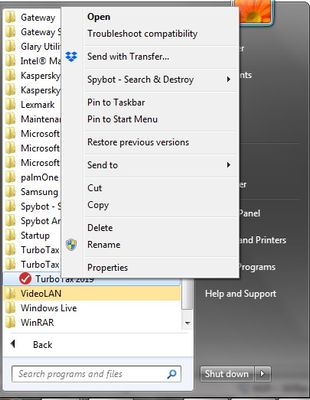
Well, there wasn't a Run as Administrator in the right-click popup menu (because I am the Admin?), but since the word of the day was "incompatible," I chose Troubleshoot compatibility. I have never used it, didn't know what it would do, had nothing to lose. It ran for a bit, then left me with this window:
The settings applied are for Windows XP, Service Pack 2!!! I clicked Start the program... TT 2019 has been running ever since without a crash or even a burp.
I completed my fed and state taxes, and left this window open (didn't click Next). The window isn't hurting anything and, short of researching all about the Compatibility Checker, I'm letting it be until I do my mother's taxes as well.
Just to be able to report it here (didn't reeeeally want to do it), I exited TT and started it back up again by double-clicking on my .tax2019 file. It launched and took a long, spinny-circling time to open the file, but it finally did, and brought me right back to the Ready to File section where I left off.
I still don't trust the TT 2019 software, so I was OCD about saving the return frequently.
- Mark as New
- Bookmark
- Subscribe
- Subscribe to RSS Feed
- Permalink
- Report Inappropriate Content
Turbotax 2019 keeps crashing every time I get to Do you have another W-2 to enter? and I click no then Continue. Installed on Windows 7 Tried reinstalling but same issue.
@wutexit Maybe you wanted to post over in this one? Maybe copy your post there too
- Mark as New
- Bookmark
- Subscribe
- Subscribe to RSS Feed
- Permalink
- Report Inappropriate Content
Turbotax 2019 keeps crashing every time I get to Do you have another W-2 to enter? and I click no then Continue. Installed on Windows 7 Tried reinstalling but same issue.
@VolvoGirl Done! I think that's the post where I replied to a reply. D'oh!
- Mark as New
- Bookmark
- Subscribe
- Subscribe to RSS Feed
- Permalink
- Report Inappropriate Content
Turbotax 2019 keeps crashing every time I get to Do you have another W-2 to enter? and I click no then Continue. Installed on Windows 7 Tried reinstalling but same issue.
@VolvoGirl It's still not showing up on the other post you recommended, and my reply to your reply on this post shows up inline here. Maybe that post needs the Compatility Checker? 🤔
- Mark as New
- Bookmark
- Subscribe
- Subscribe to RSS Feed
- Permalink
- Report Inappropriate Content
Turbotax 2019 keeps crashing every time I get to Do you have another W-2 to enter? and I click no then Continue. Installed on Windows 7 Tried reinstalling but same issue.
I just noticed there are 2 different threads with the same name.
Still have questions?
Questions are answered within a few hours on average.
Post a Question*Must create login to post
Unlock tailored help options in your account.
Get more help
Ask questions and learn more about your taxes and finances.
Related Content

roginawm
New Member

user17589479321
New Member

baldietax
Level 9

davemoser22
New Member

lw15
Level 3