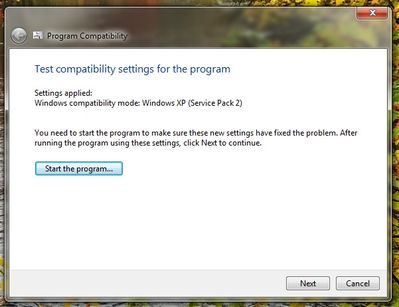- Mark as New
- Bookmark
- Subscribe
- Subscribe to RSS Feed
- Permalink
- Report Inappropriate Content
Get your taxes done using TurboTax
[I thought I posted this reply in another thread, but can't find it. I replied to a reply and not the main post. ?? Received an email from Intuit that I posted somewhere.]
I literally felt sick when I experienced TT 2019 Home and Business crashing on Windows 7 and found all the posts on Intuit's "who cares?" attitude about it. I have no desire to upgrade to Win10, ever. [Shouldn't Microsoft be releasing something like Win 11 or 12 by now, which would hopefully fit the general pattern of every other release sucks so we can avoid 10? Just an aside... ] Like so many of you, I've used TT for years without a hitch.
I'm running Windows 7 Home Premium, SP1.
When I first installed and ran H&B 2019, it located my 2018 return and pulled in data for 2019. When I tried to enter the first detail on a Schedule C, the first section it goes to, it crashed. I tried alternate ways into the section, with more crashes. I uninstalled TT (which also was troublesome but I prevailed), and thought I'd install it again without the updates (nope, no can do). Didn't try other sections because, even if they worked, I still needed to enter Schedule C stuff eventually.
I GOT IT TO WORK WITHOUT A CRASH. I did 2 things and I don't know if either of them would have worked alone or it was the combo.
1. From other post suggestions, I disabled my security software. For me, it meant pausing Kaspersky Security Cloud (free version) which was a pretty recent install.
2. After I reinstalled TT with its mandatory updates, I thought, "What if I run the program as administrator? Perhaps it would change the runtime environment."
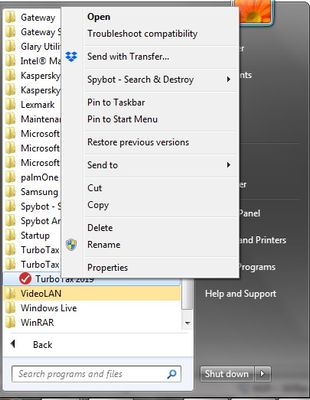
Well, there wasn't a Run as Administrator in the right-click popup menu (because I am the Admin?), but since the word of the day was "incompatible," I chose Troubleshoot compatibility. I have never used it, didn't know what it would do, had nothing to lose. It ran for a bit, then left me with this window:
The settings applied are for Windows XP, Service Pack 2!!! I clicked Start the program... TT 2019 has been running ever since without a crash or even a burp.
I completed my fed and state taxes, and left this window open (didn't click Next). The window isn't hurting anything and, short of researching all about the Compatibility Checker, I'm letting it be until I do my mother's taxes as well.
Just to be able to report it here (didn't reeeeally want to do it), I exited TT and started it back up again by double-clicking on my .tax2019 file. It launched and took a long, spinny-circling time to open the file, but it finally did, and brought me right back to the Ready to File section where I left off.
I still don't trust the TT 2019 software, so I was OCD about saving the return frequently.