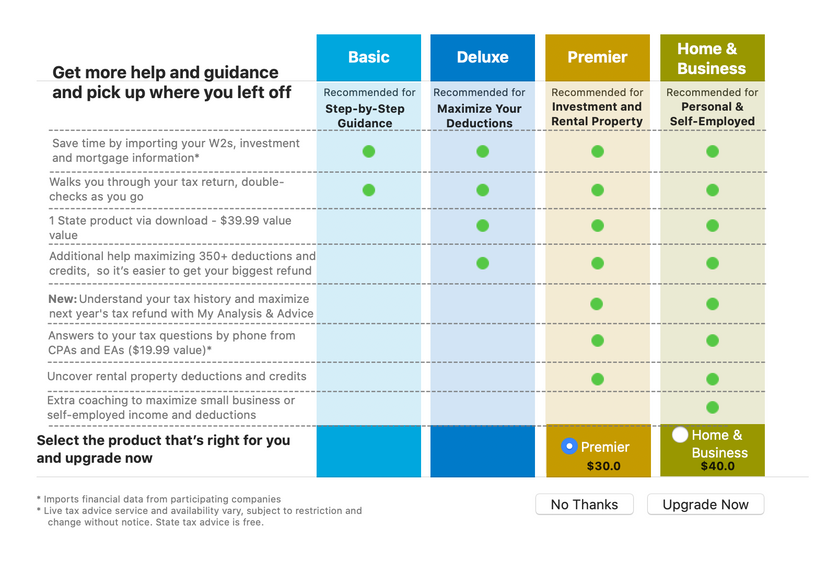- Community
- Topics
- Community
- :
- Discussions
- :
- Taxes
- :
- Get your taxes done
- :
- Re: Upgrade a package bought from Costco.com
- Mark as New
- Bookmark
- Subscribe
- Subscribe to RSS Feed
- Permalink
- Report Inappropriate Content
Upgrade a package bought from Costco.com
I bought today Turbo Tax Deluxe for Federal.
I realize that I should have bought Turrbo Tax for Federal and State.
Can I upgrade?
If no, can I return the first one and buy the other one? If so can I save the file from first and use in second?
(Adding a state alone is prompting to add $44.99 when the full state + federal costs $49.99 at Costco)

Do you have an Intuit account?
You'll need to sign in or create an account to connect with an expert.
- Mark as New
- Bookmark
- Subscribe
- Subscribe to RSS Feed
- Permalink
- Report Inappropriate Content
Upgrade a package bought from Costco.com
"can I save the file from first and use in second? "
Yes, you can save the *.tax2019 data file you started and use it in any other edition of desktop TurboTax, so you won't have to start over.
Tell Costco you bought the wrong TurboTax version, and they may let you return it and buy the Deluxe with state. If Costco won't refund your original purchase, then you can contact TurboTax and invoke the TurboTax "unconditional 60-day satisfaction guarantee" for a refund. See the FAQ below which contains a link to a refund request form.
FAQ: TurboTax Satisfaction Guarantee in desktop software
- Mark as New
- Bookmark
- Subscribe
- Subscribe to RSS Feed
- Permalink
- Report Inappropriate Content
Upgrade a package bought from Costco.com
Thank you for the response. I will go ahead and buy the new one and ask for a refund/return of the former one.
I also checked as to how I did the mistake and found that the Deluxe product bought by me actually advertises that it would permit 1 state. Seems the product features/advertisements are not in sync.
- Mark as New
- Bookmark
- Subscribe
- Subscribe to RSS Feed
- Permalink
- Report Inappropriate Content
Upgrade a package bought from Costco.com
Also, as you'll see in the FAQ, if you purchased a CD, and Costco won't take it back, you will need to return the CD and packaging to TurboTax according to the terms in the "Satisfaction Guaranteed" paragraph of the End User License Agreement at:
- Mark as New
- Bookmark
- Subscribe
- Subscribe to RSS Feed
- Permalink
- Report Inappropriate Content
Upgrade a package bought from Costco.com
Where did you get that image that mentions the state download? Is that a screen image from inside the program?
If you bought a CD, what is the description under the product title on the front of your box? And what does it say on the CD? Which of these:
Federal Returns | Federal Efile
or
Federal Returns | Federal Efile | State Returns
ADDENDUM:
Or did you buy a download off of the Costco website? I just looked there and saw the download of Deluxe Federal (no state) is 39.99, and Deluxe with state is 49.99. I have no idea if Costco website will refund a download, but if not, TurboTax satisfaction guarantee should cover it once you provide all the paperwork they require.
- Mark as New
- Bookmark
- Subscribe
- Subscribe to RSS Feed
- Permalink
- Report Inappropriate Content
Upgrade a package bought from Costco.com
I did Costco download.
Today I downloaded Federal + State Deluxe for Mac and I run into the same problem. It is asking me to download state separately and pay $44.99 again for the state of CA. With few days left this experience is panicking.
- Mark as New
- Bookmark
- Subscribe
- Subscribe to RSS Feed
- Permalink
- Report Inappropriate Content
Upgrade a package bought from Costco.com
@ Manoj Patra wrote:I did Costco download. Today I downloaded Federal + State Deluxe for Mac and I run into the same problem. It is asking me to download state separately and pay $44.99 again for the state of CA. With few days left this experience is panicking.
In a worst case scenario, if you can't successfully file by the deadline of July 15, you can apply for an extension before the deadline, pay any tax due (if applicable) by July 15, and file later. But you currently still have just over 2 weeks to finish your return and efile.
Before installing your new product, did you completely uninstall your first product? Maybe there's some remnants from the first program left behind. Here's the correct way to uninstall on a Mac:
https://ttlc.intuit.com/community/installing/help/remove-uninstall-turbotax-for-mac/00/26050
I don't use a Mac. I'll also ask someone using a Mac if they have a suggestion.
@ macuser_22 Do you have any suggestion as to why the Deluxe Fed and State for Mac is trying to charge the 44.99 for the included CA state program? Thanks!
Or you can phone TurboTax Support for realtime assistance and maybe they can solve it, or ask them to push you the CA state software as a dedicated download.
Hours are 5AM-9PM Pacific (8AM-12 Midnight Eastern) 7 days.
You can use this contact form to get an incident number and phone number. Be sure to indicate in the dropdown menu that you are using the CD/download version for Mac:
https://support.turbotax.intuit.com/contact
Still have questions?
Questions are answered within a few hours on average.
Post a Question*Must create login to post
Unlock tailored help options in your account.
Get more help
Ask questions and learn more about your taxes and finances.
Related Content

gabrielacornejo0104
New Member

moby8101
New Member
in Education

drazengogic8
New Member

nelsonquotes
Level 2

dmendez5161
New Member