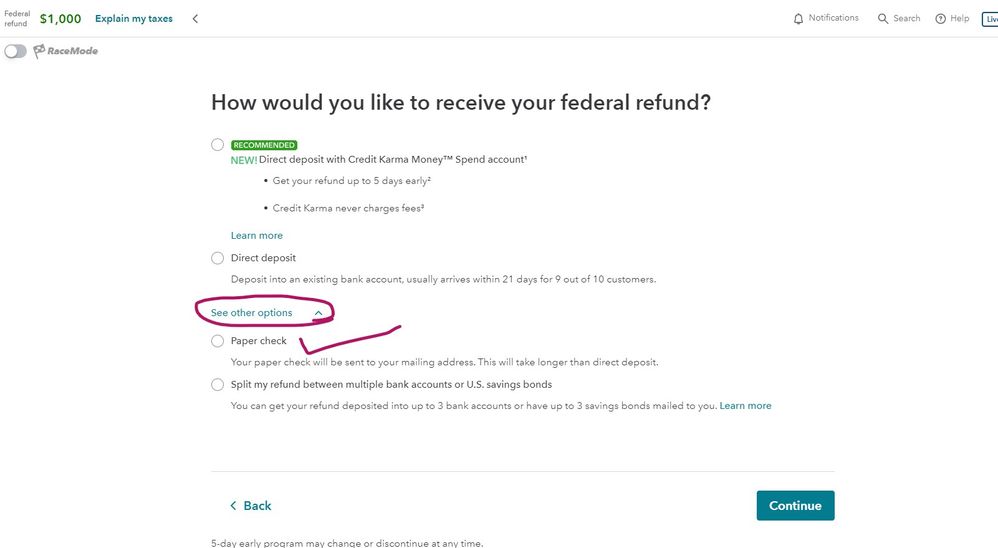- Community
- Topics
- Community
- :
- Discussions
- :
- Taxes
- :
- Get your taxes done
- :
- Re: TurboTax Home & Small Biz version 2022 - Error code "IND-201-02"
- Mark as New
- Bookmark
- Subscribe
- Subscribe to RSS Feed
- Permalink
- Report Inappropriate Content
TurboTax Home & Small Biz version 2022 - Error code "IND-201-02"
Dear TurboTax Support,
I've tried to submit my 2022 Tax return (both Federal & State) 3 times and each time it got rejected and the error code/msg I'm receiving is "BankAccountDataCapturedTs' in AtSubmissionCreationGrp' in 'AdditionalFilerInformation' in the Return Header must have a value." Error code# IND-201.
I have reviewed the tax return multiple times, reviewed banking details, spoke to 4 different TurboTax customer support and problem remains the same. I even called IRS to inquire why is it getting rejected and they confirmed that they are not even seeing my file for them to reject it. It is clearly on TurboTax's end.
PLEASE open an URGENT defect ticket and help. It is impacting my submissions along with many others.
When I called customer service, they gave me a TurboTax case# [phone number removed].
Please HELP.
Thanks,
Abm
[phone number removed] cell
[email address removed]

Do you have an Intuit account?
You'll need to sign in or create an account to connect with an expert.
- Mark as New
- Bookmark
- Subscribe
- Subscribe to RSS Feed
- Permalink
- Report Inappropriate Content
TurboTax Home & Small Biz version 2022 - Error code "IND-201-02"
Try re-entering your name, as well as spouse's name (if applicable). Then re-enter the direct deposit information.
**Mark the post that answers your question by clicking on "Mark as Best Answer"
- Mark as New
- Bookmark
- Subscribe
- Subscribe to RSS Feed
- Permalink
- Report Inappropriate Content
TurboTax Home & Small Biz version 2022 - Error code "IND-201-02"
Make sure the program is up to date ... you may need to do a manual update. Or you can uninstall/reinstall the program and update it that way.
- Mark as New
- Bookmark
- Subscribe
- Subscribe to RSS Feed
- Permalink
- Report Inappropriate Content
TurboTax Home & Small Biz version 2022 - Error code "IND-201-02"
Thanks for replying back... here are few things i did/tried:
- Updated the TT desktop version software (manually checked)
- Reviewed the file and made sure Name + Bank Account info are all accurate...checked it 3 times
- I also called IRS to see if they see it as an issue, and they confirmed, it never even hit their side; so, the issue is definitely on TT's end.
Have any of you experienced this error code?
- Mark as New
- Bookmark
- Subscribe
- Subscribe to RSS Feed
- Permalink
- Report Inappropriate Content
TurboTax Home & Small Biz version 2022 - Error code "IND-201-02"
Try this ... in the FILE tab choose the check in the mail option, save the return, close the program, reboot your computer, make sure there are no uninstalled OS updates (if there are any install them and reboot the computer at least once) then open the program again and update it. Click on the REVIEW tab to see if there is anything needing attention ... if not move forward to the FILE tab again and switch to the DD option again (confirm with your bank that the routing # is correct for ACH deposits ... do you still have this program error?
- Mark as New
- Bookmark
- Subscribe
- Subscribe to RSS Feed
- Permalink
- Report Inappropriate Content
TurboTax Home & Small Biz version 2022 - Error code "IND-201-02"
It just prompted me to run an update and I did. I'm about to restart pc, but I do NOT see "check in mail option" under File tab. I'm using the desktop version.
- Mark as New
- Bookmark
- Subscribe
- Subscribe to RSS Feed
- Permalink
- Report Inappropriate Content
TurboTax Home & Small Biz version 2022 - Error code "IND-201-02"
Another thing to investigate for DDeposits...is that a few banks (especially BofA) may use a different routing number, one not listed on your paper checks, for ACH deposits (in some of their accounts, not all of them)......contact your bank to see if that is the case for your own account.
__________
Of course, you may have already found the "mail a check" selection and efiled.....too late........but investigate to see if that routing number quirk exists (for your account) for use next year.
- Mark as New
- Bookmark
- Subscribe
- Subscribe to RSS Feed
- Permalink
- Report Inappropriate Content
TurboTax Home & Small Biz version 2022 - Error code "IND-201-02"
Ok ... choice is called PAPER CHECK
- Mark as New
- Bookmark
- Subscribe
- Subscribe to RSS Feed
- Permalink
- Report Inappropriate Content
TurboTax Home & Small Biz version 2022 - Error code "IND-201-02"
It prompted me for an update...done that restarted the pc. Under the form view, I deleted the banking details from both Fed and State area and reentered... submitted the file and 30 mins later, i get the same rejection email. Once again I verified this with IRS that they are NOT even seeing my file on their end. This is SOLELY on TurboTax end.
I hope there is an escalation with this production defect and necessary people looking at this. 🙂
I need to get this resolved... thank you for your help.
Abim
- Mark as New
- Bookmark
- Subscribe
- Subscribe to RSS Feed
- Permalink
- Report Inappropriate Content
TurboTax Home & Small Biz version 2022 - Error code "IND-201-02"
You are the only person reporting this issue in this forum so it must have something to do with your settings on your own computer. Make sure you are working in an administrator account and that the taxfile & the program are on the same hard drive and not a separate storage medium like a back up drive. Also make sure your system has been set up the same as when you installed the program ... for instance if you had a headphone in the UBS port it must always be in the port.
- Mark as New
- Bookmark
- Subscribe
- Subscribe to RSS Feed
- Permalink
- Report Inappropriate Content
TurboTax Home & Small Biz version 2022 - Error code "IND-201-02"
I may be the first one to report this and just a bit background, I'm the admin and my pc has all the updates you are referring to. I uninstalled TT then restarted then reinstalled and updated all the modules as it prompts and then manually updated also to make sure i'm not missing any other updates. I've no idea what you are referring to about USB/port... but there is/was NOTHING in my USB port during this process.
Still have questions?
Questions are answered within a few hours on average.
Post a Question*Must create login to post
Unlock tailored help options in your account.
Get more help
Ask questions and learn more about your taxes and finances.
Related Content

donnatyree
Level 1

techie353
Level 3

dzungductran
New Member

billdayreef
New Member

imuplateru
New Member