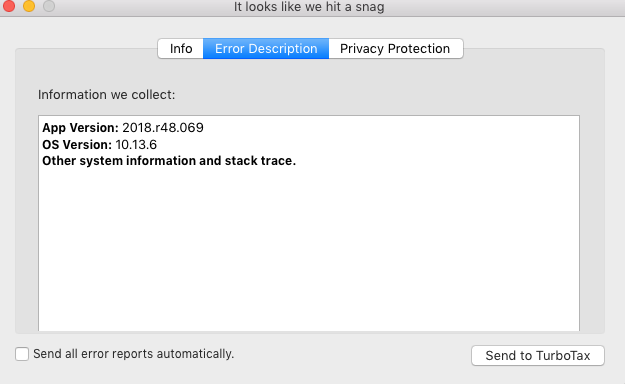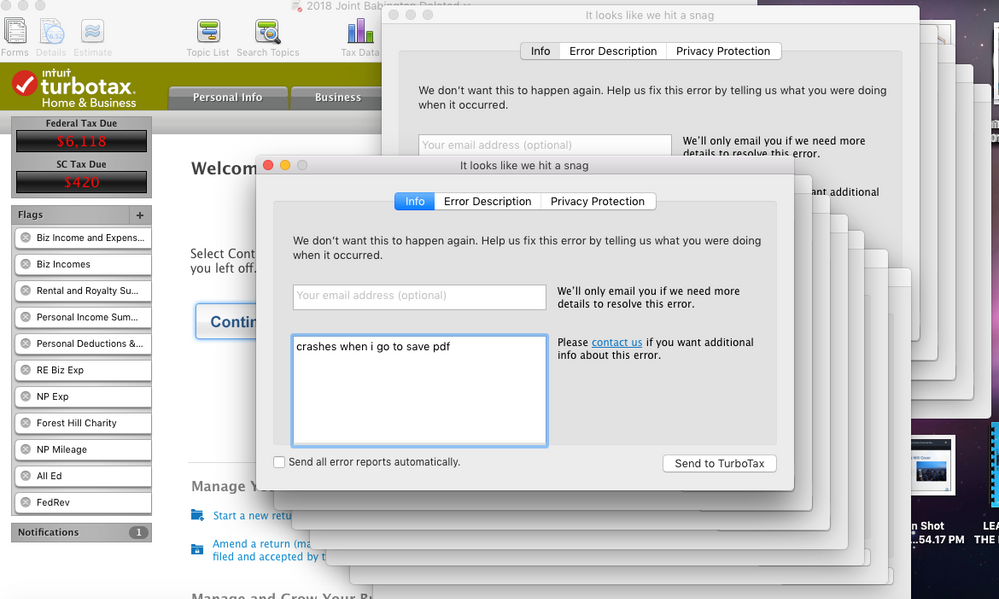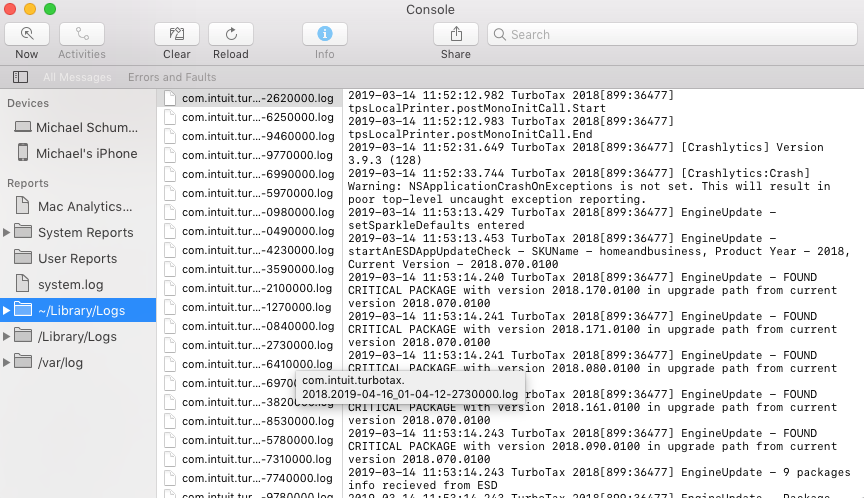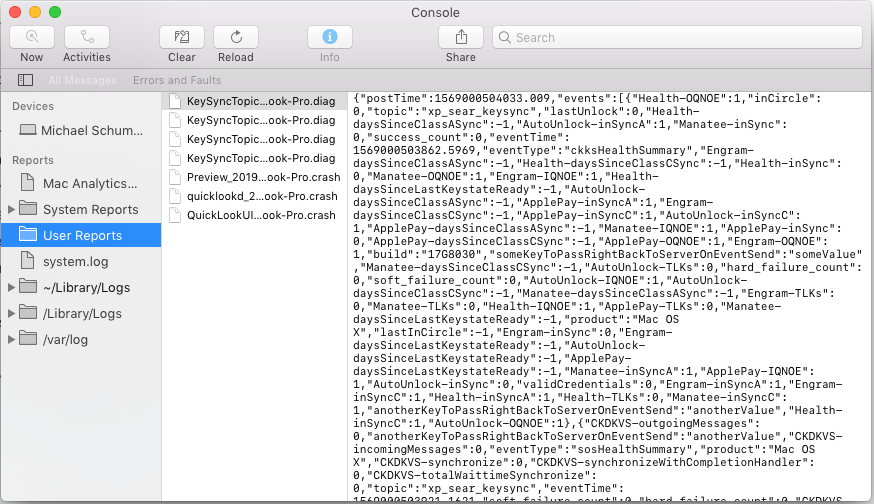- Community
- Topics
- Community
- :
- Discussions
- :
- Taxes
- :
- Get your taxes done
- :
- Re: Turbotax 2018 Crashes on Mac when saving pdf or printing no matter what I do
- Mark as New
- Bookmark
- Subscribe
- Subscribe to RSS Feed
- Permalink
- Report Inappropriate Content
Turbotax 2018 Crashes on Mac when saving pdf or printing no matter what I do
I've found solutions that have worked for other people and followed their instructions. I've deleted the preference files and restarted computer. I've uninstalled turbotax entirely and reinstalled and restarted. Nothing seems to work.
I'm using High Sierra and the web download.
What else can I do?

Do you have an Intuit account?
You'll need to sign in or create an account to connect with an expert.
Accepted Solutions
- Mark as New
- Bookmark
- Subscribe
- Subscribe to RSS Feed
- Permalink
- Report Inappropriate Content
Turbotax 2018 Crashes on Mac when saving pdf or printing no matter what I do
You can click on the error description or use the Applications -> Utilities -> Console
and select User Reports which should have the latest crash log.
I was just interested to see it it was the TurboTax application itself that was crashing or an associated Mac system call that crashed. The latter could indicate an internal Mac problem and not a TurboTax crash.
One test that you can do is switch user accounts to another administrator account (if you don't have one, you can use System Preferences -> User & Groups to create one - it can be deleted later). Then install TurboTax under that user. If the crash does not occur then there is probably a problem with the first user account and a trip to a Apple store Genius Bar would be warranted. If the crash still occurs then I can only suggest contacting TurboTax Customer support, but it might be take a while to get to a Mac tech person why understands what you are talking about. The phone support person that answers the call knows nothing about a Mac crash.
Here is a TurboTax FAQ for contacting customer support.
https://ttlc.intuit.com/questions/1899263-what-is-the-turbotax-phone-number
- Mark as New
- Bookmark
- Subscribe
- Subscribe to RSS Feed
- Permalink
- Report Inappropriate Content
Turbotax 2018 Crashes on Mac when saving pdf or printing no matter what I do
Are you using the CD or a download? If a CD, did you install the program onto the Mac and remove the CD? Do not leave the CD in the drive.
Did the program update normally when you launched it after installing?
What OS X are you using on your Mac??
I use Windows so I'll ask @macuser_22 to also follow this thread when he's next in the forum.
- Mark as New
- Bookmark
- Subscribe
- Subscribe to RSS Feed
- Permalink
- Report Inappropriate Content
Turbotax 2018 Crashes on Mac when saving pdf or printing no matter what I do
Have you totally uninstalled using this procedure and restarted the Mac?
Here is a FAQ for how to uninstall Mac
https://ttlc.intuit.com/questions/1901210-remove-uninstall-turbotax-for-mac
https://ttlc.intuit.com/questions/1901209-reinstall-turbotax-mac
What Mac OS are you on?
- Mark as New
- Bookmark
- Subscribe
- Subscribe to RSS Feed
- Permalink
- Report Inappropriate Content
Turbotax 2018 Crashes on Mac when saving pdf or printing no matter what I do
I'm using High Sierra and the web download.
Yes, I've done both of those solutions. One thing of note, is many of the library files, I was unable to find. Even when I did a search for them.
- Mark as New
- Bookmark
- Subscribe
- Subscribe to RSS Feed
- Permalink
- Report Inappropriate Content
Turbotax 2018 Crashes on Mac when saving pdf or printing no matter what I do
I'm using High Sierra and the web download. After reinstalling, it launched normally and looked for updates. And a whole bunch of error messages pop up because it happens over and over...
- Mark as New
- Bookmark
- Subscribe
- Subscribe to RSS Feed
- Permalink
- Report Inappropriate Content
Turbotax 2018 Crashes on Mac when saving pdf or printing no matter what I do
What type of error messages? Did you re-download it?
I know of no known problems installing and running on 10.13. That is what I am running and I use TurboTax constantly for teasing and printing many times a day had have never had a crash or any problem at all.
- Mark as New
- Bookmark
- Subscribe
- Subscribe to RSS Feed
- Permalink
- Report Inappropriate Content
Turbotax 2018 Crashes on Mac when saving pdf or printing no matter what I do
The error messages are the turbotax crashed messages to send to turbotax.
Yes, I uninstalled, following those instructions (except for deleting the files I couldn't find in library) and then redownloaded, reinstalled, and restarted.
Glad to hear you haven't had any problems, but that doesn't solve mine! 😕
- Mark as New
- Bookmark
- Subscribe
- Subscribe to RSS Feed
- Permalink
- Report Inappropriate Content
Turbotax 2018 Crashes on Mac when saving pdf or printing no matter what I do
You say "And a whole bunch of error messages pop up " is that always the same crash report? And only when you try to print?
In the crash report, what is the Exception type & Exception note?
What is the Application Specific Information:
- Mark as New
- Bookmark
- Subscribe
- Subscribe to RSS Feed
- Permalink
- Report Inappropriate Content
Turbotax 2018 Crashes on Mac when saving pdf or printing no matter what I do
I'm not really sure how to see exception type and note... it's the same crash report. I think so many due to the number of times it has crashed. (I haven't submitted to turbotax more than a few times.) Here are pics...
- Mark as New
- Bookmark
- Subscribe
- Subscribe to RSS Feed
- Permalink
- Report Inappropriate Content
Turbotax 2018 Crashes on Mac when saving pdf or printing no matter what I do
You can click on the error description or use the Applications -> Utilities -> Console
and select User Reports which should have the latest crash log.
I was just interested to see it it was the TurboTax application itself that was crashing or an associated Mac system call that crashed. The latter could indicate an internal Mac problem and not a TurboTax crash.
One test that you can do is switch user accounts to another administrator account (if you don't have one, you can use System Preferences -> User & Groups to create one - it can be deleted later). Then install TurboTax under that user. If the crash does not occur then there is probably a problem with the first user account and a trip to a Apple store Genius Bar would be warranted. If the crash still occurs then I can only suggest contacting TurboTax Customer support, but it might be take a while to get to a Mac tech person why understands what you are talking about. The phone support person that answers the call knows nothing about a Mac crash.
Here is a TurboTax FAQ for contacting customer support.
https://ttlc.intuit.com/questions/1899263-what-is-the-turbotax-phone-number
- Mark as New
- Bookmark
- Subscribe
- Subscribe to RSS Feed
- Permalink
- Report Inappropriate Content
Turbotax 2018 Crashes on Mac when saving pdf or printing no matter what I do
Here is a screenshot of a typical crash report with the information I was asking about.

- Mark as New
- Bookmark
- Subscribe
- Subscribe to RSS Feed
- Permalink
- Report Inappropriate Content
Turbotax 2018 Crashes on Mac when saving pdf or printing no matter what I do
I don't see any turbotax looking stuff under user reports, but there's a bunch under library logs? I dont' know which one if they might even have info...
- Mark as New
- Bookmark
- Subscribe
- Subscribe to RSS Feed
- Permalink
- Report Inappropriate Content
Turbotax 2018 Crashes on Mac when saving pdf or printing no matter what I do
I can only suggest trying a different user account and/or contacting TurboTax support and trying to get to a Mac tech. Only a programmer that has access to the source code can properly analyze a crash report. I would try a different user account first because if it is a Mac issue with your computer then calling TurboTax will be a waste of time.
(Assuming that you totally uninstalled and reinstalled with a new download as I described above and emptied the trash and restarted.)
I have never heard of another Mac user with a similar problem so your problem seems unique to your Mac.
- Mark as New
- Bookmark
- Subscribe
- Subscribe to RSS Feed
- Permalink
- Report Inappropriate Content
Turbotax 2018 Crashes on Mac when saving pdf or printing no matter what I do
BTW your log file seems to be indicating a problem with updating TurboTax. Are you sure that ALL the files (that exist) in the uninstall FAQ were deleted and the trash emptied and the Mac restarted, with a new download? The log seems to indicate that the update cannot be properly installed. There *might* be a permission issue in your user account preventing the update to complete properly (just a wild guess). A different user account would prove that if it runs correctly.
- Mark as New
- Bookmark
- Subscribe
- Subscribe to RSS Feed
- Permalink
- Report Inappropriate Content
Turbotax 2018 Crashes on Mac when saving pdf or printing no matter what I do
1. Yes, I uninstalled and deleted according to instructions. But as mentioned before, I was unable to find some of the files they said to be deleted. Then emptied the trash and restarted and reinstalled...
2. Your suggestion to try a different user proved fruitful. I followed your instructions and set up a new user. The program was already installed under the user, so I started it, and without doing anything else, tried to preview it, and also print it. Both worked.
3. I wonder if I can share the file I've worked so hard on with the other user and print/save it from there? What might my next steps be? Thanks for your help...
Still have questions?
Questions are answered within a few hours on average.
Post a Question*Must create login to post
Unlock tailored help options in your account.
Get more help
Ask questions and learn more about your taxes and finances.
Related Content

wilsonjls
Returning Member

DcGriffith62
Returning Member

California2050
New Member

dr-mark-sales
New Member

user17601900086
New Member