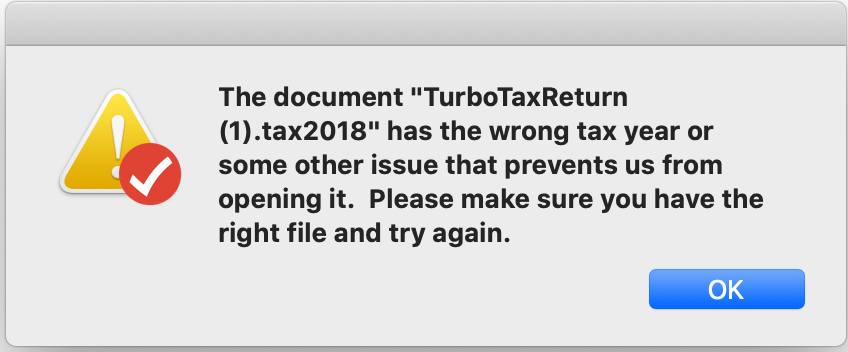- Community
- Topics
- Community
- :
- Discussions
- :
- Taxes
- :
- Get your taxes done
- :
- Re: TurboTax 2018 and macOS Catalina
- Mark as New
- Bookmark
- Subscribe
- Subscribe to RSS Feed
- Permalink
- Report Inappropriate Content
TurboTax 2018 and macOS Catalina
I haven't filed taxes yet. My wife is eager to upgrade our computer to macOS Catalina. Does anyone know if TurboTax 2018 works well with Catalina, or is it incompatible?

Do you have an Intuit account?
You'll need to sign in or create an account to connect with an expert.
- Mark as New
- Bookmark
- Subscribe
- Subscribe to RSS Feed
- Permalink
- Report Inappropriate Content
TurboTax 2018 and macOS Catalina
Have not heard anything one way or the other regarding Catalina and TT2018. But while you are debating changing your OS to prepare your 2018 tax return, be aware that you now have one more week before e-filing for 2018 shuts down. After October 15, 2019, online tax preparation and e-filing will shut down for 2018 returns. After that, you have to use desktop software and you have to print, sign and mail your 2018 return.
- Mark as New
- Bookmark
- Subscribe
- Subscribe to RSS Feed
- Permalink
- Report Inappropriate Content
TurboTax 2018 and macOS Catalina
This software needs to be updated. Contact the developer for more information.
- Mark as New
- Bookmark
- Subscribe
- Subscribe to RSS Feed
- Permalink
- Report Inappropriate Content
TurboTax 2018 and macOS Catalina
@jan9 wrote:
This software needs to be updated. Contact the developer for more information.
TurboTax support FAQ for Mac minimum system requirements with TurboTax software - https://ttlc.intuit.com/community/system-requirements/help/minimum-system-requirements-for-turbotax-...
- Mark as New
- Bookmark
- Subscribe
- Subscribe to RSS Feed
- Permalink
- Report Inappropriate Content
TurboTax 2018 and macOS Catalina
I can't load up the new 2019 MAC Turbotax on Catalina. Unless Intoit updates I'm afraid Im going to be forced to go elsewhere.
- Mark as New
- Bookmark
- Subscribe
- Subscribe to RSS Feed
- Permalink
- Report Inappropriate Content
TurboTax 2018 and macOS Catalina
ditto 11/8/2019
- Mark as New
- Bookmark
- Subscribe
- Subscribe to RSS Feed
- Permalink
- Report Inappropriate Content
TurboTax 2018 and macOS Catalina
I got the same message. $ down the drain!
- Mark as New
- Bookmark
- Subscribe
- Subscribe to RSS Feed
- Permalink
- Report Inappropriate Content
TurboTax 2018 and macOS Catalina
The fix is posted on Amazon from Intuit.
Go to finder click on the file. It wil come up with the error message. Click again and choose “ open”.
You have to learn the command for right click which is two fingers at the same tim pressing on the touch pad.
- Mark as New
- Bookmark
- Subscribe
- Subscribe to RSS Feed
- Permalink
- Report Inappropriate Content
TurboTax 2018 and macOS Catalina
Talked to a great guy named David at turbo and got the straight scoop. No problem. Just go to System Preferences, General, and click to allow the use of TurboTax. That's it. Unbelievably simple! Did this Nov. 8, 2019 on my iMac.
- Mark as New
- Bookmark
- Subscribe
- Subscribe to RSS Feed
- Permalink
- Report Inappropriate Content
TurboTax 2018 and macOS Catalina
Thank you for your help. I actually had to go to the applications folder and then I right clicked on the Turbo Tax and selected OPEN and it worked with no problem.
- Mark as New
- Bookmark
- Subscribe
- Subscribe to RSS Feed
- Permalink
- Report Inappropriate Content
TurboTax 2018 and macOS Catalina
The message This has nothing to do with TurboTax, it is how Apple choose to treat applications not purchased from the Apple Store - all non Apple software will get that message with OSX 10.15 (Catalina).
See this Apple article: https://support.apple.com/en-us/HT202491
https://ttlc.intuit.com/questions/2899293-turbotax-for-mac-won-t-open-when-installed
https://ttlc.intuit.com/questions/1899267-administrator-rights-mac
- Mark as New
- Bookmark
- Subscribe
- Subscribe to RSS Feed
- Permalink
- Report Inappropriate Content
TurboTax 2018 and macOS Catalina
I can get it to open no problem, but when I try to have it open the 2018 one that I started online it gives me the following error message (see photo). When I try to start a new one, nothing happens. And if I try to see what windows I have open "TurboTax 2018 - Updater". Any thoughts on how to correct this?
- Mark as New
- Bookmark
- Subscribe
- Subscribe to RSS Feed
- Permalink
- Report Inappropriate Content
TurboTax 2018 and macOS Catalina
I think you missed the bell. Turbo 2018 stopped functioning early October!
- Mark as New
- Bookmark
- Subscribe
- Subscribe to RSS Feed
- Permalink
- Report Inappropriate Content
TurboTax 2018 and macOS Catalina
@jaykay28 Are you attempting to open a 2018 .tax2018 data file with the 2019 software. A 2018 .tax file can only be opened with the 2018 software (you can *transfer* some 2018 information into the 2019 software from the "Begin" screen when you start a new 2019 tax return with the 2019 software.
If you are using the 2018 software and get that error the it is usually caused because the .tax2018 data file contains state information and you do not have the state software installed. Also double clicking on the .tax file will try to use the latest TurboTax version installed, even it it cannot open the tax file, in that case open TurboTax first then use File -> Open and choose the proper year .tax file to open.
- Mark as New
- Bookmark
- Subscribe
- Subscribe to RSS Feed
- Permalink
- Report Inappropriate Content
TurboTax 2018 and macOS Catalina
@12121 wrote:
I think you missed the bell. Turbo 2018 stopped functioning early October!
@12121 - I don't know what you are responding to but this thread and questions are about the CD/download desktop version and the above error message is from the CD/download version that did not stop functioning in October. Only the online versions ended in October 15.
Still have questions?
Questions are answered within a few hours on average.
Post a Question*Must create login to post
Unlock tailored help options in your account.
Get more help
Ask questions and learn more about your taxes and finances.
Related Content

f4tq
Level 2

mhr1
Level 3

JohnRHarris
New Member

BIton
New Member

sanketjain123
New Member