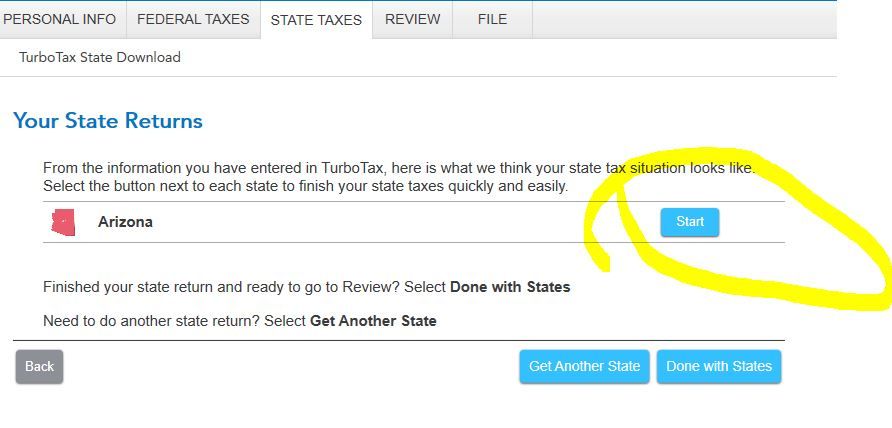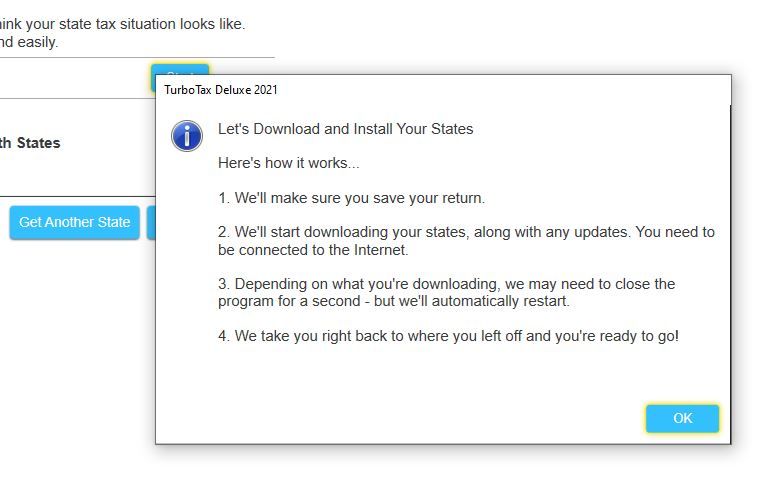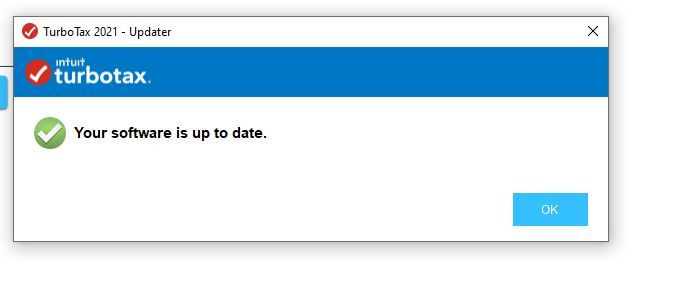- Community
- Topics
- Community
- :
- Discussions
- :
- Taxes
- :
- Get your taxes done
- :
- Re: I have the CD version of TurboTax 2021 Home and Business. When I click on State, it gets stuc...
- Mark as New
- Bookmark
- Subscribe
- Subscribe to RSS Feed
- Permalink
- Report Inappropriate Content
I have the CD version of TurboTax 2021 Home and Business. When I click on State, it gets stuck in an endless loop. Can't work on my state return.

Do you have an Intuit account?
You'll need to sign in or create an account to connect with an expert.
Accepted Solutions
- Mark as New
- Bookmark
- Subscribe
- Subscribe to RSS Feed
- Permalink
- Report Inappropriate Content
I have the CD version of TurboTax 2021 Home and Business. When I click on State, it gets stuck in an endless loop. Can't work on my state return.
Hi. Nope won't work. Call support and ask to speak to supervisor. The other consultants are very nice and they try but they do not have access to the 2021 fix. It is the only way you are going to get it. Mine was fixed with that upload but you need a supervisor. Good luck
- Mark as New
- Bookmark
- Subscribe
- Subscribe to RSS Feed
- Permalink
- Report Inappropriate Content
I have the CD version of TurboTax 2021 Home and Business. When I click on State, it gets stuck in an endless loop. Can't work on my state return.
The following TurboTax FAQ may offer some assistance with resolving this matter: State not installed after installation or TurboTax needs to update prior to e-file
If you still have difficulty with this loop, please call in so that our live representatives can offer some assistance: TurboTax Customer Support
**Mark the post that answers your question by clicking on "Mark as Best Answer"
- Mark as New
- Bookmark
- Subscribe
- Subscribe to RSS Feed
- Permalink
- Report Inappropriate Content
I have the CD version of TurboTax 2021 Home and Business. When I click on State, it gets stuck in an endless loop. Can't work on my state return.
I had already found this link, but it only gives you the option to remove state for 2020, not 2021.
- Mark as New
- Bookmark
- Subscribe
- Subscribe to RSS Feed
- Permalink
- Report Inappropriate Content
I have the CD version of TurboTax 2021 Home and Business. When I click on State, it gets stuck in an endless loop. Can't work on my state return.
Use this link here to contact Customer Support for further assistance.
@Twinkangel
**Mark the post that answers your question by clicking on "Mark as Best Answer"
- Mark as New
- Bookmark
- Subscribe
- Subscribe to RSS Feed
- Permalink
- Report Inappropriate Content
I have the CD version of TurboTax 2021 Home and Business. When I click on State, it gets stuck in an endless loop. Can't work on my state return.
I am having the issue and when I tried the previous link it only provided the 2020 fix. I need the fix for 2021. I clicked the second link and it took me to the customer service phone number which I am actually on the phone with now and they are as confused as I am
- Mark as New
- Bookmark
- Subscribe
- Subscribe to RSS Feed
- Permalink
- Report Inappropriate Content
I have the CD version of TurboTax 2021 Home and Business. When I click on State, it gets stuck in an endless loop. Can't work on my state return.
If you do not receive a resolution via phone support, please comment back here so that we can assist you further.
**Mark the post that answers your question by clicking on "Mark as Best Answer"
- Mark as New
- Bookmark
- Subscribe
- Subscribe to RSS Feed
- Permalink
- Report Inappropriate Content
I have the CD version of TurboTax 2021 Home and Business. When I click on State, it gets stuck in an endless loop. Can't work on my state return.
Hello. I have CD version of TurboTax Deluxe and the issue I am having is: I Hit start to get the download of the free state. It downloads I hit ok after it downloaded and when I hit start again it starts the same loop over again. I found the zip file on the previous chat but it is for 2020 and I need 2021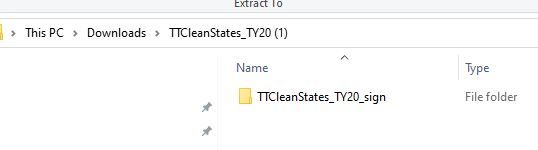
- Mark as New
- Bookmark
- Subscribe
- Subscribe to RSS Feed
- Permalink
- Report Inappropriate Content
I have the CD version of TurboTax 2021 Home and Business. When I click on State, it gets stuck in an endless loop. Can't work on my state return.
I would like to take a deeper look at this. However, I need a diagnostic file, which is a copy of your tax return that has all of your personal information removed. You can send one to us by following the directions below:
- Sign into your online account and Continue your return.
- Locate the Tax Tools on the left-hand side of the screen.
- A drop-down will appear. Select Tools
- On the pop-up screen, click on “Share my file with agent.”
- This will generate a message that a diagnostic file gets sanitized and transmitted to us.
Please reply to this thread and provide the Token Number that was generated in the response.
**Mark the post that answers your question by clicking on "Mark as Best Answer"
- Mark as New
- Bookmark
- Subscribe
- Subscribe to RSS Feed
- Permalink
- Report Inappropriate Content
I have the CD version of TurboTax 2021 Home and Business. When I click on State, it gets stuck in an endless loop. Can't work on my state return.
I am not using the Online version. I am using the Desktop version. Also what is a token number
- Mark as New
- Bookmark
- Subscribe
- Subscribe to RSS Feed
- Permalink
- Report Inappropriate Content
I have the CD version of TurboTax 2021 Home and Business. When I click on State, it gets stuck in an endless loop. Can't work on my state return.
You can send in a Diagnostic File which is stripped of your personal info. You will get a token number which you can post here and they can look it up.
To get a Diagnostic File go up to Online - Send Tax File to Agent. It will give you a token number.
- Mark as New
- Bookmark
- Subscribe
- Subscribe to RSS Feed
- Permalink
- Report Inappropriate Content
I have the CD version of TurboTax 2021 Home and Business. When I click on State, it gets stuck in an endless loop. Can't work on my state return.
Figured it out. The Token number is 914100
- Mark as New
- Bookmark
- Subscribe
- Subscribe to RSS Feed
- Permalink
- Report Inappropriate Content
I have the CD version of TurboTax 2021 Home and Business. When I click on State, it gets stuck in an endless loop. Can't work on my state return.
Hello. How long do I need to wait for a resolution before I switch to a different software? I have several returns to prepare
thanks
- Mark as New
- Bookmark
- Subscribe
- Subscribe to RSS Feed
- Permalink
- Report Inappropriate Content
I have the CD version of TurboTax 2021 Home and Business. When I click on State, it gets stuck in an endless loop. Can't work on my state return.
Here is what finally happened. I was on the phone with TurboTax for an hour. They could not fix the problem.
I called them back that night and spoke for 20 minutes. They could not fix the problem.
I called back the next morning and got someone who could help me. She determined that my edition of TurboTax was made without access to the states. Once she tried everything to get my state to download and could not, she emailed me a state download and together we put it into my tax return and just like that, I was able to do my state taxes.
The issue was that my CD did not have access to any states.
- Mark as New
- Bookmark
- Subscribe
- Subscribe to RSS Feed
- Permalink
- Report Inappropriate Content
I have the CD version of TurboTax 2021 Home and Business. When I click on State, it gets stuck in an endless loop. Can't work on my state return.
Thank you. Same with me except I went and returned my CD and got a new one. I removed all the files from my system and loaded the new one with the new license code and it did the exact same thing. So 2 cds with the exact same issue? Maybe. So frustrated. I gave not heard back from anyone
- Mark as New
- Bookmark
- Subscribe
- Subscribe to RSS Feed
- Permalink
- Report Inappropriate Content
I have the CD version of TurboTax 2021 Home and Business. When I click on State, it gets stuck in an endless loop. Can't work on my state return.
Call Turbo Tax and ask for Mariah. She is the one who finally helped me.
Tell them you do not have the states on your CD.
Tell them you need them to email you TurboTax Desktop Tax Year 2021 Windows Download executable file for your state.
You'll need to know your login information because you can't download it without being logged in.
I made her PROMISE she would tell management about this problem so they can be prepared for more callers.
Still have questions?
Questions are answered within a few hours on average.
Post a Question*Must create login to post
Unlock tailored help options in your account.
Get more help
Ask questions and learn more about your taxes and finances.
Related Content

humbolta
New Member

howverytaxing
Returning Member

GaryP9
Level 3

ImMyOwnTaxman
New Member

chance2bsweet
New Member