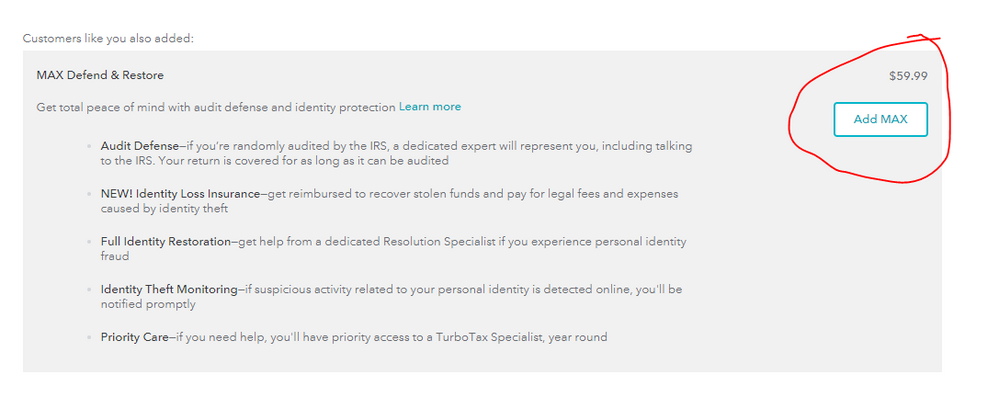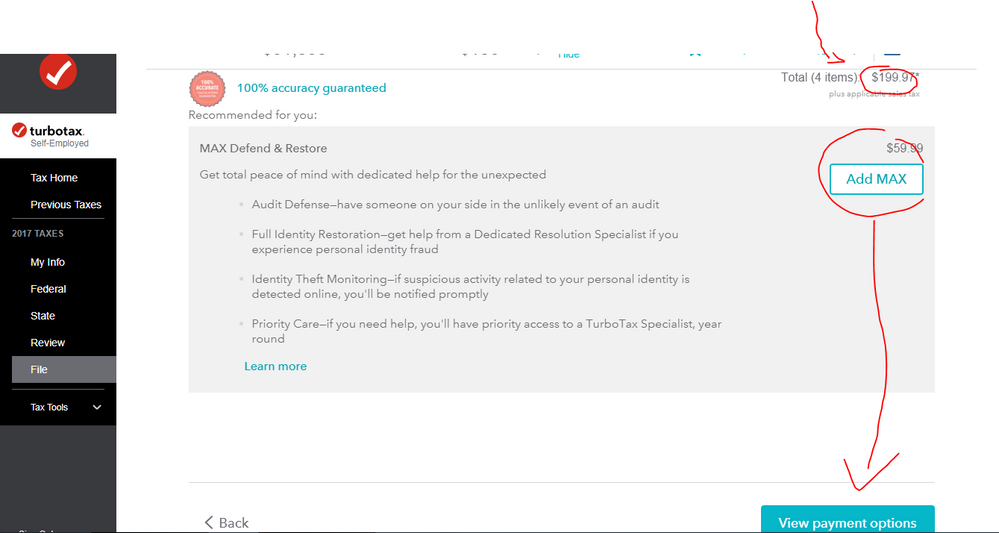- Community
- Topics
- Community
- :
- Discussions
- :
- Taxes
- :
- Get your taxes done
- :
- Re: I finally got a resolution on this problem. I was able t...

Do you have an Intuit account?
You'll need to sign in or create an account to connect with an expert.
- Mark as New
- Bookmark
- Subscribe
- Subscribe to RSS Feed
- Permalink
- Report Inappropriate Content
How do I opt out of Audit Defense?
it would be nice if you would have sent more information as to how to reach a live person and/or remove this unjust demand.
- Mark as New
- Bookmark
- Subscribe
- Subscribe to RSS Feed
- Permalink
- Report Inappropriate Content
How do I opt out of Audit Defense?
@ only4max wrote:still waiting, this is not very professional demanding Audit Insurance for simply filling tax reurn
You haven't said anything about your situation, so I'll assume you are using the desktop software (CD/download). There are only 2 ways Audit Defense can appear in an order--either it was chosen by mistake and needs to be removed in the usual fashion (if that's the case we can tell you the steps and show you an image), OR it could be added (as part of "Premium Services" benefits package) if you are a California filer and chose to pay the state efile fee of 24.99 out of the Federal refund. More about that latter situation below.
We can be more specific once you explain your situation. Most importantly, are you in California or not? And did you choose to pay your TurboTax fees out of your Federal refund?
If you are in California and chose to pay the fees out of your Federal refund, it adds "Premium Services" which includes Audit Defense. The way California filers remove it is to go through the FILE screens again and on a screen that asks you how to want to pay there are 2 buttons: Pay with credit card, or Pay out of my Federal refund. The latter option has a $45 service fee, and in California adds Premium Services (which includes Audit Defense.) In California, paying the 24.99 state efile fee upfront with credit/debit card avoids Premium Services (and the included Audit Defense).
- Mark as New
- Bookmark
- Subscribe
- Subscribe to RSS Feed
- Permalink
- Report Inappropriate Content
How do I opt out of Audit Defense?
Tax Audit is a "Turbotax "SCAM. I called the Tax audit up within 24 hours of signing up to cancel, spoke to an auditor who informed me Tax Audit is a separate contractor who charges $39.99, if you go direct. I was unimpressed with the Tax Audit Company who could not answer the easiest questions. I would rather have a shylock attorney represent me.
However Turbotax charged me $60 for the service from the same company, and I will only be getting back $39.99 says Turbotax. I hope this write up stays so Turbotax customers do not get scammed. I too have 2nd thoughts about Turbotax after being with them for years.
- Mark as New
- Bookmark
- Subscribe
- Subscribe to RSS Feed
- Permalink
- Report Inappropriate Content
How do I opt out of Audit Defense?
I have the same problem, CAN'T REMOVE THE AUDIT DEFENSE!!! In my case I don't owe any state taxes, but the audit defense wants to charge me $25 for audit defense, but I can't remove it!!!! I also want to remove my federal tax $45 audit protection, but NOOOO!! I can't get anybody for Turbotax to answer how to do this. I don't have MAX!!!! I have TurboTax Delux.
- Mark as New
- Bookmark
- Subscribe
- Subscribe to RSS Feed
- Permalink
- Report Inappropriate Content
How do I opt out of Audit Defense?
@ljadja7172 wrote:
I have the same problem, CAN'T REMOVE THE AUDIT DEFENSE!!! In my case I don't owe any state taxes, but the audit defense wants to charge me $25 for audit defense, but I can't remove it!!!! I also want to remove my federal tax $45 audit protection, but NOOOO!! I can't get anybody for Turbotax to answer how to do this. I don't have MAX!!!! I have TurboTax Delux.
See this TurboTax support FAQ for removing fees - https://ttlc.intuit.com/community/charges-and-fees/help/what-can-i-do-to-reduce-my-fees/01/26051
- Mark as New
- Bookmark
- Subscribe
- Subscribe to RSS Feed
- Permalink
- Report Inappropriate Content
How do I opt out of Audit Defense?
@ljadja7172 Are you using the Desktop installed program? $25 sounds like the fee to efile a state return from the Desktop program. Then if you are in California it is $45 to have the fee deducted from your federal refund. So you have to switch to pay the $25 fee with a credit card or print and mail state for free.
In California Desktop program to remove Audit Defense and Premium Services you have to change to pay the $25 state efile fee by credit card and not by having it deducted from your federal refund. Or print and mail state for free. Go back through the File tab again slowly and change to pay with a credit card. Then if Audit Defense is still there you can remove it.
- Mark as New
- Bookmark
- Subscribe
- Subscribe to RSS Feed
- Permalink
- Report Inappropriate Content
How do I opt out of Audit Defense?
By not clearly demarcating what is the payment for in the final steps, it made a lot of people believe they were being forced to pay for the Audit. To force people to go through all that is very deceptive. My inclination was to just give up and pay it as I am sure a lot of people did. Every year of using Turbo tax, and I have been using it for the past six years, there has always been one or more major issue.
Last year was my inability to save my tax return on the hard drive. The solution? To save it on an external drive, like a USB. Solution was not even provide by support either. I had to look for it on their web site to see if the issue has been reported. Sure enough the work around was posted by a user.
- Mark as New
- Bookmark
- Subscribe
- Subscribe to RSS Feed
- Permalink
- Report Inappropriate Content
How do I opt out of Audit Defense?
I have the same problem with my DVD version of Turbotax Deluxe purchased from Target.
- Mark as New
- Bookmark
- Subscribe
- Subscribe to RSS Feed
- Permalink
- Report Inappropriate Content
How do I opt out of Audit Defense?
Adding the MAX benefits is an option not a requirement UNLESS you live in CA AND choose to have the TT fees paid with your federal refund. This a CA requirement so if you don't want it you just need to make another payment choice in the FILE tab step 1.
- Mark as New
- Bookmark
- Subscribe
- Subscribe to RSS Feed
- Permalink
- Report Inappropriate Content
How do I opt out of Audit Defense?
What's the "thumb" and "post" referred to? Is this somewhere after marking to pay for Audit defense via refund or credit card? Appreciate the help.
- Mark as New
- Bookmark
- Subscribe
- Subscribe to RSS Feed
- Permalink
- Report Inappropriate Content
How do I opt out of Audit Defense?
You are commenting on an old post.
Can you provide more details as to what you are trying to do? @PLO
**Mark the post that answers your question by clicking on "Mark as Best Answer"
- Mark as New
- Bookmark
- Subscribe
- Subscribe to RSS Feed
- Permalink
- Report Inappropriate Content
How do I opt out of Audit Defense?
Totally agree with you. Don't know where you have to be to follow instructions to click file, click thumb, click post??? Very confused where in the program you have to be to do the instructions. This has been going on for years now. I see post about this for 2019, this is 2022. It's a good reason to dump Turbo Tax. I will probably end up mailing my return.
- Mark as New
- Bookmark
- Subscribe
- Subscribe to RSS Feed
- Permalink
- Report Inappropriate Content
How do I opt out of Audit Defense?
You can follow the instructions here by @mesquitebean to remove the audit defense. @PLO
**Mark the post that answers your question by clicking on "Mark as Best Answer"
- Mark as New
- Bookmark
- Subscribe
- Subscribe to RSS Feed
- Permalink
- Report Inappropriate Content
How do I opt out of Audit Defense?
Does this hold tru with the 2022 turbo tax
- Mark as New
- Bookmark
- Subscribe
- Subscribe to RSS Feed
- Permalink
- Report Inappropriate Content
How do I opt out of Audit Defense?
@PLO wrote:
Does this hold tru with the 2022 turbo tax
To remove Max Benefits - https://ttlc.intuit.com/turbotax-support/en-us/help-article/change-service-level/remove-max/L4Lfp46x...
To remove Premium Services - https://ttlc.intuit.com/turbotax-support/en-us/help-article/change-service-level/remove-premium-serv...
Still have questions?
Questions are answered within a few hours on average.
Post a Question*Must create login to post
Unlock tailored help options in your account.
Get more help
Ask questions and learn more about your taxes and finances.
Related Content

LostInIRSLand
Returning Member

Bwsconsumer
New Member

aliciamarshall4040
New Member

KevSyd
Level 1

jake-wisecup
New Member