- Community
- Topics
- Community
- :
- Discussions
- :
- Taxes
- :
- Get your taxes done
- :
- Re: how do I download 2021 TurboTax?
- Mark as New
- Bookmark
- Subscribe
- Subscribe to RSS Feed
- Permalink
- Report Inappropriate Content
how do I download 2021 TurboTax?

Do you have an Intuit account?
You'll need to sign in or create an account to connect with an expert.
- Mark as New
- Bookmark
- Subscribe
- Subscribe to RSS Feed
- Permalink
- Report Inappropriate Content
how do I download 2021 TurboTax?
Online preparation and e-filing for 2021, 2022, and 2023 is permanently closed.
Note: The desktop software you need to prepare the prior year return must be installed/downloaded to a full PC or Mac. It cannot be used on a mobile device.
To file a return for a prior tax year
If you need to prepare a return for 2021, 2022, or 2023 you can purchase and download desktop software to do it, then print, sign, and mail the return(s)
https://turbotax.intuit.com/personal-taxes/past-years-products/
You may also want to explore purchasing the software from various retailers such as Amazon, Costco, Best Buy, Walmart, Sam’s, etc.
Remember to prepare your state return as well—if you live in a state that has a state income tax.
When you mail a tax return, you need to attach any documents showing tax withheld, such as your W-2’s or any 1099’s. Use a mailing service that will track it, such as certified mail so you will know the IRS/state received the return.
Federal and state returns must be in separate envelopes and they are mailed to different addresses. Read the mailing instructions that print with your tax return carefully so you mail them to the right addresses.
- Mark as New
- Bookmark
- Subscribe
- Subscribe to RSS Feed
- Permalink
- Report Inappropriate Content
how do I download 2021 TurboTax?
Download the program or your tax return?
You can buy the last 3 years of Turbo Tax here,
https://turbotax.intuit.com/personal-taxes/past-years-products/
You will need a full Windows or Mac to install it on.
If you need to reinstall try…..Access your downloads here
https://shop.turbotax.intuit.com/commerce/account/secure/login.jsp?pagecontext=download
- Mark as New
- Bookmark
- Subscribe
- Subscribe to RSS Feed
- Permalink
- Report Inappropriate Content
how do I download 2021 TurboTax?
I purchased a TurboTax 2021 license from Costco 3 years ago. I still have the license key, but the desktop app download link from the original e-delivery no longer works, so I am not able to install the desktop app on a new computer. All access to this 2021 version seems to require a new purchase. Is there an official site from which I can simply download the installer (for macOS), and apply the license key that I already purchased?
- Mark as New
- Bookmark
- Subscribe
- Subscribe to RSS Feed
- Permalink
- Report Inappropriate Content
how do I download 2021 TurboTax?
If you Contact TurboTax Support, they'll most likely supply you a new download for 2021 at no charge. Choose 'Billing' as your phone option.
**Mark the post that answers your question by clicking on "Mark as Best Answer"
- Mark as New
- Bookmark
- Subscribe
- Subscribe to RSS Feed
- Permalink
- Report Inappropriate Content
how do I download 2021 TurboTax?
The TurboTax support person I contacted insisted that I have to re-purchase 2021 from TurboTax and refused to give me a link to download the installer, even though I've purchased it and still have the license code.
- Mark as New
- Bookmark
- Subscribe
- Subscribe to RSS Feed
- Permalink
- Report Inappropriate Content
how do I download 2021 TurboTax?
@innonavi That is incorrect. If you already purchased 2021 desktop and have your license key you do not have to pay again. Try calling in again for a competent rep.
Or.....
- Mark as New
- Bookmark
- Subscribe
- Subscribe to RSS Feed
- Permalink
- Report Inappropriate Content
how do I download 2021 TurboTax?
I purchased the 2021 version of Turbotax @ costco & have misplaced the pkg. How can i download the 2021 version?
- Mark as New
- Bookmark
- Subscribe
- Subscribe to RSS Feed
- Permalink
- Report Inappropriate Content
how do I download 2021 TurboTax?
@edacosta wrote:
I purchased the 2021 version of Turbotax @ costco & have misplaced the pkg. How can i download the 2021 version?
When did you purchase the TurboTax 2021 desktop edition from Costco?
The Costco website only has tax year 2024 for sale.
- Mark as New
- Bookmark
- Subscribe
- Subscribe to RSS Feed
- Permalink
- Report Inappropriate Content
how do I download 2021 TurboTax?
I was able to log in my account on Turbo Tax and right under the YOUR TURBO TAX ACCOUNT... There is a place says enter your license code here I did it there and it gave me 2021. Hope that helps.
- Mark as New
- Bookmark
- Subscribe
- Subscribe to RSS Feed
- Permalink
- Report Inappropriate Content
how do I download 2021 TurboTax?
@PixelRose Thank you for the tip -- but unfortunately it doesn't work for me.
When I log into my TurboTax account, I see "Your account" instead of "YOUR TURBO TAX ACCOUNT." When I click "Your account", then "Your order summary", it does display an empty page -- probably because I purchased all my TurboTax products from Costco instead of direct from Intuit. I cannot find a place to enter a license code (for the 2021 installer that I need).
Instead, there is another "Intuit Account" link on my TurboTax home page -- it takes me to a different screen with a "Products & billing" button that in turn shows TurboTax Desktop 2024, 2023 and 2018 (all of which I purchased from Costco). Indeed for these 3 years I can download the Mac desktop app installers. However, I don't understand why this product page shows only these 3 years, but is missing 2022 & 2021 -- all 5 were purchased from Costco! I am quite confused. I am still left with no way to access the 2021 installer to use my license key.
- Mark as New
- Bookmark
- Subscribe
- Subscribe to RSS Feed
- Permalink
- Report Inappropriate Content
how do I download 2021 TurboTax?
By the way, I did contact TurboTax support again as @xmasbaby0 suggested. I was told again to contact the vendor that sold my the TurboTax products (i.e. Costco). Costco Support then told me that its digital delivery partner does not keep older version of this product, and referred me back to Intuit.
I am quite disappointed that such a simple thing (just a download link for the installer) has taken me hours to be bounced between these 2 companies.
- Mark as New
- Bookmark
- Subscribe
- Subscribe to RSS Feed
- Permalink
- Report Inappropriate Content
how do I download 2021 TurboTax?
@noc168 wrote:. However, I don't understand why this product page shows only these 3 years, but is missing 2022 & 2021 -- all 5 were purchased from Costco! I am quite confused. I am still left with no way to access the 2021 installer to use my license key.
When their are gaps in the product years like that, it's possible that you may have more than one online account without realizing it. Here's how you can check:
You can have up to 5 accounts that use the same email address for notification purposes. A User ID may be an email address, but it doesn't have to be. It might be only part of an email address, or it can be anything at all.
To get a list of your User IDs, reset password, and recover account access, etc., you can use the tool at the link below. When using the Account Recovery tool, try using your phone number first if you can still access it. After that, if necessary, then run the tool on your email address(es) you can access.
NOTE: Before running the account recovery tool below, log out of all Intuit accounts including this user forum, or you might end up in a loop. Then clear your browser Internet cache, close your browser, then reopen it, and go to the link below. You may wish to copy this link so you can paste it into the new browser session.
https://myturbotax.intuit.com/account-recovery
If still no luck after running that on your phone number you can still access and email address(es) that you can access, here's another method:
Go back to the tool again, but this time leave the data field blank, scroll down a bit, then choose the small blue link that says "Try something else", and it will look you up by other parameters.
- Mark as New
- Bookmark
- Subscribe
- Subscribe to RSS Feed
- Permalink
- Report Inappropriate Content
how do I download 2021 TurboTax?
On the page titled YOUR TURBOTAX ACCOUNT, select Downloads. That is the page that allows you to enter your license code. You can use this link to get back there. It seems you have some products in the Intuit account and others in the Download account. @noc168
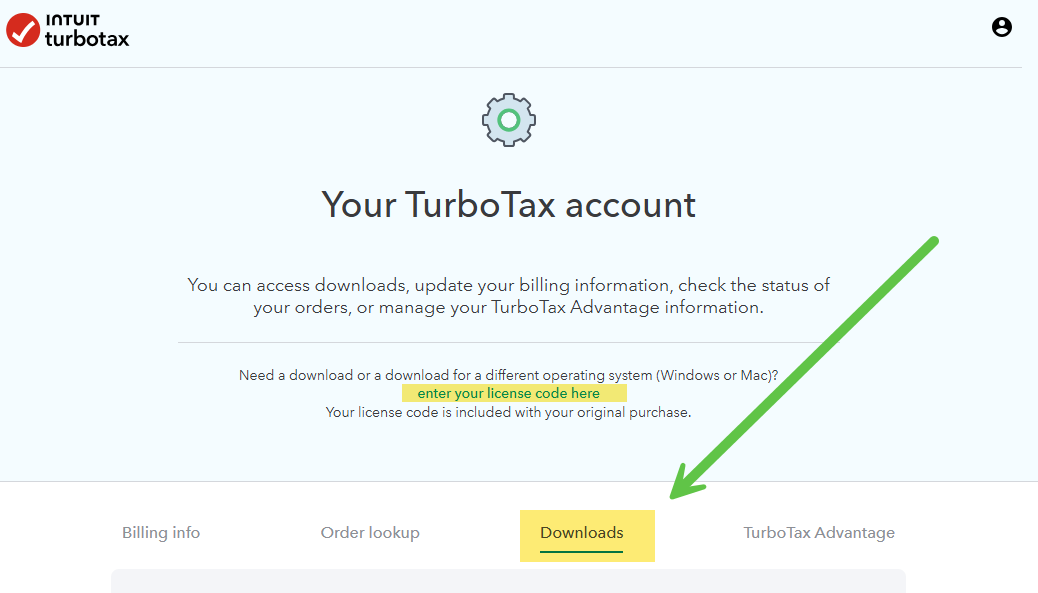
**Mark the post that answers your question by clicking on "Mark as Best Answer"
- Mark as New
- Bookmark
- Subscribe
- Subscribe to RSS Feed
- Permalink
- Report Inappropriate Content
how do I download 2021 TurboTax?
Well that’s not cool. I haven’t purchased something from them since 2015 which was my one and only purchase. All other copies I bought from eBay or Amazon but was still able to do what I said above to get it.
Still have questions?
Questions are answered within a few hours on average.
Post a Question*Must create login to post
Unlock tailored help options in your account.
Get more help
Ask questions and learn more about your taxes and finances.
Related Content

roybnikkih
New Member

jjon12346
New Member

fellynbal
Level 3

Impulse
Level 1

bees_knees254
New Member

