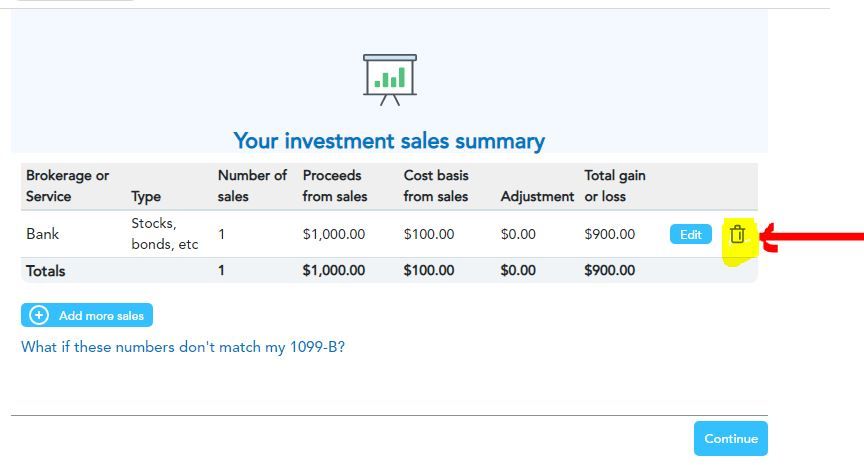- Community
- Topics
- Community
- :
- Discussions
- :
- Taxes
- :
- Get your taxes done
- :
- Re: Cannot Edit my Investment Income.
- Mark as New
- Bookmark
- Subscribe
- Subscribe to RSS Feed
- Permalink
- Report Inappropriate Content
Cannot Edit my Investment Income.
I entered some information regarding stock sales in the 2023 Turbo Tax Premier and everything was fine. Today I entered another sales transaction and had to make a correction. However, now there is no edit button on the Investment Summary Page and if I "Continue" it takes me out of Investments. There is no way to make any changes. Please help!!!

Do you have an Intuit account?
You'll need to sign in or create an account to connect with an expert.
- Mark as New
- Bookmark
- Subscribe
- Subscribe to RSS Feed
- Permalink
- Report Inappropriate Content
Cannot Edit my Investment Income.
Same. In my Desktop program I needed to edit a sale and back wouldn't take me back to the first page. So I had to delete it and enter that sale again.
- Mark as New
- Bookmark
- Subscribe
- Subscribe to RSS Feed
- Permalink
- Report Inappropriate Content
Cannot Edit my Investment Income.
But how do you delete the sale?
- Mark as New
- Bookmark
- Subscribe
- Subscribe to RSS Feed
- Permalink
- Report Inappropriate Content
Cannot Edit my Investment Income.
Today, February 13, 2024, I do see the Edit button on the Investment Summary Page in TurboTax Desktop Premier. Make sure to allow TurboTax to update the program.
Clicking on the Edit button for stocks brings up the list of sales entered. Click on the pencil icon to the right of the individual item to make edits or the trash can icon to delete the transaction.
Once you've exited that section, you can go back to edit a sale as follows:
- Select Wages & Income in Federal Taxes
- Under Investment Income, select Update next to Stocks, etc.
- Select the individual item to edit or delete.
To get back to where you entered the sale to make changes in TurboTax Online:
- Select Wages & Income from the left menu bar
- From the list of income items, select Investments and Savings
- Select Edit/Add
- Select Stocks, Bonds, etc.
- Click the drop-down arrow
- Click Edit
- Click the box next to the item you need to change
- Click the pencil icon to the right of the item to open up the entry fields to make edits
See this TurboTax help article for more information and links.
**Mark the post that answers your question by clicking on "Mark as Best Answer"
- Mark as New
- Bookmark
- Subscribe
- Subscribe to RSS Feed
- Permalink
- Report Inappropriate Content
Cannot Edit my Investment Income.
cannot edit transactions because the edit button is cut off if a transaction has a "need review" alert. this is on a Mac desktop, definitely a software bug from UI
- Mark as New
- Bookmark
- Subscribe
- Subscribe to RSS Feed
- Permalink
- Report Inappropriate Content
Cannot Edit my Investment Income.
figure out a way to edit after several tries, need to use the right arrow key on the Mac keyboard to move the visible area to the right, so the cut-off edit button will show up.
- Mark as New
- Bookmark
- Subscribe
- Subscribe to RSS Feed
- Permalink
- Report Inappropriate Content
Cannot Edit my Investment Income.
THANKS, I would have never thought to use the arrow buttons. Big help!!!!!
- Mark as New
- Bookmark
- Subscribe
- Subscribe to RSS Feed
- Permalink
- Report Inappropriate Content
Cannot Edit my Investment Income.
Very helpful about the right arrow to edit or delete an item. However, this still leaves me with a big problem: QSBS 1202. In prior versions of TT, when you indicated it was a QSBS, then it would step you through other questions, e.g. how long did they hold it, was it a U.S. company, etc. These questions would determine if the stock sale qualifies for 1202 and adjusts the capital gain automatically. All that seems to be missing in TT2023.
- Mark as New
- Bookmark
- Subscribe
- Subscribe to RSS Feed
- Permalink
- Report Inappropriate Content
Cannot Edit my Investment Income.
I have an investment in the investment summary which is all zeros. Not sure how it got there but I want to delete it. At the right of the investment, I see Needs review, Review, and Delete. I clicked delete and it just hung.
- Mark as New
- Bookmark
- Subscribe
- Subscribe to RSS Feed
- Permalink
- Report Inappropriate Content
Cannot Edit my Investment Income.
Here's the general procedure for viewing a list of all the forms in your return and deleting unwanted forms, schedules, and worksheets in TurboTax Online:
- Sign in to TurboTax and open your return by selecting Continue or Pick up where you left off.
- In the left menu, select Tax Tools and then Tools.
- In the pop-up window Tool Center, choose Delete a form.
- Select Delete next to the form, schedule, and worksheet in the list and follow the instructions.
**Mark the post that answers your question by clicking on "Mark as Best Answer"
- Mark as New
- Bookmark
- Subscribe
- Subscribe to RSS Feed
- Permalink
- Report Inappropriate Content
Cannot Edit my Investment Income.
There is no edit button on my desktop by Investment Income. The only work around that I have found is to go into forms and delete the investment sales and start over. This seems to be a bug in 2023 TT.
- Mark as New
- Bookmark
- Subscribe
- Subscribe to RSS Feed
- Permalink
- Report Inappropriate Content
Cannot Edit my Investment Income.
On the Investment Sales Summary screen click on the Trash Can symbol for the sale you want to delete. Or click on the Edit button to make changes to the sale.
To enter, edit or delete an investment sale -
Click on Federal Taxes (Personal using Home and Business)
Click on Wages and Income (Personal Income using Home and Business)
Click on I'll choose what I work on (if shown)
Under Investment Income
On Stocks, Cryptocurrency, Mutual Funds, Bonds, Other, click the start or update button
- Mark as New
- Bookmark
- Subscribe
- Subscribe to RSS Feed
- Permalink
- Report Inappropriate Content
Cannot Edit my Investment Income.
After discovering more posts on this topic I tried the" right arrow trick" to uncover edit and delete and it works fine. Thanks
The investment income screen works and appears differently than in prior years and all the other screens in TT. Looks like they tried to improve functionality.
- Mark as New
- Bookmark
- Subscribe
- Subscribe to RSS Feed
- Permalink
- Report Inappropriate Content
Cannot Edit my Investment Income.
Yes Thanks. Had to use the right arrow to reveal those buttons.
- Mark as New
- Bookmark
- Subscribe
- Subscribe to RSS Feed
- Permalink
- Report Inappropriate Content
Cannot Edit my Investment Income.
“The investment income screen works and appears differently than in prior years and all the other screens in TT. Looks like they tried to improve functionality.”.
Perhaps , but they failed miserably.
Still have questions?
Questions are answered within a few hours on average.
Post a Question*Must create login to post
Unlock tailored help options in your account.
Get more help
Ask questions and learn more about your taxes and finances.
Related Content

philmosier
New Member

justwanttofilemytaxes
Level 2

JayGFargo
New Member

stadtherrk
New Member

jimmost
New Member