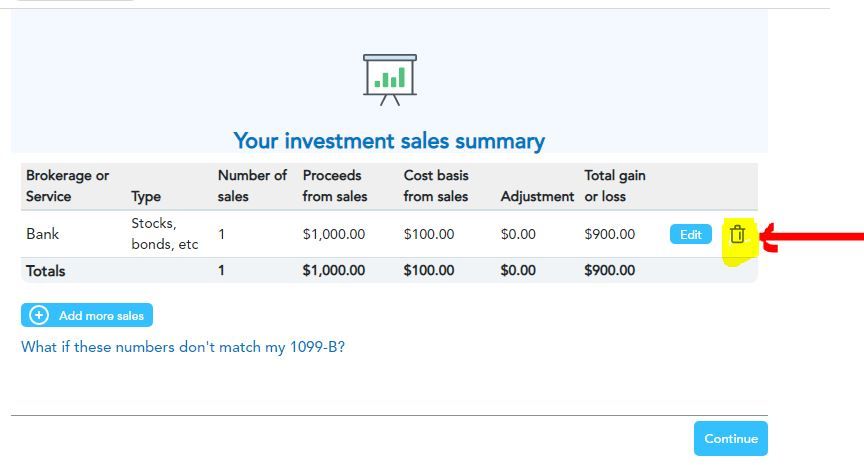- Mark as New
- Bookmark
- Subscribe
- Subscribe to RSS Feed
- Permalink
- Report Inappropriate Content
Get your taxes done using TurboTax
On the Investment Sales Summary screen click on the Trash Can symbol for the sale you want to delete. Or click on the Edit button to make changes to the sale.
To enter, edit or delete an investment sale -
Click on Federal Taxes (Personal using Home and Business)
Click on Wages and Income (Personal Income using Home and Business)
Click on I'll choose what I work on (if shown)
Under Investment Income
On Stocks, Cryptocurrency, Mutual Funds, Bonds, Other, click the start or update button
February 19, 2024
5:51 PM