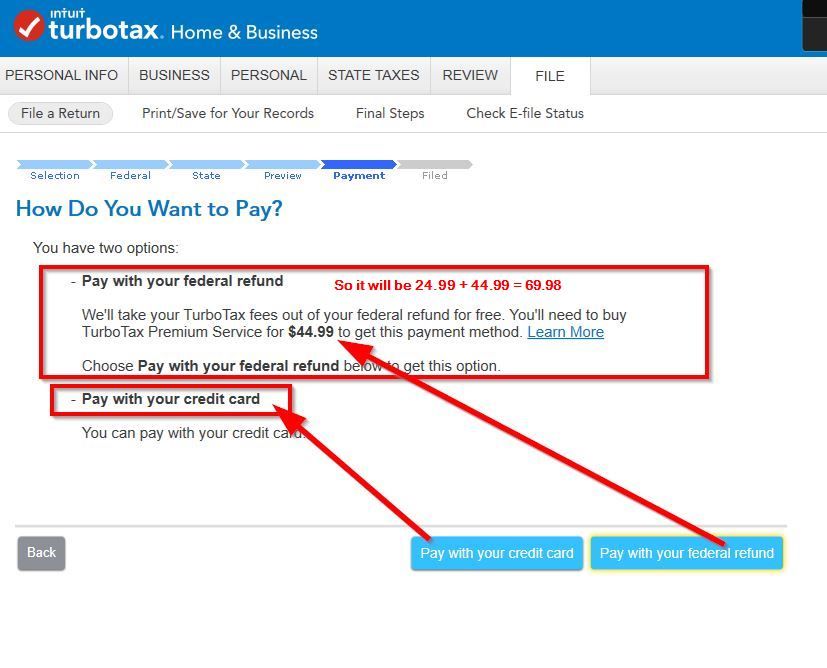- Community
- Topics
- Community
- :
- Discussions
- :
- Taxes
- :
- Get your taxes done
- :
- Re: Can't Delete Auto Defense
- Mark as New
- Bookmark
- Subscribe
- Subscribe to RSS Feed
- Permalink
- Report Inappropriate Content
Can't Delete Auto Defense

Do you have an Intuit account?
You'll need to sign in or create an account to connect with an expert.
- Mark as New
- Bookmark
- Subscribe
- Subscribe to RSS Feed
- Permalink
- Report Inappropriate Content
Can't Delete Auto Defense
I presume you mean Audit Defense.
Are you using desktop software (CD/download)? If so, are you a California filer and chose to pay your 24.99 state efile fee out of the Federal refund?
We can tell you what to do when you answer those questions.
- Mark as New
- Bookmark
- Subscribe
- Subscribe to RSS Feed
- Permalink
- Report Inappropriate Content
Can't Delete Auto Defense
I am a California filer, I choose to pay 24.99 state out of refund, I am using Desk Top software
- Mark as New
- Bookmark
- Subscribe
- Subscribe to RSS Feed
- Permalink
- Report Inappropriate Content
Can't Delete Auto Defense
How can I delete the Audit Defense
- Mark as New
- Bookmark
- Subscribe
- Subscribe to RSS Feed
- Permalink
- Report Inappropriate Content
Can't Delete Auto Defense
What is the answer?
- Mark as New
- Bookmark
- Subscribe
- Subscribe to RSS Feed
- Permalink
- Report Inappropriate Content
Can't Delete Auto Defense
@ pbeasley_48 This is a user community bulletin board. It does not work like a chat room. There's no telling if/when someone will post in a thread so you have to just be patient until someone sees a post and feels like they can contribute. It might be a few minutes, a few hours, or longer.
If you are a California filer who chose to pay the 24.99 out of the Federal refund, that's what caused your problem. That payment method has an additional 44.99 service fee that automatically includes Audit Defense, which is in a bundle called Premium Services. See this FAQ:
FAQ: What is the Premium Services bundle?
That FAQ mentions Online TurboTax, but the same setup is also present in the desktop software when a California filer chooses to pay the state efile fee out of the Federal refund.
So with you as California user who chose that payment option, then to get rid of Audit Defense and avoid the 44.99 service fee you have to remove Premium Services and choose to pay up front by credit/debit card or a prepaid debit card you can buy in a store. Once you remove that "pay out of refund" method, i.e., Premium Services, and continue on to pay up front with a card, it should only charge you the 24.99 plus possible sales tax.
- Mark as New
- Bookmark
- Subscribe
- Subscribe to RSS Feed
- Permalink
- Report Inappropriate Content
Can't Delete Auto Defense
I am filling both Federal and California State . The summary shows the federal filing is free and California is $20.00. When I go to the next page it tells me the will deduct $44.00 from my federal refund. I am using turbotax deluxe which i dowloaded .
- Mark as New
- Bookmark
- Subscribe
- Subscribe to RSS Feed
- Permalink
- Report Inappropriate Content
Can't Delete Auto Defense
@janetkjo wrote:I am filling both Federal and California State . The summary shows the federal filing is free and California is $20.00. When I go to the next page it tells me the will deduct $44.00 from my federal refund. I am using turbotax deluxe which i dowloaded .
You didn't really ask a question, so I'll assume you are asking how to proceed to pay only the $20 by credit/debit card with no additional charges.
When you went through the REVIEW tab and subtab Audit Protection, did you elect Audit Defense? Even if you didn't elect it, if you are in California and you choose to pay your fee out of your Federal refund, Audit Defense will be added in as part of "Premium Services" which lets you pay out of your Federal refund, but for an extra fee of $45.
I have no way to view the screens for California, but I presume it is a summary and offering you the choice to pay fees out of your Federal refund ("Premium Services") and thus also receive Audit Defense (which is included in that). I would suspect it's not really saying you must use it. I suspect it is just an option, and proceeding on to pay by credit/debit card should remove it (or did you already accidentally choose that option.)
Have you proceeded far enough along to get a screen that asks "How do you want to pay?" and has 2 prominent blue buttons at the bottom--one button for paying by credit/debit card and one button for paying out of the Federal refund?
I think one of the forum helpers has some screen images of that section in regard to Premium Services and paying by credit/debit card instead.
@VolvoGirl Are you able to assist this California filer when you are next in the forum? Thanks!
Or if you accidentally chose the option to pay out of the Federal refund ("Premium Services"), walk through the screens again in the FILE section until you encounter the screen with the 2 blue buttons where you can choose to pay by credit/debit card. That should remove Premium Services.
If you are in California, and if you choose to pay TurboTax fees out of your Federal refund, it will automatically add "Premium Services" for $45 which includes Audit Defense as a side benefit. If you are in California, and don't want to pay that way and don't want Audit Defense, and it is trying to add "Premium Services" and Audit Defense, then proceeding on to the screen with the two buttons I mentioned above and choosing to pay with credit/debit card instead of paying out of refund "should" automatically remove Premium Services (and thus the included Audit Defense and the $45 service fee).
The important thing is do NOT actually efile until you are convinced you have paid $20 by credit/debit card. If you are not offered to pay by credit/debit card at some point before actually efiling (i.e., before signing and transmitting), then report back. You will have a harder time getting TurboTax Support to correct anything in retrospect once you have already filed.
- Mark as New
- Bookmark
- Subscribe
- Subscribe to RSS Feed
- Permalink
- Report Inappropriate Content
Can't Delete Auto Defense
If you are in California and want the 20 state efile fee (25 after March 1) deducted from your federal refund you have to sign up for Premium 44.99. Or you can pay the 20/25 fee with a credit card to avoid the extra charge. Or you can print and mail state for free.
Go back though the FILE tab and watch the screens closely. Watch for this one.
- Mark as New
- Bookmark
- Subscribe
- Subscribe to RSS Feed
- Permalink
- Report Inappropriate Content
Can't Delete Auto Defense
I found a work around. If you are in California- e-file your federal first thn once filed and you have confirmation its on its way then go back and file the State after you have completed the free federal filing. Chose e-file the State and it will come up w/o audit defense charge and you can just pay by credit card the normal fee and file it.
I have always loved to use turbo tax. This was so frustrating that they did this Automatic audit defense and asking for people to pay the higher fee when you file both Fed and State e-filing together. Hope this helps others.
- Mark as New
- Bookmark
- Subscribe
- Subscribe to RSS Feed
- Permalink
- Report Inappropriate Content
Can't Delete Auto Defense
I don’t have a computer only a iPad? How do I get refunded?
- Mark as New
- Bookmark
- Subscribe
- Subscribe to RSS Feed
- Permalink
- Report Inappropriate Content
Can't Delete Auto Defense
You will need to contact customer service directly for assistance with your account. Please see the following information here for more details.
**Mark the post that answers your question by clicking on "Mark as Best Answer"
- Mark as New
- Bookmark
- Subscribe
- Subscribe to RSS Feed
- Permalink
- Report Inappropriate Content
Can't Delete Auto Defense
I thought everything was free. I dont want to pay for state or federal
- Mark as New
- Bookmark
- Subscribe
- Subscribe to RSS Feed
- Permalink
- Report Inappropriate Content
Can't Delete Auto Defense
In the regular Turbo Tax Free Edition, information that you can enter is limited now. Why do I have to upgrade from the Free Edition?
https://ttlc.intuit.com/community/upgrading/help/why-do-i-have-to-upgrade-from-free-edition/00/26379
See prices here
TurboTax® 2021-2022 Online Tax Software, Easily E-file Income Taxes Online
How to see your fees
For help with fees
https://ttlc.intuit.com/community/charges-and-fees/help/what-can-i-do-to-reduce-my-fees/00/26051
- Mark as New
- Bookmark
- Subscribe
- Subscribe to RSS Feed
- Permalink
- Report Inappropriate Content
Can't Delete Auto Defense
@ladylanetra wrote:I thought everything was free. I dont want to pay for state or federal
Another option: If you are not eligible for TurboTax Free Edition due to items in your return, the IRS has partnered with several tax companies for free Federal, and in some cases, free state returns. You can see the various offers from this IRS page.
https://www.irs.gov/filing/free-file-do-your-federal-taxes-for-free
NOTE: Each of the tax companies shown there may have different qualifications and features, and some may or may not offer a free state return for your particular state, so read the descriptions carefully.
Still have questions?
Questions are answered within a few hours on average.
Post a Question*Must create login to post
Unlock tailored help options in your account.
Get more help
Ask questions and learn more about your taxes and finances.
Related Content

bananana4y0u
New Member

Kitemr
New Member

jobeth0317
New Member

vident
Level 4

lkgregory0315
New Member