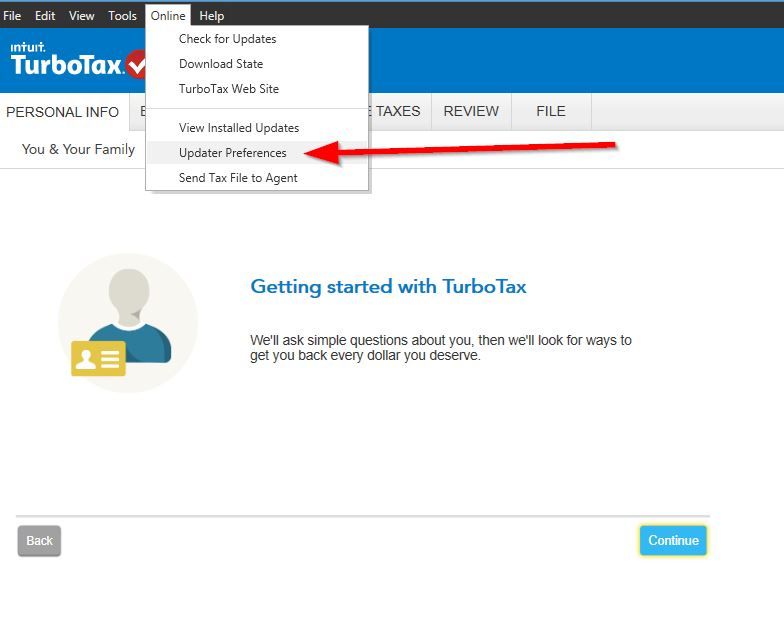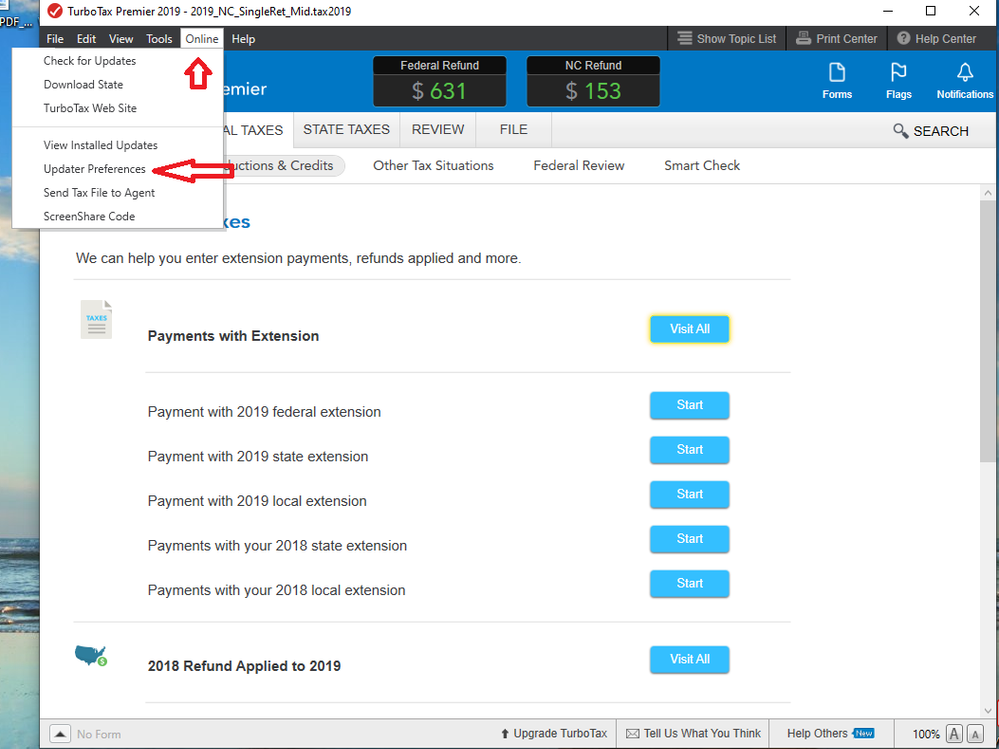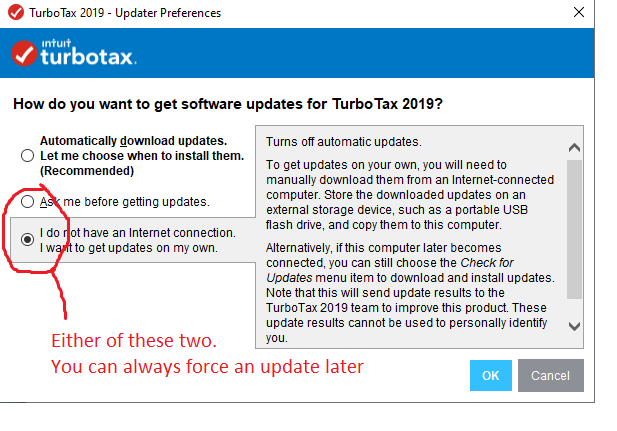- Community
- Topics
- Community
- :
- Discussions
- :
- Taxes
- :
- Get your taxes done
- :
- Re: Can I avoid TurboTax always doing all updates before I can use it? My Internet connection: slow, unreliable
- Mark as New
- Bookmark
- Subscribe
- Subscribe to RSS Feed
- Permalink
- Report Inappropriate Content
Can I avoid TurboTax always doing all updates before I can use it? My Internet connection: slow, unreliable

Do you have an Intuit account?
You'll need to sign in or create an account to connect with an expert.
- Mark as New
- Bookmark
- Subscribe
- Subscribe to RSS Feed
- Permalink
- Report Inappropriate Content
Can I avoid TurboTax always doing all updates before I can use it? My Internet connection: slow, unreliable
Ok ... yes there is however BEFORE you file you MUST do an update which could take a very long time if there are many updates to be done. Finding a place where there is better internet would be a wise thing to do when getting those massive update files.
This is my mini version of a tutorial that should be in the downloaded program:
What is Forms Mode?
Forms Mode lets you view and make changes to your tax forms "behind the scenes."
If you're adventurous, you can even prepare your return in Forms Mode, but we don't recommend it. You may miss obscure credits and deductions you qualify for, and you may forget to report things that will come back and haunt you later.
Forms Mode is exclusively available in the TurboTax CD/Download software. It is not available in TurboTax Online.
Related Information:
- Why would I use Forms Mode?
- How do I switch to Forms Mode in the TurboTax for Windows software?
- How do I switch to Forms Mode in the TurboTax for Mac software?
If you want to play around with different figures and tax scenarios without affecting your original return you can ….
- >>>In the TurboTax CD/Download software by creating a test copy:
- 1. Open your return in TurboTax.
- 2. From the File menu, choose Save As.
- 3. Give the copy a new name to distinguish it from the original (for example, by adding "Test" or "Example" to the file name).
- 4. Click Save. You are now safely working in the test copy and anything you do here will not affect the original.
- https://ttlc.intuit.com/questions/1900642-how-to-make-a-test-copy-of-your-return
- >> use the WHAT IF tool:
- - Click Forms Icon (upper right of screen) or Ctrl 2 (forms view)
- - Click on the Open Form Icon
- - In the “Type a form name.” area type What-If (with the dash), click on the name of the worksheet - click on Open Form
- - You will see the worksheet on the right side of the screen; enter the information right into the form
- - To get back to interview mode - click on the Step-by-Step Icon (upper right of screen) or Ctrl 1
It's always a good idea to make a backup copy of your tax data file, in case your original gets lost or corrupted. Here's how:
- From the File menu in the upper-left corner of TurboTax, choose Save As (Windows) or Save (Mac).
- Browse to where you want to save your backup.
- Tip: If you're saving to a portable device, save it to your computer first to prevent data corruption. Then, after completing Step 4, copy or move the backup file to your device.
- In the File name field, enter a name that will distinguish it from the original tax file (for example, add "Backup" or "Copy" to the file name)
- Click Save and then close TurboTax.
- Restart TurboTax and open the backup copy to make sure it's not corrupted. If you get an error, delete the backup and repeat these steps.
If you make changes to your original tax return file, repeat these steps to ensure your original and backup copies are in-synch.
Related Information:
- Retrieve a Tax File from a Portable Device
- What's the difference between the tax data file and the PDF file?
AND save it as a PDF so you have access to a copy even if you don’t have the program still installed and operational :
- How do I save my return as a PDF in the TurboTax software for Windows?
- How do I save my return as a PDF in the TurboTax software for Mac?
AND protect the files :
Always remember to shut off the auto update function once you have filed your returns and do not do any updates unless you have safeguarded the PDF & .taxfiles to a removable storage unit for safekeeping. Click on ONLINE then Update Preferences.... don't be afraid to click on all the menu headings to find all the goodies that are hiding.
- Mark as New
- Bookmark
- Subscribe
- Subscribe to RSS Feed
- Permalink
- Report Inappropriate Content
Can I avoid TurboTax always doing all updates before I can use it? My Internet connection: slow, unreliable
turn off the Auto-Update function.
Do an update on or about Jan 10,2021.
- Mark as New
- Bookmark
- Subscribe
- Subscribe to RSS Feed
- Permalink
- Report Inappropriate Content
Can I avoid TurboTax always doing all updates before I can use it? My Internet connection: slow, unreliable
Thank you, but you haven't answered the question . . . where do I turn off AutoUpdater? You said "Click on ONLINE" but where is that?
- Mark as New
- Bookmark
- Subscribe
- Subscribe to RSS Feed
- Permalink
- Report Inappropriate Content
Can I avoid TurboTax always doing all updates before I can use it? My Internet connection: slow, unreliable
Thanks, but that's my question . . . how do I turn off AutoUpdate?
- Mark as New
- Bookmark
- Subscribe
- Subscribe to RSS Feed
- Permalink
- Report Inappropriate Content
Can I avoid TurboTax always doing all updates before I can use it? My Internet connection: slow, unreliable
@nausetmarsh wrote:
Thanks, but that's my question . . . how do I turn off AutoUpdate?
When using the TurboTax desktop editions installed on your personal computer, start the TurboTax program. After the program has started click on Online at the top of the desktop program screen. Then click on Updater Preferences. Select Ask me before getting updates. Click on OK.
- Mark as New
- Bookmark
- Subscribe
- Subscribe to RSS Feed
- Permalink
- Report Inappropriate Content
Can I avoid TurboTax always doing all updates before I can use it? My Internet connection: slow, unreliable
Are you on Windows or Mac? Online should be a menu item on the top line. Here's a screen shot from a prior year Windows
- Mark as New
- Bookmark
- Subscribe
- Subscribe to RSS Feed
- Permalink
- Report Inappropriate Content
Can I avoid TurboTax always doing all updates before I can use it? My Internet connection: slow, unreliable
See below....here's where it is in the 2019 Windows software...2020 windows should be similar:
_______________________________
First step is to choose "Updater Preferences" from the "Online" dropdown menu
______________________
Then you get this page where you choose either of the bottom two choices:
- Mark as New
- Bookmark
- Subscribe
- Subscribe to RSS Feed
- Permalink
- Report Inappropriate Content
Can I avoid TurboTax always doing all updates before I can use it? My Internet connection: slow, unreliable
Don't be afraid to click on all the headings to see what is in each section ... you will not hurt the program and you will find hidden treasures all over the place.
- Mark as New
- Bookmark
- Subscribe
- Subscribe to RSS Feed
- Permalink
- Report Inappropriate Content
Can I avoid TurboTax always doing all updates before I can use it? My Internet connection: slow, unreliable
Thanks again for all the snapshots & instructions, but I see "Online" nowhere on the launch screen or menu options in 2020 Premier for Mac.
- Mark as New
- Bookmark
- Subscribe
- Subscribe to RSS Feed
- Permalink
- Report Inappropriate Content
Can I avoid TurboTax always doing all updates before I can use it? My Internet connection: slow, unreliable
And yes, I have checked all the menu options. At least twice.
- Mark as New
- Bookmark
- Subscribe
- Subscribe to RSS Feed
- Permalink
- Report Inappropriate Content
Can I avoid TurboTax always doing all updates before I can use it? My Internet connection: slow, unreliable
Sorry the Mac Desktop program automatically checks for updates each time you start the program. You don't have the same options as on Windows. I guess you could either not shut down Turbo Tax or disconnect from the internet before you launch TT.
- Mark as New
- Bookmark
- Subscribe
- Subscribe to RSS Feed
- Permalink
- Report Inappropriate Content
Can I avoid TurboTax always doing all updates before I can use it? My Internet connection: slow, unreliable
Sorry you didn't say MAC in the original post ... disconnect from the internet is the only option for a MAC so you can control when it updates.
- Mark as New
- Bookmark
- Subscribe
- Subscribe to RSS Feed
- Permalink
- Report Inappropriate Content
Can I avoid TurboTax always doing all updates before I can use it? My Internet connection: slow, unreliable
Hmm - in past years, TT wouldn't let me use it without being connected to Internet. I'll try it this year.
- Mark as New
- Bookmark
- Subscribe
- Subscribe to RSS Feed
- Permalink
- Report Inappropriate Content
Can I avoid TurboTax always doing all updates before I can use it? My Internet connection: slow, unreliable
Sorry I didn't put Mac in the original post. I thought I had. The question area doesn't allow many characters - though after one has posted a question, TT allows one to put in more detail, so it would have been best to flesh it out there.
Still have questions?
Questions are answered within a few hours on average.
Post a Question*Must create login to post
Unlock tailored help options in your account.
Get more help
Ask questions and learn more about your taxes and finances.
Related Content

hunj0191i990
New Member

CZed
New Member

me
New Member

dan98765
New Member

charles232
Level 1