- Community
- Topics
- Community
- :
- Discussions
- :
- Taxes
- :
- Get your taxes done
- :
- Re: CA 568 - FEIN
- Mark as New
- Bookmark
- Subscribe
- Subscribe to RSS Feed
- Permalink
- Report Inappropriate Content
CA 568 - FEIN
Why doesn't the FEIN print on CA form 568 and form 3522

Do you have an Intuit account?
You'll need to sign in or create an account to connect with an expert.
- Mark as New
- Bookmark
- Subscribe
- Subscribe to RSS Feed
- Permalink
- Report Inappropriate Content
CA 568 - FEIN
Did you enter an Employer ID on your federal Schedule C? If so, that number will print on both of those forms. If you don't have an EIN, the forms use your SSN and will print 00-0000000.
Check your Schedule C business profile in the federal and CA returns.

**Mark the post that answers your question by clicking on "Mark as Best Answer"
- Mark as New
- Bookmark
- Subscribe
- Subscribe to RSS Feed
- Permalink
- Report Inappropriate Content
CA 568 - FEIN
I have the same issue as the poster.
I did fill out EIN and I do see it on my generated Schedule C, in box D.
But it didn’t carry over on 568.
please advise.
- Mark as New
- Bookmark
- Subscribe
- Subscribe to RSS Feed
- Permalink
- Report Inappropriate Content
CA 568 - FEIN
Which version of TurboTax are you using?
I just tested this with both TurboTax Premium Online and Home & Business Desktop, and the EIN entered in Schedule C did populate on Form 568 in the California return when the California interview questions were answered.
You might want to go back to Schedule C and make sure it is entered there.
Which version of TurboTax are you using? It sounds like you are using a Desktop version.
I just tested this with both TurboTax Premium Online and Home & Business Desktop, and the EIN entered in Schedule C did populate on Form 568 in the California return when the California interview questions were answered. I tried printing it both in step-by-step and Forms mode.
However, there were some instances where I tried to print and the top portion was blank.
I suggest giving it another try.
[Edited 03/29/25| 3:29pm PST]
@monstera: (edited)
**Mark the post that answers your question by clicking on "Mark as Best Answer"
- Mark as New
- Bookmark
- Subscribe
- Subscribe to RSS Feed
- Permalink
- Report Inappropriate Content
CA 568 - FEIN
@MonikaK1 You mentioned it printed blank for you in some instances, and in some instances it printed the EIN. can you give me specific steps please how to get it to print on 568?
I see EIN in the "Additional Information for scanband smart worksheet" part of 568 if I do "Forms - Open Form - 568 p.1-2" but that worksheet doesn't get filed with IRS"
and even in that view - it doesn't show EIN on the first line of the actual 568 form.
- Mark as New
- Bookmark
- Subscribe
- Subscribe to RSS Feed
- Permalink
- Report Inappropriate Content
CA 568 - FEIN
See screenshot below for printing Form 568 from Step by Step mode:

From Forms mode, click Print at the bottom of the screen when the form is displaying - see screenshot below

At the Print screen that follows, click Save as PDF. See screenshot below:
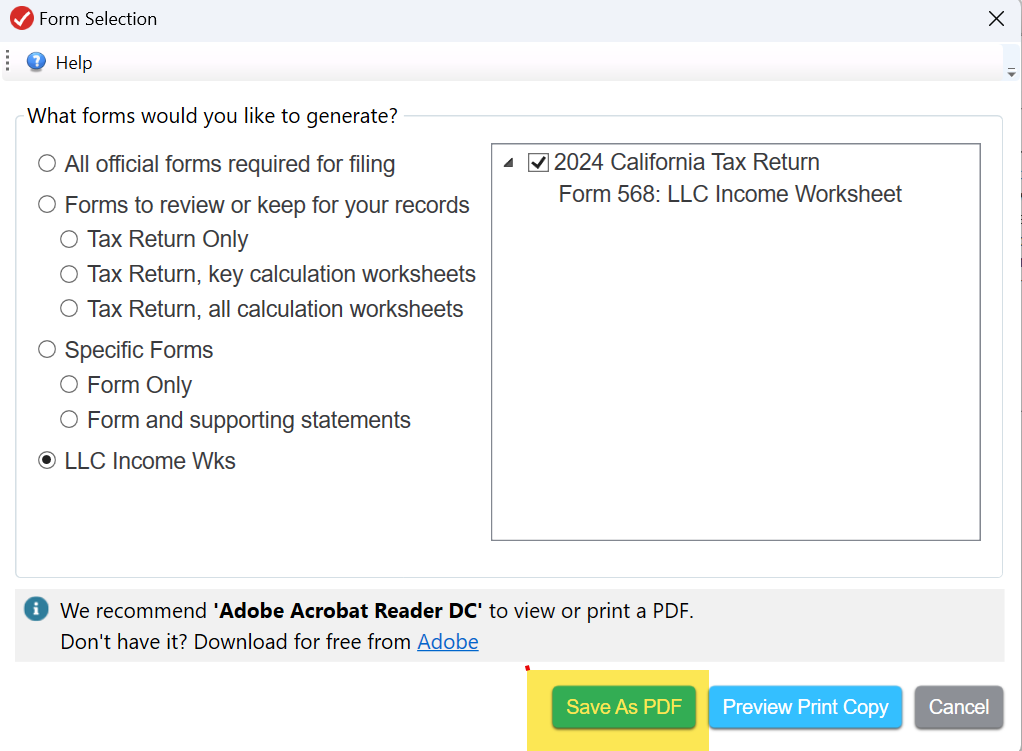
The EIN shows at the top of the printed Form 568. See screenshot below:

**Mark the post that answers your question by clicking on "Mark as Best Answer"
- Mark as New
- Bookmark
- Subscribe
- Subscribe to RSS Feed
- Permalink
- Report Inappropriate Content
CA 568 - FEIN
@MonikaK1 sorry, but I don't even know what "Step by Step" mode is.
I am on TurboTax Deluxe 2024 software, Mac.
I only have an "Easy Steps" mode and what seems to be a "Forms" mode that shows in two different top menus.
(side know - TurboTax desktop UI is confusing).
When I open a form in "Forms" mode, I don't have any of the options at the bottom of my form that show on your screen - no Print, Delete or Close Form.
it looks like this (which isn't the view that goes to IRS, but still EIN is missing from the first line, even tough it is under Employee ID in the worksheet)
What is even more concerning, when I generate a print of all forms in the last step before e-filing, 568 doesn't show EIN.
Then also - from File - Preview - Returns for Filing - in generated PDFs on 568 EIN doesn't show - from this step:
Once I hit Preview - it generates the packet that is identical to my last year's filed taxes. with one difference - no EIN on 568.
- Mark as New
- Bookmark
- Subscribe
- Subscribe to RSS Feed
- Permalink
- Report Inappropriate Content
CA 568 - FEIN
@MonikaK1 updated software (Deluxe), restarted my Mac.
Steps:
Entered Forms mode, from top menu clicked File - Print (or Preview) - Selected Form - Selected 568 and 568 worksheet.
Generated both of those form.
Same result - no EIN on 568, but EIN is on the worksheet under Employee ID Number (see screenshot in my reply above)
Tried both Print and Preview
- Mark as New
- Bookmark
- Subscribe
- Subscribe to RSS Feed
- Permalink
- Report Inappropriate Content
CA 568 - FEIN
I tried modifying EIN in the worksheet - and it is still blank on the line above.
Then I tried modifying my address - and it showed changes on the line above immediately.
So it is the EIN field on 568 that appears to have a bug for software edition (Mac).
Please advise on the workaround
- Mark as New
- Bookmark
- Subscribe
- Subscribe to RSS Feed
- Permalink
- Report Inappropriate Content
CA 568 - FEIN
Tip: when posting questions involving how forms appear and function in TurboTax, always specify the version you are using and whether it is Windows or Mac.
I have now gone to my Mac and added a Form 568 to a test return. I requested the California return print to PDF. The layout of the Form 568 looks different on the Mac version, but the EIN I entered on Schedule C appears on the form, just about the TYE date with no hyphen.
Make sure you enter the EIN in the Schedule C in the Federal section. From there, it should flow through to the CA Form 568.
You might try saving and exiting the return, exiting TurboTax and reopening the return. Go back to the Income section and delete each investment income item that's not needed.
See this help article for troubleshooting steps for Mac issues.
If you confirmed that you have all of the minimum system requirements, you might also try clearing your cache and cookies.
If after trying all of the options mentioned you still have the same problem:
See this help article for instructions on how to contact TurboTax customer support depending on which product you are using.
**Mark the post that answers your question by clicking on "Mark as Best Answer"
- Mark as New
- Bookmark
- Subscribe
- Subscribe to RSS Feed
- Permalink
- Report Inappropriate Content
CA 568 - FEIN
@DawnC yes, EIN is absolutely entered on Schedule C, line D.
It also shows fine on 568 worksheet that gets filed together with 568.
It just doesn’t show on form 568 itself.
This is for a single member LLC.
chatGPT is saying that is a known TurboTax issue, EIN is disregarded for single member LLC for federal purposes. But it is still needed for California, but TurboTax desktop edition doesn’t recognize that.
I am on desktop version, Deluxe - tried both Mac and PC.
any advise on how to get it fixed?
I tried calling but was told I’d need a tax professional for this and I have to pay $60 before speaking to one. Seems bizarre making me pay for something that truly seems like a TurboTax bug.
Last year I used TurboTax online and had no issues.
- Mark as New
- Bookmark
- Subscribe
- Subscribe to RSS Feed
- Permalink
- Report Inappropriate Content
CA 568 - FEIN
In order for us to further troubleshoot this issue, you can send us a “diagnostic” file that has your “numbers” but not your personal information. If you would like to do this, here are the instructions for TurboTax Desktop for Mac users:
- From the black bar at the top of your screen, select Help
- Click Send Tax File to TurboTax Agent
- Click Send on the message that pops up
- TurboTax will create a "sanitized" copy of your return information with no personal info
- Post the 7-digit token number here in this thread. If it appears with a dash or other character, include the character as well.
In the alternative, you could also choose to simply print out Form 568, write the EIN on it and mail it to the Franchise Tax Board.
I am also elevating the issue for further review, including whether the FTB would actually receive the EIN from the metadata in your file even if it doesn't display on Form 568.
**Mark the post that answers your question by clicking on "Mark as Best Answer"
Still have questions?
Questions are answered within a few hours on average.
Post a Question*Must create login to post
Unlock tailored help options in your account.
Get more help
Ask questions and learn more about your taxes and finances.
Related Content

lssbizchick
New Member

rbhaga1
New Member

EricBBL
Level 3

jbinsantamonica
Level 2

himilango
New Member




