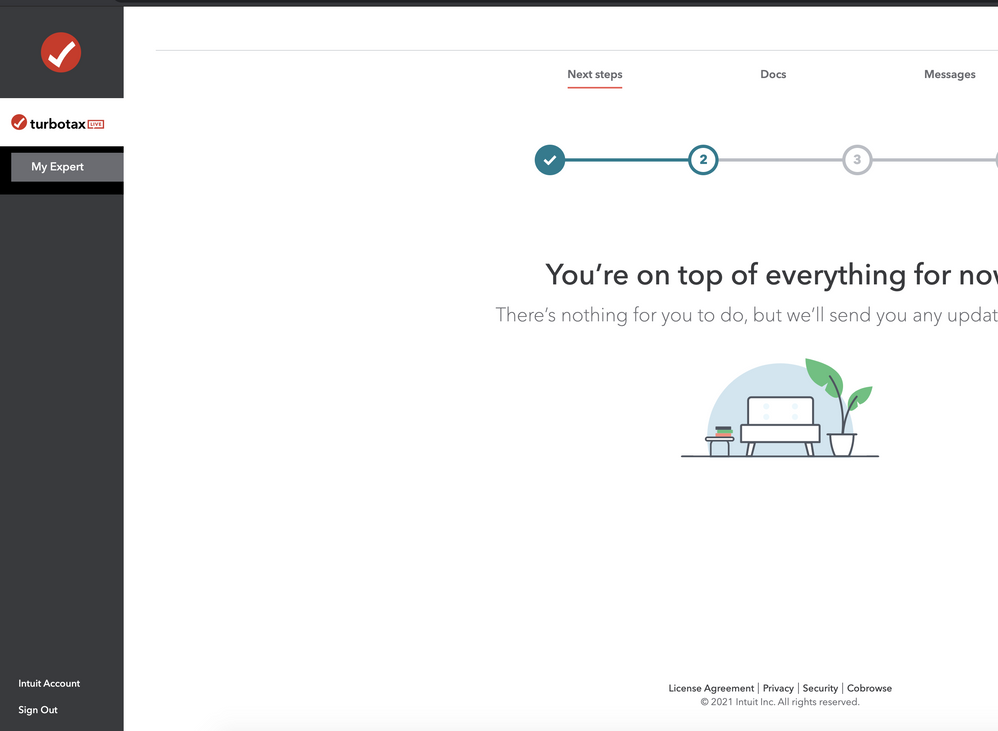- Community
- Topics
- Community
- :
- Discussions
- :
- Taxes
- :
- Get your taxes done
- :
- How to downgrade after choosing "Live" Self Employed
- Mark as New
- Bookmark
- Subscribe
- Subscribe to RSS Feed
- Permalink
- Report Inappropriate Content
How to downgrade after choosing "Live" Self Employed
I really tried looking all over for help on this but to no avail.
I have chosen the "Self-Employed Live" with Expert, bla bla bla... Basically the most expensive version where a Turbotax professional files your taxes.
I have changed my mind and want to file them myself (while still using a paid version of "Self employed"). I can't figure out how can I downgrade? Nowhere in my settings I can "start over" or do anything regarding this... Please help.

Do you have an Intuit account?
You'll need to sign in or create an account to connect with an expert.
- Mark as New
- Bookmark
- Subscribe
- Subscribe to RSS Feed
- Permalink
- Report Inappropriate Content
How to downgrade after choosing "Live" Self Employed
If you have not paid for the online edition you are using, have not filed your tax return or registered the Free edition, then you can clear your return and start over with a lower priced edition. Click on Tax Tools on the left side of the program screen while working on the 2020 online tax return. Click on Clear & Start Over.
- Mark as New
- Bookmark
- Subscribe
- Subscribe to RSS Feed
- Permalink
- Report Inappropriate Content
How to downgrade after choosing "Live" Self Employed
I have indeed not paid for anything, and not filed anything, didn't even upload any documents/W2/anything like that.
However, I don't see this option. There is no "Tax Tools" on left side and no "Clear & Start Over".
The only option there is "My Expert", and "Intuit Account" at the bottom (and "Sign Out").
- Mark as New
- Bookmark
- Subscribe
- Subscribe to RSS Feed
- Permalink
- Report Inappropriate Content
How to downgrade after choosing "Live" Self Employed
@ir1 wrote:
I have indeed not paid for anything, and not filed anything, didn't even upload any documents/W2/anything like that.
However, I don't see this option. There is no "Tax Tools" on left side and no "Clear & Start Over".
The only option there is "My Expert", and "Intuit Account" at the bottom (and "Sign Out").
You must be signed onto your 2020 online account and accessing the 2020 tax return. Click on one of the sections show in the middle of the screen to get back into the 2020 tax return.
Then you will see the links available on the left side column -

- Mark as New
- Bookmark
- Subscribe
- Subscribe to RSS Feed
- Permalink
- Report Inappropriate Content
How to downgrade after choosing "Live" Self Employed
How to remove Turbo Tax Live. There are 2 different ways to remove Live depending on how you added it
https://ttlc.intuit.com/community/downgrading/help/how-do-i-remove-turbotax-live/00/27312
- Mark as New
- Bookmark
- Subscribe
- Subscribe to RSS Feed
- Permalink
- Report Inappropriate Content
How to downgrade after choosing "Live" Self Employed
Thank you for this answer VolvoGirl, however I have already read this article and it didn't help.
- Mark as New
- Bookmark
- Subscribe
- Subscribe to RSS Feed
- Permalink
- Report Inappropriate Content
How to downgrade after choosing "Live" Self Employed
I am signed-in to my account. This is the only thing I can see:
- Mark as New
- Bookmark
- Subscribe
- Subscribe to RSS Feed
- Permalink
- Report Inappropriate Content
How to downgrade after choosing "Live" Self Employed
I think you need to start your 2020 return and just enter some basic info for the side menu to open up.
- Mark as New
- Bookmark
- Subscribe
- Subscribe to RSS Feed
- Permalink
- Report Inappropriate Content
How to downgrade after choosing "Live" Self Employed
@ir1 wrote:
Thank you for this answer VolvoGirl, however I have already read this article and it didn't help.
If you sign out of this TurboTax page and then sign back on - https://myturbotax.intuit.com/
Do you get the exact same screen you posted?
- Mark as New
- Bookmark
- Subscribe
- Subscribe to RSS Feed
- Permalink
- Report Inappropriate Content
How to downgrade after choosing "Live" Self Employed
I just did exactly that and got the exact same screen I posted. Seems like some shady tactic by TurboTax to prevent users from using cheaper version? Very annoying.
- Mark as New
- Bookmark
- Subscribe
- Subscribe to RSS Feed
- Permalink
- Report Inappropriate Content
How to downgrade after choosing "Live" Self Employed
"You need to start your 2020 return" - how? Did you see the screenshot I posted. There is nothing to start...
They already have my info since I filed with TurboTax for the last 2 years... Using TurboTax Deluxe. (same account)
- Mark as New
- Bookmark
- Subscribe
- Subscribe to RSS Feed
- Permalink
- Report Inappropriate Content
How to downgrade after choosing "Live" Self Employed
Try logging out and clear your browser history and cache. Then log back in. Maybe reboot your computer.
- Mark as New
- Bookmark
- Subscribe
- Subscribe to RSS Feed
- Permalink
- Report Inappropriate Content
How to downgrade after choosing "Live" Self Employed
@ir1 wrote:
I just did exactly that and got the exact same screen I posted. Seems like some shady tactic by TurboTax to prevent users from using cheaper version? Very annoying.
Nawww...There is something else going on. Best you contact TurboTax support for how to get this corrected so you can clear and start over.
Use this website to contact TurboTax support during business hours - https://support.turbotax.intuit.com/contact/
Or -
Support can also be reached by messaging them on these pages https://www.facebook.com/turbotax/ and https://twitter.com/TeamTurboTax
Or -
Use this phone number and select TurboTax - 1-800-4-INTUIT (1-800-446-8848)
Still have questions?
Questions are answered within a few hours on average.
Post a Question*Must create login to post
Unlock tailored help options in your account.
Get more help
Ask questions and learn more about your taxes and finances.
Related Content

hatler77
New Member

becky_krage
New Member

carsonschafer
New Member

pivotresidential
New Member

user17549282037
New Member