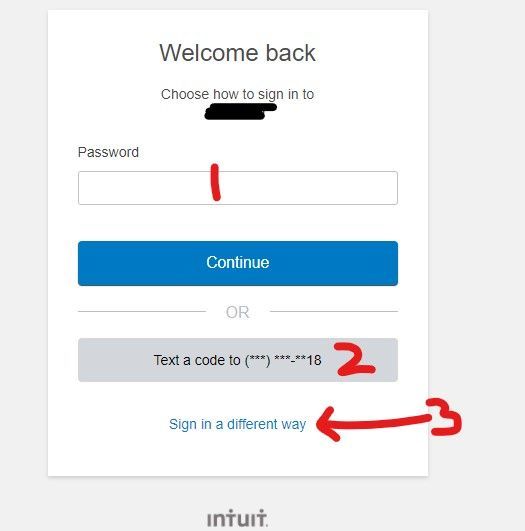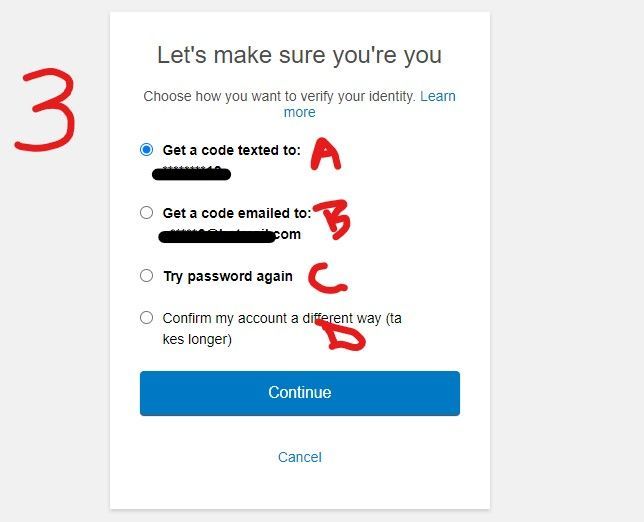- Community
- Topics
- Community
- :
- Discussions
- :
- Taxes
- :
- Get your taxes done
- :
- How to change phone number

Do you have an Intuit account?
You'll need to sign in or create an account to connect with an expert.
- Mark as New
- Bookmark
- Subscribe
- Subscribe to RSS Feed
- Permalink
- Report Inappropriate Content
How to change phone number
I can't log in without a phone number for them to call, I had a land line, but now only have mobile. I need to change the number
- Mark as New
- Bookmark
- Subscribe
- Subscribe to RSS Feed
- Permalink
- Report Inappropriate Content
How to change phone number
When you log in there are 3 ways to verify it is you ... and option 3 has 4 options of it's own ... you should be able to access the account using one of these 6 ways ... then once you are in you can update your PII.
- Mark as New
- Bookmark
- Subscribe
- Subscribe to RSS Feed
- Permalink
- Report Inappropriate Content
How to change phone number
I can't log in cause my phone number changed and I forget my password
- Mark as New
- Bookmark
- Subscribe
- Subscribe to RSS Feed
- Permalink
- Report Inappropriate Content
How to change phone number
If you opted for any form of back up password recovery, you should be prompted to provide this information. Given that many peoples' cell numbers change, this is why there is a secondary and even third back up recovery. Please check that first and see if you provided one. Then please let me know if you are still stuck
- Mark as New
- Bookmark
- Subscribe
- Subscribe to RSS Feed
- Permalink
- Report Inappropriate Content
How to change phone number
My mobile phone number is [phone number removed]. Delete number [phone number removed].
- Mark as New
- Bookmark
- Subscribe
- Subscribe to RSS Feed
- Permalink
- Report Inappropriate Content
How to change phone number
@Grant J Swett Please do not enter your personal information here as this is a public forum. To update your phone number in TurboTax, please see the following instructions: How do I update my TurboTax account information?
**Mark the post that answers your question by clicking on "Mark as Best Answer"
- Mark as New
- Bookmark
- Subscribe
- Subscribe to RSS Feed
- Permalink
- Report Inappropriate Content
How to change phone number
Please let this work
- Mark as New
- Bookmark
- Subscribe
- Subscribe to RSS Feed
- Permalink
- Report Inappropriate Content
How to change phone number
Do you have a specific question we can assist you with?
**Mark the post that answers your question by clicking on "Mark as Best Answer"
- Mark as New
- Bookmark
- Subscribe
- Subscribe to RSS Feed
- Permalink
- Report Inappropriate Content
How to change phone number
I need to change my phone number, user ID, passwotd and email. At this time I am unable to signin so please csll me at [phone number removed] (no test). Or you can text me at [phone number removed]. Also please stnd me a contact number to call you. Thank you.
- Mark as New
- Bookmark
- Subscribe
- Subscribe to RSS Feed
- Permalink
- Report Inappropriate Content
How to change phone number
Please click here for instructions on recovering your account.
**Mark the post that answers your question by clicking on "Mark as Best Answer"
- Mark as New
- Bookmark
- Subscribe
- Subscribe to RSS Feed
- Permalink
- Report Inappropriate Content
How to change phone number
I cannot log in because my phone number has changed
- Mark as New
- Bookmark
- Subscribe
- Subscribe to RSS Feed
- Permalink
- Report Inappropriate Content
How to change phone number
If you can't log in because your phone number has changed and the Forgot User ID or password does not work, you may need to use the link provided below to get an Account Recovery Request:
Account Recovery Request for your TurboTax Account
**Mark the post that answers your question by clicking on "Mark as Best Answer"
- Mark as New
- Bookmark
- Subscribe
- Subscribe to RSS Feed
- Permalink
- Report Inappropriate Content
How to change phone number
Typically, you can't log in without a code texted to mobile phone # on file. If that number is changed, log in using email address. A code is sent to your email. Use code where specified in log in process. this brings you to a place you need to verify phone #. Enter new # and this is also verified via text message of a 6 digit code.
- Mark as New
- Bookmark
- Subscribe
- Subscribe to RSS Feed
- Permalink
- Report Inappropriate Content
How to change phone number
TurboTax Premier 2020 (for use in filing return by April 15, 2021):
My wife's daytime telephone number shows an old work number that is incorrect.
Interview mode, Edit, does not even expose that value for editing.
Forms mode, does not allow that field to be edited.
Is she stuck with this forever?
- Mark as New
- Bookmark
- Subscribe
- Subscribe to RSS Feed
- Permalink
- Report Inappropriate Content
How to change phone number
In the forms mode look at the "Personal Information Worksheet) close to the top.
Still have questions?
Questions are answered within a few hours on average.
Post a Question*Must create login to post
Unlock tailored help options in your account.
Get more help
Ask questions and learn more about your taxes and finances.
Related Content

Omar80
Level 3

dmitris70
New Member

emh_SpencerTop
Level 2

latdriklatdrik
New Member

user17549315027
New Member