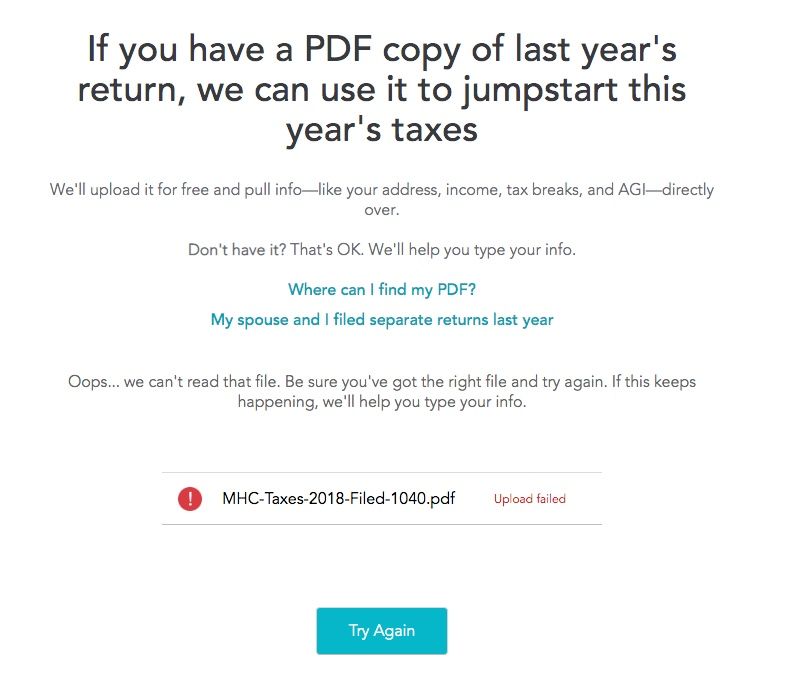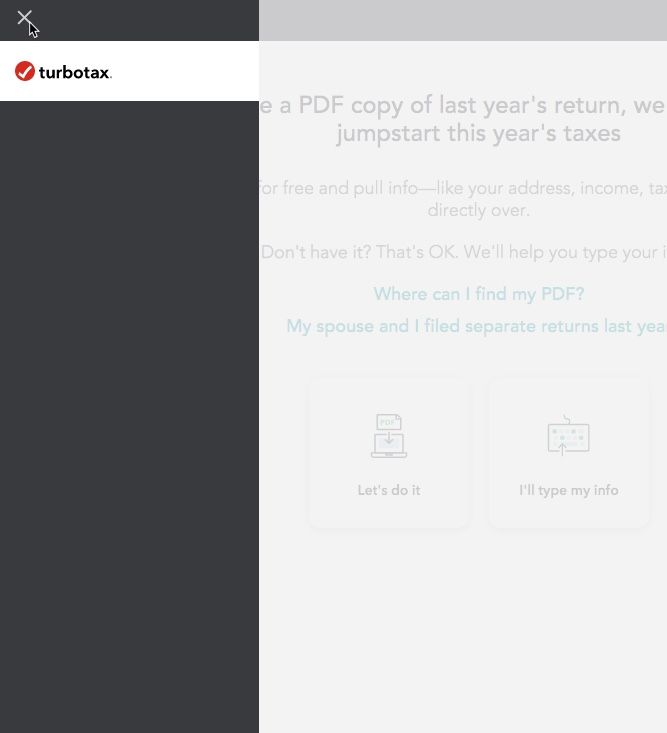- Community
- Topics
- Community
- :
- Discussions
- :
- Taxes
- :
- Get your taxes done
- :
- Error when uploading TurboTax desktop file to online
- Mark as New
- Bookmark
- Subscribe
- Subscribe to RSS Feed
- Permalink
- Report Inappropriate Content
Error when uploading TurboTax desktop file to online
I am trying to upload my Turbo Tax desktop 2018 file to do my taxes for 2019 via Turbo Tax online but I keep getting an error when I try to upload
| The selected file is NOT a previous year tax file or it is corrupted. Choose a different file and try again. |
I know the file is not corrupt as I can still go into the desktop software and view everything fine. Any tricks to make this work?

Do you have an Intuit account?
You'll need to sign in or create an account to connect with an expert.
- Mark as New
- Bookmark
- Subscribe
- Subscribe to RSS Feed
- Permalink
- Report Inappropriate Content
Error when uploading TurboTax desktop file to online
Please follow the instructions below to transfer your file from last year. There's two things to keep in mind when transferring your file,
- You won't be able to transfer a PDF, it must be a tax data file with a filename extension .tax2018.
- Remove any password protection from the data file before transferring.
How do I transfer last year's return into TurboTax Online?
**Mark the post that answers your question by clicking on "Mark as Best Answer"
- Mark as New
- Bookmark
- Subscribe
- Subscribe to RSS Feed
- Permalink
- Report Inappropriate Content
Error when uploading TurboTax desktop file to online
Hello - TT Online 2019 asks specifically for a PDF file however. I uploaded the 2018 1040 PDF file which was generated by TT Desktop 2018 itself, and it says "Upload error" with no other explanation.
When I try to contact TT Help, it dead ends because I haven't started my return. Talk about a horrible user experience... What am I doing wrong here? I am uploading TT's own generated 1040 file.
- Mark as New
- Bookmark
- Subscribe
- Subscribe to RSS Feed
- Permalink
- Report Inappropriate Content
Error when uploading TurboTax desktop file to online
Use this link for transfer instructions from TurboTax desktop to an Online version. Note: you cannot transfer a PDF file in this direction. You will need to transfer the .2018tax file. If you need assistance with this process use this link to get the best representative to help with your situation.
**Mark the post that answers your question by clicking on "Mark as Best Answer"
- Mark as New
- Bookmark
- Subscribe
- Subscribe to RSS Feed
- Permalink
- Report Inappropriate Content
Error when uploading TurboTax desktop file to online
Choose the option to enter things yourself ... do NOT use the PDF option ...
2018 Downloaded to 2019 Online
Last year's tax data file (.tax files) can be transferred to Online Deluxe and higher-tier versions.
- Sign in to TurboTax Online, if you haven't already done so.
- Select Tools on the menu bar lower left on the screen.
- In the pop-up window, select Transfer last year's TurboTax return from your computer.
- Read the warning and then click Continue (or Cancel to abort the transfer).
- Browseto where you saved your .tax2018 file and select it.
- ClickTransfer Return and wait for your file to finish uploading.
- When you see Transfer Complete, click Continue to start working on your return.
https://ttlc.intuit.com/questions/1900883-transfer-last-year-s-return-into-turbotax-online
- Mark as New
- Bookmark
- Subscribe
- Subscribe to RSS Feed
- Permalink
- Report Inappropriate Content
Error when uploading TurboTax desktop file to online
Hi there - Thank you. However, the instructions say:
"After the screen has loaded, select the Tax Tools drop-down menu in the left menu and then select Tools."
And there is no "Tax Tools" dropdown menu:
Please advise. Thank you!
- Mark as New
- Bookmark
- Subscribe
- Subscribe to RSS Feed
- Permalink
- Report Inappropriate Content
Error when uploading TurboTax desktop file to online
It will once you are in the program ... click on "I'll type myself" ... get thru the initial screens until you see the menu.
- Mark as New
- Bookmark
- Subscribe
- Subscribe to RSS Feed
- Permalink
- Report Inappropriate Content
Error when uploading TurboTax desktop file to online
Thank you @Critter . Didn't think to enter the info manually (isn't the entire point of importing last year's return so that you don't have to enter information manually?). It feel completely backwards. And why is the PDF option there which doesn't work?
- Mark as New
- Bookmark
- Subscribe
- Subscribe to RSS Feed
- Permalink
- Report Inappropriate Content
Error when uploading TurboTax desktop file to online
This is the method if you want to switch to the online program from the downloaded one ... something most will never do once they have used the superior and cheaper downloaded one.
- Mark as New
- Bookmark
- Subscribe
- Subscribe to RSS Feed
- Permalink
- Report Inappropriate Content
Error when uploading TurboTax desktop file to online
how to upload my tax return 2018
- Mark as New
- Bookmark
- Subscribe
- Subscribe to RSS Feed
- Permalink
- Report Inappropriate Content
Error when uploading TurboTax desktop file to online
- Mark as New
- Bookmark
- Subscribe
- Subscribe to RSS Feed
- Permalink
- Report Inappropriate Content
Error when uploading TurboTax desktop file to online
Seeing the same thing... poor user experience indeed and a bit worrisome considering how much less complicated this UI flow should be compared to how complicated taxes can be, and the UI flow is poorly done.
- Mark as New
- Bookmark
- Subscribe
- Subscribe to RSS Feed
- Permalink
- Report Inappropriate Content
Error when uploading TurboTax desktop file to online
Im having the same problem. The support keeps sending me instructions on how to upload. AAAAGGH I know how but it is not working. The same file uploaded fine to desktop.
- Mark as New
- Bookmark
- Subscribe
- Subscribe to RSS Feed
- Permalink
- Report Inappropriate Content
Error when uploading TurboTax desktop file to online
You are commenting on an older thread that may contain outdated information. So that we can better assist you, please provide specific details about the issue you are experiencing. Are you trying to transfer a prior year's return into TurboTax Online?
**Mark the post that answers your question by clicking on "Mark as Best Answer"
- Mark as New
- Bookmark
- Subscribe
- Subscribe to RSS Feed
- Permalink
- Report Inappropriate Content
Error when uploading TurboTax desktop file to online
I am having a very tough and stressful time with TT this. IMO it is because there is not a technical support dept. People that know nothing about tax prep, nothing about customer service but know a lot about technical issues.
1. After buying the Desktop Premier I was having a tough time getting help. I kept being told "if it was the online I could help". A nice lady switched me back to online.
2. The online refuses to allow me to upload my .tax file because you can't do that to a product that has been registered and paid for. That is crazy stupid and causing me all the problems.
3. Decided to go back to desktop (which happily took last years .tax file). A customer service rep had me gibe her a code, she was able to see the desktop version. She handed me off to a Tax Expert who couldn't see that screen (didn't know how to use a code).
4. I was told to use a new email and start a new account (will cause billing/credit issues but will deal with that later. I could not upload the perfectly fine, just generated .tax file (that uploaded in desktop NP). Corruption, would year, etc. I had two reps that couldn't get the .tax file uploaded. I know how to do it just get the error.
So....I have spent countless hours just on tech. I need Expert help and it didn't work with just a phone call. I will try and talk to Tax Expert to see how much work it would be to manually enter last years taxes. I have depreciation on a rental and a bunch of investments.
This has been the most time consuming and stressful use of TT yet. Any suggestions are welcome. I'm getting ready to bail and go to HR Block.
Still have questions?
Questions are answered within a few hours on average.
Post a Question*Must create login to post
Unlock tailored help options in your account.
Get more help
Ask questions and learn more about your taxes and finances.
Related Content

slc22
New Member

prague1st
New Member

navipod
Returning Member

user17705936669
New Member

etphipp
New Member