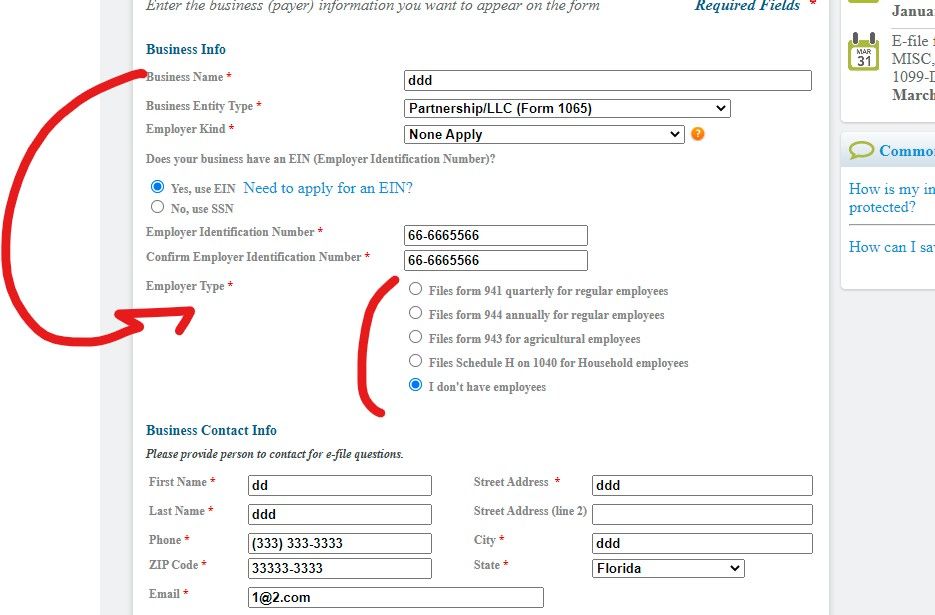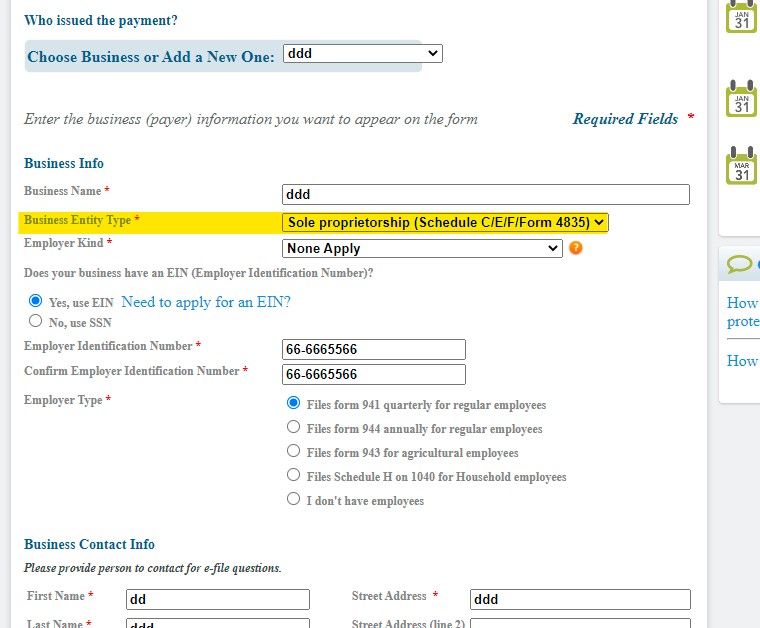- Community
- Topics
- Community
- :
- Discussions
- :
- Taxes
- :
- Get your taxes done
- :
- Employer Kind - None Apply
- Mark as New
- Bookmark
- Subscribe
- Subscribe to RSS Feed
- Permalink
- Report Inappropriate Content
Employer Kind - None Apply
I use TurboTax Home & Biz via Windows, but the preparation of 1099s occurs on an Intuit website, quickemployerforms.inuit.com.
I am unable to create a 1099-NEC at quickemployerforms.intuit.com. When answering the drop down for "Employer Kind", a required field, I select "None Apply", because none of the other options apply.
That stops the process immediately because when I go to create the form, I get an error message, "Invalid Entry: Employer Type is Required".
Yet my employer type, which I selected, is in fact "None Apply", which is one of the possible answers.
This needs to be fixed!

Do you have an Intuit account?
You'll need to sign in or create an account to connect with an expert.
Accepted Solutions
- Mark as New
- Bookmark
- Subscribe
- Subscribe to RSS Feed
- Permalink
- Report Inappropriate Content
Employer Kind - None Apply
Employer type and employer kind are not the same thing. Did you make a choice from this list ?
- Mark as New
- Bookmark
- Subscribe
- Subscribe to RSS Feed
- Permalink
- Report Inappropriate Content
Employer Kind - None Apply
What choices do you get? I don't remember that question. I do my self employment business with just my ssn. Obviously you have to pick something.
- Mark as New
- Bookmark
- Subscribe
- Subscribe to RSS Feed
- Permalink
- Report Inappropriate Content
Employer Kind - None Apply
Choices are:
- None Apply
- Federal Government
- State and Local Governmental Employer
- Tax Exempt Employer
- State and Local Tax Exempt Employer
- Mark as New
- Bookmark
- Subscribe
- Subscribe to RSS Feed
- Permalink
- Report Inappropriate Content
Employer Kind - None Apply
Here's what happens if you selecte "None Apply". I've tried with both Chrome and Edge browsers.
https://www.screencast.com/t/wDQCGnho
- Mark as New
- Bookmark
- Subscribe
- Subscribe to RSS Feed
- Permalink
- Report Inappropriate Content
Employer Kind - None Apply
None apply is allowed but the line before must be filled in ...
- Mark as New
- Bookmark
- Subscribe
- Subscribe to RSS Feed
- Permalink
- Report Inappropriate Content
Employer Kind - None Apply
Thanks, Business Entity Type is selected.
- Mark as New
- Bookmark
- Subscribe
- Subscribe to RSS Feed
- Permalink
- Report Inappropriate Content
Employer Kind - None Apply
Employer type and employer kind are not the same thing. Did you make a choice from this list ?
- Mark as New
- Bookmark
- Subscribe
- Subscribe to RSS Feed
- Permalink
- Report Inappropriate Content
Employer Kind - None Apply
Thanks. Totally missed that.
Still have questions?
Questions are answered within a few hours on average.
Post a Question*Must create login to post
Unlock tailored help options in your account.
Get more help
Ask questions and learn more about your taxes and finances.
Related Content

Michael16
Level 4

huntkeenan13
New Member

stelleson
New Member

noteworthypuppets
New Member

ppk3rd
New Member