- Community
- Topics
- Community
- :
- Discussions
- :
- Taxes
- :
- Get your taxes done
- :
- Editing investment sales

Do you have an Intuit account?
You'll need to sign in or create an account to connect with an expert.
- Mark as New
- Bookmark
- Subscribe
- Subscribe to RSS Feed
- Permalink
- Report Inappropriate Content
Editing investment sales
27 inch iMac screen, full depth. No scroll bar at the bottom. At least the right 1/4 of the page is cut off. This is true in a new return I started as well, so not a defect in one return. The Schedule D forms are correct and I think I can edit within them if I need, but you certainly can't edit or delete with Easy Step.
- Mark as New
- Bookmark
- Subscribe
- Subscribe to RSS Feed
- Permalink
- Report Inappropriate Content
Editing investment sales
Just got back to looking at my return after looking at your post VolvoGirl and there is indeed a scroll bar at the bottom of the TABLE, not at the bottom of the page. It is a long gray bar that looks at first like it is part of the table instead of a scroll bar, but it is there!
Thanks VolvoGirl
- Mark as New
- Bookmark
- Subscribe
- Subscribe to RSS Feed
- Permalink
- Report Inappropriate Content
Editing investment sales
Yes, it is there, but not obvious. Many are going to miss it.
The big problem is that it shouldn't be off the screen. I think this is happening because the font size is too big on the page. Compare the Investment Sales main screen where we had the problem with the 1099 D page for dividends, where the font size is smaller and the Edit and Delete buttons show and there is no scroll bar at the bottom,
- Mark as New
- Bookmark
- Subscribe
- Subscribe to RSS Feed
- Permalink
- Report Inappropriate Content
Editing investment sales
Thanks. Seems crazy you need to go to forms to have to do this
- Mark as New
- Bookmark
- Subscribe
- Subscribe to RSS Feed
- Permalink
- Report Inappropriate Content
Editing investment sales
You need to go into forms view and you can delete them there.
- Mark as New
- Bookmark
- Subscribe
- Subscribe to RSS Feed
- Permalink
- Report Inappropriate Content
Editing investment sales
Don't do it in form view, You get a snag and causes problems. The scroll bar doesn't look like your normal scroll bar very small. right below the total line.
- Mark as New
- Bookmark
- Subscribe
- Subscribe to RSS Feed
- Permalink
- Report Inappropriate Content
Editing investment sales
The scroll bar is not very apparent, but it works great to edit the investment sales. Maybe next year Intuit will figure out a way to eliminate it and make the process more user friendly.
- Mark as New
- Bookmark
- Subscribe
- Subscribe to RSS Feed
- Permalink
- Report Inappropriate Content
Editing investment sales
All they have to do is shrink the font size to what all the other sections are, and everything will show. It should be an easy fix.
- Mark as New
- Bookmark
- Subscribe
- Subscribe to RSS Feed
- Permalink
- Report Inappropriate Content
Editing investment sales
This one caught me as well ( macOS Sonoma). Very annoying to have to "scroll right" to see the various buttons for editing.
- Mark as New
- Bookmark
- Subscribe
- Subscribe to RSS Feed
- Permalink
- Report Inappropriate Content
Editing investment sales
 No delete option
No delete optionI do not have needs update or delete buttons in my investment sales summary
- Mark as New
- Bookmark
- Subscribe
- Subscribe to RSS Feed
- Permalink
- Report Inappropriate Content
Editing investment sales
@jdbmdos You have a scroll bar at the bottom of the Sales window. Scroll to the right and you will see the Edit button and the Trash Can symbol.
- Mark as New
- Bookmark
- Subscribe
- Subscribe to RSS Feed
- Permalink
- Report Inappropriate Content
Editing investment sales
And I'll add that if you need to edit the actual data because you manually added the data then you will find yourself in another screen where you will also need to "scroll right" to see the edit option ( looks like a pencil)
Quite the UI "fail" from Intuit developers....
- Mark as New
- Bookmark
- Subscribe
- Subscribe to RSS Feed
- Permalink
- Report Inappropriate Content
Editing investment sales
Yes. That worked.
- Mark as New
- Bookmark
- Subscribe
- Subscribe to RSS Feed
- Permalink
- Report Inappropriate Content
Editing investment sales
I can not edit investment summary for my stock sale. My screen is cut off of review and delete part. Hopefully the turbo tax can fixed it. I was frustrated by it.
- Mark as New
- Bookmark
- Subscribe
- Subscribe to RSS Feed
- Permalink
- Report Inappropriate Content
Editing investment sales
Are you using a Mac computer? Several Mac users have reported that their screen doesn't display the button they need.
The Investment Sales Summary page in TurboTax for Mac does include an Edit button at the far right. If "Needs Review" appears, the edit button will be to the right of it.
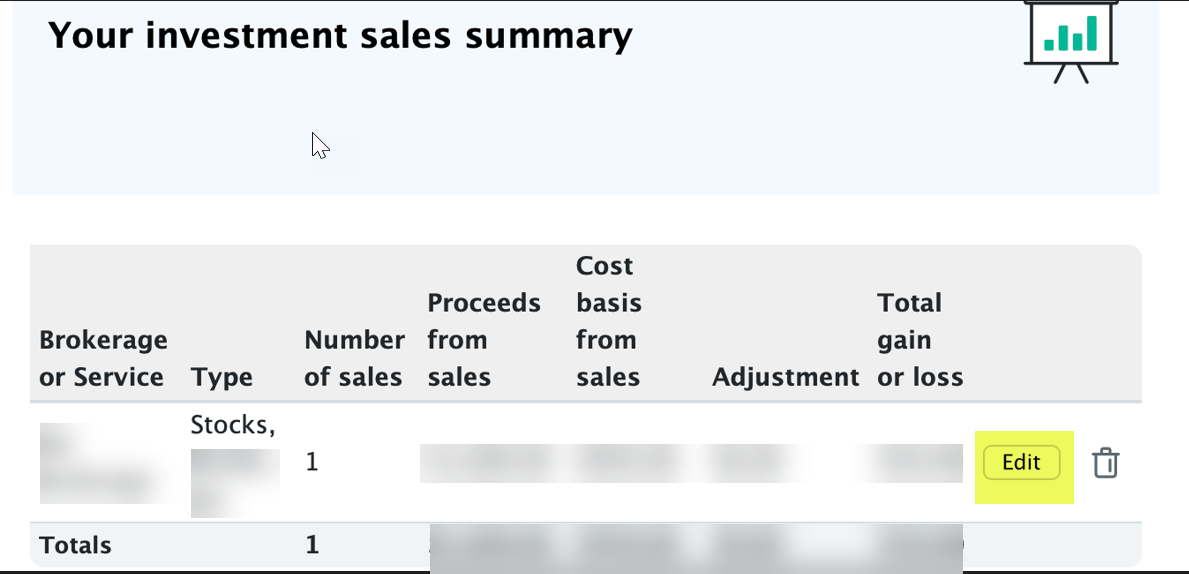
To adjust the resolution on your screen, you could try the steps on this Apple Support page:
On your Mac, choose Apple menu > System Settings, then click Displays in the sidebar. (You may need to scroll down.) Select the display you want to adjust, then select the resolution you want to use. You may be able to turn on “Show all resolutions” to see additional resolutions for the display.
Depending on how you adjust the resolution, some app windows may not fit entirely on the screen. Using a scaled resolution may affect performance.
In the alternative, you could hook up a separate monitor to your Mac.
**Mark the post that answers your question by clicking on "Mark as Best Answer"
Still have questions?
Questions are answered within a few hours on average.
Post a Question*Must create login to post
Unlock tailored help options in your account.
Get more help
Ask questions and learn more about your taxes and finances.
Related Content

johntheretiree
Level 2

NYtoFL
Returning Member

SCswede
Level 3

mindi-smith
New Member

mauramax
New Member

