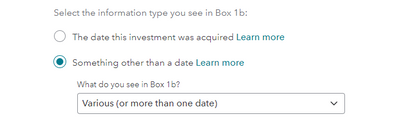- Community
- Topics
- Community
- :
- Discussions
- :
- Taxes
- :
- Get your taxes done
- :
- "Check This Entry" is stuck in loop when asking for Date Acquired field in 1099-B.

Do you have an Intuit account?
You'll need to sign in or create an account to connect with an expert.
- Mark as New
- Bookmark
- Subscribe
- Subscribe to RSS Feed
- Permalink
- Report Inappropriate Content
"Check This Entry" is stuck in loop when asking for Date Acquired field in 1099-B.
I cannot get it past this point either.
It’s asking me to enter the date acquired for one specific transaction and also to clarify holding period but doesn’t tell me which asset!
Worst part is that I already paid and it won’t let me file!
- Mark as New
- Bookmark
- Subscribe
- Subscribe to RSS Feed
- Permalink
- Report Inappropriate Content
"Check This Entry" is stuck in loop when asking for Date Acquired field in 1099-B.
I gave up and summarize the sells in 8949 and finished e-filing. I mailed form 8453 with attached statement 1099-B. I think it is much better without wasting time. However, I will not be using TurboTax anymore after this. Only reason to use TT to import the transaction. If I have to spend time and mail return better to go with Free options.
- Mark as New
- Bookmark
- Subscribe
- Subscribe to RSS Feed
- Permalink
- Report Inappropriate Content
"Check This Entry" is stuck in loop when asking for Date Acquired field in 1099-B.
Seriously, Intuit. When will this be fixed!? I need my tax return to get a mortgage. This will literally be the last time I use TurboTax. What an absolute disaster of an app.
Millions of people use robinhood, webull, and M1 and we are all having issues with TurboTax!
- Mark as New
- Bookmark
- Subscribe
- Subscribe to RSS Feed
- Permalink
- Report Inappropriate Content
"Check This Entry" is stuck in loop when asking for Date Acquired field in 1099-B.
I am having this same issue as well! I already paid and am about to request a refund because I cannot file. This is getting ridiculous.
- Mark as New
- Bookmark
- Subscribe
- Subscribe to RSS Feed
- Permalink
- Report Inappropriate Content
"Check This Entry" is stuck in loop when asking for Date Acquired field in 1099-B.
Same issue here.
So many people have this problem, why don't Turbotax do something?
At least let us know when it will be solved!
- Mark as New
- Bookmark
- Subscribe
- Subscribe to RSS Feed
- Permalink
- Report Inappropriate Content
"Check This Entry" is stuck in loop when asking for Date Acquired field in 1099-B.
I have the same experience too!
- Mark as New
- Bookmark
- Subscribe
- Subscribe to RSS Feed
- Permalink
- Report Inappropriate Content
"Check This Entry" is stuck in loop when asking for Date Acquired field in 1099-B.
I am having the same issue but with Webull's imported form. I noticed that all of the entries are missing the "Sales section title" which is not set properly. I have four pages of transactions and I am not willing to go over them manually, also it seems that I can't enter the one-line summary since I have "Wash Sale Loss
Disallowed (D)" as another member said in their response. Not sure what to do at this point!
- Mark as New
- Bookmark
- Subscribe
- Subscribe to RSS Feed
- Permalink
- Report Inappropriate Content
"Check This Entry" is stuck in loop when asking for Date Acquired field in 1099-B.
I entered in one line summaries for all the sections (short term covered, long term covered etc) and included wash sale loss disallowed amounts where they were applicable. I then uploaded a copy of my 1099-b. This didn’t take very long actually.
- Mark as New
- Bookmark
- Subscribe
- Subscribe to RSS Feed
- Permalink
- Report Inappropriate Content
"Check This Entry" is stuck in loop when asking for Date Acquired field in 1099-B.
Ok, I got it to work. As I mentioned in an earlier reply, I could not enter the one-line summary as others suggested since I have a wash sale. So what I did is to go over all transactions that are marked with "various" on my Webull tax document. I got in for each item and I did two things:
- Select the first option "Short-Term Basis Reported to IRS (covered)" because that is what it says on my Webull document.
- For the Date Acquired, I select the second button "Something other than a date", and then the dropdown menu I select "Various (or more than one date)"
I am not sure if the first step is required, but now that I selected it, I have to keep it because I can't unchoose it.
Anyway, now it works! This is of course a painful process and I am now worried about the next year's process. I hope that they will figure something out to automatically detect the "Various" date.
I hope this helps! GLTA!
- Mark as New
- Bookmark
- Subscribe
- Subscribe to RSS Feed
- Permalink
- Report Inappropriate Content
"Check This Entry" is stuck in loop when asking for Date Acquired field in 1099-B.
So I need to go through and double check that all my imported "dates acquired" match the actual document I got from webull? I'm stuck on the loop of "check this entry" and it's saying my last one is wrong.
- Mark as New
- Bookmark
- Subscribe
- Subscribe to RSS Feed
- Permalink
- Report Inappropriate Content
"Check This Entry" is stuck in loop when asking for Date Acquired field in 1099-B.
Go back to the income section and delete that 1099-b and then manually enter in the one line summaries from each section (short term, long term, etc) and then upload a copy of the 1099-b and then you’re done!
- Mark as New
- Bookmark
- Subscribe
- Subscribe to RSS Feed
- Permalink
- Report Inappropriate Content
"Check This Entry" is stuck in loop when asking for Date Acquired field in 1099-B.
I'm having the same problem. It's so annoying. It keeps giving the message for the date. When we pay for such a service, we'd expect it to be hassle-free. I have a lot of entries for my 1099 form and can't check them out line by line. Please Turbotax fix this madness!
- Mark as New
- Bookmark
- Subscribe
- Subscribe to RSS Feed
- Permalink
- Report Inappropriate Content
"Check This Entry" is stuck in loop when asking for Date Acquired field in 1099-B.
I was told by a TurboTax rep that this would be resolved by Friday, well it isn't. I have 19 pages of trades, and I will not be going to each one to manually set the date acquired to various, that is over 70 trades alone. Please fix or refund my money!
- Mark as New
- Bookmark
- Subscribe
- Subscribe to RSS Feed
- Permalink
- Report Inappropriate Content
"Check This Entry" is stuck in loop when asking for Date Acquired field in 1099-B.
Please reach back out to customer support and follow the instructions in this TurboTax FAQ on how contact customer support for assistance: What is the TurboTax phone number?
**Mark the post that answers your question by clicking on "Mark as Best Answer"
- Mark as New
- Bookmark
- Subscribe
- Subscribe to RSS Feed
- Permalink
- Report Inappropriate Content
"Check This Entry" is stuck in loop when asking for Date Acquired field in 1099-B.
I'm having the same problem. I've gone through and manually check and corrected the Date Acquired field for the stock in question and it still gives me this error and won't let me fix it.
Still have questions?
Questions are answered within a few hours on average.
Post a Question*Must create login to post
Unlock tailored help options in your account.
Get more help
Ask questions and learn more about your taxes and finances.
Related Content

jpax456
New Member

mmonroesd0217
New Member

illinoisian
New Member

angyang415
New Member

sfvaziri3913
Returning Member