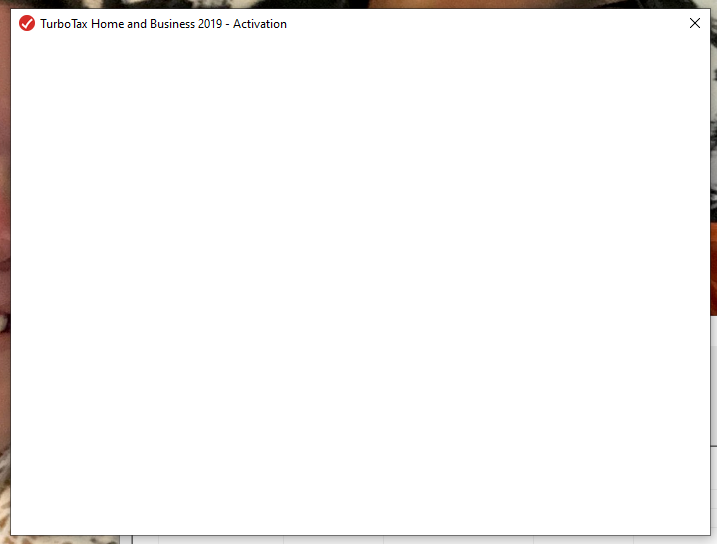- Community
- Topics
- Community
- :
- Discussions
- :
- Taxes
- :
- Get your taxes done
- :
- Can't activate Turbotax Home and Business
- Mark as New
- Bookmark
- Subscribe
- Subscribe to RSS Feed
- Permalink
- Report Inappropriate Content
Can't activate Turbotax Home and Business
Turbotax won't let me activate. As in, there is no menu or dialog box for me to enter my activation code.
I purchased and downloaded initially through Amazon and had the blank screen process. Contacted TT through twitter and was told 3rd party downloads are janky and I should get a refund. Did that and then purchased the DVD and downloaded from installturbotax.com and have the same blank screen problem.
I've gone through all the troubleshooting processes I can find related to this issue with no success. What is going on?!?

Do you have an Intuit account?
You'll need to sign in or create an account to connect with an expert.
- Mark as New
- Bookmark
- Subscribe
- Subscribe to RSS Feed
- Permalink
- Report Inappropriate Content
Can't activate Turbotax Home and Business
Please try the steps in the following FAQ and if you are unsuccessful, respond back and we will dig deeper.
**Mark the post that answers your question by clicking on "Mark as Best Answer"
- Mark as New
- Bookmark
- Subscribe
- Subscribe to RSS Feed
- Permalink
- Report Inappropriate Content
Can't activate Turbotax Home and Business
Per the article I was directed to:
You are impacted if you
"have successfully activated your license"
I can't activate the license because the activation menu does not display. IT IS A BLANK SCREEN.
Nevertheless, I attempted Methods 1, 2, & 3 provided in the article even though I didn't meet the criteria for that to be my solution. They didn't work. I've even tried a different computer and I'm having the same problem. Turbotax needs to dig deeper.
- Mark as New
- Bookmark
- Subscribe
- Subscribe to RSS Feed
- Permalink
- Report Inappropriate Content
Can't activate Turbotax Home and Business
Please contact our customer support for additional help with activating your TurboTax product if none of the troubleshooting tips helped. https://support.turbotax.intuit.com/contact/
**Mark the post that answers your question by clicking on "Mark as Best Answer"
- Mark as New
- Bookmark
- Subscribe
- Subscribe to RSS Feed
- Permalink
- Report Inappropriate Content
Can't activate Turbotax Home and Business
Did this ever get resolved, I have the same issue
- Mark as New
- Bookmark
- Subscribe
- Subscribe to RSS Feed
- Permalink
- Report Inappropriate Content
Can't activate Turbotax Home and Business
Unable to activate TT Premier 2019
- Mark as New
- Bookmark
- Subscribe
- Subscribe to RSS Feed
- Permalink
- Report Inappropriate Content
Can't activate Turbotax Home and Business
Gives some instruction on what to do with my computer to overcome problem, but not being computer orientated, I need live help from a turbotax expert. Please call: [phone number removed]
- Mark as New
- Bookmark
- Subscribe
- Subscribe to RSS Feed
- Permalink
- Report Inappropriate Content
Can't activate Turbotax Home and Business
Can you provide live chat assistance to solve problem?
- Mark as New
- Bookmark
- Subscribe
- Subscribe to RSS Feed
- Permalink
- Report Inappropriate Content
Can't activate Turbotax Home and Business
Please contact our customer support for additional help with activating your TurboTax product if none of the troubleshooting tips helped. https://support.turbotax.intuit.com/contact/
- Mark as New
- Bookmark
- Subscribe
- Subscribe to RSS Feed
- Permalink
- Report Inappropriate Content
Can't activate Turbotax Home and Business
Have the INTUIT developers found the bug yet after 10 months?
My TurboTax-19 H&B ran fine back in Jan-Feb but now moved it to a brand new Windows 10 Dell and same problem as above - blank activation screen.
On the phone with TurboTax help line for 2 hours yesterday, he even consulted a developer, no luck.
There is serious incompatibility bug, no point pretending the elephant is not in the room.
Any progress?
- Mark as New
- Bookmark
- Subscribe
- Subscribe to RSS Feed
- Permalink
- Report Inappropriate Content
Can't activate Turbotax Home and Business
You will not believe this. I found a resolution to the blank activation screen in another support site. Changing display resolution to 800 x 600 and then starting turbo tax. Activation screen shows up. Activate and then return to the original display resolution. Worked for me with Premier 2020. Once activated I tested in the original display resolution and it works. This is unbelievable to me since 800 x 600 has not been used for years.
- Mark as New
- Bookmark
- Subscribe
- Subscribe to RSS Feed
- Permalink
- Report Inappropriate Content
Can't activate Turbotax Home and Business
@kenmeyer - i ran into this as well. It's only an issue for those that have Windows Version 20H2 which has been loaded on all new computers manufactured after Oct 10, 2020.....I bet you have a new PC.....
please read through this thread
https://ttlc.intuit.com/community/taxes/discussion/activation-2019/00/1740866
- Mark as New
- Bookmark
- Subscribe
- Subscribe to RSS Feed
- Permalink
- Report Inappropriate Content
Can't activate Turbotax Home and Business
Unbelievable!!! I can't believe I wasted hours on this and it was a screen resolution issue. I even called TurboTax and they were no help at all. Thirty minutes trying to convince me my download was bad until I finally installed it on my old computer to prove that was not the issue. Then they told me they could not help me. :(
Thank you!!!
- Mark as New
- Bookmark
- Subscribe
- Subscribe to RSS Feed
- Permalink
- Report Inappropriate Content
Can't activate Turbotax Home and Business
you r a genius! thanks
- Mark as New
- Bookmark
- Subscribe
- Subscribe to RSS Feed
- Permalink
- Report Inappropriate Content
Can't activate Turbotax Home and Business
Have done all of suggestions, but still nothing
Still have questions?
Questions are answered within a few hours on average.
Post a Question*Must create login to post
Unlock tailored help options in your account.
Get more help
Ask questions and learn more about your taxes and finances.
Related Content

joel_black_sr1
New Member

margomustang
New Member

yibanksproperties
New Member

Mary625
Level 2

risman
Level 2