in [Event] Ask the Experts: Investments: Stocks, Crypto, & More
- Community
- Topics
- Community
- :
- Discussions
- :
- Taxes
- :
- Get your taxes done
- :
- Can I goto back to adjust only 1 w2 system listing 2 w2s
- Mark as New
- Bookmark
- Subscribe
- Subscribe to RSS Feed
- Permalink
- Report Inappropriate Content
Can I goto back to adjust only 1 w2 system listing 2 w2s

Do you have an Intuit account?
You'll need to sign in or create an account to connect with an expert.
- Mark as New
- Bookmark
- Subscribe
- Subscribe to RSS Feed
- Permalink
- Report Inappropriate Content
Can I goto back to adjust only 1 w2 system listing 2 w2s
- Mark as New
- Bookmark
- Subscribe
- Subscribe to RSS Feed
- Permalink
- Report Inappropriate Content
Can I goto back to adjust only 1 w2 system listing 2 w2s
I have the same w2 on my account how do I delete on
- Mark as New
- Bookmark
- Subscribe
- Subscribe to RSS Feed
- Permalink
- Report Inappropriate Content
Can I goto back to adjust only 1 w2 system listing 2 w2s
I already submitted and was rejected I’m trying to fix it and it won’t let me
- Mark as New
- Bookmark
- Subscribe
- Subscribe to RSS Feed
- Permalink
- Report Inappropriate Content
Can I goto back to adjust only 1 w2 system listing 2 w2s
What steps did you follow through to fix the reject? Let's revisit them and try again.
@13droWssaP
**Mark the post that answers your question by clicking on "Mark as Best Answer"
- Mark as New
- Bookmark
- Subscribe
- Subscribe to RSS Feed
- Permalink
- Report Inappropriate Content
Can I goto back to adjust only 1 w2 system listing 2 w2s
If you have not filed, to edit one of your Form W-2 info, here are the steps:
In TurboTax online,
- Sign back into your account and select Pick up where you left off
- At the right upper corner, in the search box, type in W-2 and Enter
- Select Jump to w-2
- Next screen, Here's your W-2 info, find your W-2 and select Edit to change
- See the image below
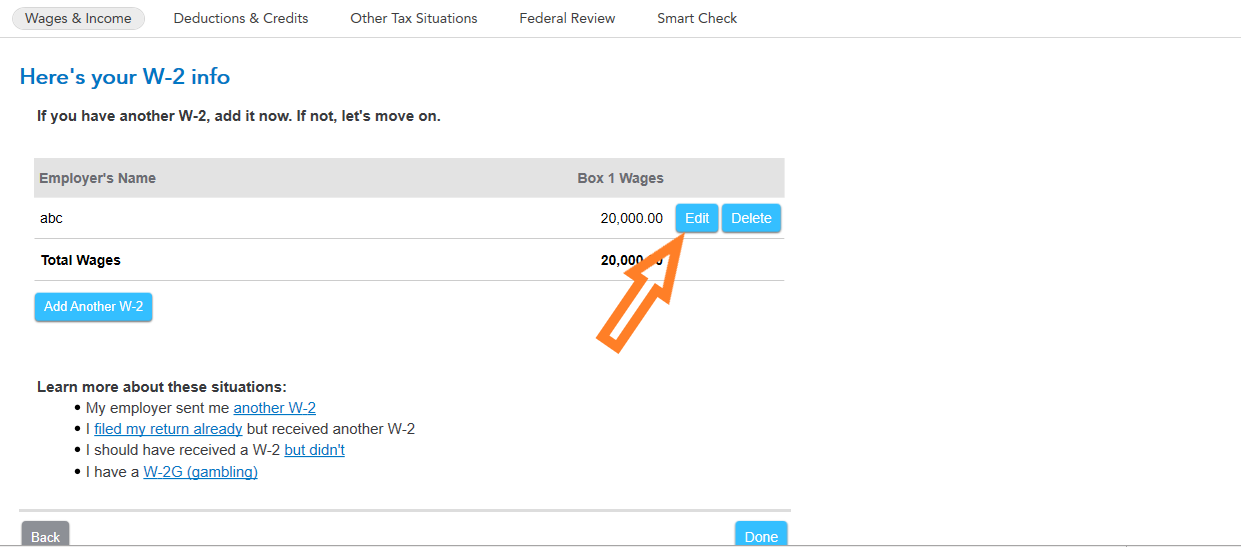
If you have already filed, you might need to amend it. Here are the details:
If you have already filed, you cannot just return to fix. You can return to the program to make corrections without amending only if your return is being rejected. If your return is accepted, to edit your W2, you will have to amend it. You cannot just go back to edit.
If your return got rejected for any reason, you can return to the program to edit your W-2 information along with other changes and re-submit it. For instructions, click here Fix a reject 2019. You do not need to file an amendment 1040-X.
If your return has been accepted, you will have to amend by filing a Form 1040-X. Click here for instructions Amend 2019. Please note that the 2019 Form 1040-X is not available until 2/26/2020. Please come back later. Also, be aware that you should not try to amend your return until it has been fully processed and you have received your refund or your payment has cleared. If by editing the information does not change the refund or amount you owe, you do not need to submit the amendment.
@opcorbin
**Mark the post that answers your question by clicking on "Mark as Best Answer"
Still have questions?
Questions are answered within a few hours on average.
Post a Question*Must create login to post
Unlock tailored help options in your account.
Get more help
Ask questions and learn more about your taxes and finances.
Related Content

ekcowell
Level 1

Kristentorres92
New Member

MainiacGus
Returning Member

samuel2025
New Member
in Education

PCMarmot
Level 3

