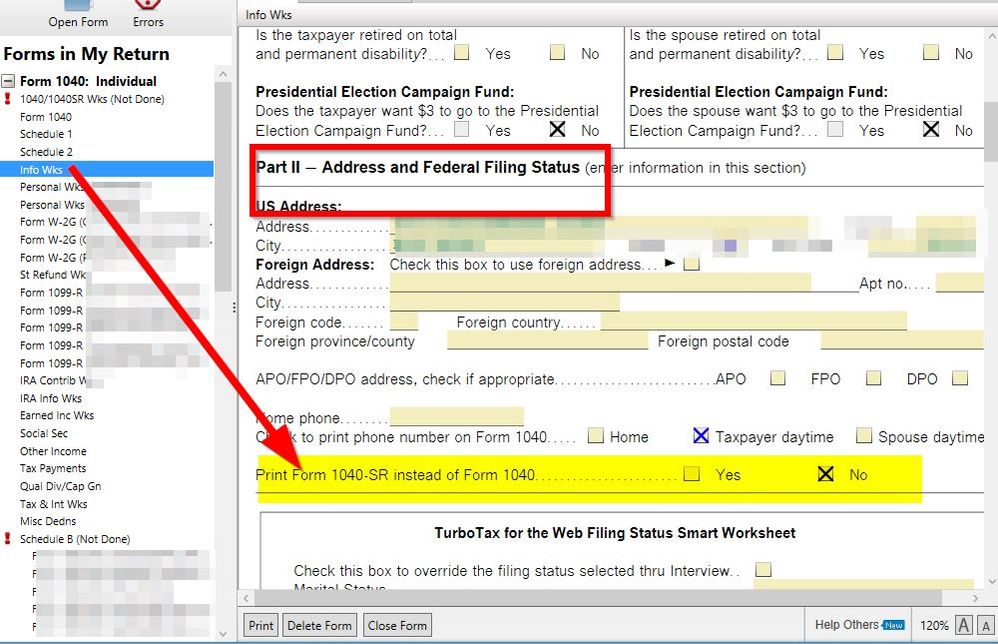- Community
- Topics
- Community
- :
- Discussions
- :
- Taxes
- :
- Get your taxes done
- :
- 1040 SR
- Mark as New
- Bookmark
- Subscribe
- Subscribe to RSS Feed
- Permalink
- Report Inappropriate Content
1040 SR
Turbotax 2022 would not import into 2023. All entries need hand entry, import is major reason of using Turbotax. Now trying to save 2023 I find saving is 1040 SR and I will have same problem trying to import 2023 into 2024. I download Turbotax every year from Costco and I am over 80 years old, even old people want to have data imported from prior years. Congress may have required this but Turbotax should allow 1040 SR to import pdf files from prior years. Not a happy camper.

Do you have an Intuit account?
You'll need to sign in or create an account to connect with an expert.
- Mark as New
- Bookmark
- Subscribe
- Subscribe to RSS Feed
- Permalink
- Report Inappropriate Content
1040 SR
Hello, I'm a senior too and buy from Costco each year. You should not be transferring from the pdf. If you have been using the Desktop program you should have the data file ending in .tax2022 to transfer. You are picking the wrong file. The pdf only transfers your name, address, ssn and AGI. The pdf and .tax files should be in your Documents in a Turbo Tax folder.
And you can turn off the 1040 SR and save it as the regular 1040 form. Switch to Forms Mode and open the Info Wks. Scroll down to Part II Address and Federal Filing Status. There is Print Form 1040-SR instead of Form 1040 ....Yes or No.
- Mark as New
- Bookmark
- Subscribe
- Subscribe to RSS Feed
- Permalink
- Report Inappropriate Content
1040 SR
Here's an idea. Do you still have 2022 installed? Try opening 2022 program and see if you can get your 2022 return to show up in it. Go to FILE - OPEN.
Then in the 2022 program do a File-Save AS and give it a easy name you can find or search for. And note where it saves it or select where to save it so you can find it again. The file will end in .tax2022. Then close the 2022 program. Then start a new 2023 return and transfer from the .tax2022 file.
- Mark as New
- Bookmark
- Subscribe
- Subscribe to RSS Feed
- Permalink
- Report Inappropriate Content
1040 SR
Make sure you're signing in with the same user ID that you used last year.
If you do not have this information Use our account recovery tool to see if you have other user IDs tied to your email address.
See these tips for transferring your prior year's data:
See this is if you used the TurboTax Desktop software last year
- Sign in to TurboTax Online and start a new return, or open or continue a return you already started.
- Select Tax Tools and then Tools.
- Select Transfer last year's TurboTax return from your computer.
- If you don’t see this option, you may need to clear and start over.
- Follow the instructions to finish transferring your file.
- You won't be able to transfer a PDF, it must be a tax data file with a filename extension .tax2022.
- Remove any password protection from the data file before transferring.
- If you already started your 2023 return in TurboTax Online, transferring will clear any info you have already entered.
Click here If you used other tax software last year
If you see error messages like Transfer Was Unsuccessful, Internal Error, or Unable to Read Data, try these fixes:
- Close and restart TurboTax.
- Save a new copy of last year's return and transfer from the new copy.
- Reinstall your prior-year TurboTax software.
- Reinstall your current year TurboTax software.
You can also see our instructions on transferring a PDF or .tax file.
Click here for a video on how to transfer last year's tax data into TurboTax.
Click here for How to Import Last Year's Taxes into TurboTax.
**Mark the post that answers your question by clicking on "Mark as Best Answer"
Still have questions?
Questions are answered within a few hours on average.
Post a Question*Must create login to post
Get more help
Ask questions and learn more about your taxes and finances.
Related Content

Kathy M
Returning Member

joeyrella
Returning Member

zyzygy7459
New Member

pama38641
New Member

JL507
New Member